はじめに
過去の履歴に応じてターミナルにサジェストを表示してくれるツールを見つけたので紹介します
Homebrewでインストールします
Homebrewのインストール方法は以下の記事を参考にしてください
導入
インストールします
ターミナル
brew install zsh-autosuggestions
.zshrcを開きます
ターミナル
open ~/.zshrc
.zshrcに以下をコピペします
.zshrc
source /opt/homebrew/share/zsh-autosuggestions/zsh-autosuggestions.zsh
.zshrcを読み込みます
source ~/.zshrc
動作確認
白くなっている所までしか打っていないのにも関わらず、灰色でサジェストしてくれました!
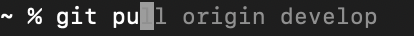
おわり
これはマジで便利ですね
使ってないと損です
参考記事