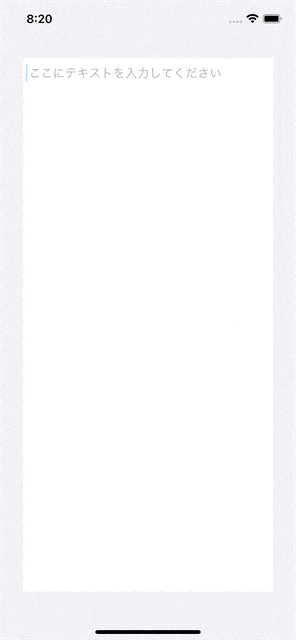はじめに
複数行の文字入力をさせたい時に登場するのがTextEditorです。
(iOS16からはTextFieldでもできるようになった)
しかし、TextEditorにはプレイスホルダーがつけられません。
プレイスホルダーがないと何をする場所なのかユーザーはわかりにくいと思います。
TextEditorにプレイスホルダーを付けなければいけないことがあったので、その時の解決方法を記録しておきます。
こんな感じ
実装
TextEditorView
import SwiftUI
struct TextEditorView: View {
private let placeholder: String
@Binding private var text: String
init(_ placeholder: String, text: Binding<String>) {
self.placeholder = placeholder
self._text = text
}
var body: some View {
ZStack(alignment: .topLeading) {
TextEditor(text: $text)
Text("ここにテキストを入力してください")
.opacity(text.isEmpty ? 0.3 : 0.0)
.padding(.init(top: 9, leading: 8, bottom: 0, trailing: 0))
.allowsHitTesting(false)
}
}
}
使い方
ContentView
import SwiftUI
struct ContentView: View {
@State var text: String = ""
var body: some View {
TextEditorView("ここに文字を入力してください", text: $text)
}
}
おわり
標準機能として提供してくれると嬉しいです。