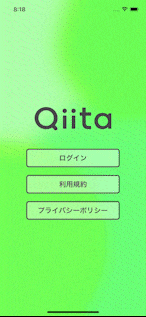はじめに
いま、私はUIKitの練習としてQiitaのモバイル版を作成してます。
しかし、Qiitaモバイルを作成にあたって問題点があることに気づきました。
Qiitaの公式APIにはタイムラインやトレンドなどを取得できるAPIが存在しません。
ではどうするか。
そういう時はCookieを使おう!!
というわけでWKWebViewを使用してQiitaのログイン時Cookieを取得します。
流れ
Qiitaのログイン画面を表示
↓
ユーザーがログイン
↓
ホームに遷移したらCookieを取得
実装
今回はKeychainAccessを使用してログイン完了時に保存してます。
import UIKit
import WebKit
import KeychainAccess
class WebViewController: UIViewController {
var webView: WKWebView!
let keychain = Keychain(service: "com.Qiita")
var observers = [NSKeyValueObservation]()
override func viewDidLoad() {
super.viewDidLoad()
webView = WKWebView(frame: view.frame)
view.addSubview(webView)
let request = URLRequest(url: URL(string: "https://qiita.com/login?redirectTo=%2F")!)
webView.load(request)
observeUrl()
}
func observeUrl() {
observers.append(webView.observe(\.url, options: .new) { _, _ in
guard let url = self.webView.url else { return }
if url == URL(string: "https://qiita.com/") {
self.getCookies()
}
})
}
func getCookies() {
webView.configuration.websiteDataStore.httpCookieStore.getAllCookies() { (cookies) in
for cookie in cookies {
if cookie.domain.contains("qiita.com") {
self.keychain["\(cookie.name)"] = "\(cookie.value)"
}
}
let storyboard = UIStoryboard(name: "Main", bundle: Bundle.main)
let vc = storyboard.instantiateViewController(withIdentifier: "user")
vc.modalPresentationStyle = .fullScreen
self.present(vc, animated: true)
}
}
}
解説
インポート
WKWebViewを使用できるようにします。
import WebKit
WKWebViewの表示
webView = WKWebView(frame: view.frame)
view.addSubview(webView)
Qiitaのログイン画面の表示
let request = URLRequest(url: URL(string: "https://qiita.com/login?redirectTo=%2F")!)
webView.load(request)
URLの監視
WKWebViewが現在表示しているURLを監視します。
URLがhttps://qiita.com/であった場合getCookieを実行します。
func observeUrl() {
observers.append(webView.observe(\.url, options: .new) { _, _ in
guard let url = self.webView.url else { return }
if url == URL(string: "https://qiita.com/") {
self.getCookies()
}
})
}
Cookieの取得
実行時に表示されている画面のCookieを取得します。
func getCookies() {
webView.configuration.websiteDataStore.httpCookieStore.getAllCookies() { (cookies) in
for cookie in cookies {
if cookie.domain.contains("qiita.com") {
self.keychain["\(cookie.name)"] = "\(cookie.value)"
}
}
let storyboard = UIStoryboard(name: "Main", bundle: Bundle.main)
let vc = storyboard.instantiateViewController(withIdentifier: "user")
vc.modalPresentationStyle = .fullScreen
self.present(vc, animated: true)
}
}
関数上部の以下の部分では取得したCookieを保存しています。
for cookie in cookies {
if cookie.domain.contains("qiita.com") {
self.keychain["\(cookie.name)"] = "\(cookie.value)"
}
}
関数下部の以下の部分ではホームへ自動画面遷移させています。
let storyboard = UIStoryboard(name: "Main", bundle: Bundle.main)
let vc = storyboard.instantiateViewController(withIdentifier: "user")
vc.modalPresentationStyle = .fullScreen
self.present(vc, animated: true)
完成動画
おわり
Cookie最強!!