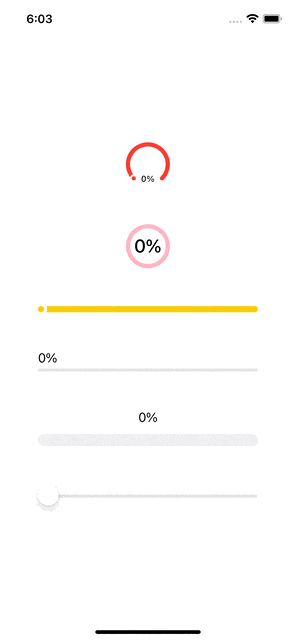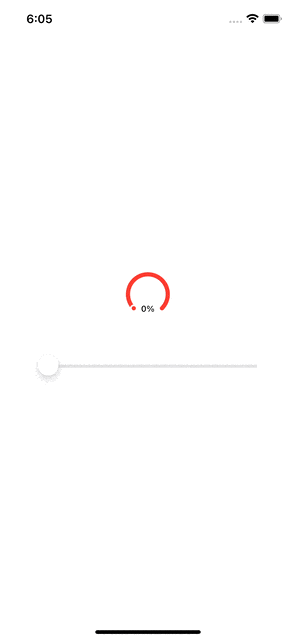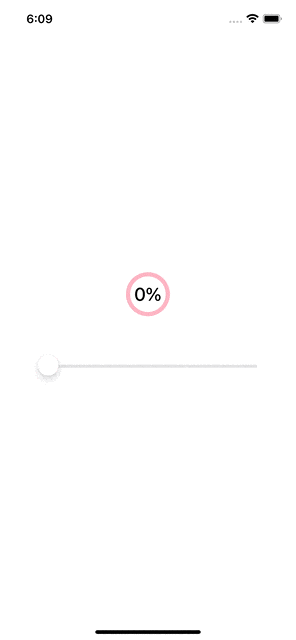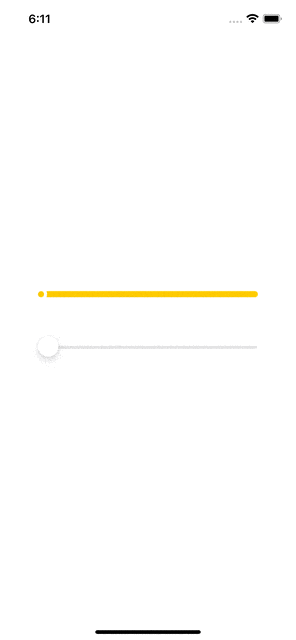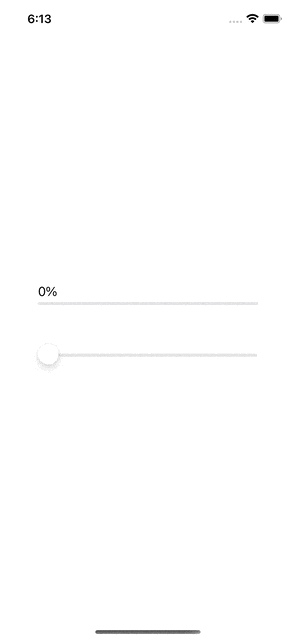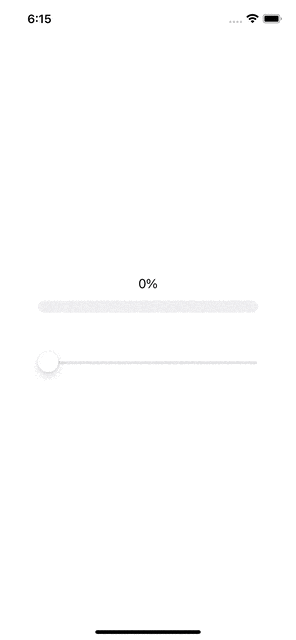はじめに
GaugeはiOS16から使用できるUIコンポーネントです。
初めて触ったので記録しておきます。
どんなものか
スタイル
accessoryCircular
import SwiftUI
struct ContentView: View {
@State var value: Double = 0
var body: some View {
VStack(spacing: 50) {
Gauge(value: value, in: 0...100) {
Text(Int(value), format: .percent)
}
.gaugeStyle(.accessoryCircular)
.tint(.red)
Slider(value: $value, in: 0...100)
}
.padding(.horizontal, 50)
}
}
accessoryCircularCapacity
import SwiftUI
struct ContentView: View {
@State var value: Double = 0
var body: some View {
VStack(spacing: 50) {
Gauge(value: value, in: 0...100) {
Text(Int(value), format: .percent)
}
.gaugeStyle(.accessoryCircularCapacity)
.tint(.pink)
Slider(value: $value, in: 0...100)
}
.padding(.horizontal, 50)
}
}
accessoryLinear
import SwiftUI
struct ContentView: View {
@State var value: Double = 0
var body: some View {
VStack(spacing: 50) {
Gauge(value: value, in: 0...100) {
Text(Int(value), format: .percent)
}
.gaugeStyle(.accessoryLinear)
.tint(.yellow)
Slider(value: $value, in: 0...100)
}
.padding(.horizontal, 50)
}
}
accessoryLinearCapacity
import SwiftUI
struct ContentView: View {
@State var value: Double = 0
var body: some View {
VStack(spacing: 50) {
Gauge(value: value, in: 0...100) {
Text(Int(value), format: .percent)
}
.gaugeStyle(.accessoryLinearCapacity)
.tint(.orange)
Slider(value: $value, in: 0...100)
}
.padding(.horizontal, 50)
}
}
linearCapacity
import SwiftUI
struct ContentView: View {
@State var value: Double = 0
var body: some View {
VStack(spacing: 50) {
Gauge(value: value, in: 0...100) {
Text(Int(value), format: .percent)
}
.gaugeStyle(.linearCapacity)
.tint(.purple)
Slider(value: $value, in: 0...100)
}
.padding(.horizontal, 50)
}
}
大きさの変更
accessoryCircular もしくは accessoryCircularCapacity
Gauge(value: value, in: 0...100) {
Text(Int(value), format: .percent)
}
.gaugeStyle(.accessoryCircular)
+ .scaleEffect(3)
Gauge(value: value, in: 0...100) {
Text(Int(value), format: .percent)
}
.gaugeStyle(.accessoryCircularCapacity)
+ .scaleEffect(3)
それ以外
accessoryCircularとaccessoryCircularCapacity以外はframeが使用できます。
Gauge(value: value, in: 0...100) {
Text(Int(value), format: .percent)
}
.gaugeStyle(.accessoryLinear)
.tint(.yellow)
+ .frame(width: 100)
色の変更
Gauge(value: value, in: 0...100) {
Text(Int(value), format: .percent)
}
+ .tint(.purple)
おわり
めっちゃおしゃれなのでこれを使ったらかっこいいアプリ作れそうです笑