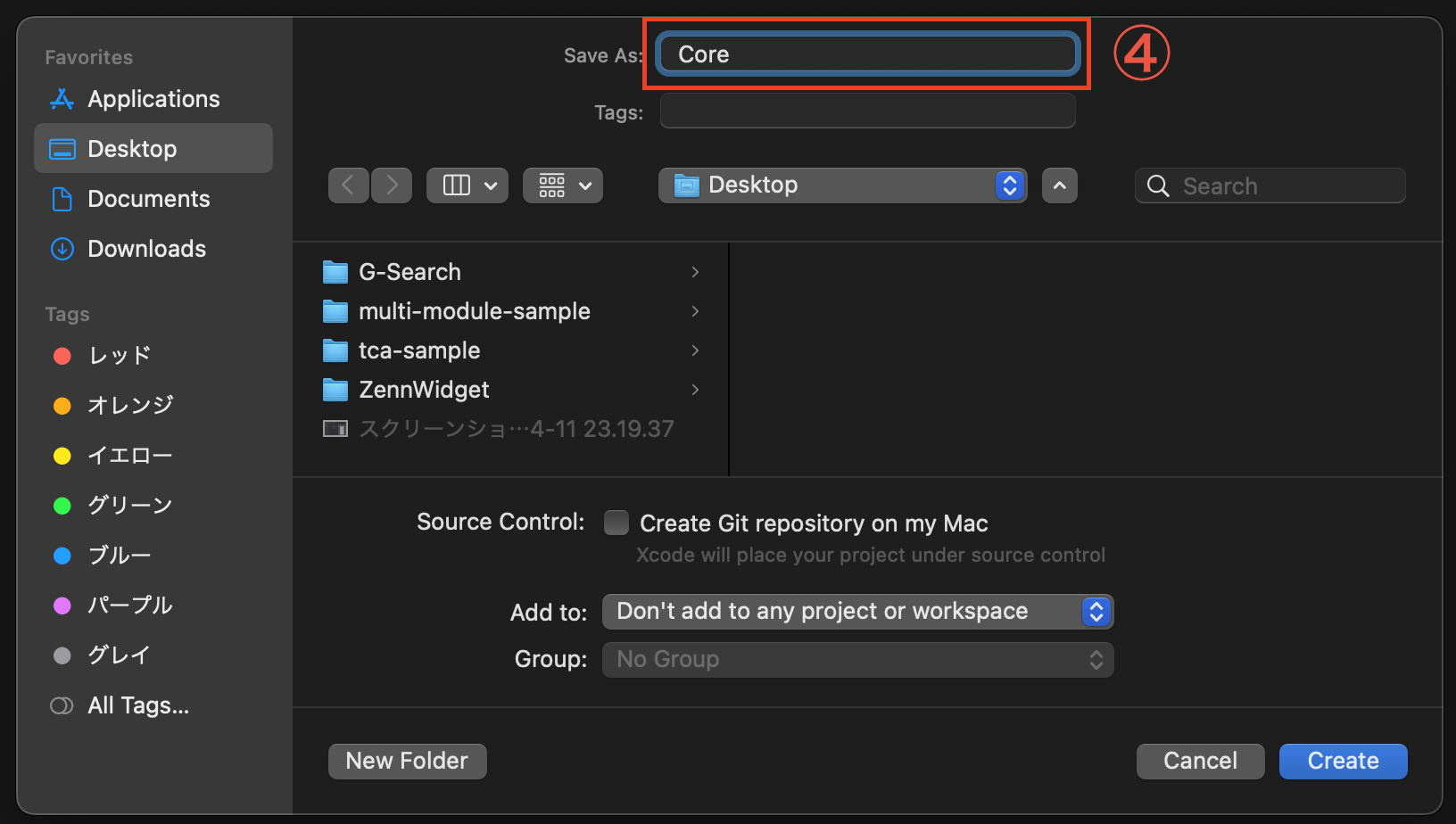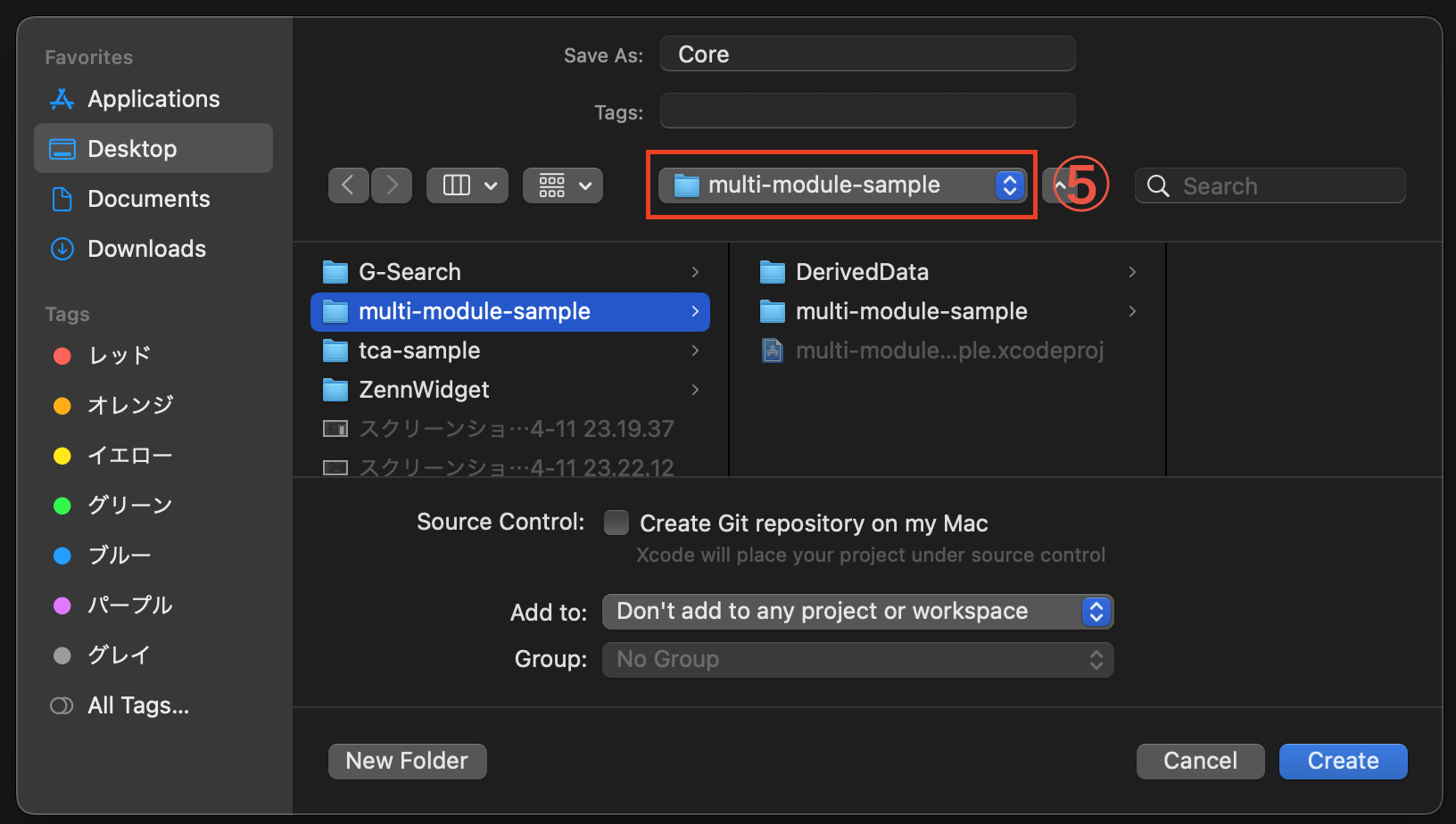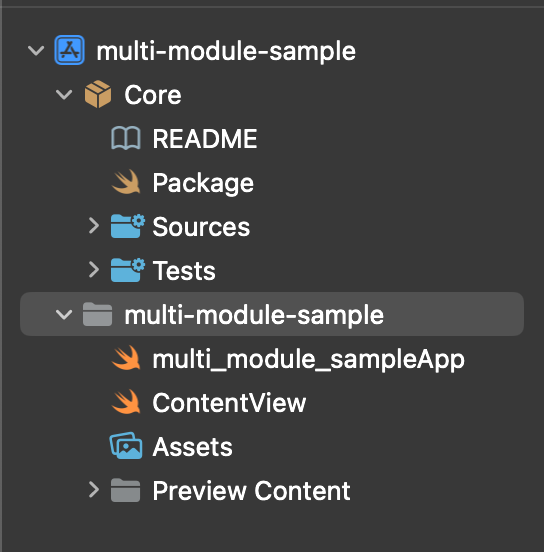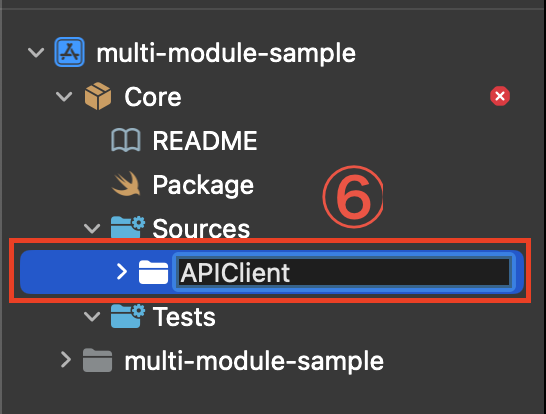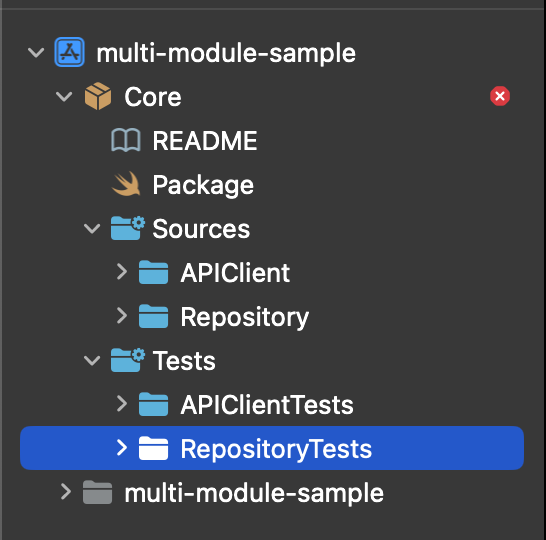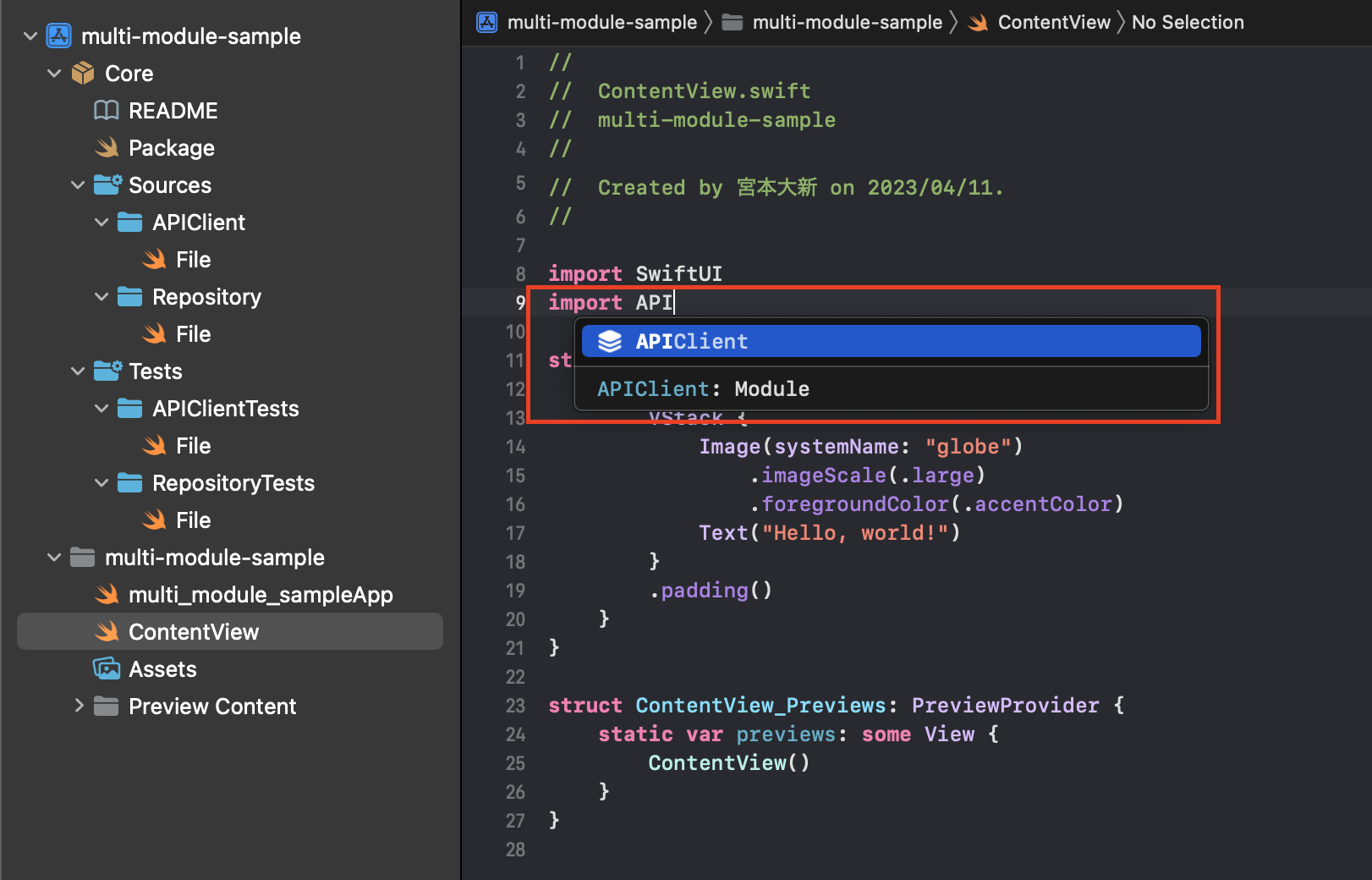はじめに
最近、マルチモジュール構成のやり方を知ったので記録しておきます。
Packageを作成する
① 「File」を選択します
② 「New」を選択します
③ 「Package...」を選択します
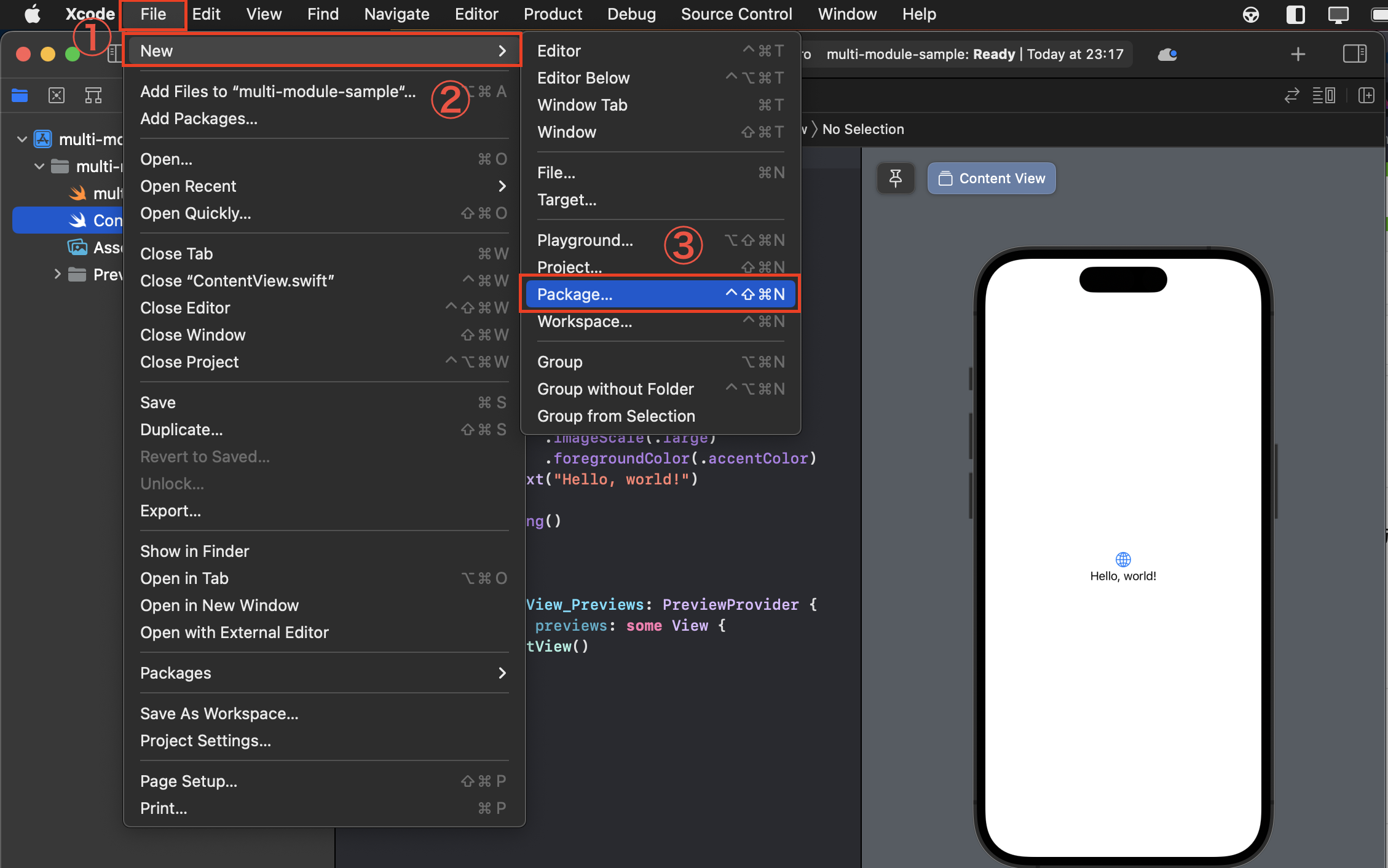
⑥ プロジェクトを選択します
⑦ 「Create」を選択します
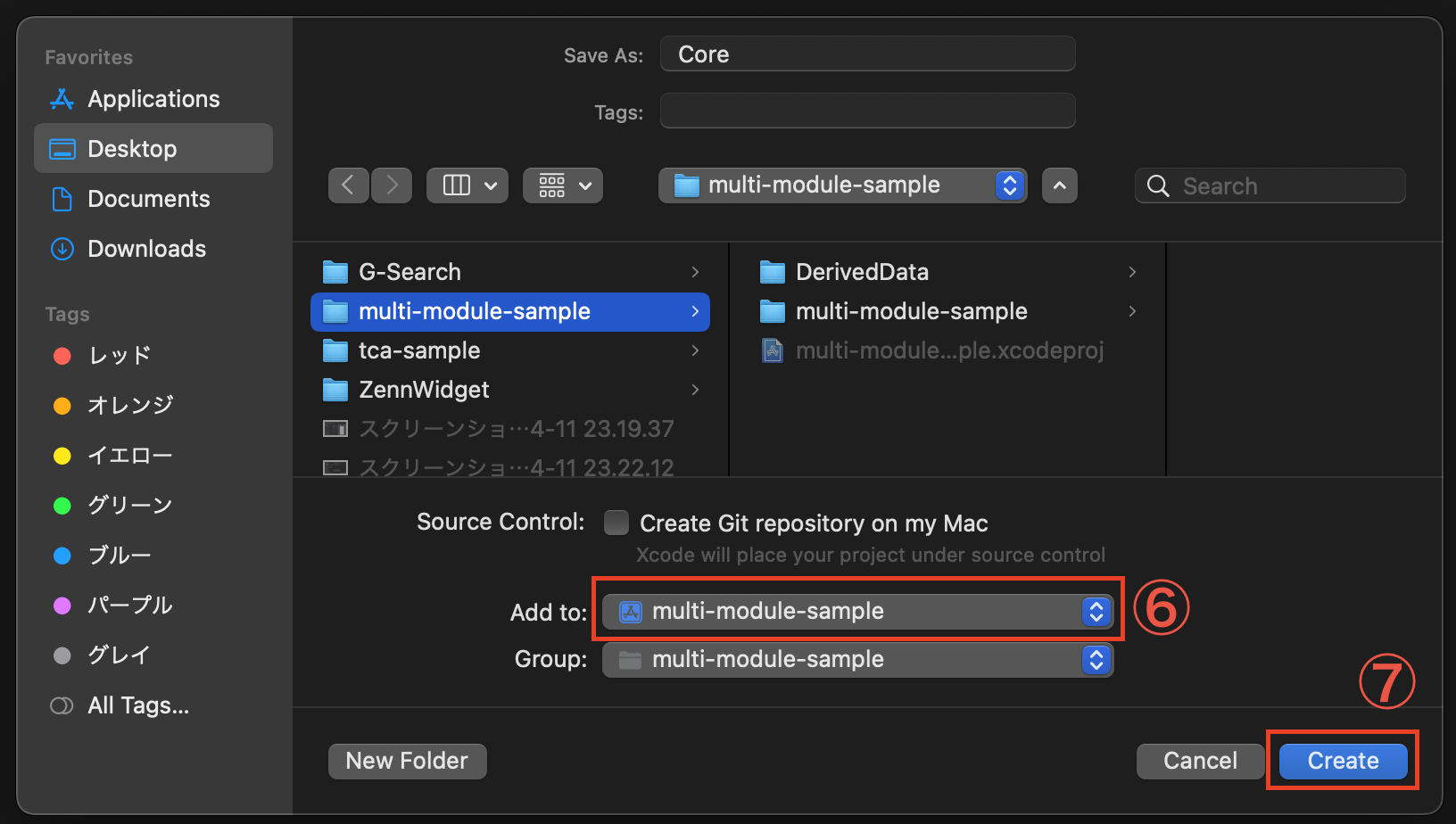
モジュールを作成する
今回はサンプルとしてAPIClientとRepositoryのモジュールを作成してみようと思います。
① CoreとCoreTestsを選択します(コマンド押しながら選択すると複数選択できる)
② 右クリックをして「Delete」を選択します
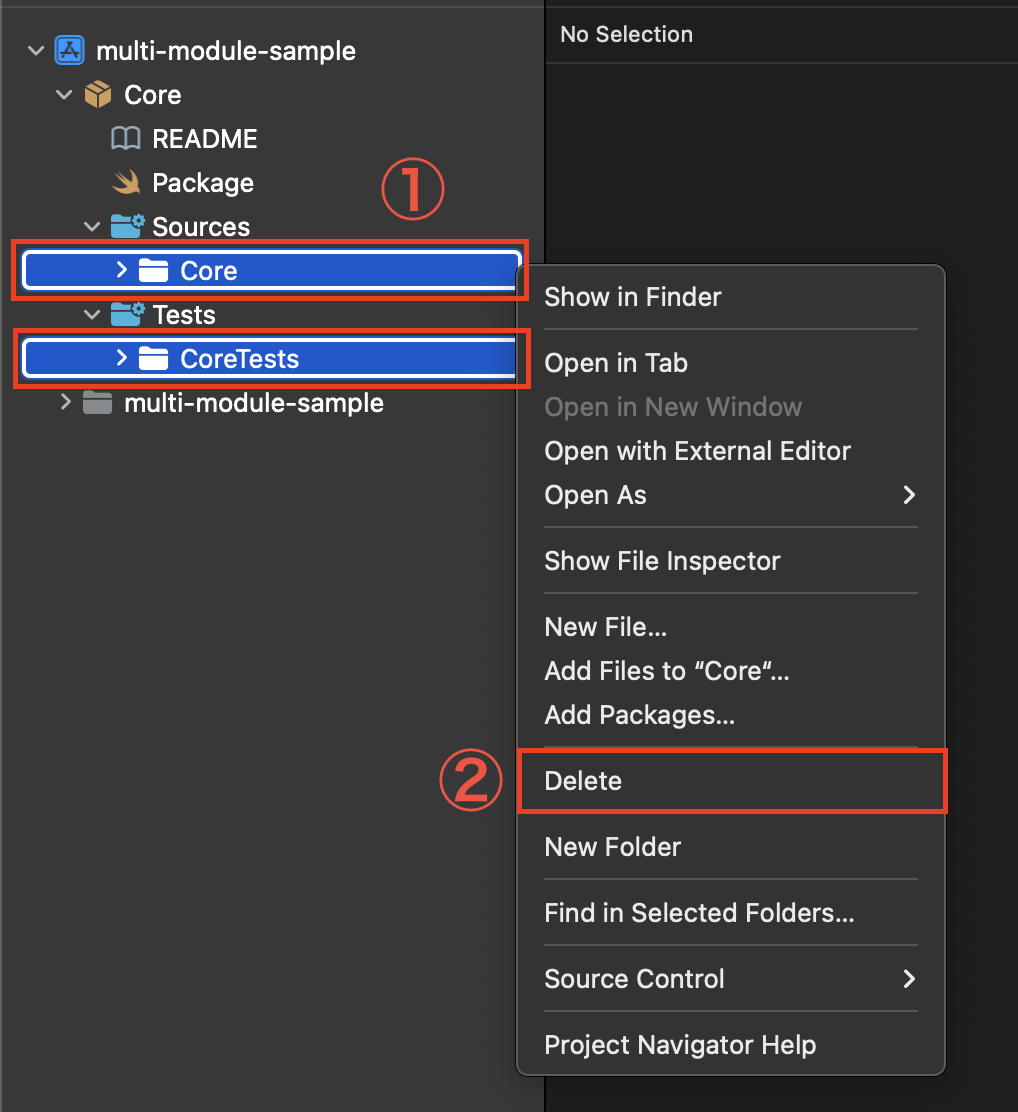
④ 「Sources」を右クリックします
⑤ 「New Folder」を選択します
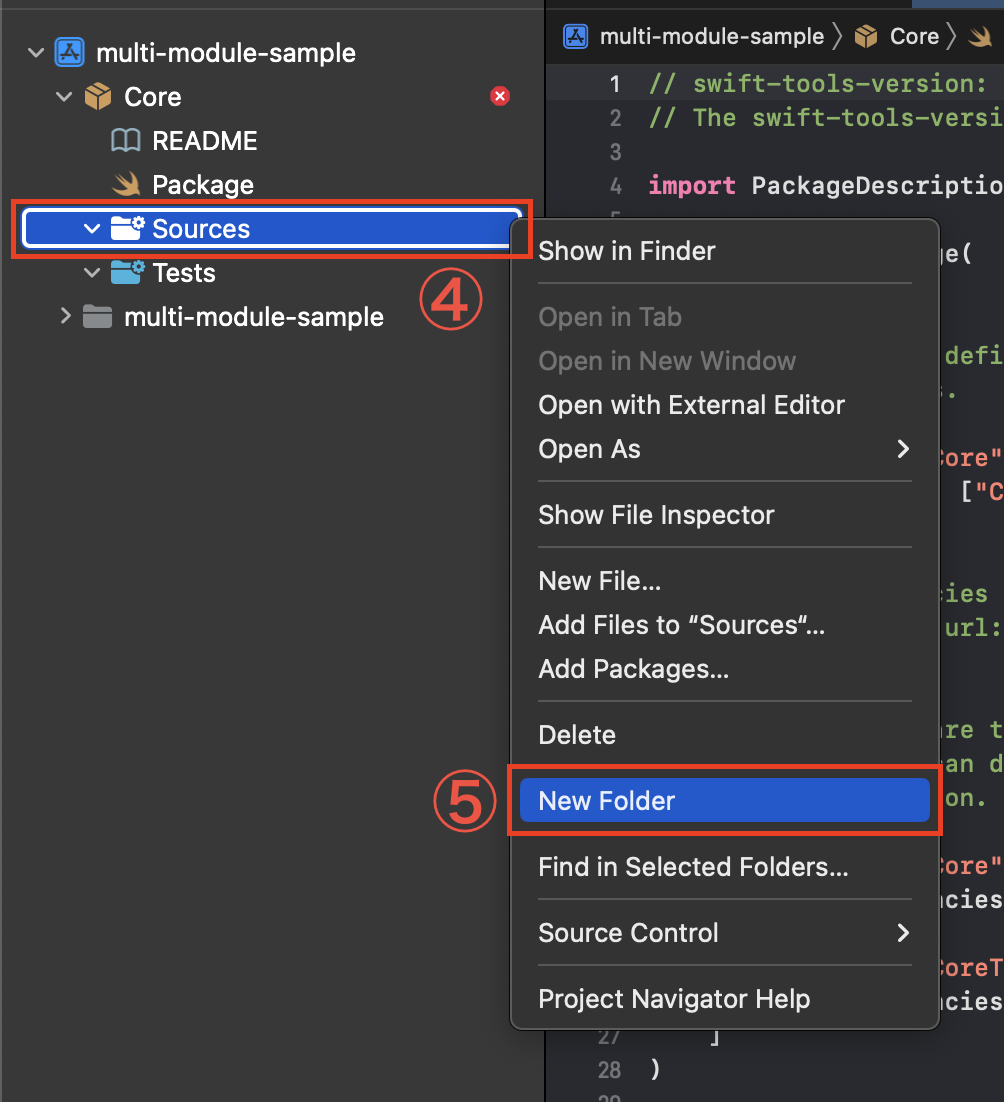
上記の手順であと3つほどフォルダを作成します。
- APIClient
- Repository
- APIClientTests
- RepositoryTests
フォルダ内にファイルがないとエラーになるので適当なファイルを作成します。
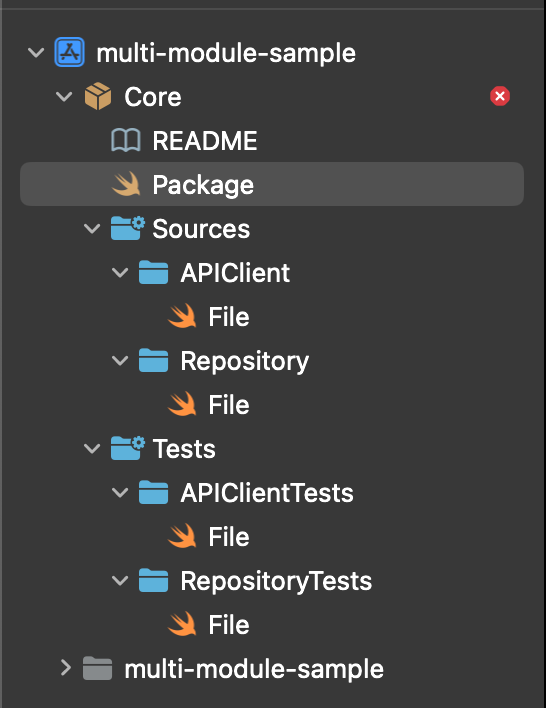
Package.swiftの編集
Package.swift
import PackageDescription
let package = Package(
name: "Core",
products: [
// Products define the executables and libraries a package produces, and make them visible to other packages.
.library(
name: "APIClient",
targets: ["APIClient"]
),
.library(
name: "Repository",
targets: ["Repository"]
),
],
dependencies: [
// Dependencies declare other packages that this package depends on.
// .package(url: /* package url */, from: "1.0.0"),
],
targets: [
// Targets are the basic building blocks of a package. A target can define a module or a test suite.
// Targets can depend on other targets in this package, and on products in packages this package depends on.
.target(
name: "APIClient",
dependencies: []
),
.target(
name: "Repository",
dependencies: []
),
.testTarget(
name: "APIClientTests",
dependencies: ["APIClient"]
),
.testTarget(
name: "RepositoryTests",
dependencies: ["Repository"]
),
]
)
使う
おわり
さっそく個人開発アプリに導入してみました