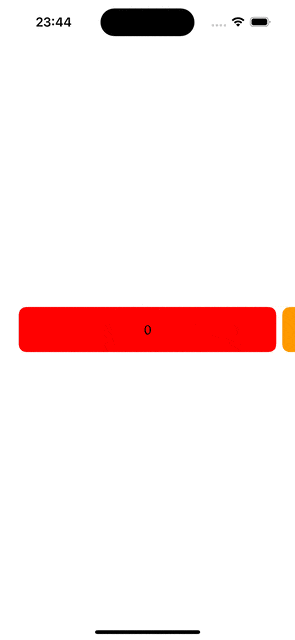はじめに
キャンペーンのバナーとかでよくみる、左右の要素がちょっと見えているカルーセルUIをSwiftUIで実装してみたいと思います。
サンプルアプリ
実装
import SwiftUI
struct ContentView: View {
private let carouselRange = 0..<10
var body: some View {
ScrollView(.horizontal, showsIndicators: false) {
HStack {
ForEach(carouselRange) { index in
Text(index.description)
.containerRelativeFrame(.horizontal)
.frame(height: 60)
.background(
Color(hue: Double(index) / 10, saturation: 1, brightness: 1),
in: .rect(cornerRadius: 10)
)
}
}
.scrollTargetLayout()
}
.scrollTargetBehavior(.viewAligned)
.safeAreaPadding(.horizontal, 25)
}
}
自動スクロール機能を追加実装してみる
import SwiftUI
struct ContentView: View {
/// スクロール位置
@State private var scrollPosition: Int? = 0
private let carouselRange = 0..<10
private let timer = Timer.publish(every: 3.0, on: .main, in: .default).autoconnect()
var body: some View {
ScrollView(.horizontal, showsIndicators: false) {
LazyHStack {
ForEach(carouselRange) { index in
Text(index.description)
.containerRelativeFrame(.horizontal)
.frame(height: 60)
.background(
Color(hue: Double(index) / 10, saturation: 1, brightness: 1),
in: .rect(cornerRadius: 10)
)
.id(index)
}
}
.scrollTargetLayout()
.onReceive(timer) { _ in
guard let scrollPosition else { return }
let carouselCount = carouselRange.upperBound
let carouselMaxIndex = carouselCount - 1
withAnimation {
if carouselMaxIndex <= scrollPosition {
self.scrollPosition = 0
} else {
self.scrollPosition = scrollPosition + 1
}
}
}
}
.scrollPosition(id: $scrollPosition)
.scrollTargetBehavior(.viewAligned)
.safeAreaPadding(.horizontal, 25)
}
}
おわり
このUI割と見ますよね
iOS17で追加された機能をいっぱい使ってます。
scrollPosition初めて使ったのですが、Lazy◯Stackじゃないと動かない?気がする
この辺は別記事で調査してみます。