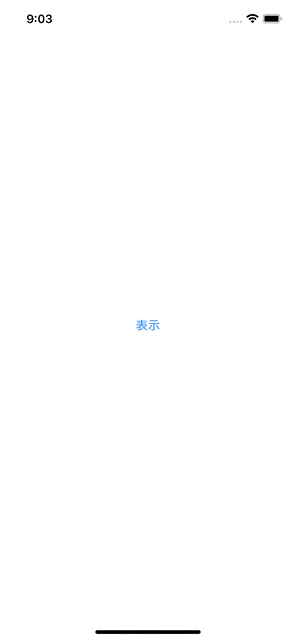はじめに
以前はSwiftUIがハーフモーダルに対応していなかったのでUIKitを使用してハーフモーダルを実装しました。
今回は公式で対応されたハーフモーダルを使ってみたいと思います。
使い方
| タイプ | 使い方 | |
|---|---|---|
.large |
.large |
通常のsheetと同じ高さ |
.medium |
.medium |
画面の半分の高さ |
.height |
.height(100) |
heightで高さを指定できる |
.fraction |
.fraction(1/3) |
画面の何分の何を指定できる(例は三分の一) |
.custom |
.custom(CustomSheetHeight.self) |
高さをカスタマイズできる |
基本的な使い方
ContentView
import SwiftUI
struct ContentView: View {
@State private var large: Bool = false
@State private var medium: Bool = false
@State private var height: Bool = false
@State private var fraction: Bool = false
@State private var custom: Bool = false
var body: some View {
VStack(spacing: 20) {
Button("large") {
large = true
}
Button("medium") {
medium = true
}
Button("height") {
height = true
}
Button("fraction") {
fraction = true
}
Button("custom") {
custom = true
}
}
.sheet(isPresented: $large) {
Text("large")
.presentationDetents([.large])
}
.sheet(isPresented: $medium) {
Text("medium")
.presentationDetents([.medium])
}
.sheet(isPresented: $height) {
Text("height")
.presentationDetents([.height(100)])
}
.sheet(isPresented: $fraction) {
Text("fraction")
.presentationDetents([.fraction(1/3)])
}
.sheet(isPresented: $custom) {
Text("custom")
.presentationDetents([.custom(CustomSheetHeight.self)])
}
}
}
CustomSheetHeight
// iPadの場合は400、それ以外は200にする
struct CustomSheetHeight: CustomPresentationDetent {
static func height(in context: Context) -> CGFloat? {
return UIDevice.current.userInterfaceIdiom == .pad ? 400 : 200
}
}
複数タイプで切り替える
import SwiftUI
struct ContentView: View {
@State private var isPresented: Bool = false
var body: some View {
VStack(spacing: 20) {
Button("表示") {
isPresented = true
}
}
.sheet(isPresented: $isPresented) {
Text("複数サイズ")
.presentationDetents([.height(100), .medium, .fraction(0.8), .large])
}
}
}
おわり
どんどん便利になってきてますね
SwiftUIが進化してると嬉しいです