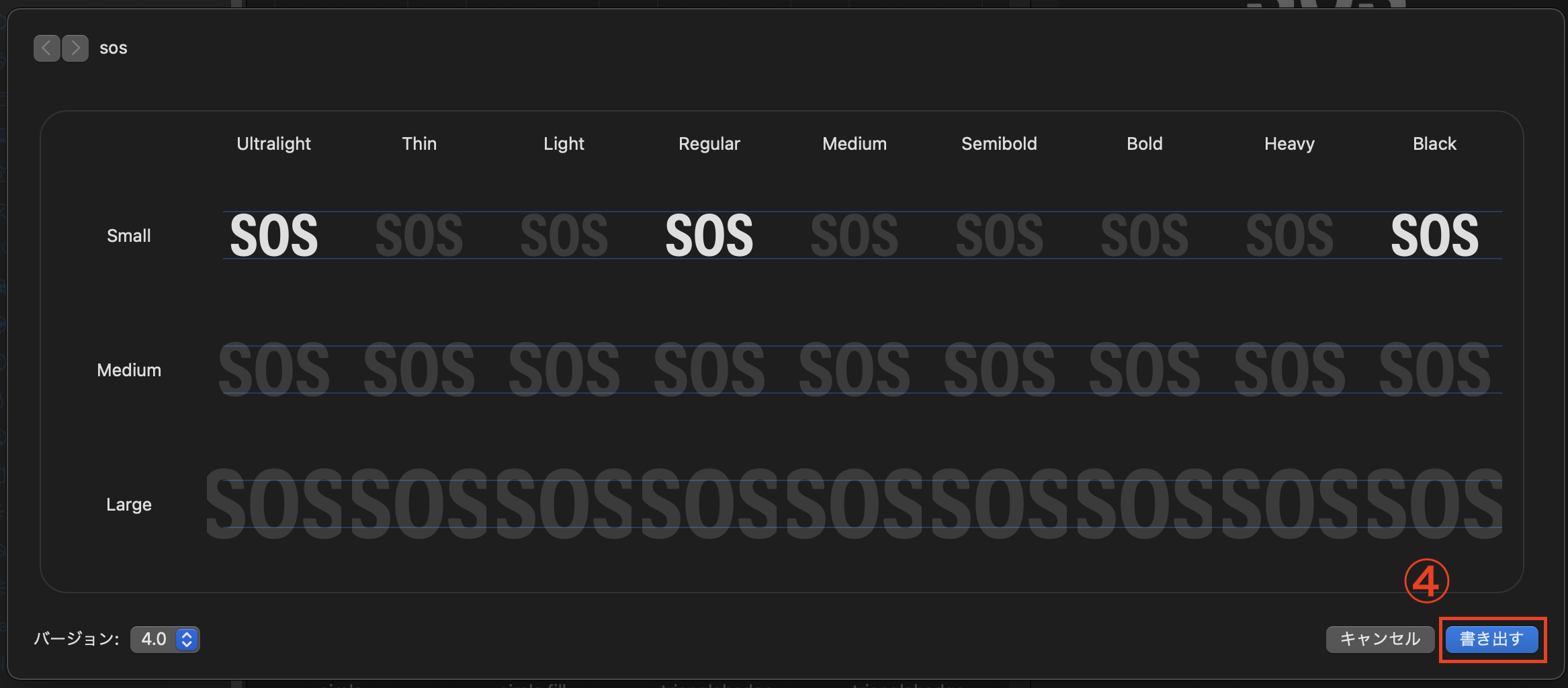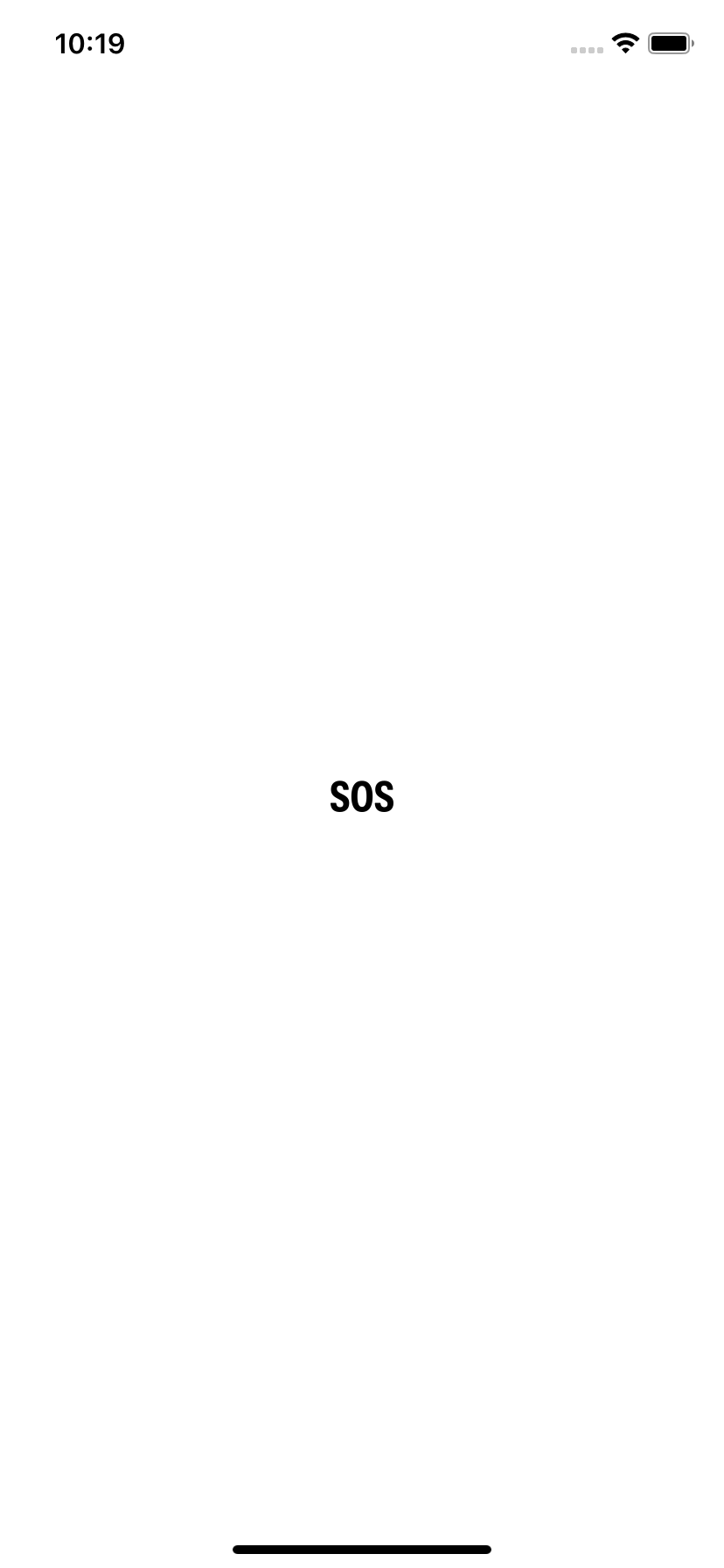はじめに
「うわ!めっちゃ欲しかったSFSymbolsが追加されてるじゃん!使お」
「まじか、iOS16.1からしか使えないじゃん」
こんな経験ありますよね
大丈夫、使えるんです
やりかた
① 使いたいシンボルを選択します
② 「ファイル」を選択します
③ 「シンボルを書き出す...」を選択します
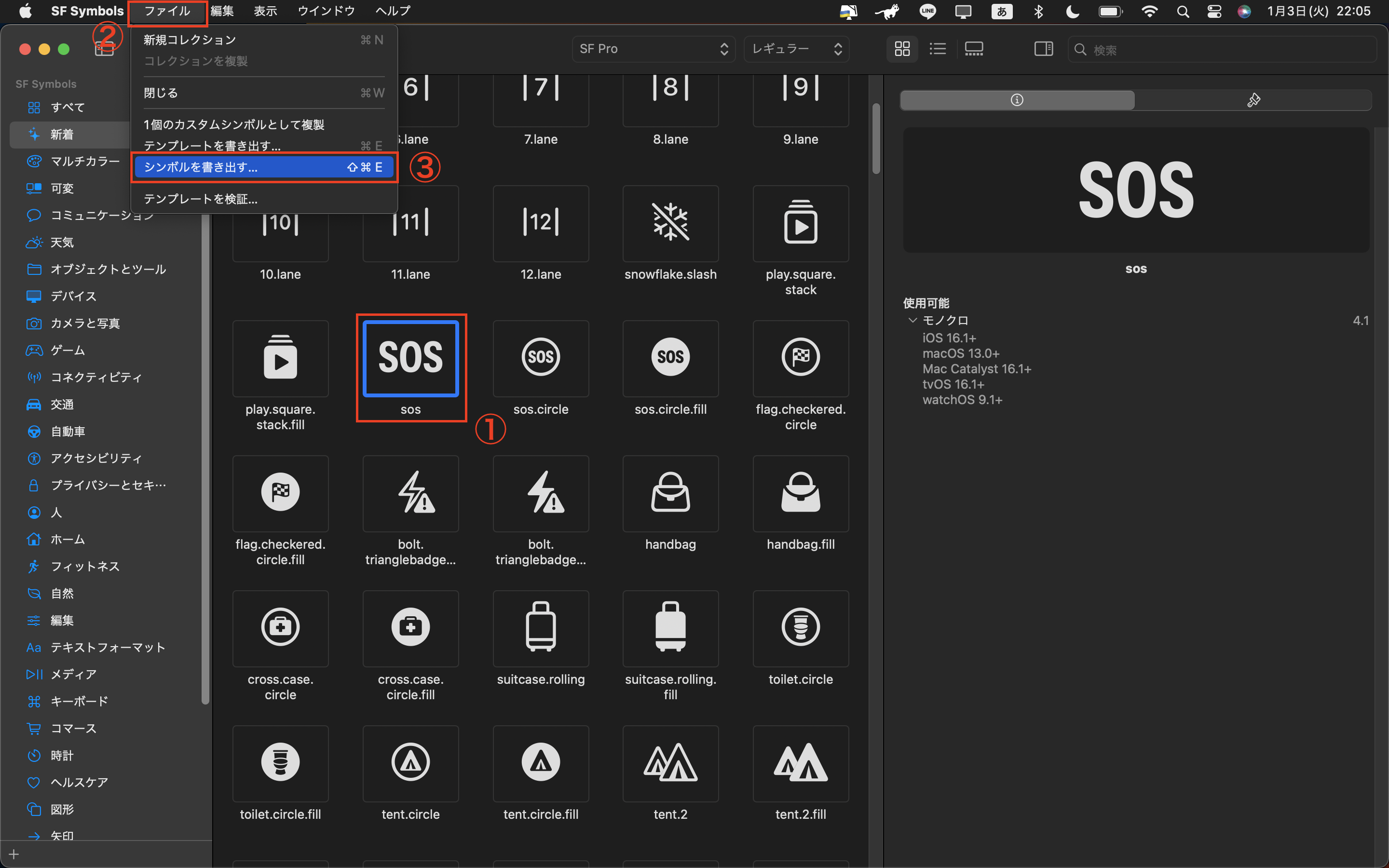
⑤ ファイル名を決めます
⑥ 保存場所を決めます
⑦ 「書き出す」を選択します

⑧ Assetsを選択します
⑨ 先ほど書き出したファイルをAssets内にドラッグします
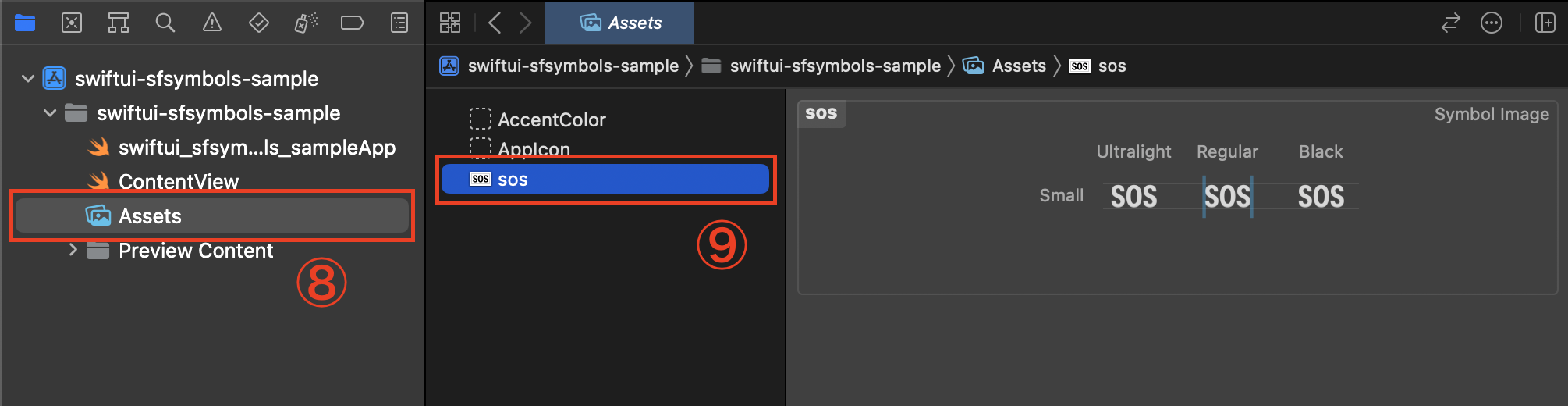
使い方
import SwiftUI
struct ContentView: View {
var body: some View {
Image("sos")
}
}