はじめに
Text内でスタイルを変えないといけない場面に遭遇して、こんな方法があるんだと思ったことがあったので記録しておきます。
やりたいデザイン
テキストが折り返されても最初の行から始めたい(伝われ)
これはHStackでは実現できません。
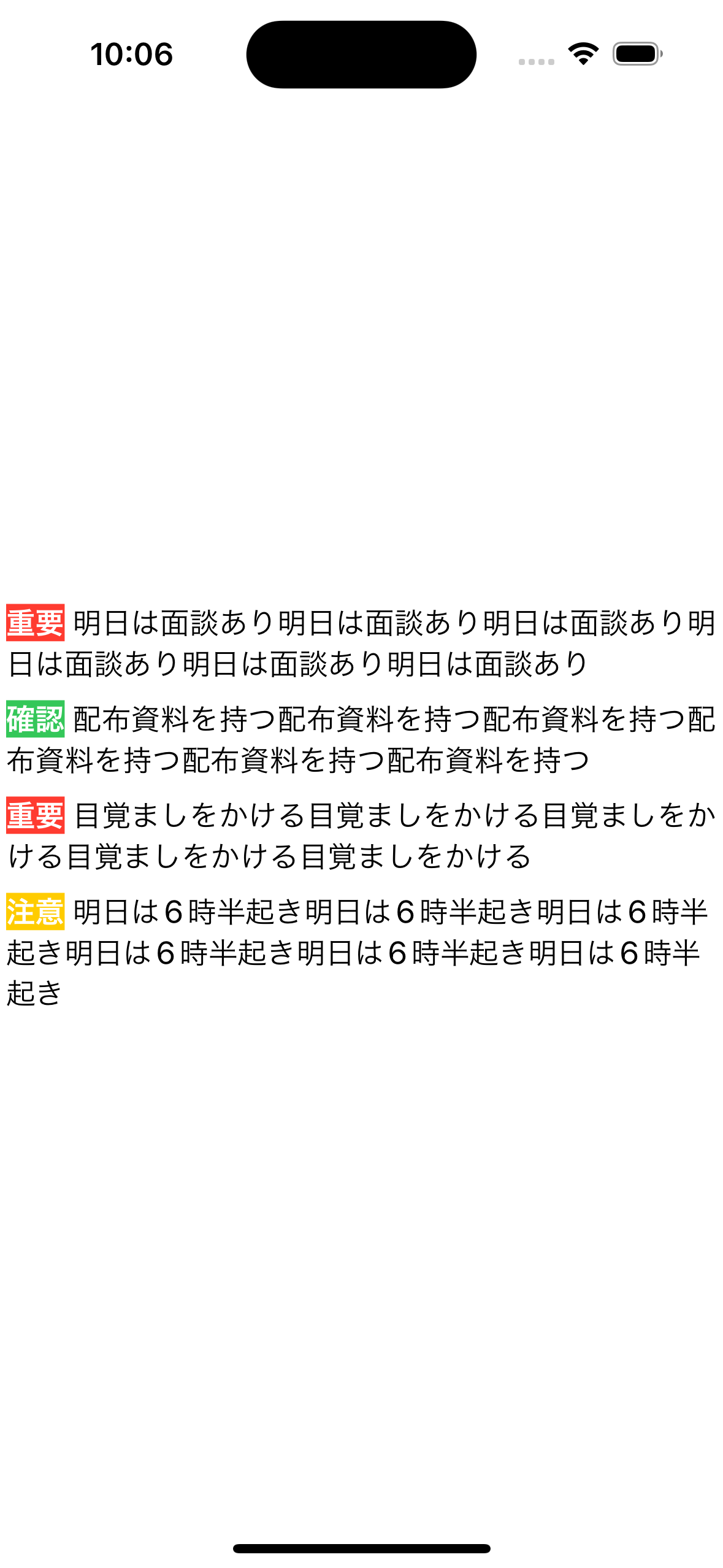
実装方法
import SwiftUI
struct ContentView: View {
var body: some View {
VStack(alignment: .leading, spacing: 10) {
Text(makeAttributedStringText(text: "重要 明日は面談あり明日は面談あり明日は面談あり明日は面談あり明日は面談あり明日は面談あり"))
Text(makeAttributedStringText(text: "確認 配布資料を持つ配布資料を持つ配布資料を持つ配布資料を持つ配布資料を持つ配布資料を持つ"))
Text(makeAttributedStringText(text: "重要 目覚ましをかける目覚ましをかける目覚ましをかける目覚ましをかける目覚ましをかける"))
Text(makeAttributedStringText(text: "注意 明日は6時半起き明日は6時半起き明日は6時半起き明日は6時半起き明日は6時半起き明日は6時半起き"))
}
}
func makeAttributedStringText(text: String) -> AttributedString {
var attributed = AttributedString(text)
if let range = attributed.range(of: "確認") {
attributed[range].foregroundColor = .white
attributed[range].backgroundColor = .green
attributed[range].font = .headline
} else if let range = attributed.range(of: "重要") {
attributed[range].foregroundColor = .white
attributed[range].backgroundColor = .red
attributed[range].font = .headline
} else if let range = attributed.range(of: "注意") {
attributed[range].foregroundColor = .white
attributed[range].backgroundColor = .yellow
attributed[range].font = .headline
}
return attributed
}
}
おわり
やりたいことができてよかったです
参考記事