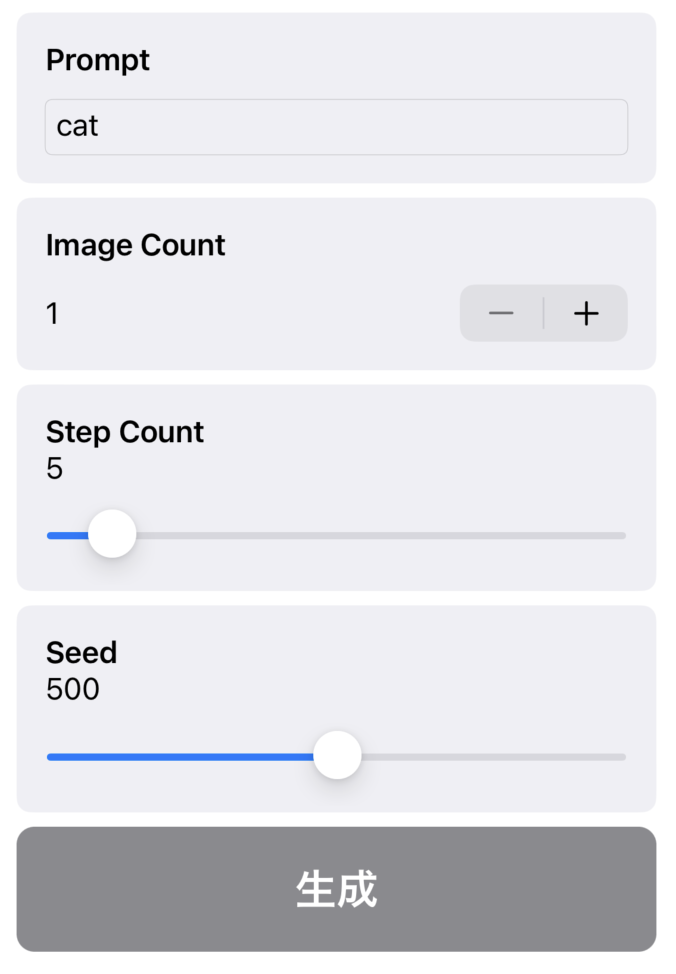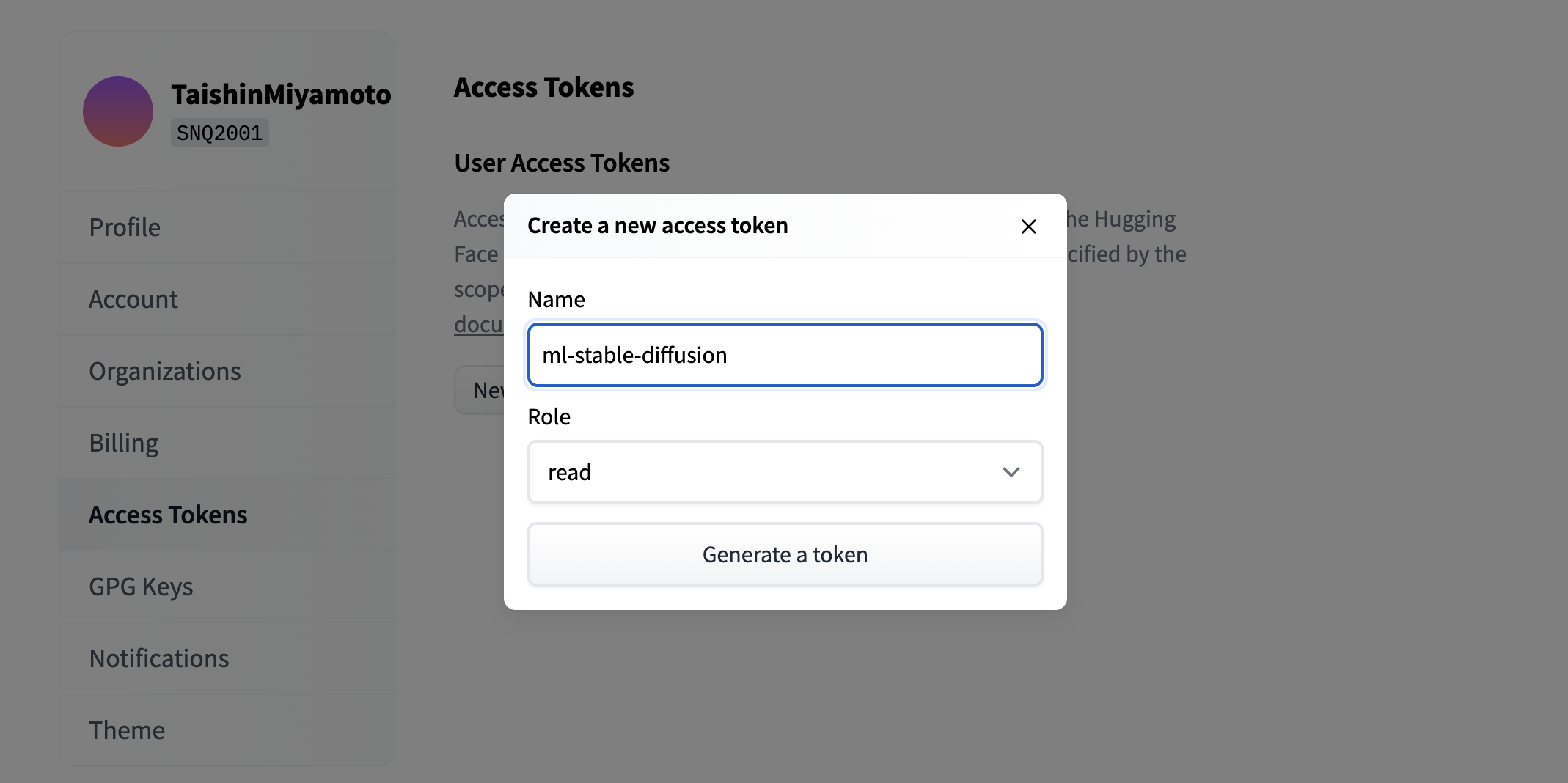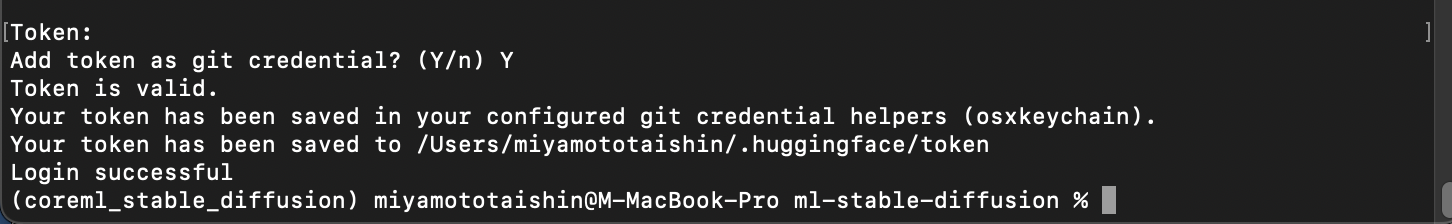はじめに
AppleからStableDiffusionのCoreML変換バージョンが公開されました。
StableDiffusionに興味があったので使ってみました。
しかし、READMEに記載されている方法だと貧弱メモリのMacBookではできなかったので、貧弱MacBookでもできる方法を紹介します。
サンプルアプリ
今回のサンプルアプリはこちらです。
以下の設定ができます。
ちなみに「StepCount」を50にすると生成までに1時間くらいかかります笑
この例では「StepCount」は5で実行しています。
完成まで10分かかりました。
| 0 | 1 | 2 | 3 | 4 | 5 |
|---|---|---|---|---|---|
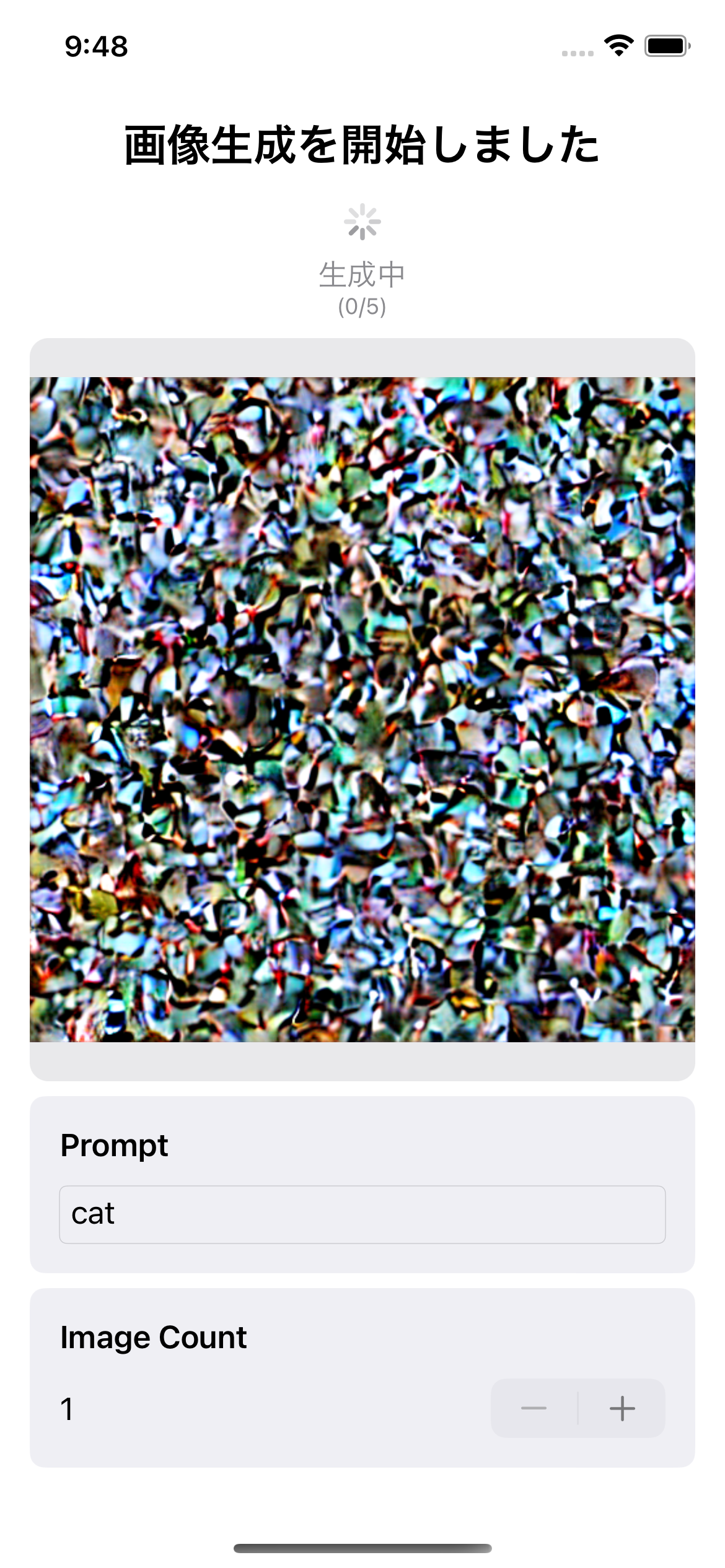 |
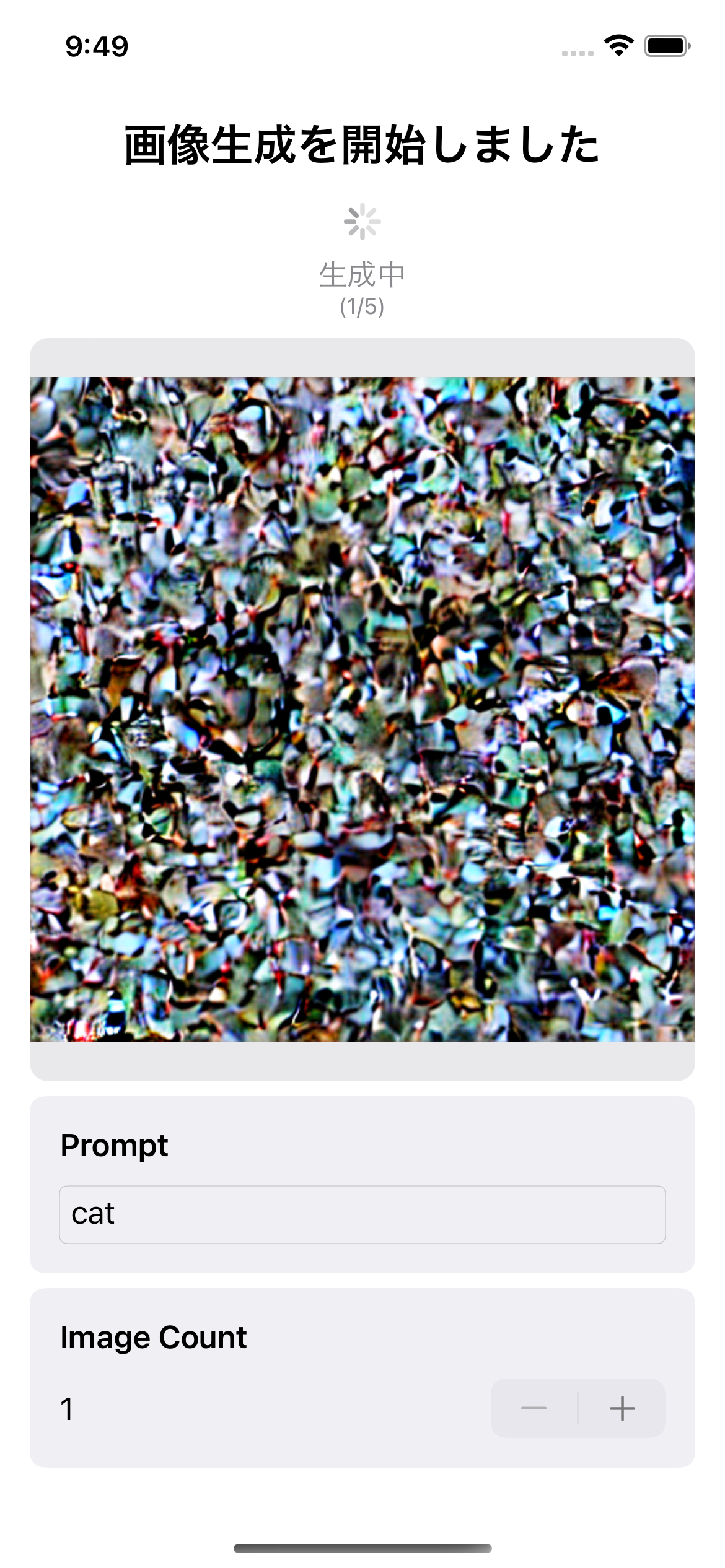 |
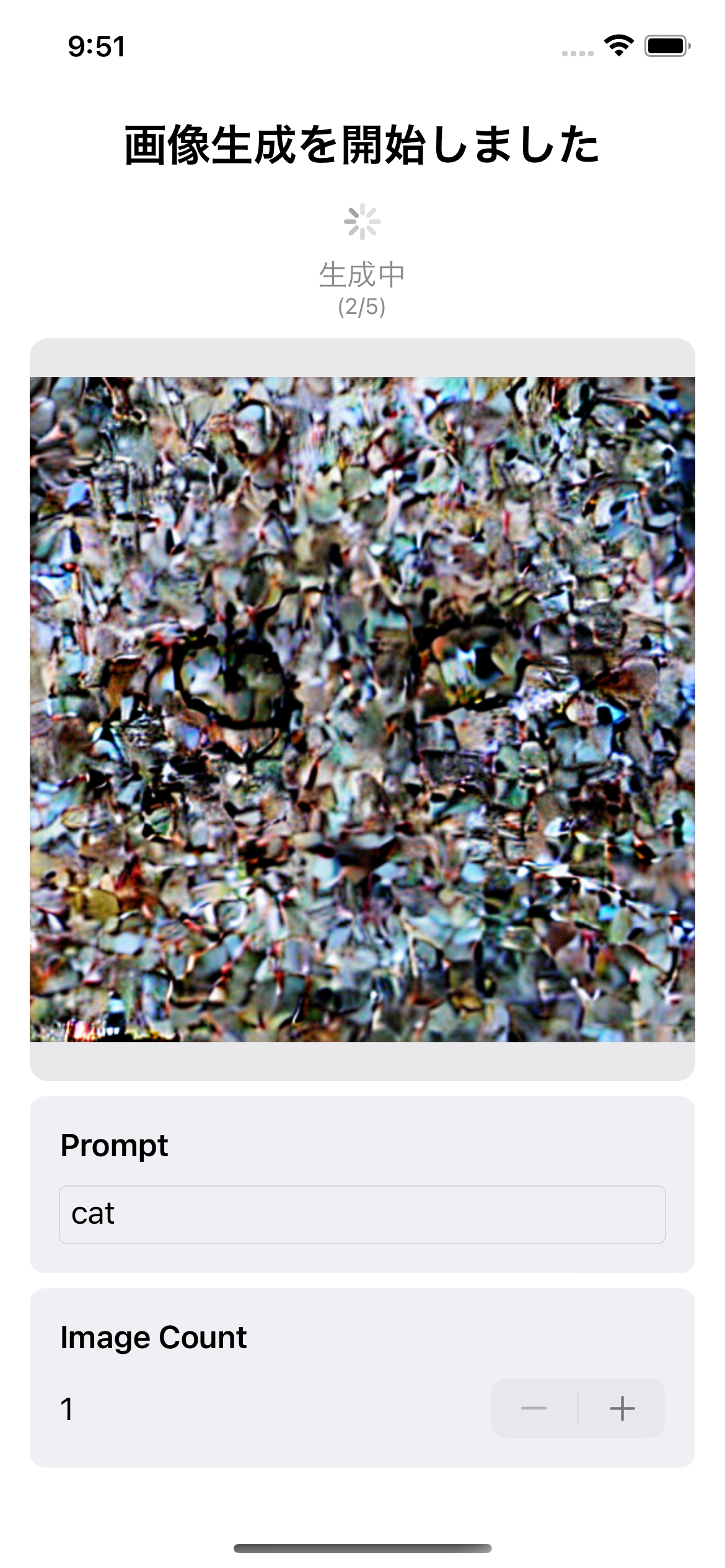 |
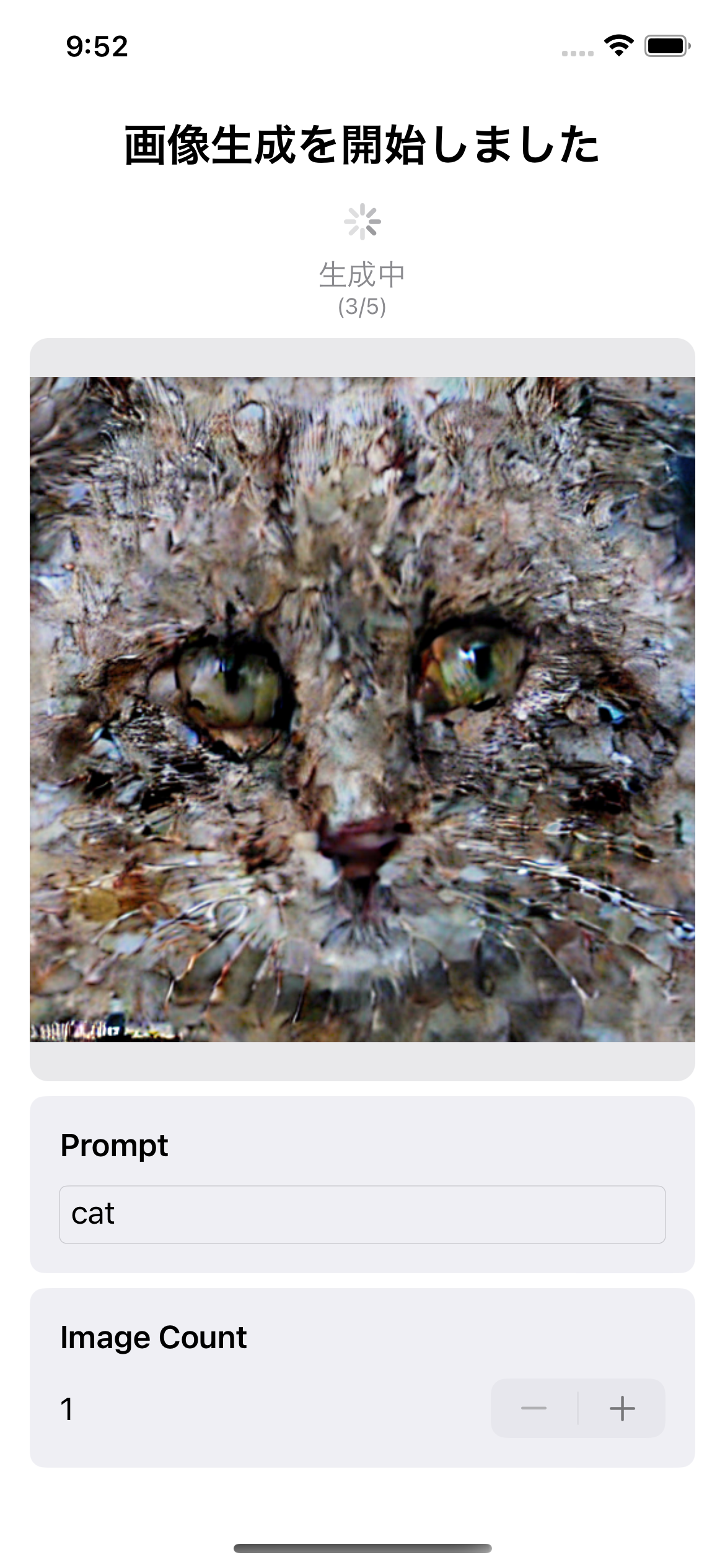 |
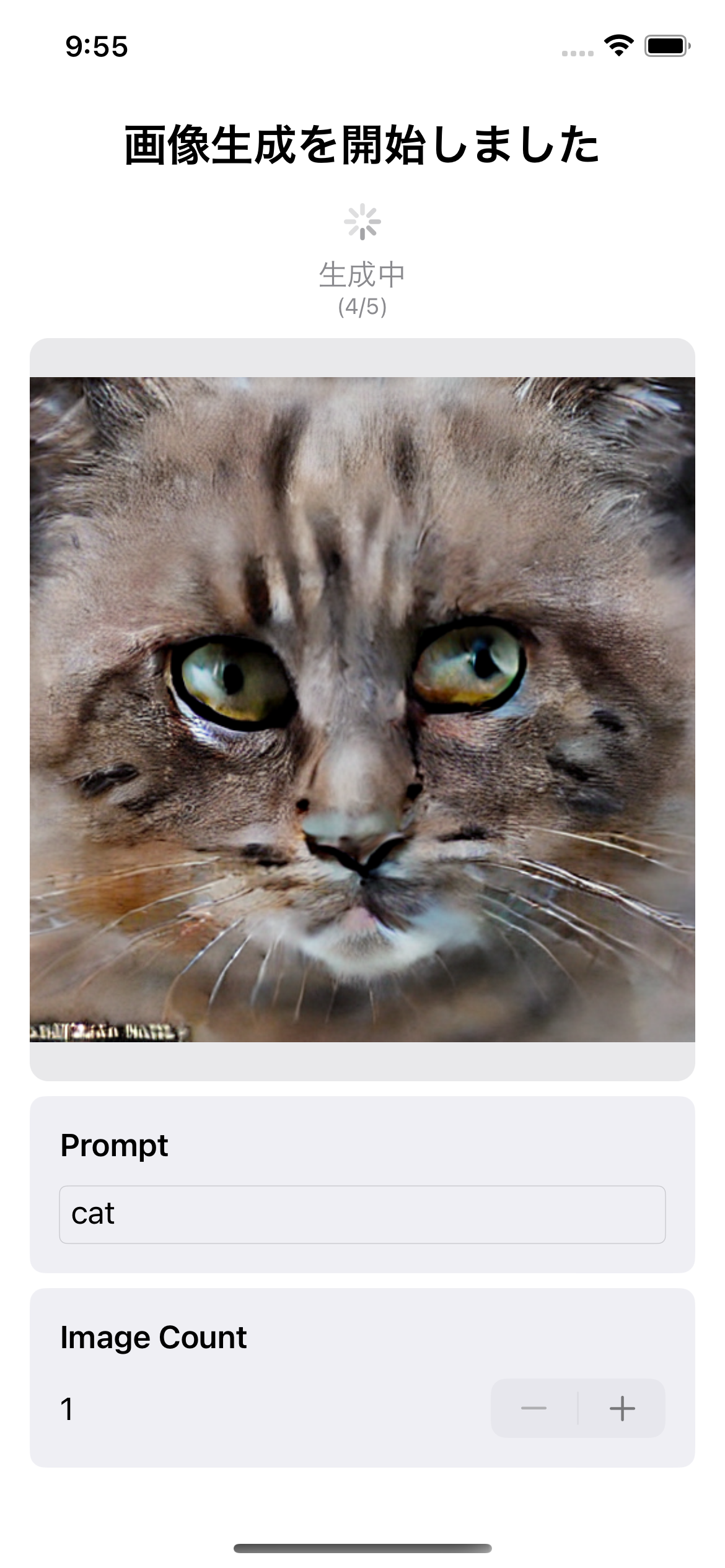 |
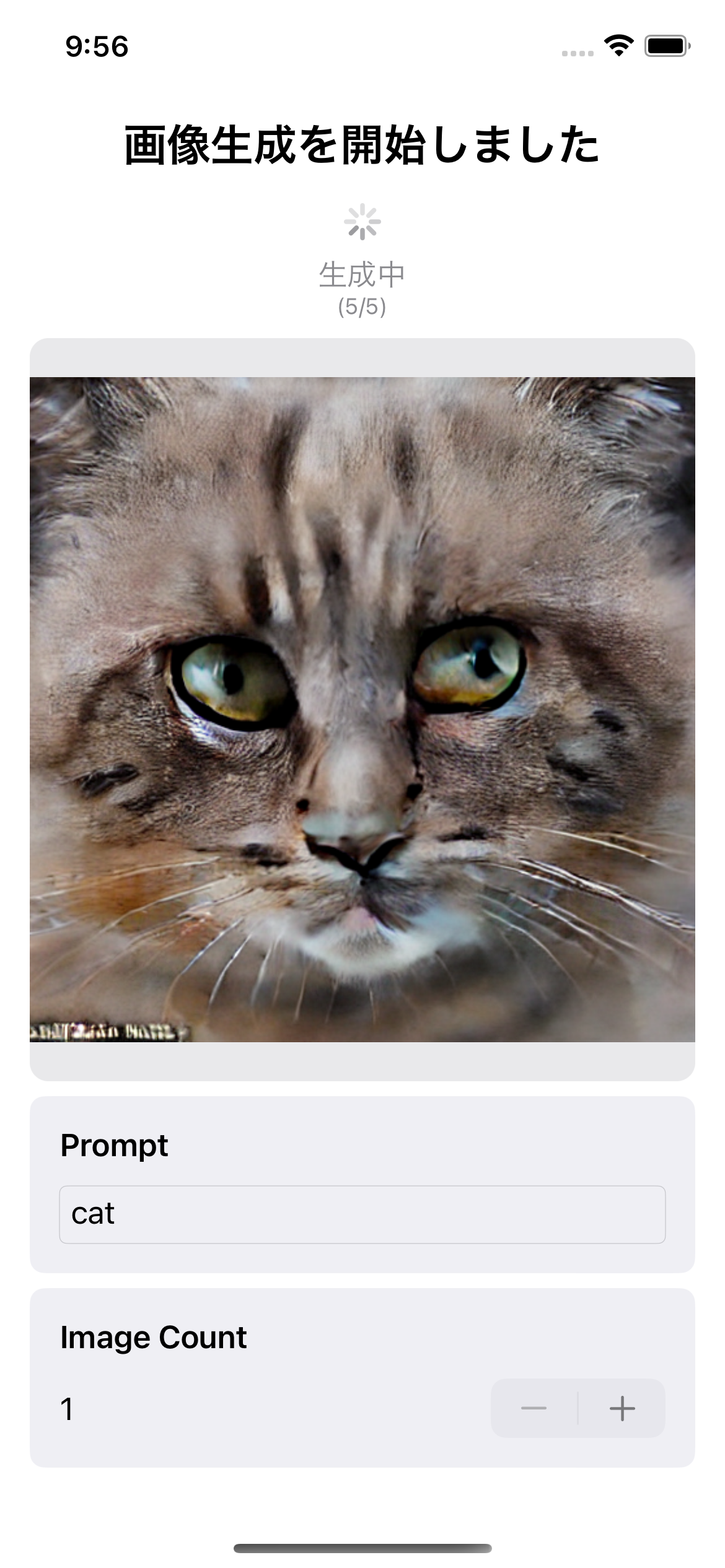 |
準備
アクセストークンを生成
Hugging Faceのアカウントを作成します
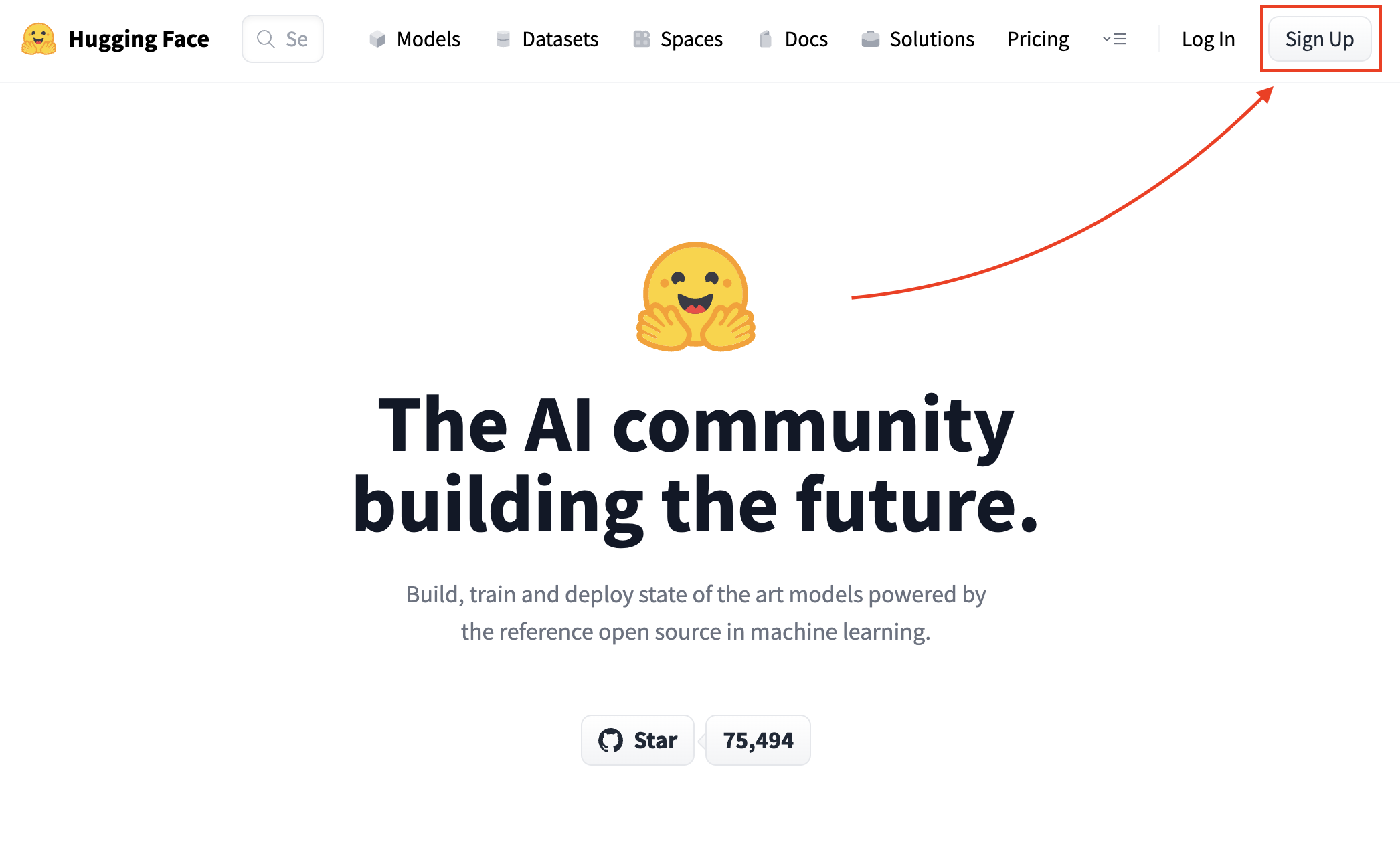
メールアドレスで認証を行います。
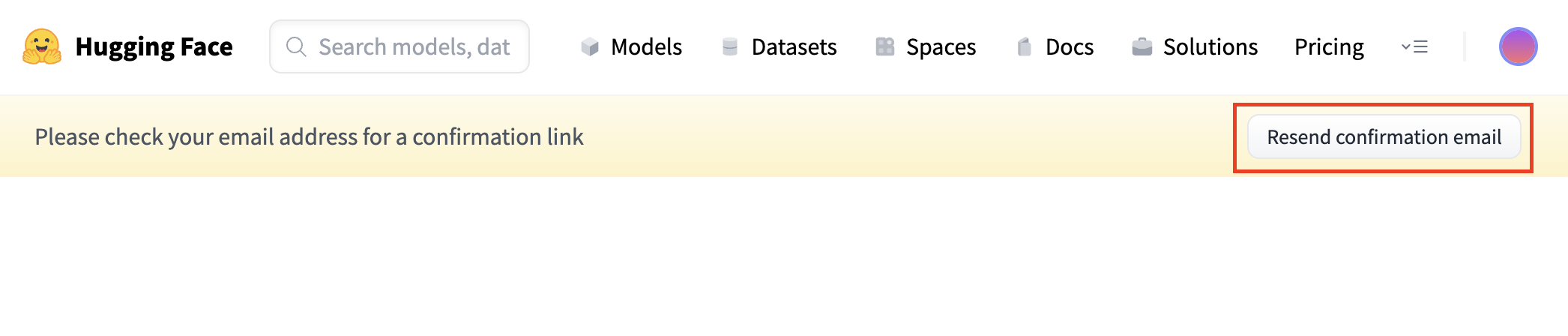
こちらからユーザーアクセストークンを発行します。
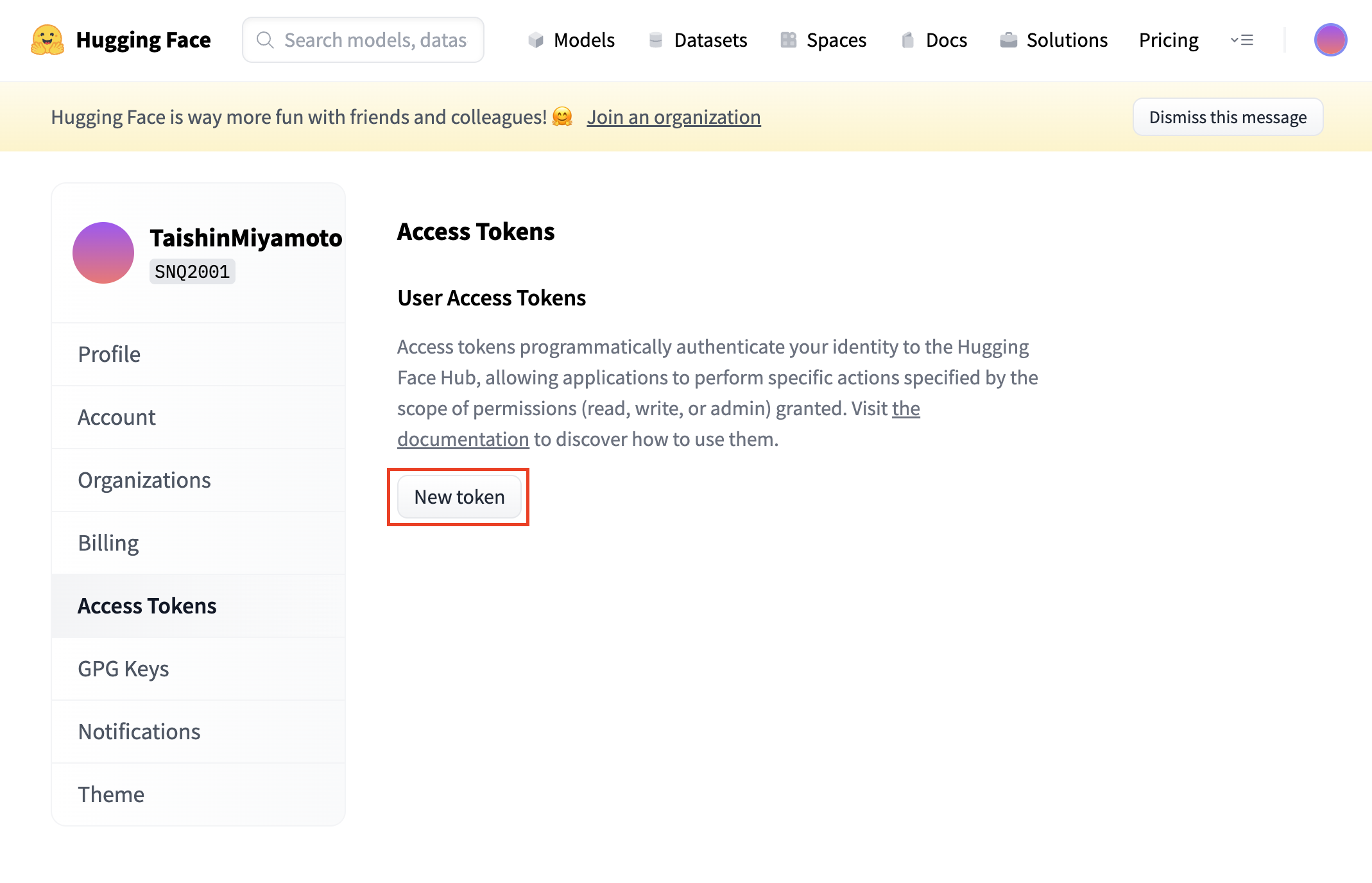
Hugging Face APIのセットアップ
先ほどの仮想環境内かつ、ml-stable-diffusionのディレクトリ内で以下のコマンドを実行します。
huggingface-cli login
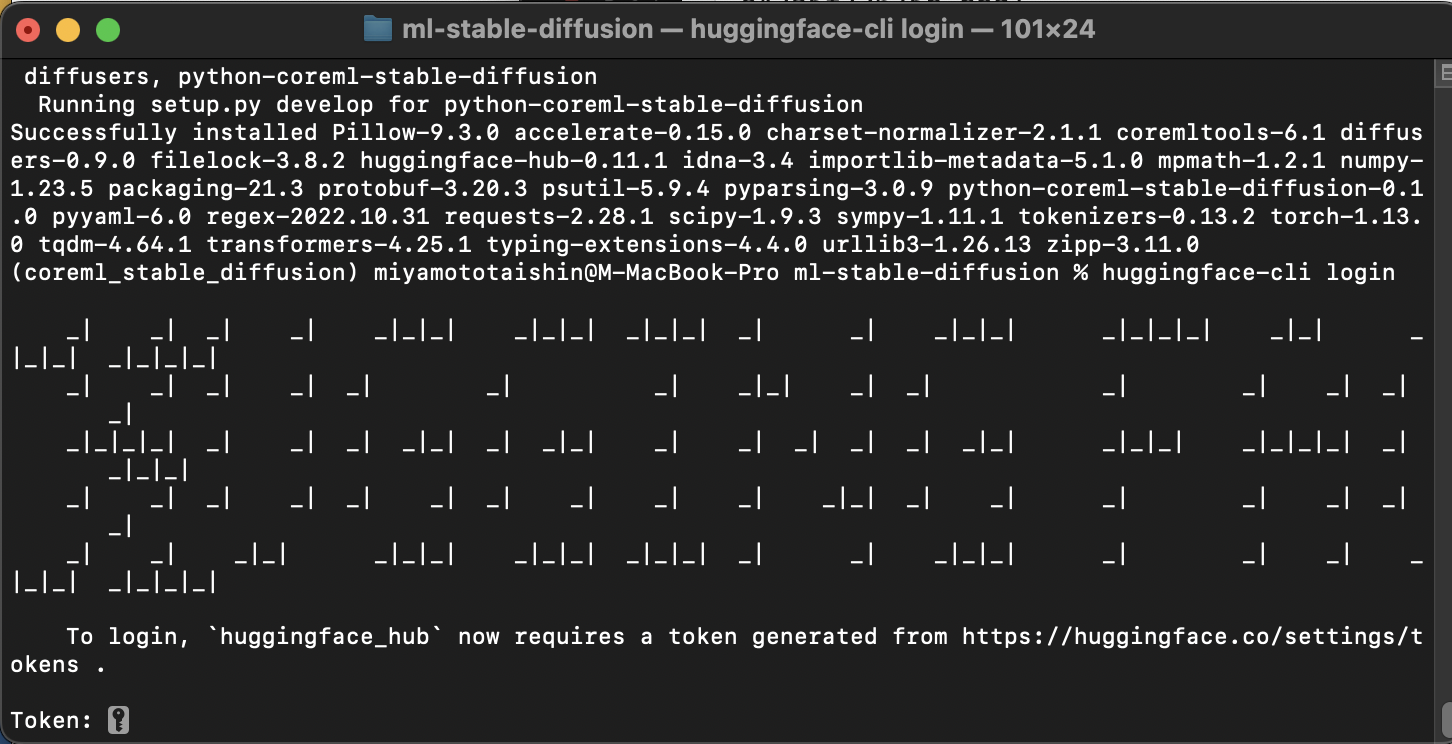
上記の画像のようにトークンの入力が求められるので先ほど生成したトークンを入力します。
コンパイル済みのモデルをダウンロード
リポジトリをクローンします。
cd デスクトップのパス
git clone https://github.com/apple/ml-stable-diffusion.git
cd デスクトップのパス/ml-stable-diffusion
自分のMacBookではコンパイルできないため、appleにコンパイルされたモデルをダウンロードします。
今の所、この3つがあります。
apple/coreml-stable-diffusion-v1-4apple/coreml-stable-diffusion-v1-5apple/coreml-stable-diffusion-2-base
from huggingface_hub import snapshot_download
from huggingface_hub.file_download import repo_folder_name
from pathlib import Path
import shutil
# ダウンロードしたいモデルバージョンを指定
repo_id = "apple/coreml-stable-diffusion-v1-4"
#repo_id = "apple/coreml-stable-diffusion-v1-5"
#repo_id = "apple/coreml-stable-diffusion-2-base"
variant = "original/compiled"
def download_model(repo_id, variant, output_dir):
destination = Path(output_dir) / (repo_id.split("/")[-1] + "_" + variant.replace("/", "_"))
if destination.exists():
raise Exception(f"Model already exists at {destination}")
downloaded = snapshot_download(repo_id, allow_patterns=f"{variant}/*", cache_dir=output_dir)
downloaded_bundle = Path(downloaded) / variant
shutil.copytree(downloaded_bundle, destination)
cache_folder = Path(output_dir) / repo_folder_name(repo_id=repo_id, repo_type="model")
shutil.rmtree(cache_folder)
return destination
model_path = download_model(repo_id, variant, output_dir="./models")
print(f"Model downloaded at {model_path}")
先ほど作成したファイルを実行します。
python3 作成したPythonファイルのパス
ダウンロードが成功したらcoreml-stable-diffusion-v1-4_original_compiledという名前のフォルダが作成されます。
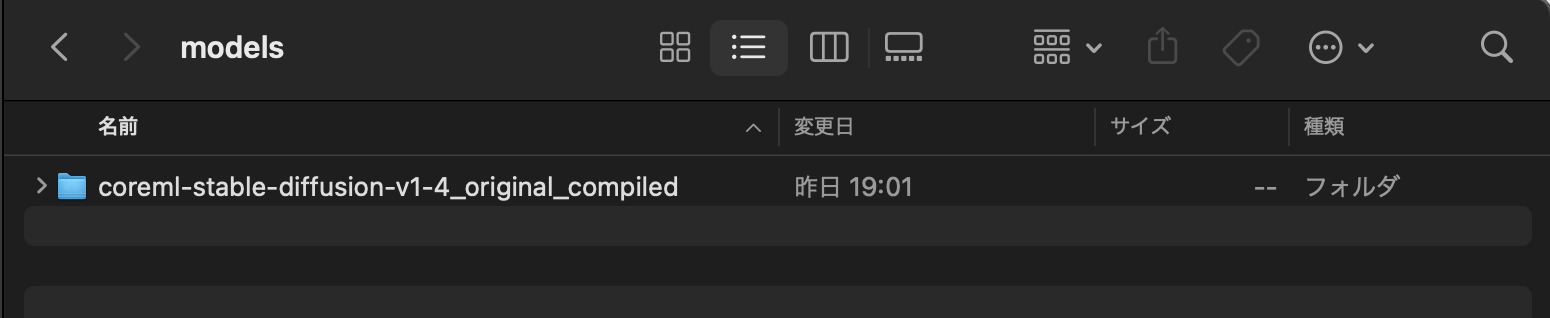
実装
ライブラリをインポート
SPMでライブラリをインポートします。
Branchのmainを設定して「Add Package」を選択します。
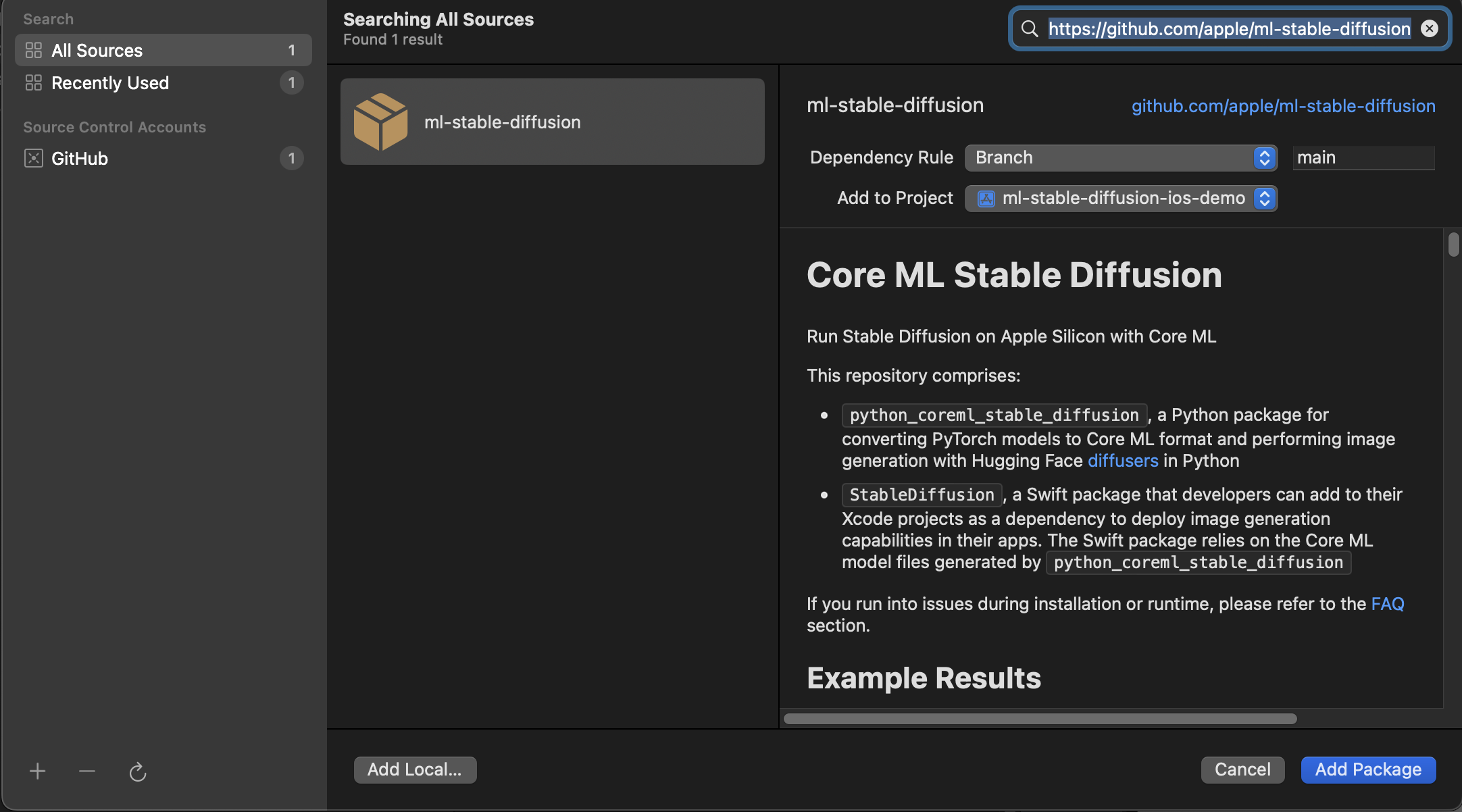
StableDiffusionを選択して「Add Package」を選択します。
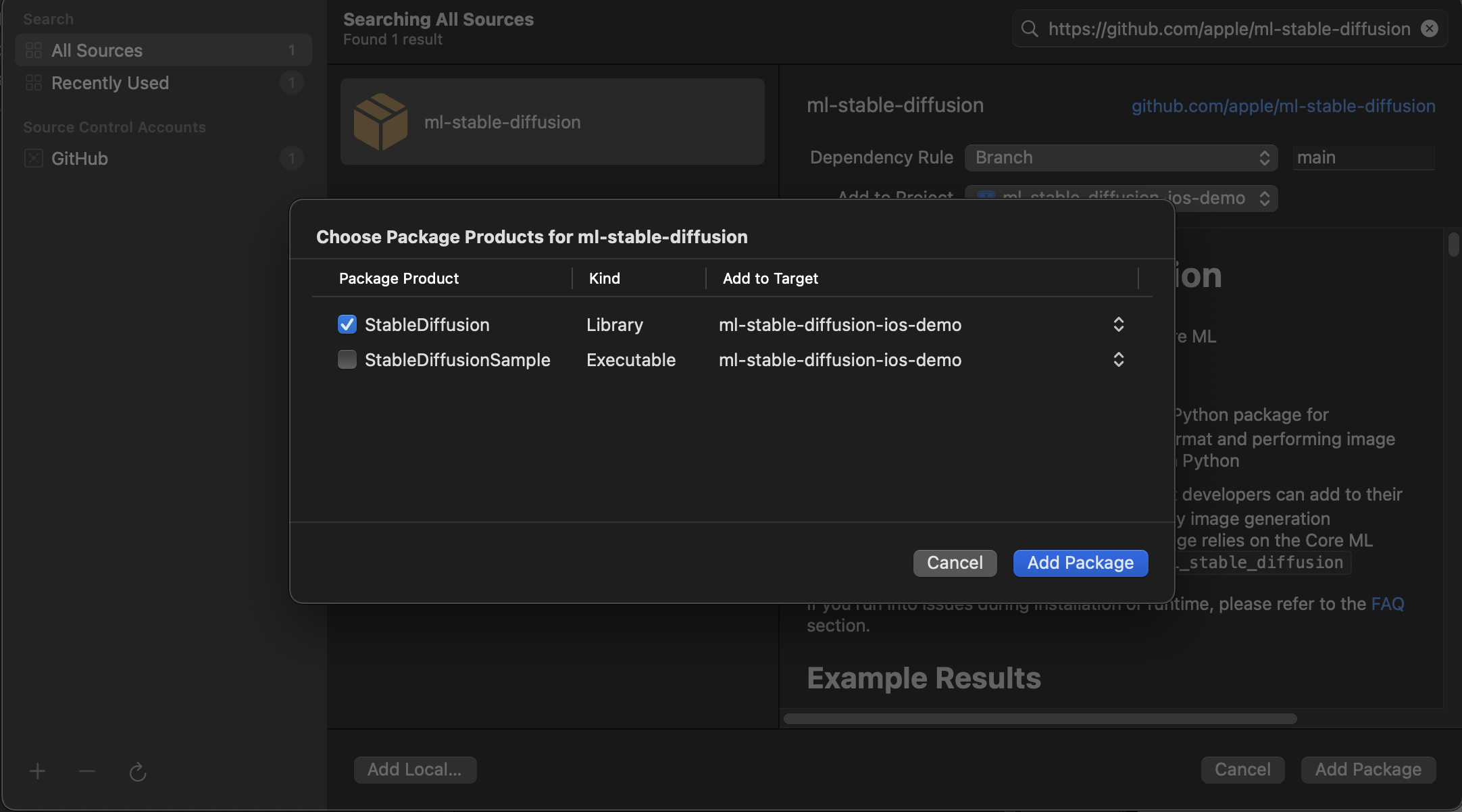
モデルのインポート
ダウンロードしたモデルをcoreml-stable-diffusion-v1-4_original_compiledごと、プロジェクトにドラッグします。
以下の設定で「Finish」を選択します。
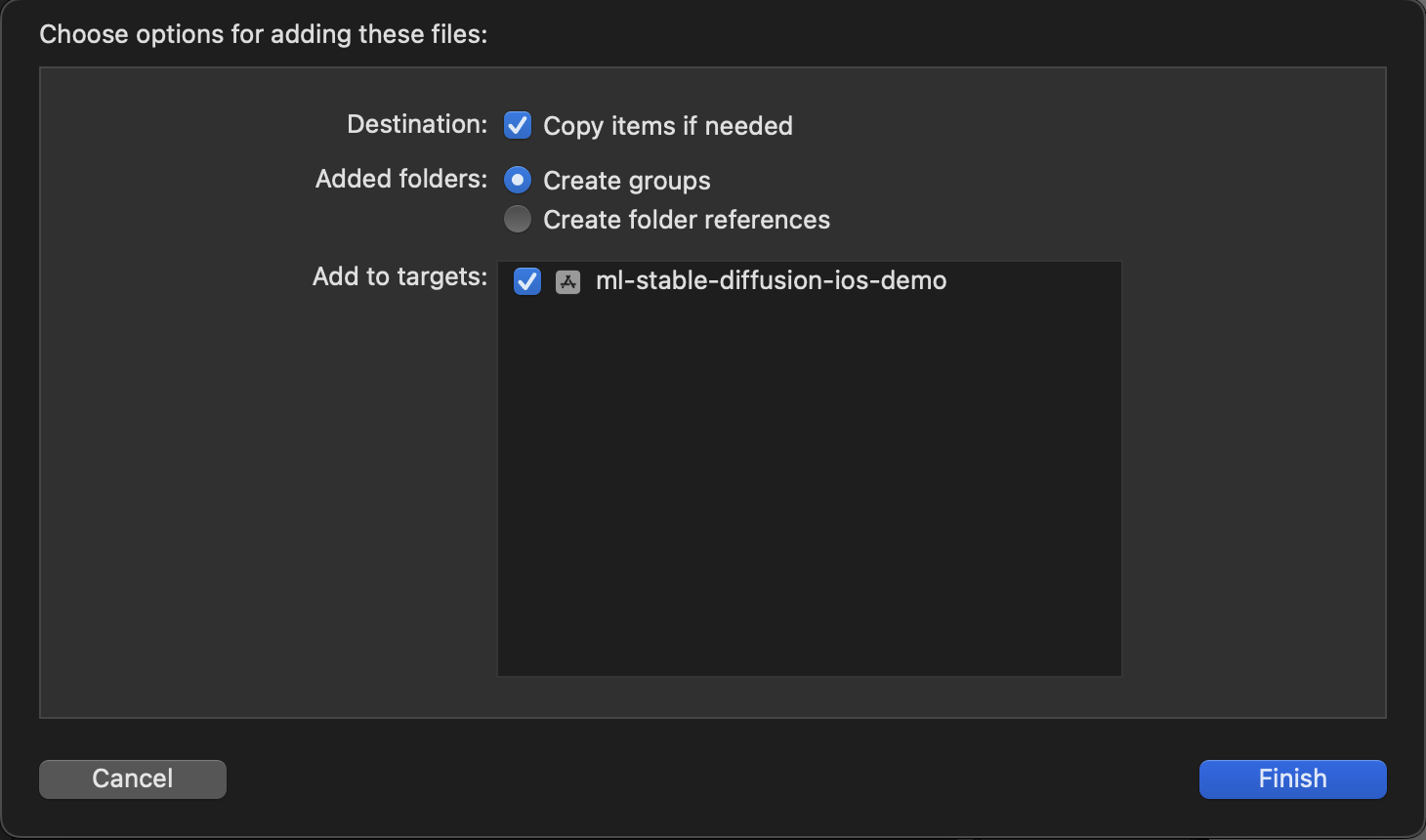
このような形になります。
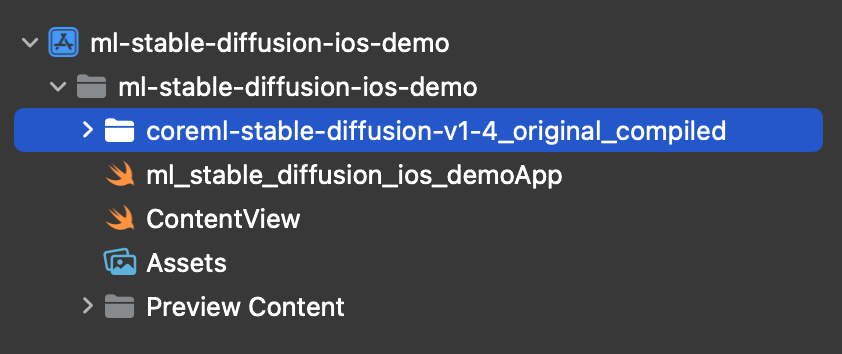
コード
View
import SwiftUI
struct ContentView: View {
@StateObject private var viewModel = ViewModel()
var body: some View {
ScrollView(.vertical, showsIndicators: false) {
Text(viewModel.status.message)
.foregroundColor(.primary)
.font(.system(size: 25, weight: .bold))
if viewModel.status == .generateStart {
ProgressView(value: .init(Double(viewModel.step)), total: .init(Double(viewModel.stepCount))) {
Text("生成中")
} currentValueLabel: {
Text("(\(viewModel.step)/\(Int(viewModel.stepCount)))")
}
.progressViewStyle(CircularProgressViewStyle())
}
if let image = viewModel.image {
slideImageView(image: image)
} else {
Text("画像を生成してください")
.frame(maxWidth: .infinity, minHeight: 300)
.background(Color.gray.opacity(0.3))
.cornerRadius(10)
}
GroupBox("Prompt") {
TextField("プロンプトを入力してください", text: $viewModel.prompt, axis: .vertical)
.textFieldStyle(.roundedBorder)
.disabled(viewModel.status == .generateStart)
}
GroupBox("Image Count") {
Stepper(value: $viewModel.imageCount, in: 1...4) {
Text("\(viewModel.imageCount)")
}
.disabled(viewModel.status == .generateStart)
}
GroupBox("Step Count") {
Text(Int(viewModel.stepCount).description)
.frame(maxWidth: .infinity, alignment: .leading)
Slider(value: $viewModel.stepCount, in: 1...50, step: 1)
.disabled(viewModel.status == .generateStart)
}
GroupBox("Seed") {
Text(Int(viewModel.seed).description)
.frame(maxWidth: .infinity, alignment: .leading)
Slider(value: $viewModel.seed, in: 0...1000, step: 1)
.disabled(viewModel.status == .generateStart)
}
Button {
Task.init {
await viewModel.generateImage()
}
} label: {
Text("生成")
.foregroundColor(.white)
.font(.system(size: 25, weight: .bold))
.frame(maxWidth: .infinity, minHeight: 70)
}
.frame(maxWidth: .infinity, minHeight: 70)
.background(viewModel.status != .loadFinish || viewModel.status == .generateStart || viewModel.prompt == "" ? Color.secondary : Color.blue)
.cornerRadius(10)
.disabled(viewModel.status != .loadFinish || viewModel.status == .generateStart || viewModel.prompt == "")
}
.padding(.all)
.task {
Task.init {
await viewModel.loadModels()
}
}
}
private func slideImageView(image: [CGImage]) -> some View {
TabView {
ForEach(0..<image.count, id: \.self) { index in
Image(image[index], scale: 1.0, label: Text("生成画像"))
.resizable()
.scaledToFit()
}
}
.tabViewStyle(.page)
.indexViewStyle(PageIndexViewStyle(backgroundDisplayMode: .interactive))
.frame(maxWidth: .infinity, minHeight: 400)
.background(Color(uiColor: .secondarySystemFill))
.cornerRadius(10)
}
}
ViewModel
import Foundation
import StableDiffusion
import CoreGraphics
final class ViewModel: ObservableObject {
@Published var pipeline: StableDiffusionPipeline?
@Published var image: [CGImage]?
@Published var prompt: String = "cat"
@Published var imageCount: Int = 1
@Published var stepCount: Double = 30
@Published var seed: Double = 500
@Published var step: Int = 0
@Published var status: StableDiffusionStatus = .ready
func loadModels() async {
guard let resourceURL = Bundle.main.resourceURL else { return }
do {
Task.detached { @MainActor in
self.status = .loadStart
}
let pipeline = try StableDiffusionPipeline(resourcesAt: resourceURL)
Task.detached { @MainActor in
self.pipeline = pipeline
self.status = .loadFinish
}
} catch {
Task.detached { @MainActor in
self.status = .error
}
}
}
func generateImage() async {
do {
Task.detached { @MainActor in
self.image = nil
self.status = .generateStart
}
let image = try self.pipeline?.generateImages(
prompt: self.prompt,
imageCount: self.imageCount,
stepCount: Int(self.stepCount),
seed: Int(self.seed),
disableSafety: true
) { data in
Task.detached { @MainActor in
self.image = data.currentImages.map({ cgImage in
guard let cgImage else { fatalError() }
return cgImage
})
self.step = data.step
}
return true
}.map({ cgImage in
guard let cgImage else { fatalError() }
return cgImage
})
Task.detached { @MainActor in
self.image = image
self.status = .generateFinish
}
} catch {
Task.detached { @MainActor in
self.status = .error
}
}
}
}
Model
import Foundation
enum StableDiffusionStatus {
case ready
case loadStart
case loadFinish
case generateStart
case generateFinish
case error
var message: String {
switch self {
case .ready:
return "準備中"
case .loadStart:
return "モデルの読み込みを開始しました"
case .loadFinish:
return "モデルの読み込みが終了しました"
case .generateStart:
return "画像生成を開始しました"
case .generateFinish:
return "画像生成が終了しました"
case .error:
return "エラーが発生しました"
}
}
}
おわり
一応ちゃんと動いてますが、非同期処理のところがおかしいので、誰か教えてください笑
もし直していただける優しい方がいましたらPRください🙏