はじめに
かなり限定的なお題ですが同じ事をする方がいると思うので記事にしておきます。
やりたい事
| iPhone12 | iPadPro11(縦) | iPadPro11(横) |
|---|---|---|
 |
 |
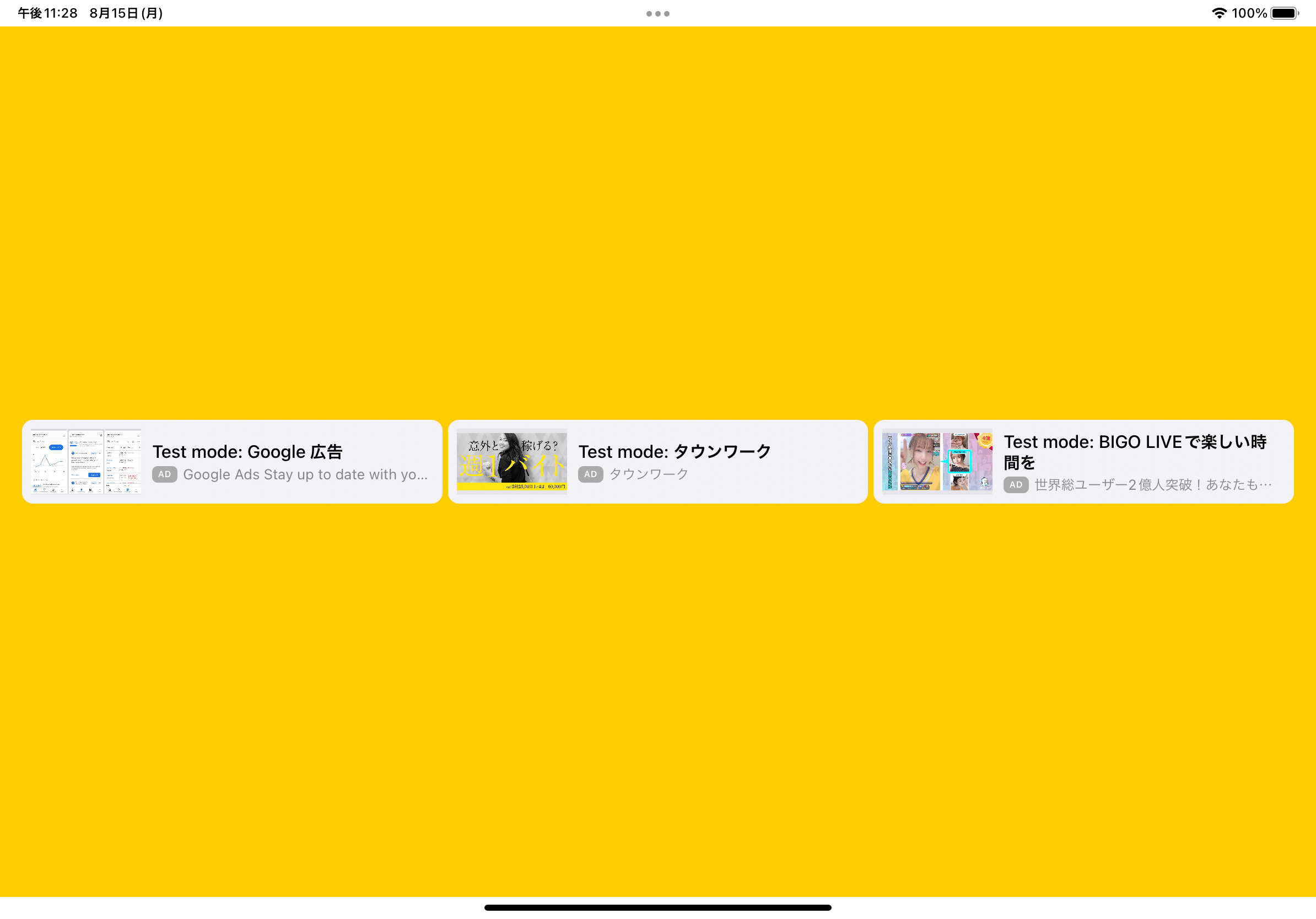 |
このように画面の横幅によって横に並ぶ広告数を増やしていきたい。
条件
- 左右に
paddingが20 -
HStackのspacingは5 - 広告の横幅は
355以上408以下
全てのiPhoneとiPadで上記の条件をクリアしたい
実装
import SwiftUI
struct ContentView: View {
var body: some View {
GeometryReader { geo in
HStack(alignment: .center, spacing: 5) {
ForEach(0..<Int(geo.size.width)/355, id: \.self) { _ in
SmallNativeView()
.frame(minWidth: 355, maxWidth: 408, maxHeight: 76)
.cornerRadius(10)
}
}
.padding(.horizontal, 20)
.frame(width: geo.size.width, height: geo.size.height, alignment: .center)
}
.background(Color.yellow)
}
}
ポイント
GeometryReaderを使用して動的な画面サイズを取得しています。
ポイント
frame(minWidth: 355, maxWidth: 408, maxHeight: 76)
minWidthとmaxWidthを指定する事で自動でサイズ調整をしてくれます
ポイント
広告の横幅の基準は、
iPhoneの横幅から左右のpaddingの20を引いた数値を基準としています。
最大はiPhone13 Pro Maxで428
最小はiPhoneSEで375
よって、
広告1つの横幅は、最大408最小355となります。
ポイント
Int(geo.size.width)/355
画面サイズを広告の最小サイズで割る事で画面内に何個広告が表示できるかを計算しています。
おわり
広告を横に並べることはよくあると思うのでこの方法はかなり使えるのではないでしょうか。