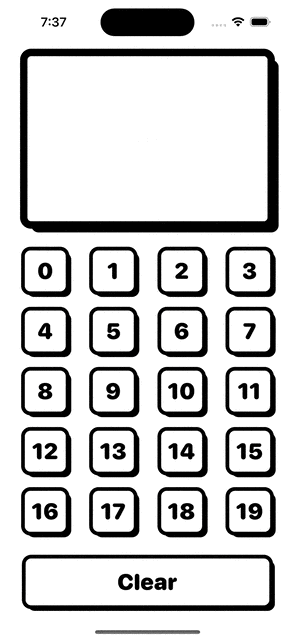はじめに
こちらのサイトを見ていたら90年代のスタイルがイケてたのでSwiftUIで再現してみました。

サンプルアプリ
実装
ContentView
import SwiftUI
struct ContentView: View {
@State var text: String = ""
var body: some View {
VStack(spacing: 30) {
Button {
print()
} label: {
Text(text)
.font(.system(size: 30, weight: .black, design: .rounded))
.frame(maxWidth: .infinity, minHeight: 200)
.padding()
}
.buttonStyle(.retro(borderLineWidth: 10))
LazyVGrid(columns: Array(repeating: .init(.flexible(), spacing: 30), count: 4), spacing: 20) {
ForEach(0..<20, id: \.self) { index in
Button {
text += index.description
} label: {
Text("\(index)")
.font(.system(size: 30, weight: .black, design: .rounded))
.frame(width: 60, height: 60)
}
.buttonStyle(.retro(borderLineWidth: 5))
}
}
Button {
text = ""
} label: {
Text("Clear")
.font(.system(size: 30, weight: .black, design: .rounded))
.frame(maxWidth: .infinity, minHeight: 20)
.padding()
}
.buttonStyle(.retro(borderLineWidth: 5))
}
.padding(.horizontal, 30)
}
}
RetroButtonStyle
struct RetroButtonStyle: ButtonStyle {
let borderLineWidth: CGFloat
func makeBody(configuration: Configuration) -> some View {
configuration.label
.background(.white, in: RoundedRectangle(cornerRadius: 10))
.compositingGroup()
.shadow(color: .black, radius: 0, x: borderLineWidth, y: borderLineWidth)
.overlay(.black, in: RoundedRectangle(cornerRadius: 10).stroke(style: .init(lineWidth: borderLineWidth)))
.scaleEffect(configuration.isPressed ? 1 : 0.99)
}
}
extension ButtonStyle where Self == RetroButtonStyle {
static func retro(borderLineWidth: CGFloat) -> RetroButtonStyle {
.init(borderLineWidth: borderLineWidth)
}
}
おわり
デザインは奥が深いですね
ゼンリーのデザイン好きだったのに無くなるの悲しい。。。