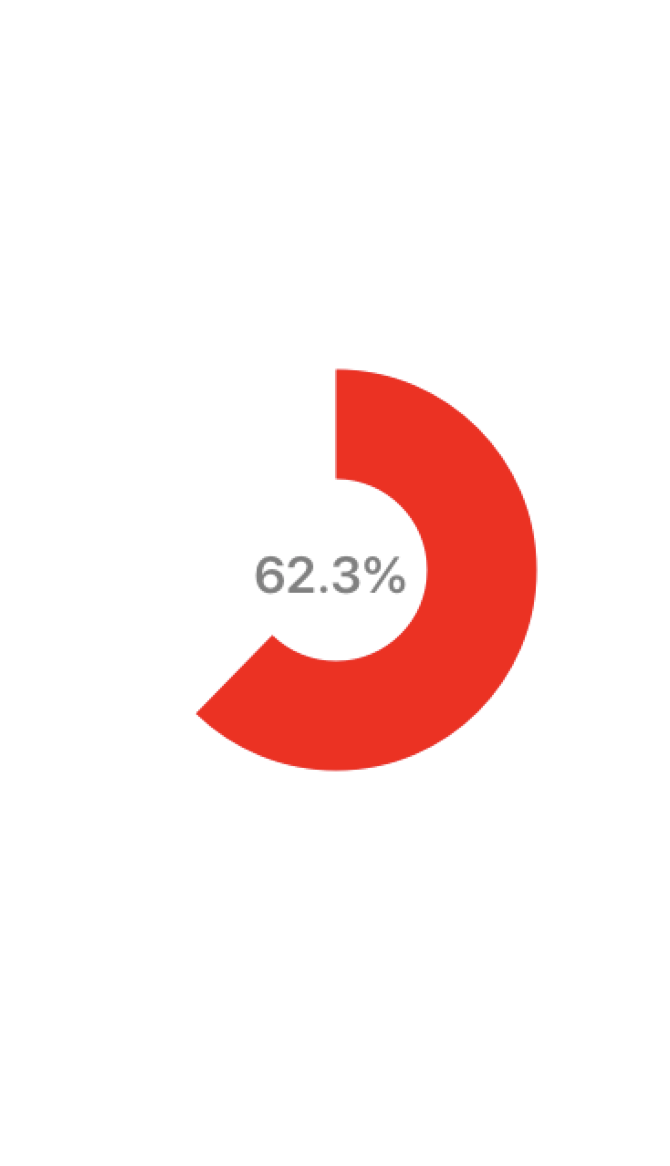
描く順序としては
➀円の半径とパーセントを引数にする円弧のパスを作る関数を定義し、それを指定の座標に描く。
➁ここでパスを平行移動する
➂さらに62.3%のようにテキストをコンテキストに描画して円弧のグラフを合成。
です。
パーセント円弧を作る関数
func arcPercent(_ radius:CGFloat, _ percent:Double) -> UIBezierPath {
//終わりの角度を計算します
let endAngle = 2*Double.pi*percent/100-Double.pi/2
//StartAngleで初めの角度指定します。
let path = UIBezierPath(arcCenter: CGPoint(x: 0, y: 0), radius: radius, startAngle: CGFloat(-Double.pi/2), endAngle: CGFloat(endAngle), clockwise: percent > 0
)
return path
}
パスを平行移動する
let tf = CGAffineTransform(translationX: view.center.x, y: view.center.y)
//ビューの中心に平行移動します
arcpath.apply(tf)
文字を合成する
let font = UIFont.boldSystemFont(ofSize: 28)
//フォント属性を指定します
let textFontAttributes = [NSAttributedString.Key.font:font,NSAttributedString.Key.foregroundColor:UIColor.gray]
//表示する数値
let drawString = String(percent) + "%"
let posX = view.center.x-45
let posY = view.center.y-15
let rect = CGRect(x: posX, y: posY, width: 90, height: 30)
//テキストを描く
drawString.draw(in:rect,withAttributes:textFontAttributes)
以上をまとめたクラス
import UIKit
class ViewController: UIViewController {
//パーセントの円弧のパスを作る
func arcPercent(_ radius:CGFloat, _ percent:Double) -> UIBezierPath {
//パーセントの最終角度に換算します
let endAngle = 2*Double.pi*percent/100-Double.pi/2
let path = UIBezierPath(arcCenter: CGPoint(x: 0, y: 0), radius: radius, startAngle: CGFloat(-Double.pi/2), endAngle: CGFloat(endAngle), clockwise: percent > 0
)
return path
}
func drawLine() -> UIImage {
//イメージ処理の開始
let size = view.bounds.size
UIGraphicsBeginImageContextWithOptions(size, false, 1.0)
let percent = 62.3
//円弧のパスを作る
UIColor.red.setStroke()
let arcpath = arcPercent(80, Double(percent))
arcpath.lineWidth = 60
arcpath.lineCapStyle = .butt
//パスを平行移動する
let tf = CGAffineTransform(translationX: view.center.x, y: view.center.y)
arcpath.apply(tf)
//円弧を描画
arcpath.stroke()
//『何パーセント』の数字を書く
let font = UIFont.boldSystemFont(ofSize: 28)
let textFontAttributes = [NSAttributedString.Key.font:font,NSAttributedString.Key.foregroundColor:UIColor.gray]
let drawString = String(percent) + "%"
let posX = view.center.x-45
let posY = view.center.y-15
let rect = CGRect(x: posX, y: posY, width: 90, height: 30)
//テキストを描く
drawString.draw(in:rect,withAttributes:textFontAttributes)
//イメージコンテキストからUIImageを作る
let image = UIGraphicsGetImageFromCurrentImageContext()
//イメージ処理の終了
UIGraphicsEndImageContext()
return image!
}
override func viewDidLoad() {
super.viewDidLoad()
//図形のイメージを作る
let drawImage = drawLine()
//イメージビューに設定する
let drawView = UIImageView(image: drawImage)
//画面に表示する
view.addSubview(drawView)
}
}