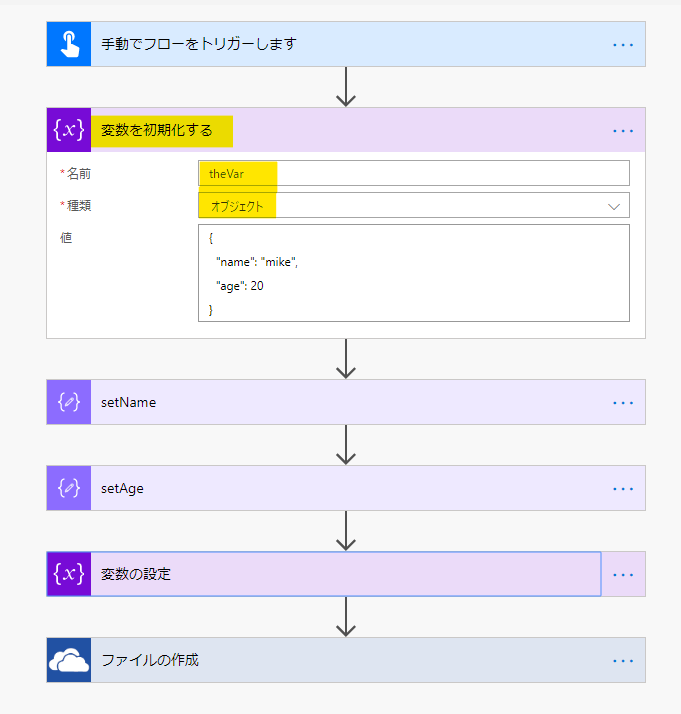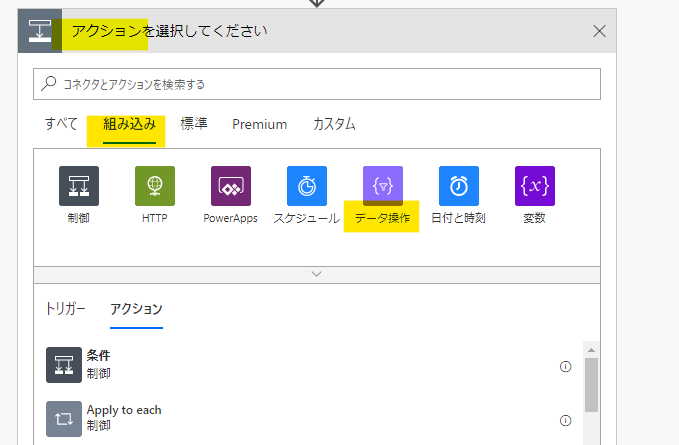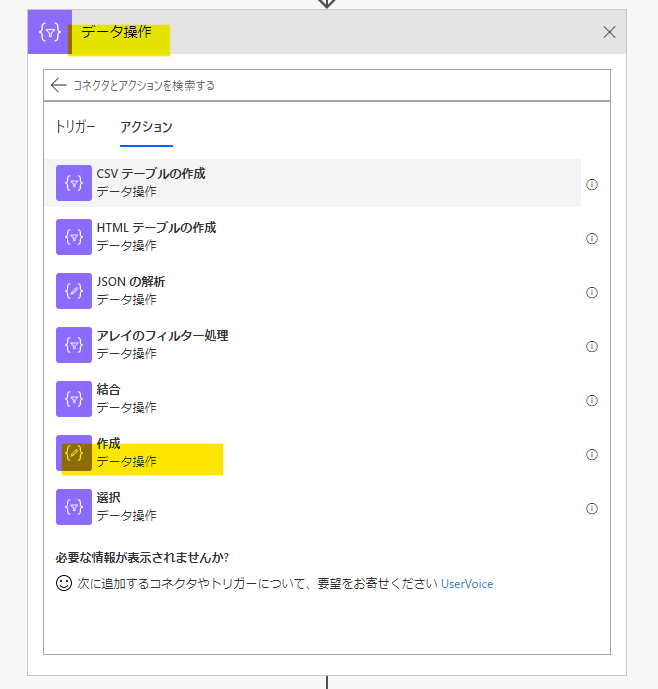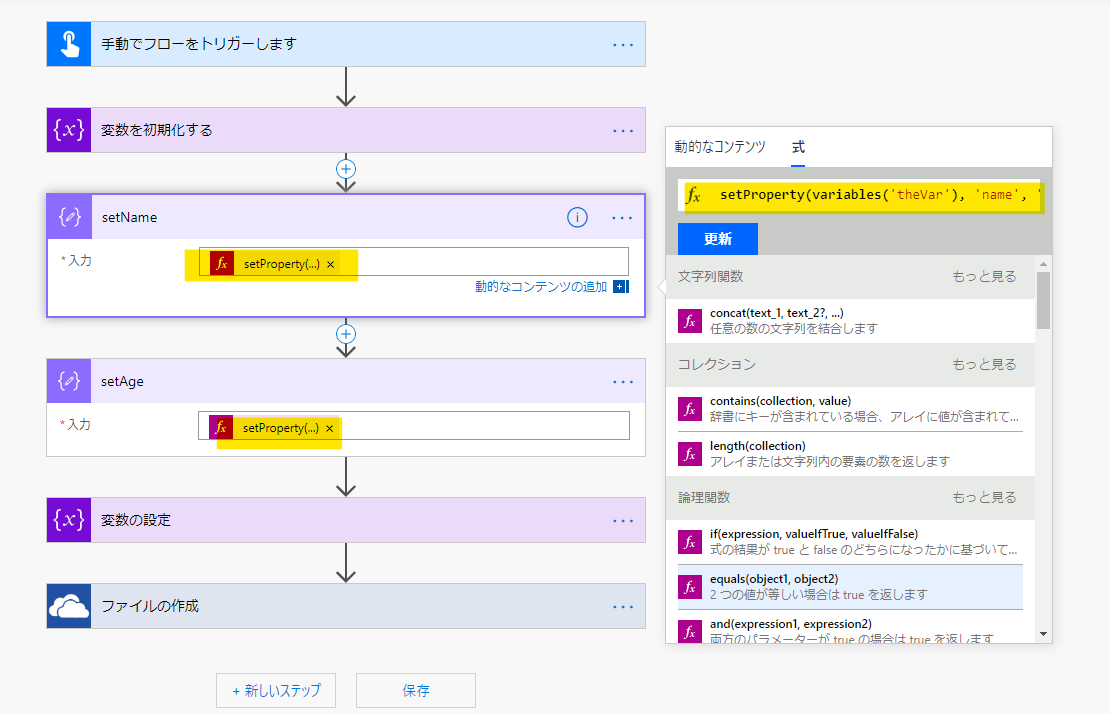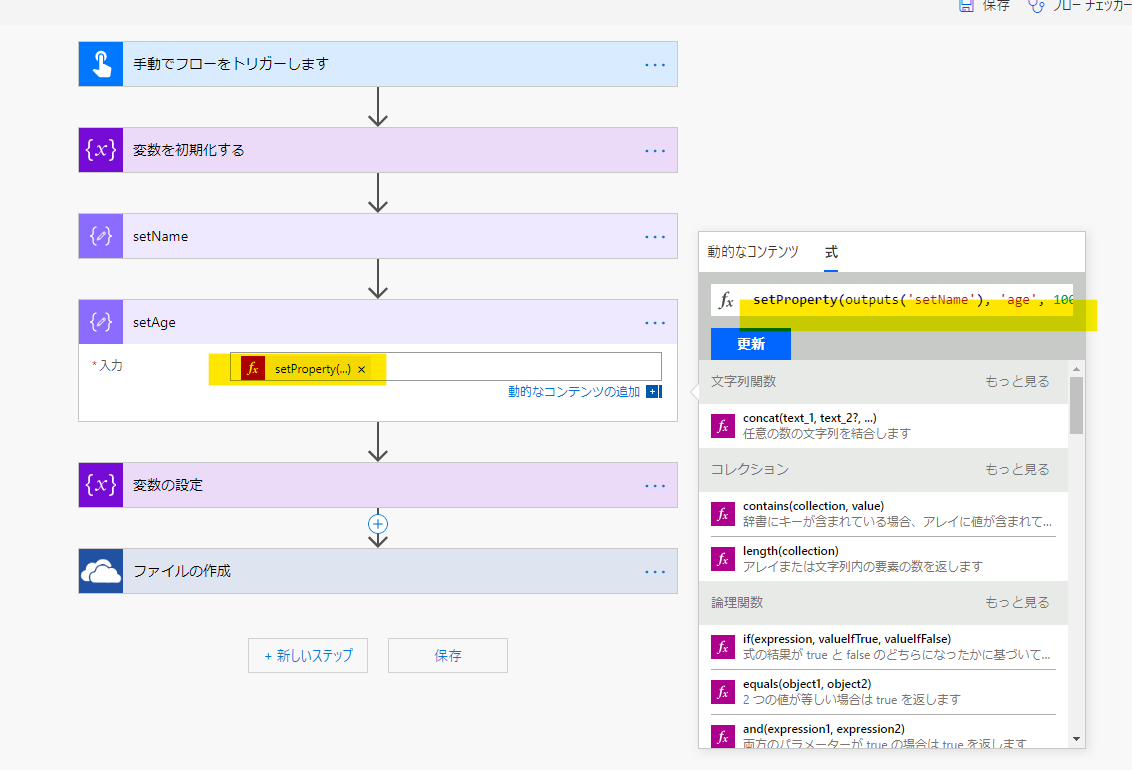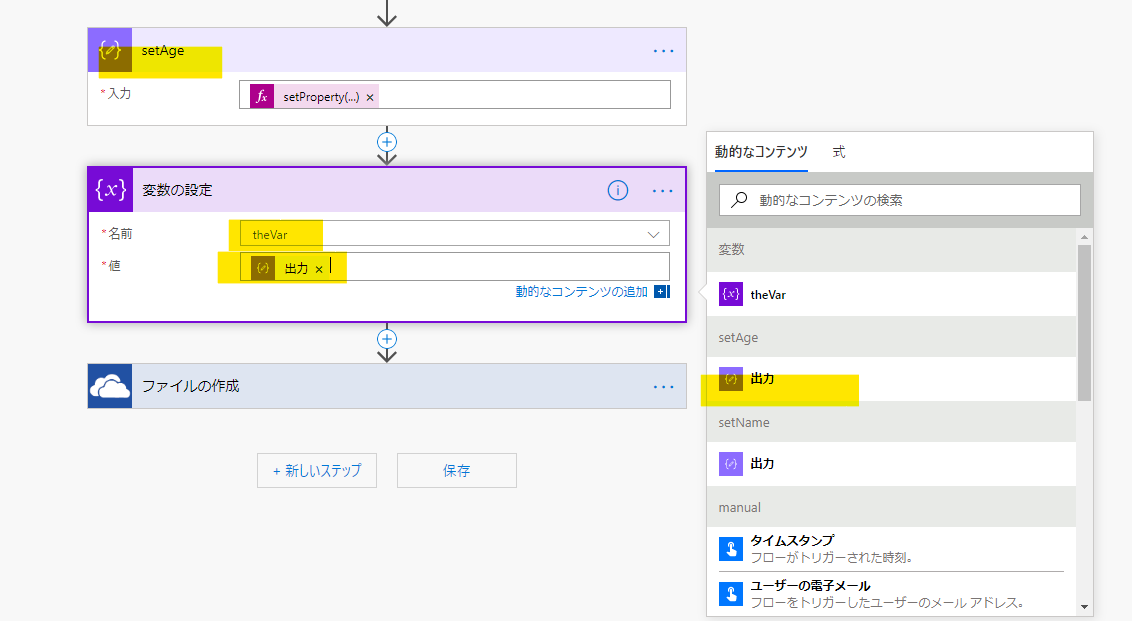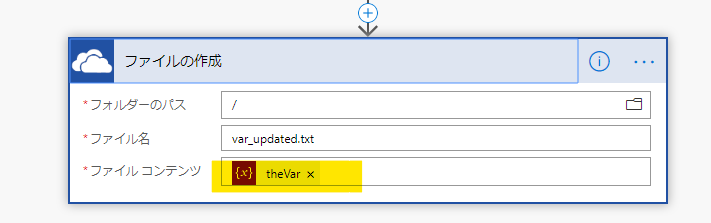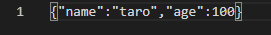仕様
1. オブジェクト変数を初期化。
3. オブジェクト変数のプロパティを「式」の「setProperty」で更新。
ここで、デフォルトのアクション名「作成」を変更して、分かりやすい名前にしておく。
update
setProperty(variables('theVar'), 'name', 'taro')
4. 続けて別のプロパティを更新。このときは、前の処理の結果を「outputs」で取得。これは、GUI上では、「出力」と表示されるものに相当。
「outputs」の引数は、アクション名。ここでアクション名を使用するので、分かりやすい名前にしておくのがよい。
update2
setProperty(outputs('setName'), 'age', 100)
5. アクションで「変数の設定」を選択肢、オブジェクト変数を指定し、値は更新アクションの最後の戻り値(出力:outputs)にする。
6. OneDriveに変数を出力。
7. 出力結果。