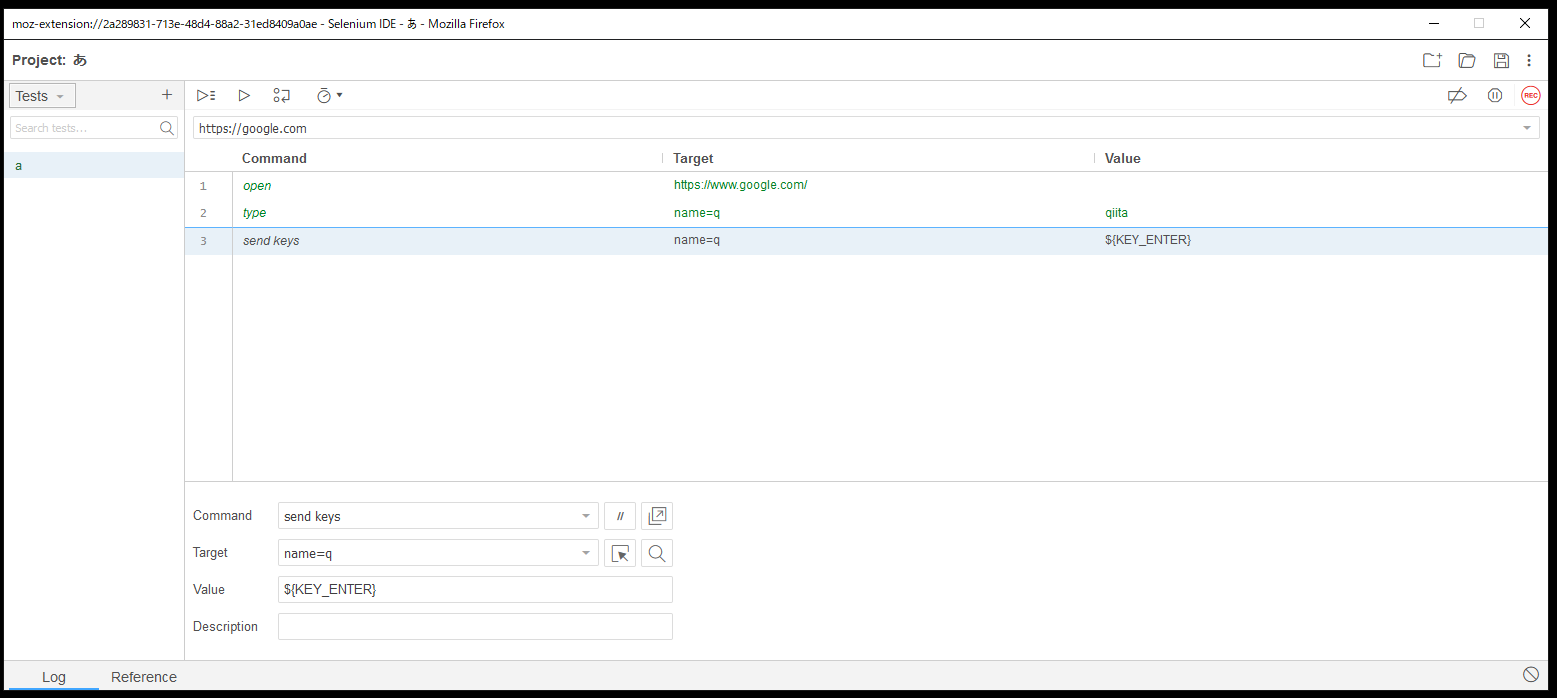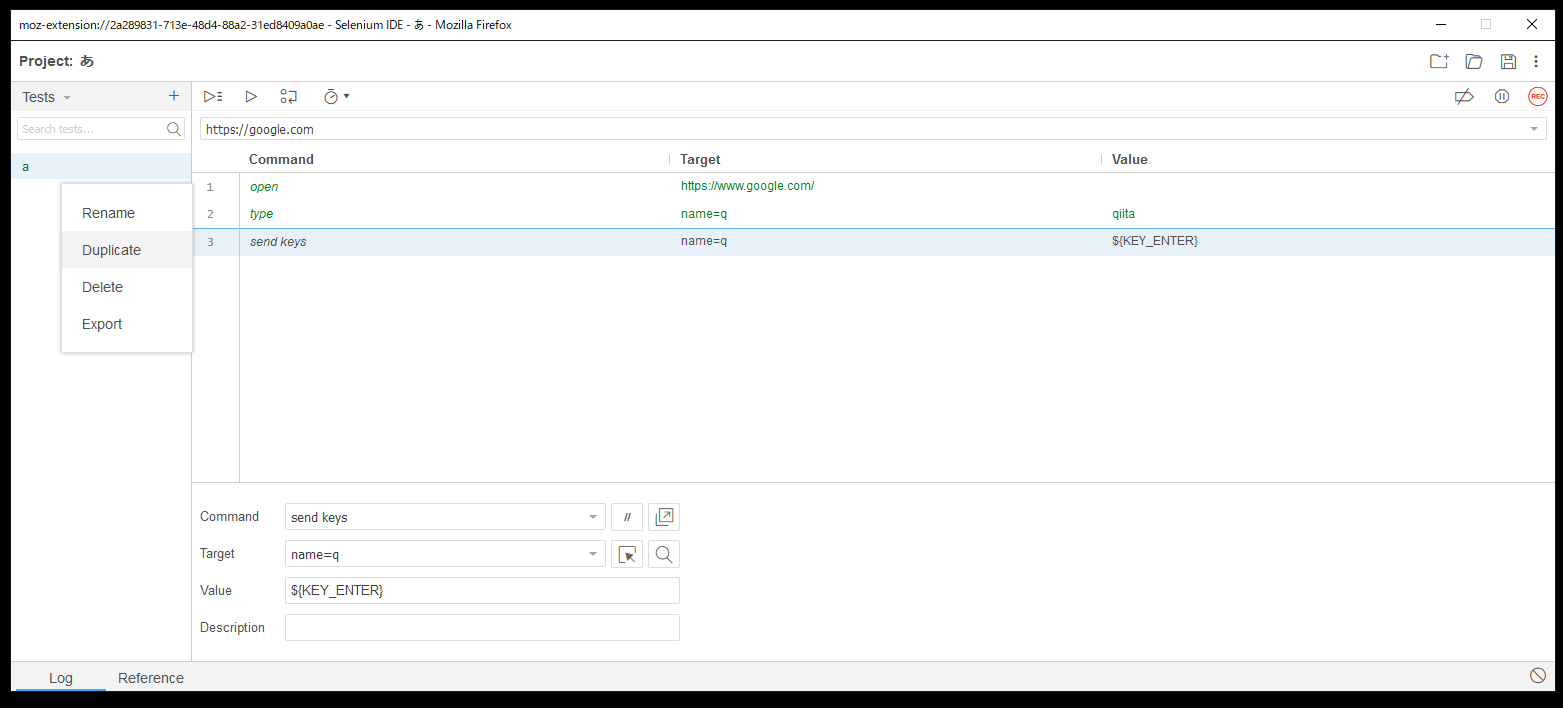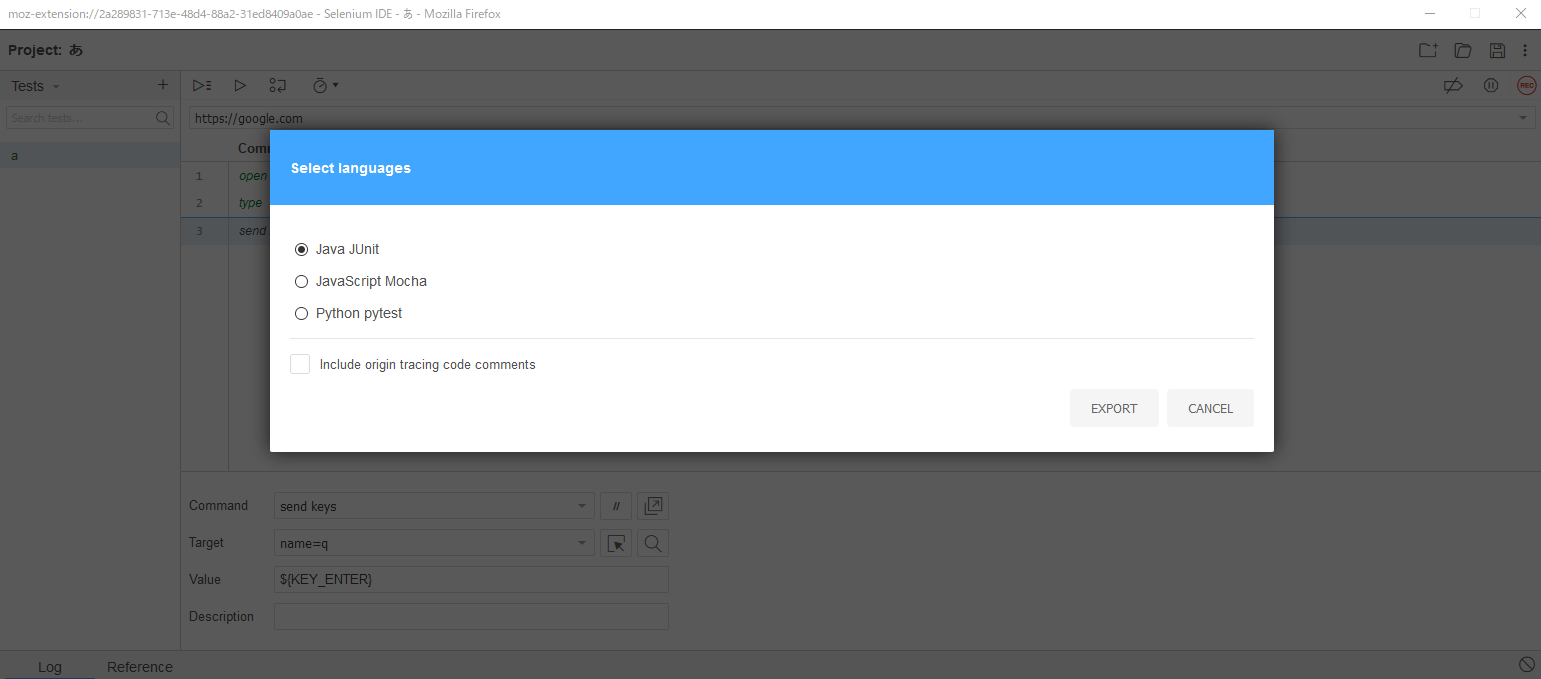.side->.javaの変換方法
Selenium IDE->JUnitテストのお手軽コード生成
1.Selenium IDEを開きます
2.テストケースを右クリック、Exportを選択
3.Select languageからJava JUnitを選択
終わり
あとは適宜、JUnitから流して終わり。
JUnitで生成したコード
ATest.java
// Generated by Selenium IDE
import org.junit.Test;
import org.junit.Before;
import org.junit.After;
import static org.junit.Assert.*;
import static org.hamcrest.CoreMatchers.is;
import static org.hamcrest.core.IsNot.not;
import org.openqa.selenium.By;
import org.openqa.selenium.WebDriver;
import org.openqa.selenium.firefox.FirefoxDriver;
import org.openqa.selenium.chrome.ChromeDriver;
import org.openqa.selenium.Dimension;
import org.openqa.selenium.WebElement;
import org.openqa.selenium.interactions.Actions;
import org.openqa.selenium.support.ui.ExpectedConditions;
import org.openqa.selenium.support.ui.WebDriverWait;
import org.openqa.selenium.JavascriptExecutor;
import org.openqa.selenium.Alert;
import org.openqa.selenium.Keys;
import java.util.*;
public class ATest {
private WebDriver driver;
private Map<String, Object> vars;
JavascriptExecutor js;
@Before
public void setUp() {
driver = new FirefoxDriver();
js = (JavascriptExecutor) driver;
vars = new HashMap<String, Object>();
}
@After
public void tearDown() {
driver.quit();
}
@Test
public void a() {
driver.get("https://www.google.com/");
driver.findElement(By.name("q")).sendKeys("qiita");
driver.findElement(By.name("q")).sendKeys(Keys.ENTER);
}
}
…少し手直しはしたほうが良さそうかな…
テストコードは書きたくないし、IDEはかゆいところに手が届かないし、
適当でいいならこれでなんとかなる気がします。
ModernなSelenium IDEの記事が少ないので、記事が増えてくことを願います…