loopコマンドを使うとCurrentDirectoryなどのシステム変数を使うことが多々あると思います。
CurrentDirectoryではフォルダのフルパスが使用できますが
その中に含まれる子フォルダやファイルまでは指定できません。
例えばですが以下の画像のようなフォルダの中に含まれているフォルダまで指定したいとき
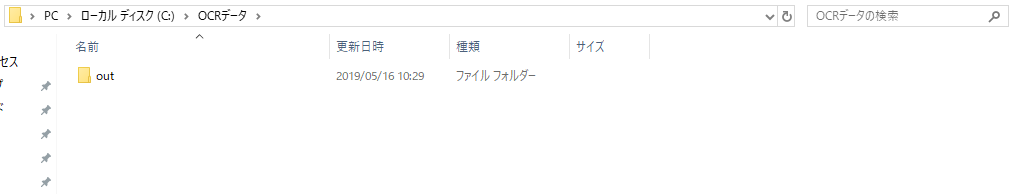
openコマンドでoutフォルダを開きたいときは以下の画像のように入力すれば指定できます
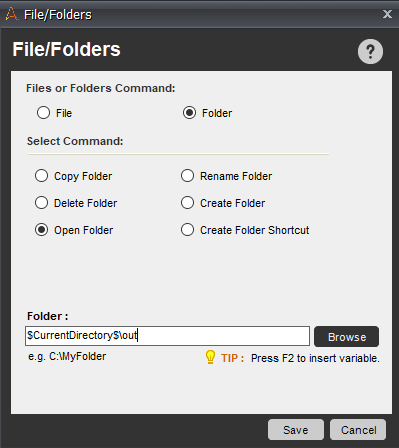
このときCurrentDirectoryに含まれるフルパスは「C:\OCRデータ」です。
この変数はloopを行っているフォルダなどで変わります。
ファイルパスを入力するときはエクスプローラーで指定するときと同じ入力を行ってください。
フォルダ内に含まれているファイルを開く方法については別途次の記事で解説します。