今回はタイトルの通り、Google Cloud SDKをサクッとインストールしていきます。備忘録としてお使いいただければ幸いです。
まず、以下のGoogle Cloud SDKドキュメントからパッケージをダウンロードします。Cloud SDK:https://cloud.google.com/sdk/docs/install-sdk?hl=ja

ユーザー>PC名>ここにzipファイルを移動して解凍します。
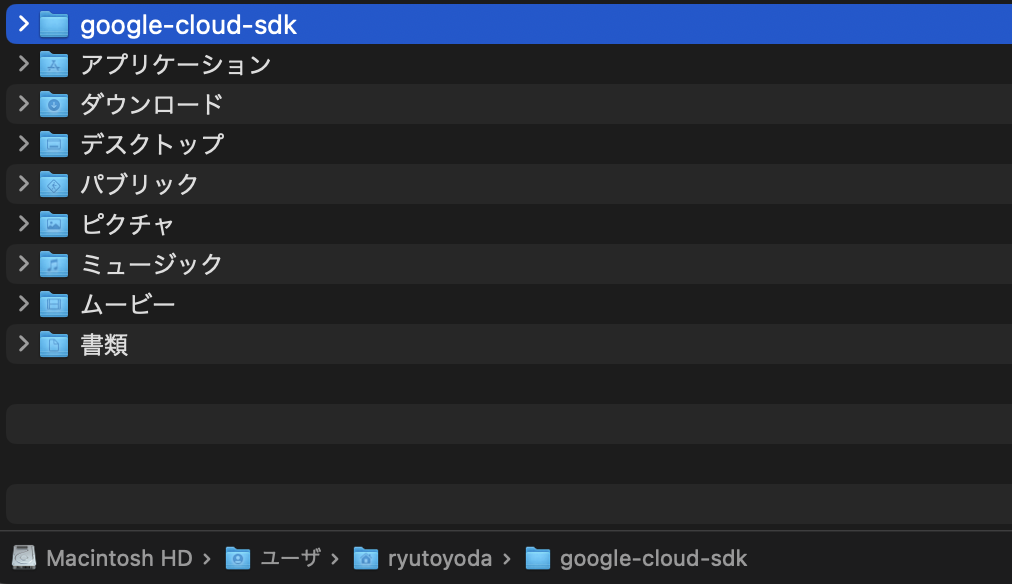
次に解凍したSDKを以下コマンドで実行します。
./google-cloud-sdk/install.sh
インストール前の質問が開始されます。
Do you want to help improve the Google Cloud CLI (y/N)? `という質問ではNを解凍し、以降yを選択します。
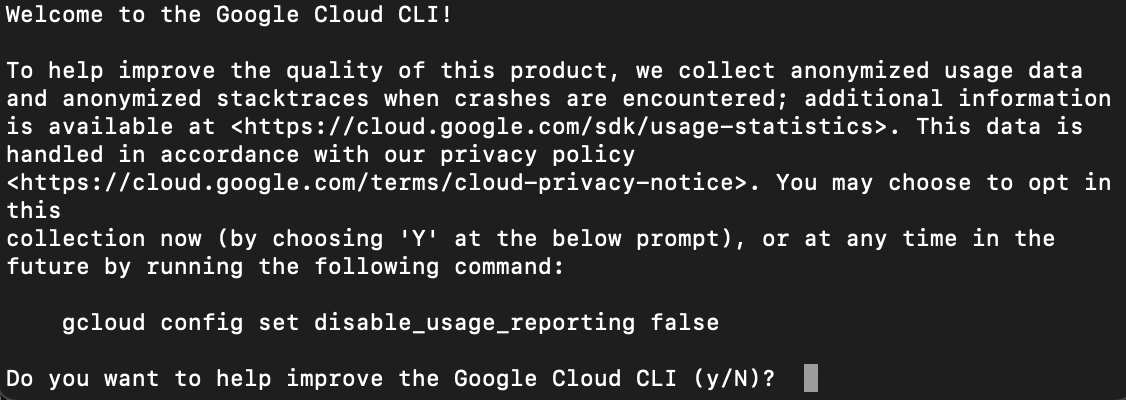
Macのパスワードを入力します。
Running Python 3.11 installer, you may be prompted for sudo password...
Password:
インストール完了後、以下のコマンドを実行します。
source ~/.zshrc
gcloudコマンドが使えるようになれば成功です。
gcloud -v
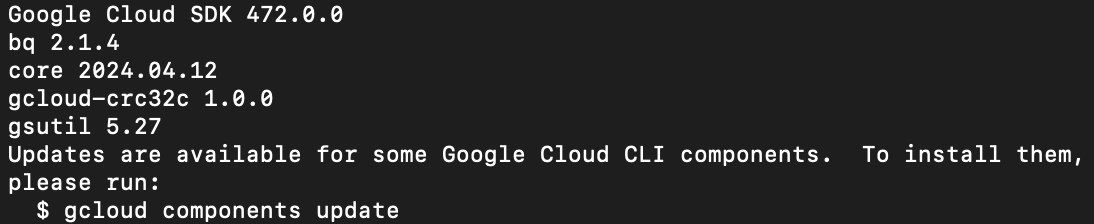
最後にcloud components update コマンドで、Google Cloud SDK のコンポーネントを最新の状態にアップデートします。