Google Apps Script(以後、GAS)から、Slackのチャンネルにファイルを送る方法です。
ここでは以下の説明は省略します。(別記事を書く予定)
- GASプロジェクトの作成方法
- GAS環境変数の設定方法
- Slackの操作方法
- Slack Appの登録方法
ソースコード
/**
* 呼び出しテスト
*/
function testFile() {
const channel = "xxxxxxxx";
const content = "ファイルの中身だよー\nほげほげー";
postFileToSlackChannel(channel, content);
}
/*
* FileをSlackチャンネルにポストする関数
*/
function postFileToSlackChannel(channel, content){
var payload = {
"token" : PropertiesService.getScriptProperties().getProperty('SlackOAuthAccessToken'),
"channels" : channel,
'content' : content,
'filename':"sample.txt",
'initial_comment': "ファイルにつけるコメント",
'title': "Slack上でのファイルのタイトル"
};
var options = {
"method" : "post",
'contentType': 'application/x-www-form-urlencoded',
"payload" : payload
};
var response = UrlFetchApp.fetch("https://slack.com/api/files.upload", options);
Logger.log(response);
}
↓SlackOAuthAccessToken はココに表示されている値です。
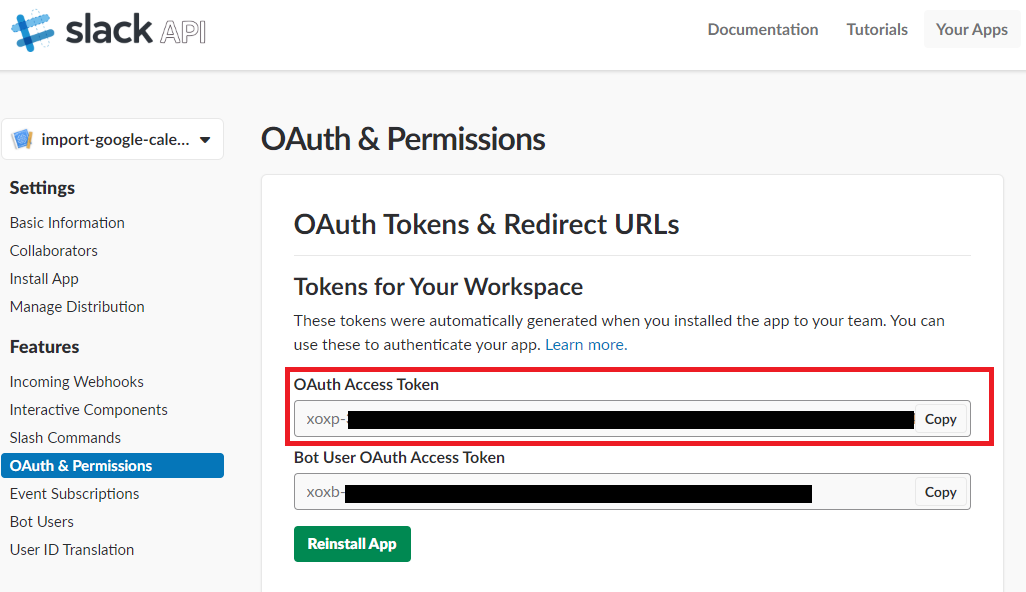
設定
OAuth & Permissions > Scopes から、以下の権限追加が必要
files:write:user