はじめに
いつからかJetpack ComposeのサンプルコードがIDE上で展開されるようになった
自分のライブラリでもソースコードに含まれない形でサンプルコードを配布する対応を行なったので説明する
sources.jar
- Maven Repositoryに
$artifactId-sources.jarとしてpublishされるartifact - IntelliJ系のIDEでは自動でimportされ参照可能
-
sources.jarがpublishされていない場合、IntelliJ系のIDEはclassファイルをデコンパイルして表示する
sources.jarがpublishされている場合 |
classファイルをデコンパイルしている場合 |
|---|---|
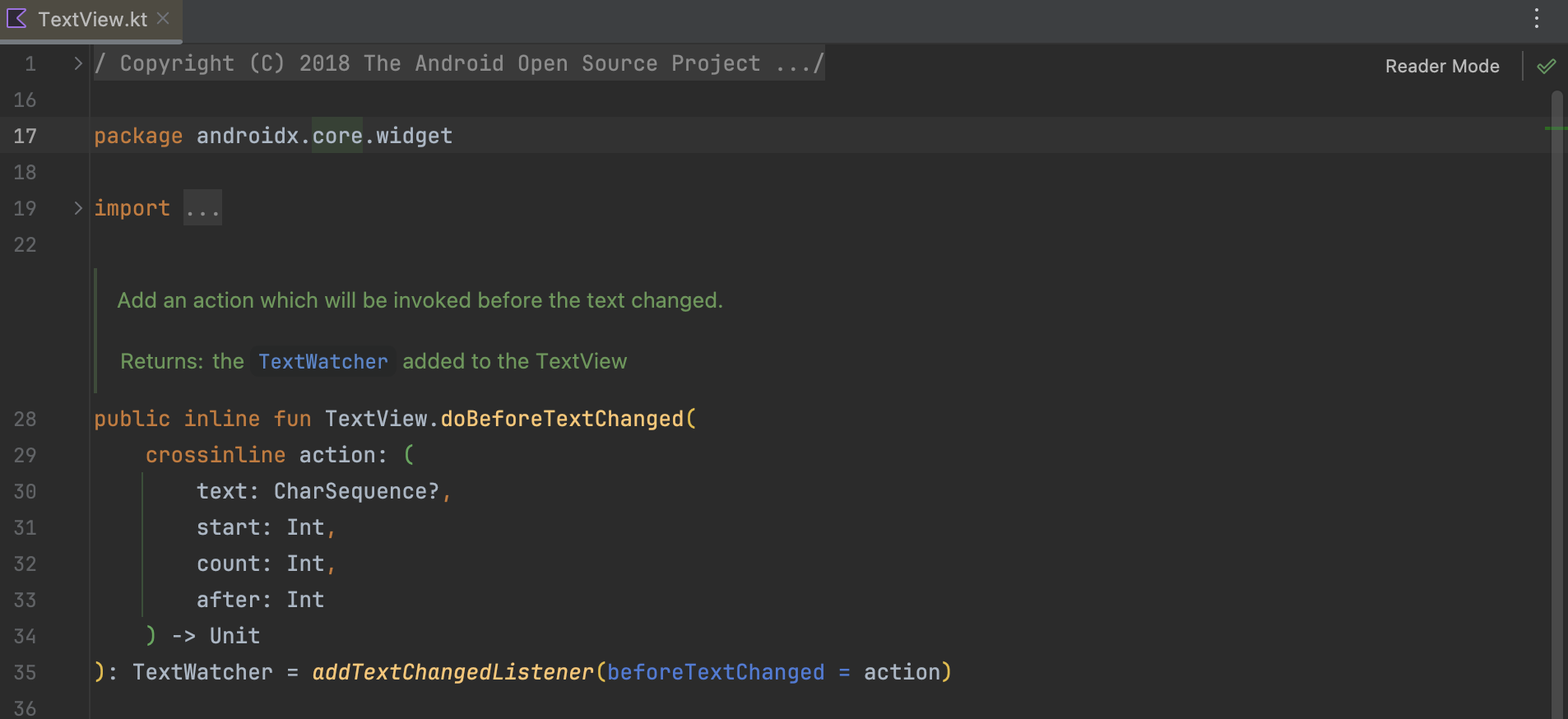 |
 |
KDocの@sample
- KDocの
@sampleを使うと、KDoc内にサンプルコードを埋め込むことができる - FQDNを指定することで、IDE上でサンプルコードが展開される
- FQDNで参照できる必要があるため、sources.jarなどに含まれている必要がある
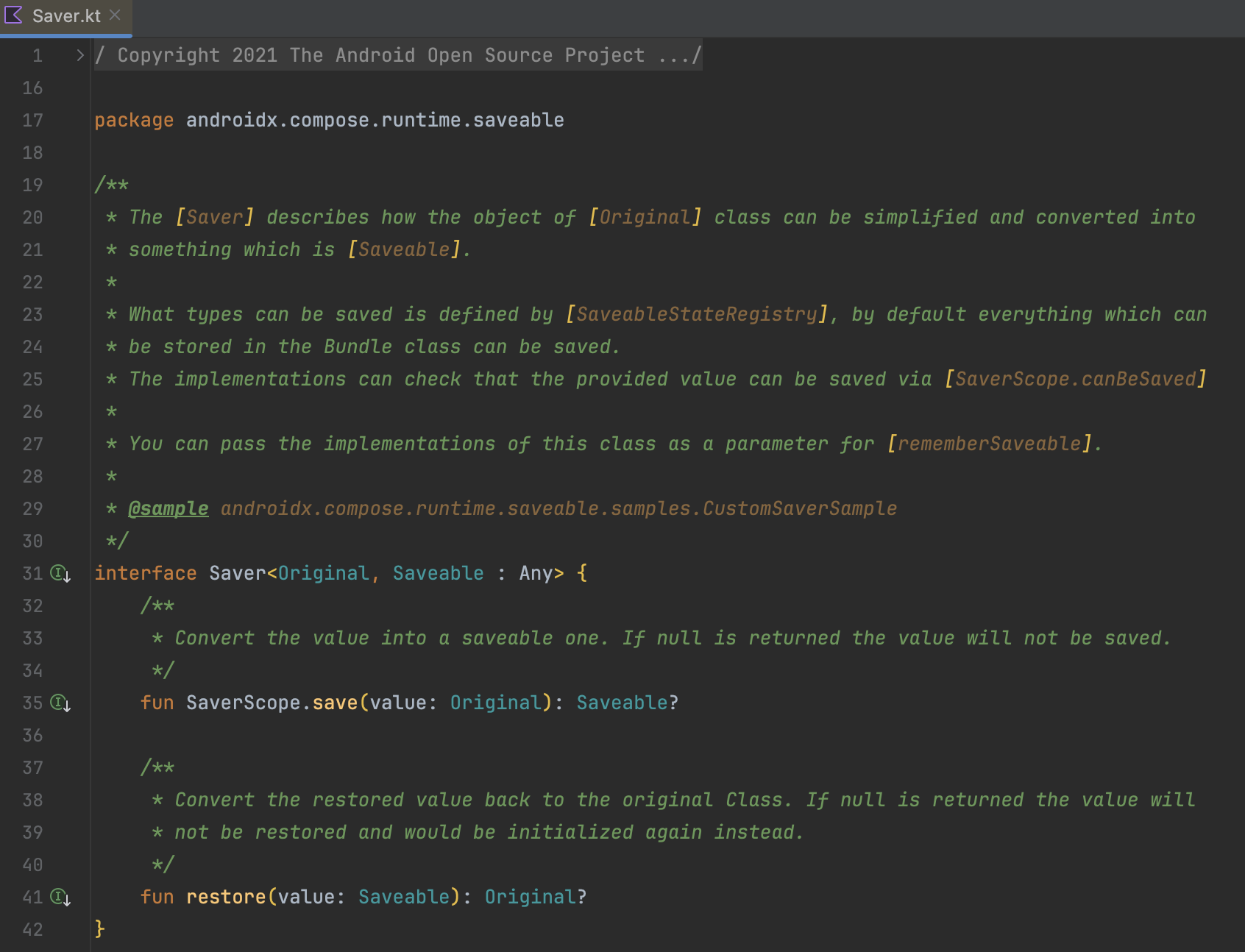 |
|---|
| Jetpack Composeのソースにsampleが設定されている様子 |
Jetpack Composeのsources.jarとGradle Module Metadata
- Jetpack ComposeのKDocはサンプルコードを展開して表示する
- 使われないソースコード(≒サンプルコード)が
aarに含まれているのかというとそうでもない - サンプルコードのみを含む
samples-sources.jarを作成し、Gradle Module Metadataでsources.jarと同等として指定することで、IDEが参照可能になる - Jetpack Composeは
1.7.0-alpha03から対応している -
releaseSourcesElements-publishedというvariantのfilesにsamples-sources.jarを追加することで実現している
Gradle Module Metadata の例
1.6.8
runtime-android-1.6.8.module
{
"variants": [
{
"name": "releaseSourcesElements-published",
"attributes": {
"org.gradle.category": "documentation",
"org.gradle.dependency.bundling": "external",
"org.gradle.docstype": "fake-sources",
"org.gradle.libraryelements": "jar",
"org.gradle.usage": "java-runtime",
"org.jetbrains.kotlin.platform.type": "androidJvm"
},
"files": [
{
"name": "runtime-android-1.6.8-sources.jar",
"url": "runtime-android-1.6.8-sources.jar",
"size": 371376,
"sha512": "2b7bbc5ad5c4a228d2fdc407fd7e162c99eb93725079f17c3256f08a0d68226b917638e06352056284a5bd91134ff4225e4ec66e5e92a8f74f312d40f791b4c4",
"sha256": "f824e4758db8d1d736bda0d7a21034b220a6c03eb729cc8c8731eee9d7549902",
"sha1": "7cf63e5b791fa66bd7142a71fd20fde58162a47e",
"md5": "5228ff7ddc27e22e43dc5a45fbdfdb3d"
}
]
}
]
}
1.7.0-alpha03
runtime-android-1.7.0-alpha03.module
{
"variants": [
{
"name": "releaseSourcesElements-published",
"attributes": {
"org.gradle.category": "documentation",
"org.gradle.dependency.bundling": "external",
"org.gradle.docstype": "fake-sources",
"org.gradle.libraryelements": "jar",
"org.gradle.usage": "java-runtime",
"org.jetbrains.kotlin.platform.type": "androidJvm"
},
"files": [
{
"name": "runtime-android-1.7.0-alpha03-sources.jar",
"url": "runtime-android-1.7.0-alpha03-sources.jar",
"size": 373460,
"sha512": "af58b9a5edc56c3502907541eea87e31382b762c5b52f91d6d8badb4c68968dacb7fb26242549b0df7c66e01ddc0885c28abeae5ff84f90107e81b49a6e84111",
"sha256": "89b714e1c72eb35c21fd0acaed5732b10d884c9f82d76c4d98f7cbbd3f9e24cf",
"sha1": "0a40d532d15e0683514a2c5d0bb104999f259b32",
"md5": "c66005d2198864179a9ea0ad9d55f0db"
},
{
"name": "runtime-1.7.0-alpha03-samples-sources.jar",
"url": "runtime-android-1.7.0-alpha03-samples-sources.jar",
"size": 17531,
"sha512": "b2d7de81c515fdc26818edd7cea3dd87014de5cf5aff6aa6b1cc7523295d0365095943efac80571a945dbf2d8d6b57ea3738cde944924e2097b6d3eba25e73c6",
"sha256": "f089f05cf35a4a4f3285628f4aff8966d5714ae0b193f9c558bb4de1029b5b53",
"sha1": "0322b5bc7b181cfc2e68cd37357b06215e358901",
"md5": "b492a133684678fe67254ae80a69e416"
}
]
}
]
}
やりかた
使用したGradle Plugin
-
vanniktech/gradle-maven-publish-pluginを使用する前提
- Gradleの
maven-publishpluginが使用するAPIと同じAPIを使用しているのでmaven-publishpluginを使用している場合も同様の方法で対応可能 - Gradle Publishing Guide
- Gradleの
手順
- 自作ライブラリのGradle Module Metadataを確認する
- single variantなandroid libraryをpublishしている場合は、
releaseVariantReleaseSourcePublicationというvariantでsources.jarを公開している場合が多い
- single variantなandroid libraryをpublishしている場合は、
- サンプルコードのみの
sources.jarを作成するJarタスクを作成し、releaseVariantReleaseSourcePublicationのartifactに追加する
build.gradle
tasks.register("sampleSourcesJar", Jar) {
group = LifecycleBasePlugin.BUILD_GROUP
// サンプルコードのみのsource set
from(project.layout.projectDirectory.dir("samples/src/main/kotlin"))
// jarファイルの名前を設定
archiveClassifier.set("samples-sources")
}
// sources.jarを対象のvariantに追加
afterEvaluate {
artifacts.add("releaseVariantReleaseSourcePublication", sampleSourcesJar)
}
今回はIDE上でsyntax highlightingが効くようにするために、子のgradle moduleを作成した上でJarタスクのfromに設定した 参考
上記設定を行ったのち、publishタスクを実行するとsources.jarとsamples-sources.jarがreleaseVariantReleaseSourcePublicationに追加されたGradle Module Metadataが生成される
auto-mutton-recipe-compose-1.1.0.module
{
"variants": [
{
"name": "releaseVariantReleaseSourcePublication",
"attributes": {
"org.gradle.category": "documentation",
"org.gradle.dependency.bundling": "external",
"org.gradle.docstype": "sources",
"org.gradle.usage": "java-runtime"
},
"files": [
{
"name": "auto-mutton-recipe-compose-1.1.0-sources.jar",
"url": "auto-mutton-recipe-compose-1.1.0-sources.jar",
"size": 1834,
"sha512": "9140cd45f1af7dfd7153b4c1c96ba2ce7e8cef18470967c4458bc6a02d8a458b13389212d8cb43f0e8acfaf34b183e787084e5870d4eb0a8b7d45f6c2b041f69",
"sha256": "73ca9efd4f308ef2142a6aeaf8ec76d27f664da45e034950ab2fe75cd8a1cd62",
"sha1": "d1269982a14b1f5259941ba26416e693b1e91a40",
"md5": "2a180c18c04f17a1f7ae94353f32a40a"
},
{
"name": "auto-mutton-recipe-compose-1.1.0-samples-sources.jar",
"url": "auto-mutton-recipe-compose-1.1.0-samples-sources.jar",
"size": 2976,
"sha512": "36f91c4f64256fb33dd8eef939058c2c1f8d316c1038887c6698078567029e4d8d3b6d26e12216cf99a881d1508f157c91176d6a2e4e81beee35ae2783c38a63",
"sha256": "b553eb05f4bd218fc7942ac4ecbc3442982ad1e85236a1d91738be9fbe68413a",
"sha1": "19281f738104e754b25d0a94b6af8f70bfcbdd19",
"md5": "8e2a1688cc9da6a06c7cd2ceba669429"
}
]
}
]
}
あとはMavenPublishを実行するだけで、ソースコード上に含まれていないサンプルコードが展開されるようになる
| Editor Mode | Reader Mode |
|---|---|
 |
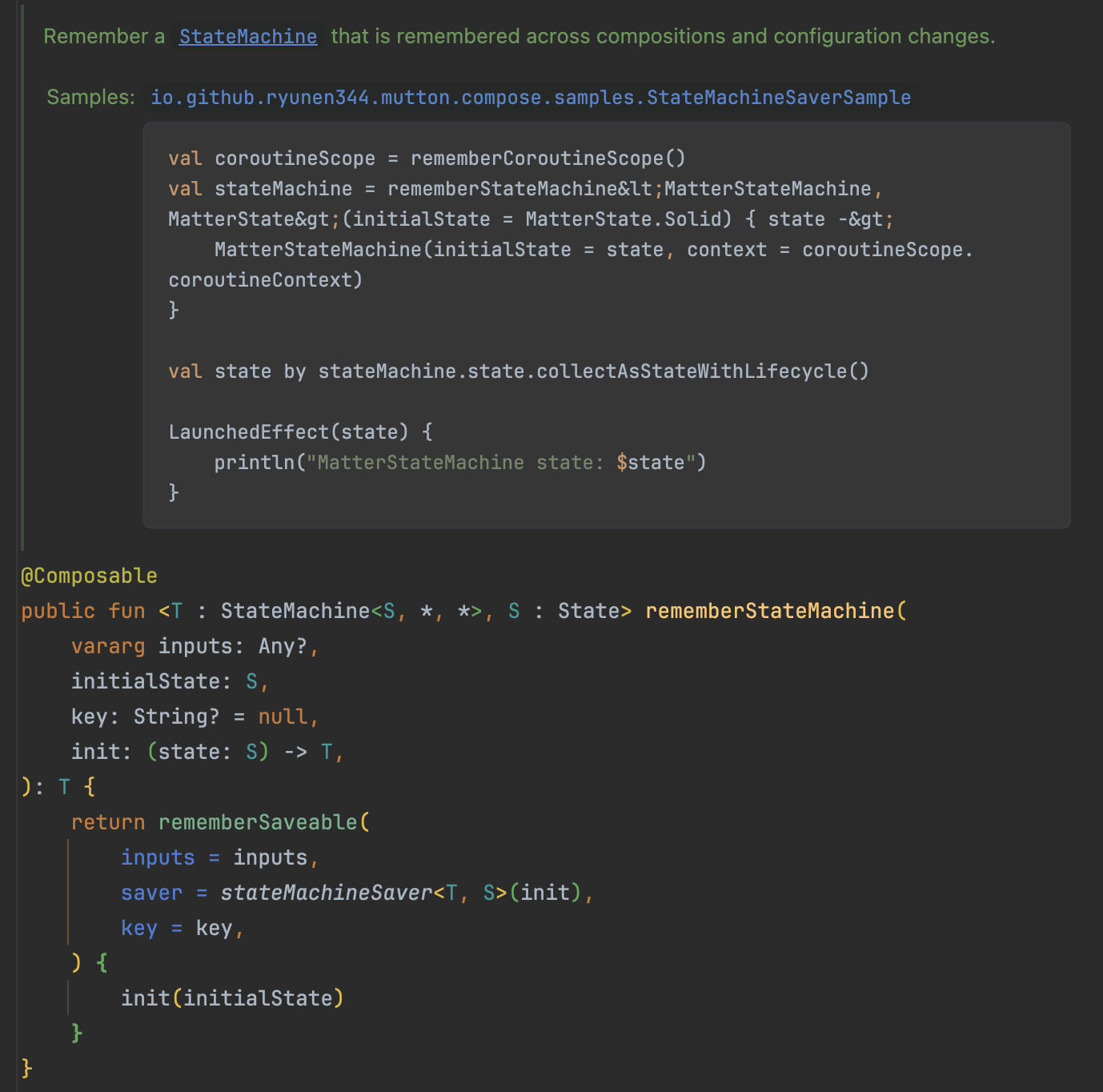 |
本記事はandroid向けライブラリを対象としている
単純なJVM向けライブラリの場合は同様の考え方と対応で問題ない
KMP向けライブラリの場合はGradle Module Metadataの内容が少し異なるので注意が必要
おまけ
- Jetpackは力技で実現しているみたい
- パワー💪って感じ