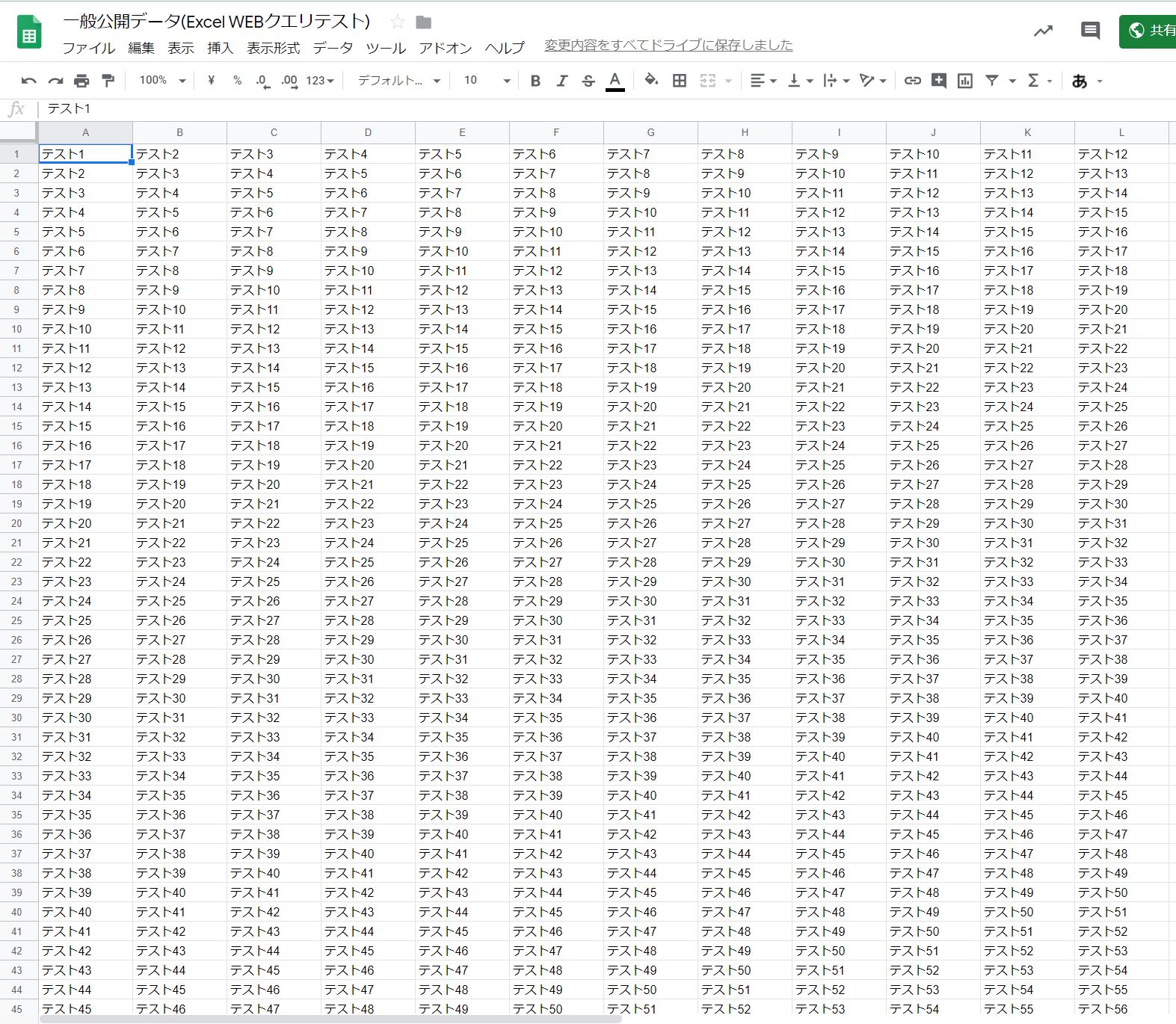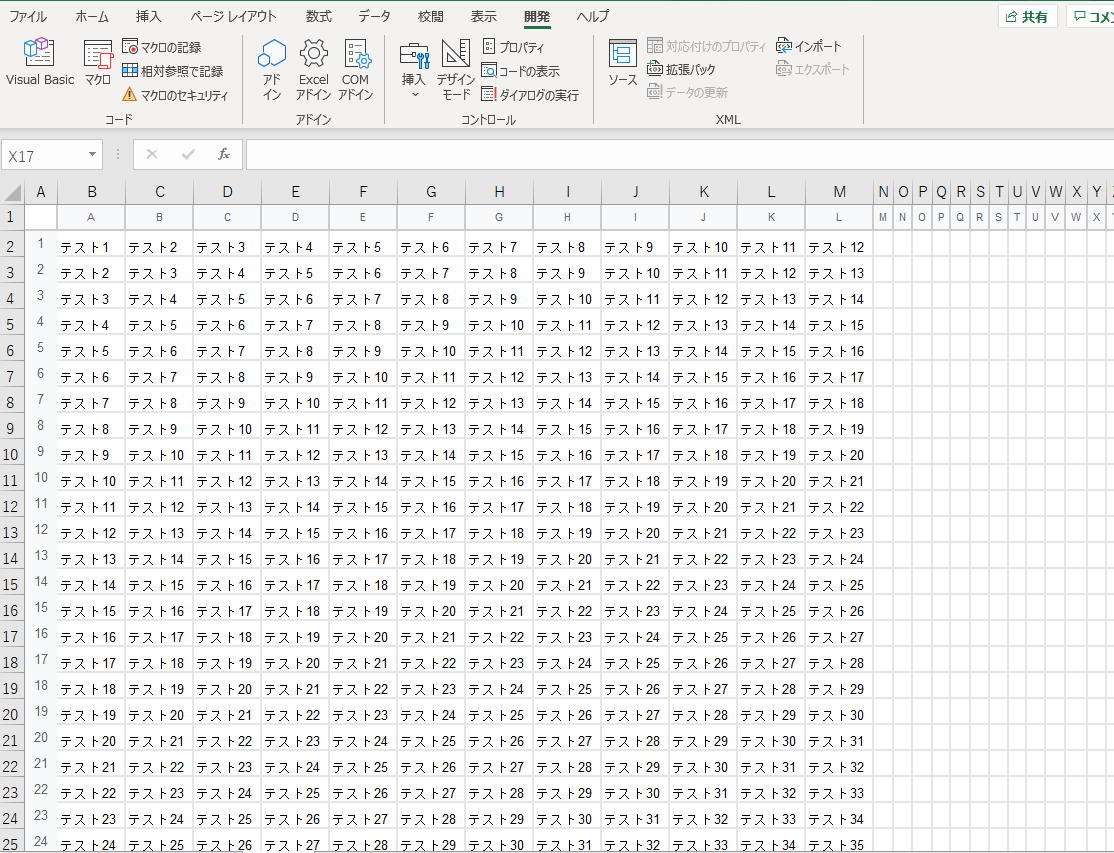VBAで出来た既存システムの手動更新が面倒になって来たので、Spreadsheetを編集したら勝手に変わらないかな。って思って色々調べました。
スプレッドシートをシートを全体に公開にして、下記のコードに公開用URLを貼り付けるだけです。
この方法では公開出来ない情報は取り込めません。今回は商品とロケーションコードの組み合わせのみを取得したいだけなので方法を採用しました。
Sub GetSpreadSheetInfo()
With ActiveSheet.QueryTables.Add(Connection:="URL;スプレッドシートのURL", Destination:=Range("A1"))
.Name = "spreadsheet"
.WebFormatting = xlWebFormattingAll
.WebSelectionType = xlSpecifiedTables
.WebTables = "1"
.Refresh
End With
End Sub
※コードの貼り付け方が分からなったです。。。