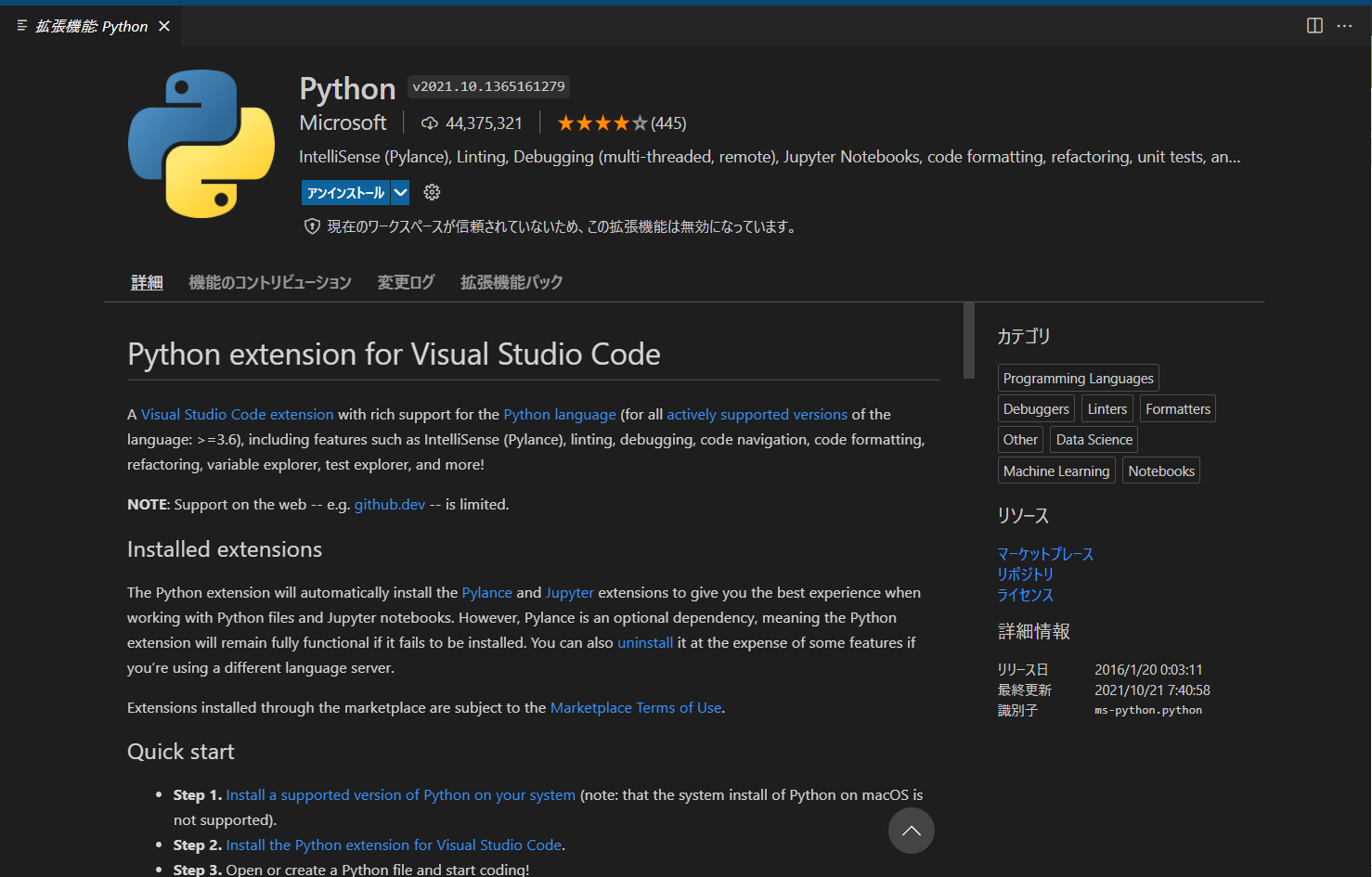本体のインストール
■Windows10
-
公式サイトよりダウンロード
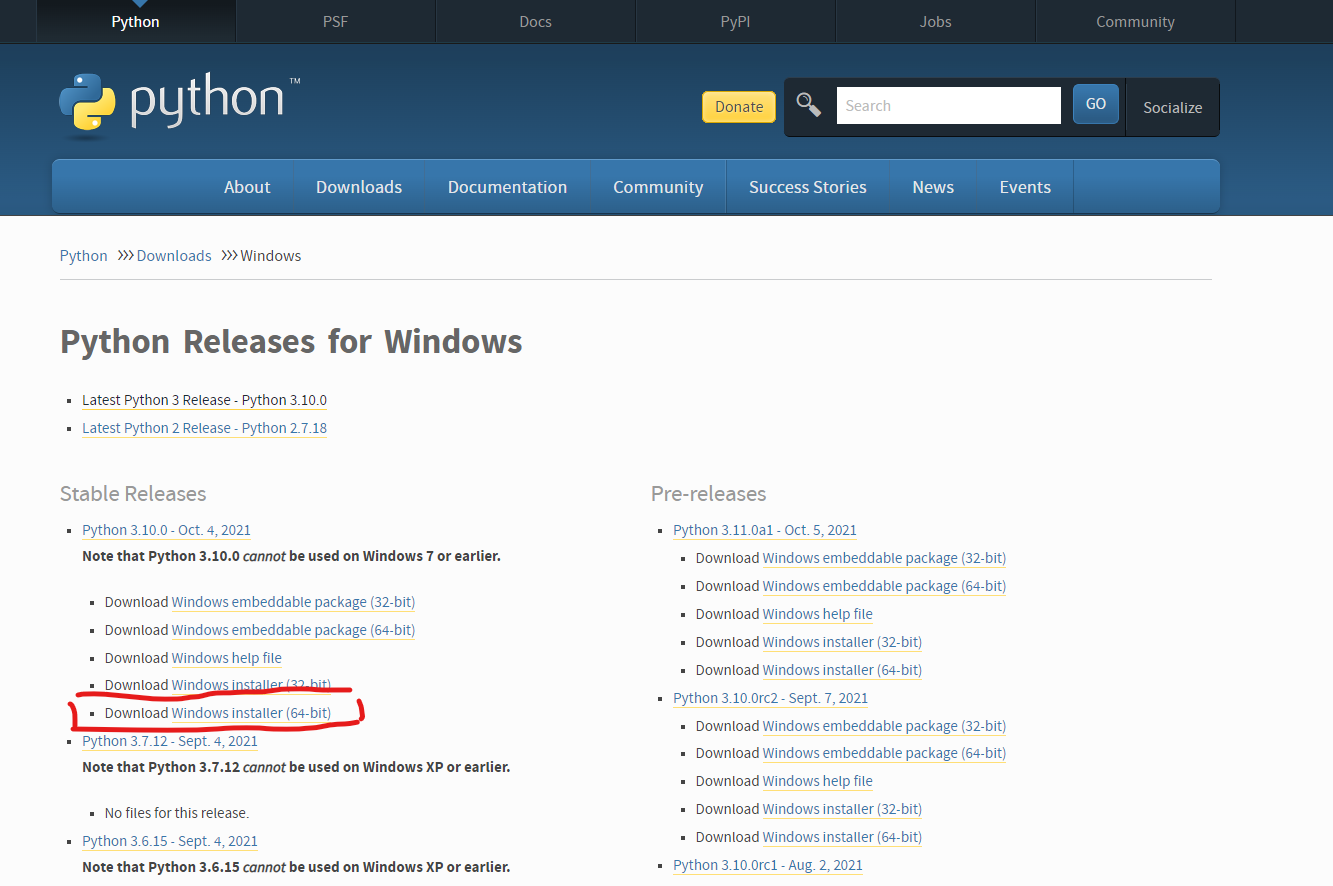
-
Add Python 3.x to PATHにチェックを入れてInstall Now押す
デフォルトではC:\Users\{ユーザ名}\AppData\Local\Programs\Pythonにインストールされる
C:\Users\r>python --version
Python 3.10.0
Jupyter Notebookインストール
pip install --upgrade pip
pip install notebook
C:\Users\{ユーザ名}\AppData\Local\Programs\Python\Python310\Scripts配下にインストールされる
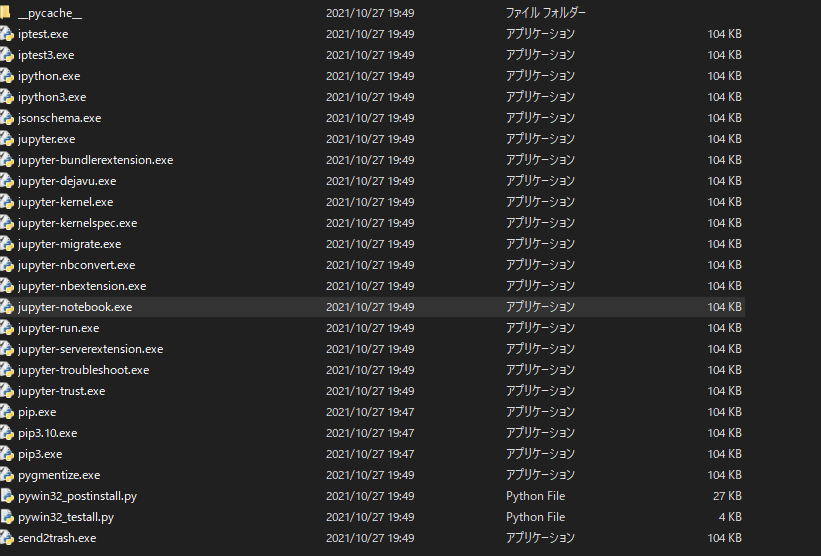
Visual Studio Code拡張機能インストール
実行
実行ファイル
hello.py
print ("Hello, Python")
実行結果
D:\prj_python>python hello.py
Hello, Python