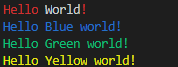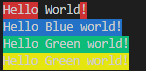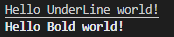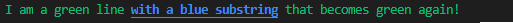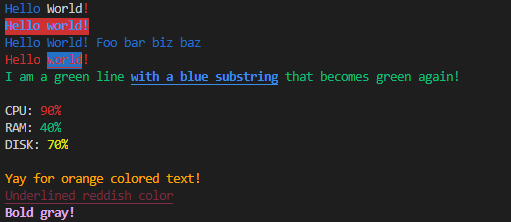はじめに
Nodeでコマンドプロンプトの出力(console.log)に色をつけたかったので、その方法を投稿します。
検索してもwebブラウザのconsoleに色を付ける方法が多くヒットしたので、私と同じように困っている人の助けになれば…(こんなことで困ってないか![]() )。
)。
結論
色を付けるnpm がありました!!
chalk
npm i chalk
前提条件
環境
- node
v10.16.3 - npm
6.9.0
使用例
ざっくりと使用例と出力結果を投稿します。
全ての例を投稿するわけではないので詳しく見たい方はchalkのページで確認してください。
色を変える
色を変えたい文字列を、変えたい色の修飾子で囲う
※変えられる色の種類はchalkのページで確認してください。
index.js
const Chalk = require('chalk')
const log = console.log;
//文字の色変更
log(Chalk.red('Hello') + ' World' + Chalk.red('!'));
log(Chalk.blue('Hello Blue world!'));
log(Chalk.green('Hello Green world!'));
log(Chalk.yellow('Hello Yellow world!'));
背景色を変える
色を変えるのとほぼ変わらない。
index.js
const Chalk = require('chalk')
const log = console.log;
//文字の背景色変更
log(Chalk.bgRed('Hello') + ' World' + Chalk.bgRed('!'));
log(Chalk.bgBlue('Hello Blue world!'));
log(Chalk.bgGreen('Hello Green world!'));
log(Chalk.bgYellow('Hello Green world!'));
文字のスタイルを変える
スタイルを変更したい文字列に対して、スタイルの修飾子で囲う
index.js
const Chalk = require('chalk')
const log = console.log;
//文字のスタイル変更
log(Chalk.underline('Hello UnderLine world!'));
log(Chalk.bold('Hello Bold world!'));
文字のスタイルと色を変える
スタイルと色の修飾子を.でつなぐ
index.js
const Chalk = require('chalk')
const log = console.log;
//スタイルと文字の色を変える
log(Chalk.green(
'I am a green line ' +
Chalk.blue.underline.bold('with a blue substring') +
' that becomes green again!'
));
おまけ 公式ページ使用例の出力結果
参考として、公式ページにある使用例の出力結果を載せておきます。
index.js
const chalk = require('chalk');
const log = console.log;
// Combine styled and normal strings
log(chalk.blue('Hello') + ' World' + chalk.red('!'));
// Compose multiple styles using the chainable API
log(chalk.blue.bgRed.bold('Hello world!'));
// Pass in multiple arguments
log(chalk.blue('Hello', 'World!', 'Foo', 'bar', 'biz', 'baz'));
// Nest styles
log(chalk.red('Hello', chalk.underline.bgBlue('world') + '!'));
// Nest styles of the same type even (color, underline, background)
log(chalk.green(
'I am a green line ' +
chalk.blue.underline.bold('with a blue substring') +
' that becomes green again!'
));
// ES2015 template literal
log(`
CPU: ${chalk.red('90%')}
RAM: ${chalk.green('40%')}
DISK: ${chalk.yellow('70%')}
`);
// Use RGB colors in terminal emulators that support it.
log(chalk.keyword('orange')('Yay for orange colored text!'));
log(chalk.rgb(123, 45, 67).underline('Underlined reddish color'));
log(chalk.hex('#DEADED').bold('Bold gray!'));