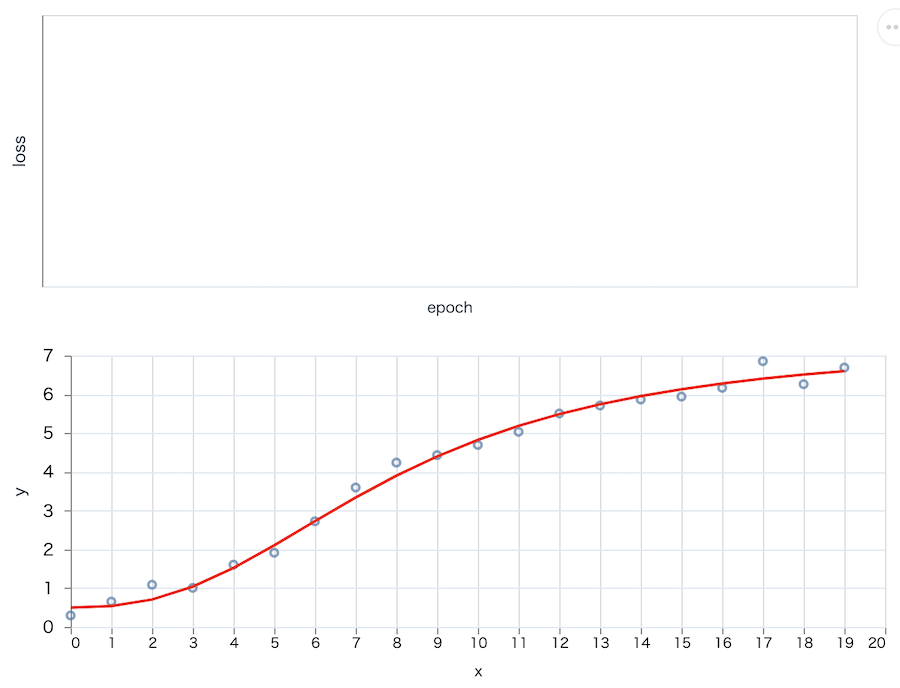はじめに
@piacerex さんから、以下のポストを紹介していただきました
Elixir の Nx で線形回帰を実装した記事があったので、これを参考に 4PL を実装してみました
4PL では、以下の数式で表される曲線の A, B, C, D のパラメータを調整していきます
f(x) = \frac{A-D}{1+(x/C)^B}+ D
実装環境は Livebook です
実装したノートブックはこちら
必要なモジュールのインストール
Nx など、必要なモジュールをインストールします
Mix.install([
{:nx, "~> 0.7"},
{:exla, "~> 0.7"},
{:kino, "~> 0.12"},
{:kino_vega_lite, "~> 0.1"},
{:statistics, "~> 0.6"}
])
Nx.global_default_backend(EXLA.Backend)
Statistics は正規分布の乱数をノイズとして発生させるために使用します
データ準備
Python の 4PL 実装例を参考に、まずは元となるデータを作成します
X は 0 から 19 の整数とします
x_data = Nx.iota({20})
実行結果
#Nx.Tensor<
s64[20]
EXLA.Backend<host:0, 0.3354478297.604635146.93493>
[0, 1, 2, 3, 4, 5, 6, 7, 8, 9, 10, 11, 12, 13, 14, 15, 16, 17, 18, 19]
>
今回は正解とする各パラメータを A=0.5, B=2.5, C= 8, D=7.3 とします
f(x) = \frac{A-D}{1+(x/C)^B}+ D
そのため、 X に対する Y の値(正解の曲線上にある値)を以下のように生成します
true_y_data =
Nx.divide(
0.5-7.3,
Nx.divide(x_data, 8)
|> Nx.pow(2.5)
|> Nx.add(1)
)
|> Nx.add(7.3)
実行結果
#Nx.Tensor<
f32[20]
EXLA.Backend<host:0, 0.3354478297.605421578.13981>
[0.5, 0.5373587608337402, 0.7060604095458984, 1.0391521453857422, 1.5215034484863281, 2.1044654846191406, 2.7274622917175293, 3.3377039432525635, 3.9000000953674316, 4.3969926834106445, 4.824507713317871, 5.186199188232422, 5.489407539367676, 5.7425642013549805, 5.953813552856445, 6.1304030418396, 6.278496742248535, 6.403209686279297, 6.508727550506592, 6.598447799682617]
>
観測値を想定し、曲線の値に対してノイズを加えます
y_data =
true_y_data
|> Nx.add(
1..20
|> Enum.map(fn _ -> Statistics.Distributions.Normal.rand() end)
|> Nx.tensor()
|> Nx.multiply(0.2)
)
実行結果
#Nx.Tensor<
f32[20]
EXLA.Backend<host:0, 0.3354478297.605421578.13983>
[0.29586589336395264, 0.6543958783149719, 1.087601661682129, 1.0075170993804932, 1.6051973104476929, 1.9136173725128174, 2.723944902420044, 3.596914052963257, 4.239219665527344, 4.431465148925781, 4.693841457366943, 5.0326948165893555, 5.504952430725098, 5.711021423339844, 5.865734577178955, 5.940439224243164, 6.16650390625, 6.853420734405518, 6.261311054229736, 6.689829349517822]
>
正解となる曲線とノイズを加えた値をグラフ化します
plot_data =
%{
x: x_data |> Nx.to_flat_list(),
y: y_data |> Nx.to_flat_list()
}
true_plot_data =
%{
x: x_data |> Nx.to_flat_list(),
y: true_y_data |> Nx.to_flat_list()
}
VegaLite.new(width: 600)
|> VegaLite.layers([
VegaLite.new()
|> VegaLite.data_from_values(plot_data)
|> VegaLite.mark(:point)
|> VegaLite.encode_field(:x, "x", type: :quantitative)
|> VegaLite.encode_field(:y, "y", type: :quantitative),
VegaLite.new()
|> VegaLite.data_from_values(true_plot_data)
|> VegaLite.mark(:line, color: "#ff0000")
|> VegaLite.encode_field(:x, "x", type: :quantitative)
|> VegaLite.encode_field(:y, "y", type: :quantitative)
])
|> Kino.VegaLite.new()
トレーニング
4PL 用のモジュールを作成します
defmodule FPL do
import Nx.Defn
defn pred({a, b, c, d}, x) do
(a - d) / (1.0 + Nx.pow(x / c, b)) + d
end
defn mse(yp, y) do
(yp - y)
|> Nx.pow(2)
|> Nx.mean()
end
defn loss(params, x, y) do
yp = pred(params, x)
mse(yp, y)
end
defn update({a, b, c, d} = params, x, y, lr) do
{grad_a, grad_b, grad_c, grad_d} = grad(params, &loss(&1, x, y))
{
a - grad_a * lr,
b - grad_b * lr,
c - grad_c * lr,
d - grad_d * lr
}
end
defn init_params do
{Nx.tensor(1.0), Nx.tensor(1.0), Nx.tensor(1.0), Nx.tensor(1.0)}
end
def loss_update({lvs, a, b, c, d}, x, y, lr) do
lv = FPL.loss({a, b, c, d}, x, y)
{a, b, c, d} = FPL.update({a, b, c, d}, x, y, lr)
{[Nx.to_number(lv) | lvs], a, b, c, d}
end
end
線形回帰の実装から pred の関数と各関数のパラメータを変更しただけです
学習時の損失と回帰曲線を表示するためのグラフを用意します
loss_widget =
VegaLite.new(width: 600)
|> VegaLite.mark(:line)
|> VegaLite.encode_field(:x, "x", type: :quantitative, title: "epoch")
|> VegaLite.encode_field(:y, "y", type: :quantitative, title: "loss")
|> Kino.VegaLite.new()
fpl_widget =
VegaLite.new(width: 600)
|> VegaLite.layers([
VegaLite.new()
|> VegaLite.data_from_values(plot_data)
|> VegaLite.mark(:point)
|> VegaLite.encode_field(:x, "x", type: :quantitative)
|> VegaLite.encode_field(:y, "y", type: :quantitative),
VegaLite.new()
|> VegaLite.data_from_values(true_plot_data)
|> VegaLite.mark(:line, color: "#ff0000")
|> VegaLite.encode_field(:x, "x", type: :quantitative)
|> VegaLite.encode_field(:y, "y", type: :quantitative),
VegaLite.new()
|> VegaLite.mark(:line)
|> VegaLite.encode_field(:x, "x", type: :quantitative)
|> VegaLite.encode_field(:y, "y", type: :quantitative)
])
|> Kino.VegaLite.new()
Kino.VegaLite.clear(loss_widget)
Kino.VegaLite.clear(fpl_widget)
Kino.Layout.grid([loss_widget, fpl_widget], columns: 1)
各グラフには以下のデータを表示します
- 上のグラフ: トレーニングの各エポック時点での損失(この時点では空)
- 下のグラフ: 現時点で調整したパラメータによる回帰曲線(この時点では観測値と正解の曲線のみ)
グラフを更新するための関数を用意します
update_plots = fn {epoch, lvs, a, b, c, d} ->
loss_plot_data =
1..epoch
|> Enum.zip(Enum.reverse(lvs))
|> Enum.map(fn {x, y} -> %{x: x, y: y} end)
Kino.VegaLite.clear(loss_widget)
Kino.VegaLite.push_many(loss_widget, loss_plot_data)
yl_data = FPL.pred({a, b, c, d}, x_data)
fpl_plot_data =
Enum.zip(
x_data |> Nx.to_flat_list(),
yl_data |> Nx.to_flat_list()
)
|> Enum.map(fn {x, y} -> %{x: x, y: y} end)
Kino.VegaLite.clear(fpl_widget)
Kino.VegaLite.push_many(fpl_widget, fpl_plot_data)
end
トレーニングを実行します
# 初期値
{a, b, c, d} = FPL.init_params()
# エポック数
epochs = 2500
# 学習率
lr = 0.02
Enum.reduce(1..epochs, {[], a, b, c, d}, fn epoch, acc ->
{lvs, a, b, c, d} = FPL.loss_update(acc, x_data, y_data, lr)
# 10 エポックに 1 回グラフを更新する
if rem(epoch, 10) == 0 do
update_plots.({epoch, lvs, a, b, c, d})
end
{lvs, a, b, c, d}
end)
実行すると、用意しておいたグラフがリアルタイムに更新されます
エポックが進むと正解の曲線(赤いグラフ)に対して推測した曲線(青いグラフ)がどんどんフィットしているのが分かります
実行結果
{[0.0438070073723793, 0.043814517557621, 0.043822031468153, 0.043829597532749176, ...],
#Nx.Tensor<
f32
EXLA.Backend<host:0, 0.3354478297.605421578.139135>
0.49458378553390503
>,
#Nx.Tensor<
f32
EXLA.Backend<host:0, 0.3354478297.605421578.139147>
2.624643325805664
>,
#Nx.Tensor<
f32
EXLA.Backend<host:0, 0.3354478297.605421578.139160>
7.424412250518799
>,
#Nx.Tensor<
f32
EXLA.Backend<host:0, 0.3354478297.605421578.139165>
6.954604625701904
>}
正解と推測のパラメータについて、かなり近いことがわかります
| パラメータ | 正解 | 推測 |
|---|---|---|
| A | 0.5 | 0.49 |
| B | 2.5 | 2.62 |
| C | 8.0 | 7.42 |
| D | 7.3 | 6.95 |
まとめ
Nx を使って 4PL が実装できました
関数さえ変えれば他の曲線も実装できそうです