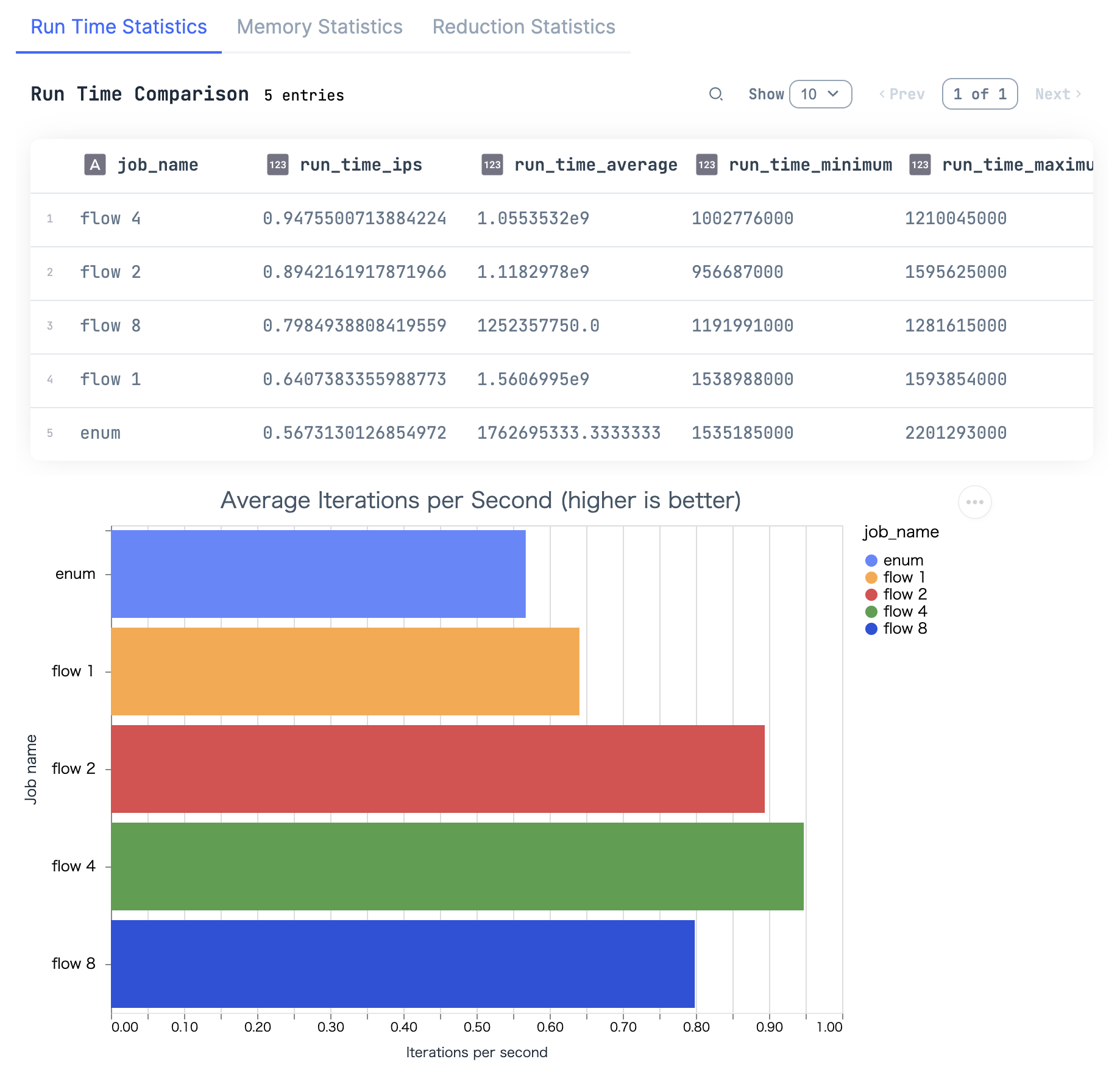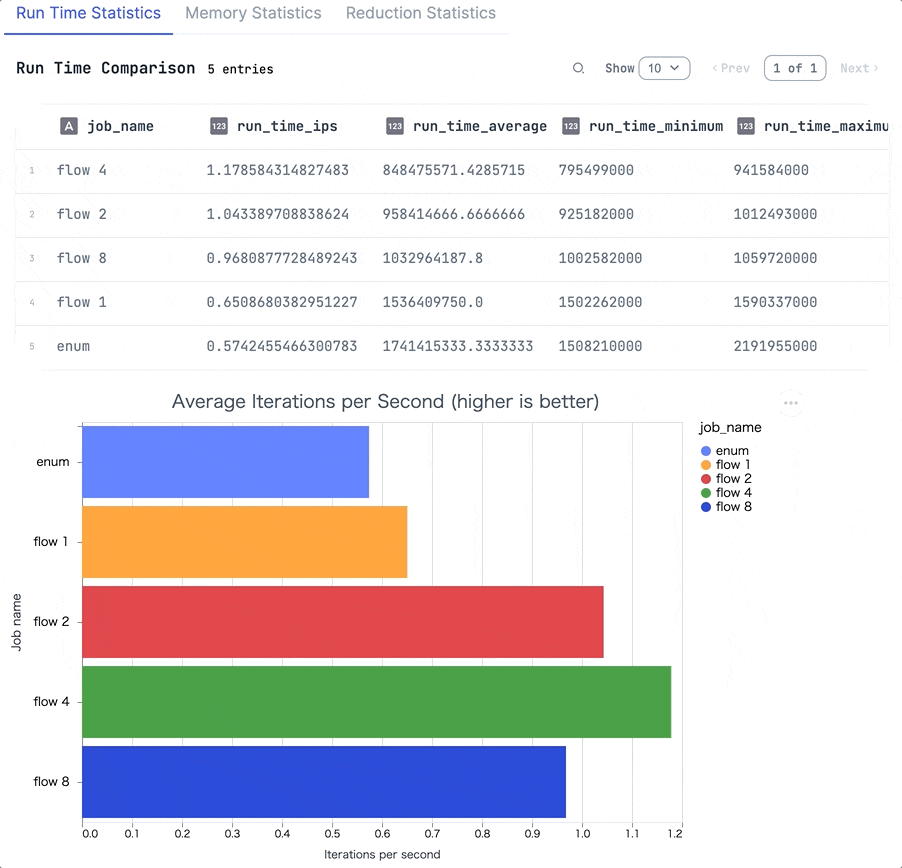はじめに
リリース後の情報を以下の記事にまとめました
Kino の GitHub を見ていると、見慣れない単語が
Additionally, there are packages with components designed for a specific use cases. The officially supported ones are:
- kino_vega_lite - for data charting
- kino_db - for database integrations
- kino_benchee - for rendering Benchee results
kino_benchee ?
すごく、そそる名前
Benchee は Elixir でベンチマークするためのモジュール
処理のパフォーマンス比較が簡単にできるのでいつも重宝しています
その Kino 版ということは、 Benchee の出力がますます魅力的になるはず!
なぜ今まで使っていなかったんだ?
と思ったら、まだ WIP でリリースされていませんでした
Benchee integration with Livebook.
Currently WIP.
しかし、どんなものか見ておきたい!
というわけで動かしてみました
以前並列処理を実装したノートブックを改造します
インストール
以下のようにして kino と kino_benchee を GitHub から最新版で取得します
Mix.install([
{:download, "~> 0.0.4"},
{:evision, "~> 0.1"},
{:nx, "~> 0.4"},
{:flow, "~> 1.2"},
{:kino, github: "livebook-dev/kino", branch: :main, override: true},
{:kino_benchee, "~> 0.1", github: "livebook-dev/kino_benchee", branch: "main"},
])
通常との比較
そのあとは以前の記事と同じように処理を実行します
すると、最後の Benchee を実行した結果がすごくキレイになります!
Benchee.run(%{
"enum" => fn -> enum_proc.(stream) end,
"flow 1" => fn -> flow_proc.(stream, 1) end,
"flow 2" => fn -> flow_proc.(stream, 2) end,
"flow 4" => fn -> flow_proc.(stream, 4) end,
"flow 8" => fn -> flow_proc.(stream, 8) end
})
パフォーマンス比較がデータテーブルとグラフになっています!
すごく視覚的!!
さらに memory_time と reduction_time も見てみましょう
Benchee.run(
%{
"enum" => fn -> enum_proc.(stream) end,
"flow 1" => fn -> flow_proc.(stream, 1) end,
"flow 2" => fn -> flow_proc.(stream, 2) end,
"flow 4" => fn -> flow_proc.(stream, 4) end,
"flow 8" => fn -> flow_proc.(stream, 8) end
},
memory_time: 2,
reduction_time: 2
)
メモリ使用量の差が一目瞭然!
reduction については以下のリンクに説明があります
まとめ
kino_benchee の正式リリースが待ち遠しいですね