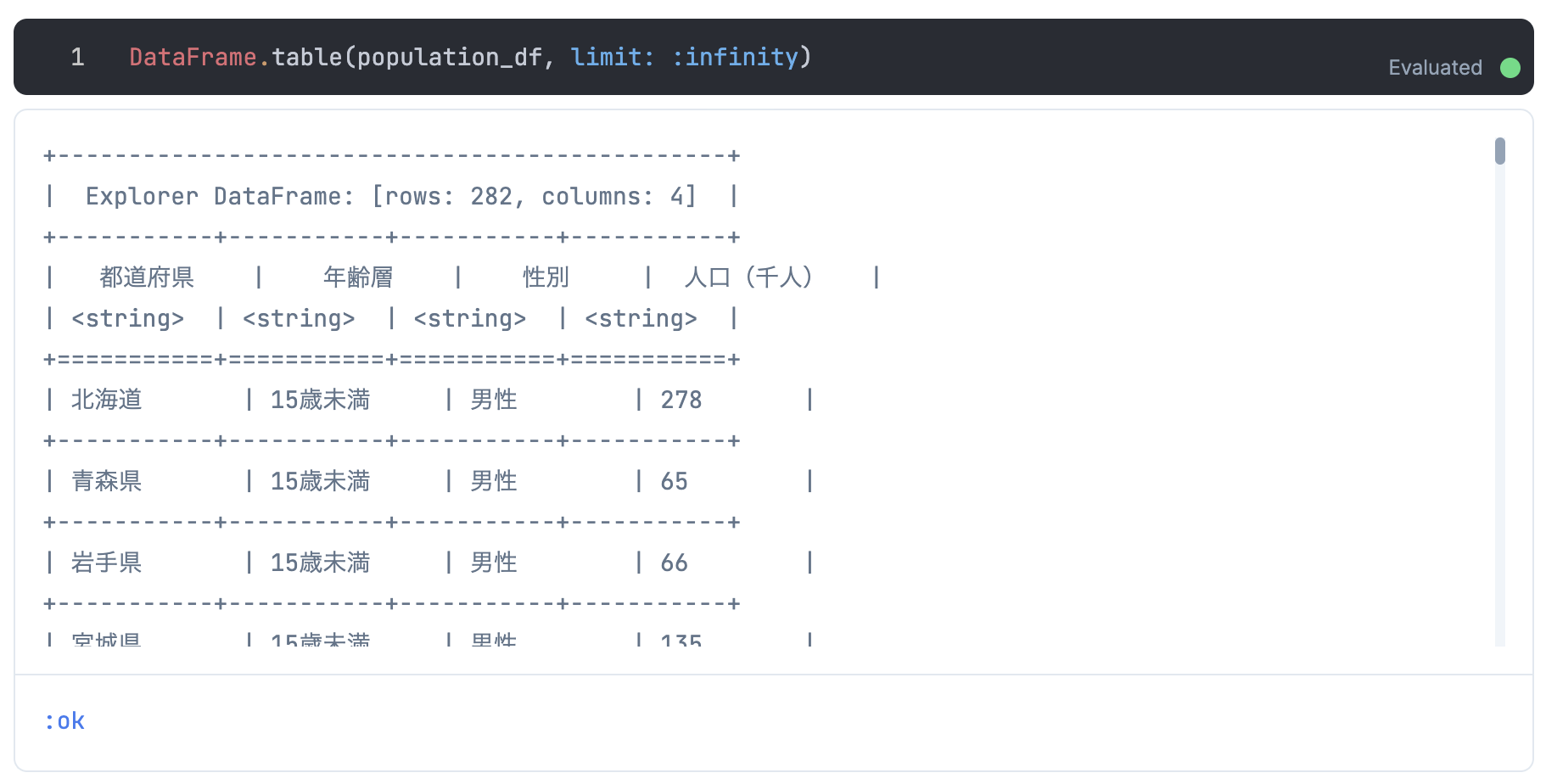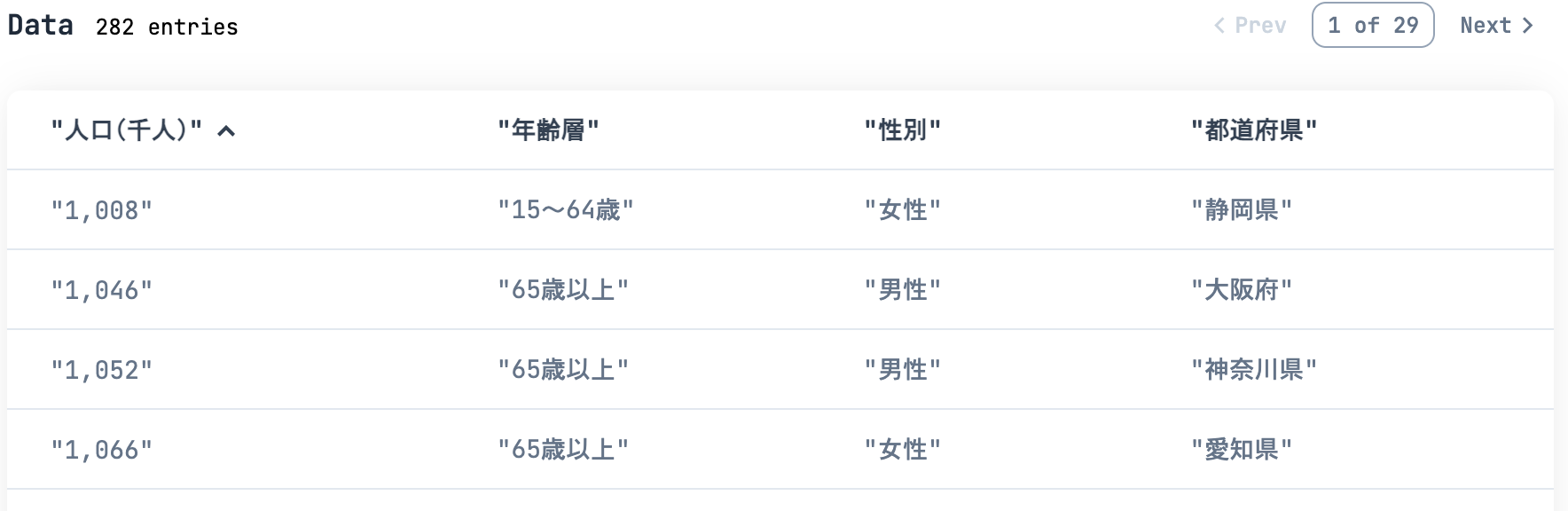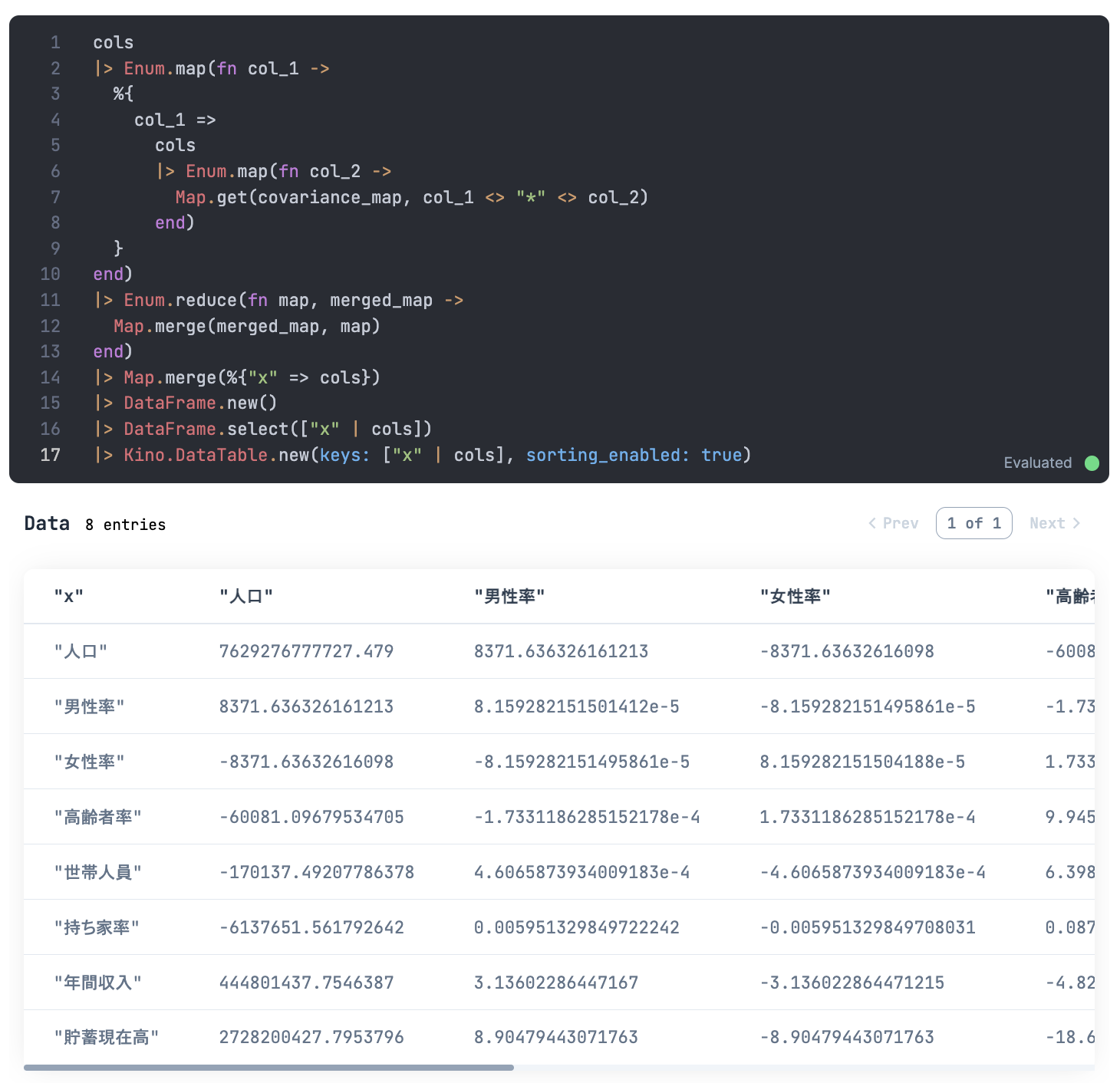はじめに
以前の記事において、 Elixir の Livebook 上で Explorer を使ったデータ分析を実行しました
ただ、その時使った DataFrame.table() が非常に見づらかったため、見やすく表示する方法を紹介します
2022/11/16 更新
DataFrame.to_rows() を挟む必要がなくなった(もしくは最初からなかった?)ので省きます
実装コードはこちら
変更前の実装(DataFrame.table())
Explorer の DataFrame.table() を使っています
limit: :infinity で全件表示指定しています
テキストでテーブルを作って表示していますが、ガタガタで見づらいです
DataFrame.table(population_df, limit: :infinity)
変更後の実装(Kino.DataTable.new())
Kino は Livebook 上の出力をリッチにしてくれるパッケージです
Kino の DataTable.new() にデータフレームを渡すだけでキレイに表示してくれます
population_df
|> Kino.DataTable.new(sorting_enabled: true)
スッキリしましたね
右上にページネーションも付きます
しかも、 sorting_enabled: true を指定することで、
列名をクリックするとソートしてくれます
相関行列などで列名の順番が重要な場合は、
keys: で指定すればその通りに表示してくれます
まとめ
Livebook はまだまだ進化しているので、今後も期待大ですね