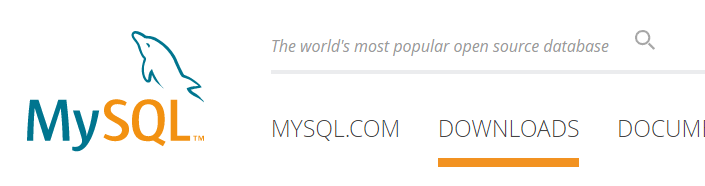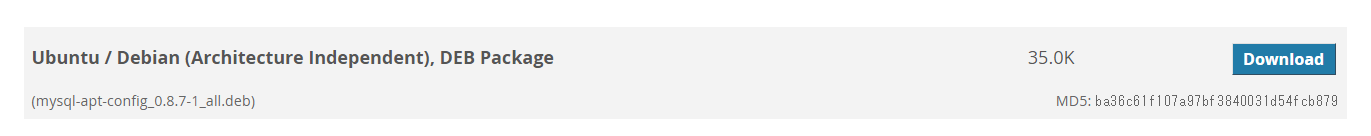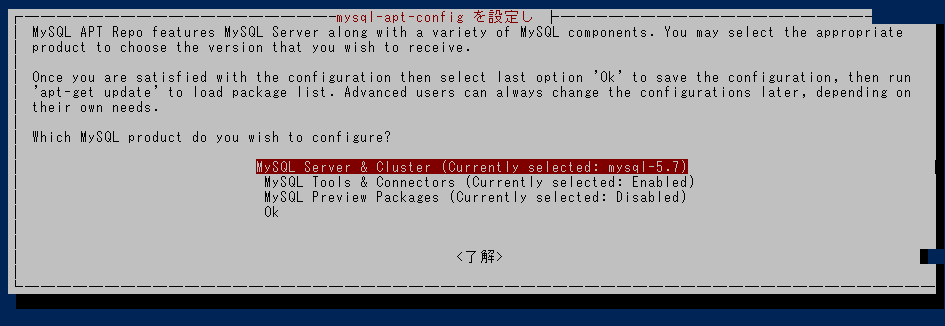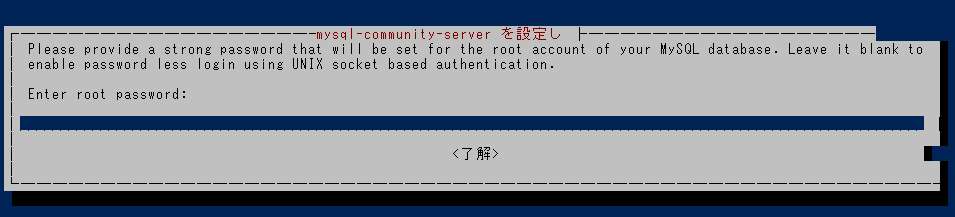目的
Ubuntu 16.04のサーバに
公式のaptリポジトリからMySQL Server(Community版)をインストールする
手順
aptリポジトリ設定用のdebパッケージ入手
https://www.mysql.com/downloads/
にアクセスする。
画面下部にあるMySQL Community Editionのダウンロードページに進む

遷移先ページの左側、MySQL APT Repositoryのリンクをクリックする
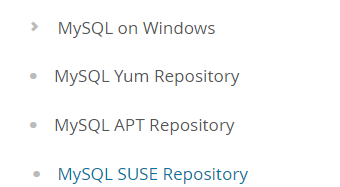
Oracle OTN?のシングルサインオンのIDおよびパスワードを求められるので、
入力するとdebパッケージがダウンロードされる
aptリポジトリの導入
sudo dpkg -i mysql-apt-config_0.8.7-1_all.deb
まさかのインストール画面。
欲しいのは現在のバージョンのMySQL Serverとその周辺ツールなので
上二つがEnableであることを確認して先に進める。
OKと出ればaptリポジトリの設定は完了
以前に未選択のパッケージ mysql-apt-config を選択しています。
(データベースを読み込んでいます ... 現在 59599 個のファイルとディレクトリがインストールされています。)
mysql-apt-config_0.8.7-1_all.deb を展開する準備をしています ...
mysql-apt-config (0.8.7-1) を展開しています...
mysql-apt-config (0.8.7-1) を設定しています ...
OK
MySQL Serverのインストール
sudo apt-get update
sudo apt-get install mysql-server
またもやインストール画面。俺の知ってるものと違う...
ひとまずrootパスワードを決めて先に進める。
あとはエラーが出たりしなければ正常にインストールは終わっているはず
MySQL Serverのインストール確認
正常に動作していることが確認できればこれでOK。
$ sudo service mysql status
● mysql.service - MySQL Community Server
Loaded: loaded (/lib/systemd/system/mysql.service; enabled; vendor preset: enabled)
Active: active (running) since 土 2017-07-29 16:36:40 JST; 49s ago
Main PID: 4965 (mysqld)
CGroup: /system.slice/mysql.service
└─4965 /usr/sbin/mysqld --daemonize --pid-file=/var/run/mysqld/mysqld.pid
7月 29 16:36:38 mysql systemd[1]: Starting MySQL Community Server...
7月 29 16:36:40 mysql systemd[1]: Started MySQL Community Server.
ログインしてみて動作確認。
$ mysql -uroot -pパスワード
mysql: [Warning] Using a password on the command line interface can be insecure.
Welcome to the MySQL monitor. Commands end with ; or \g.
Your MySQL connection id is 3
Server version: 5.7.19 MySQL Community Server (GPL)
Copyright (c) 2000, 2017, Oracle and/or its affiliates. All rights reserved.
Oracle is a registered trademark of Oracle Corporation and/or its
affiliates. Other names may be trademarks of their respective
owners.
Type 'help;' or '\h' for help. Type '\c' to clear the current input statement.
mysql>
問題なさそう。