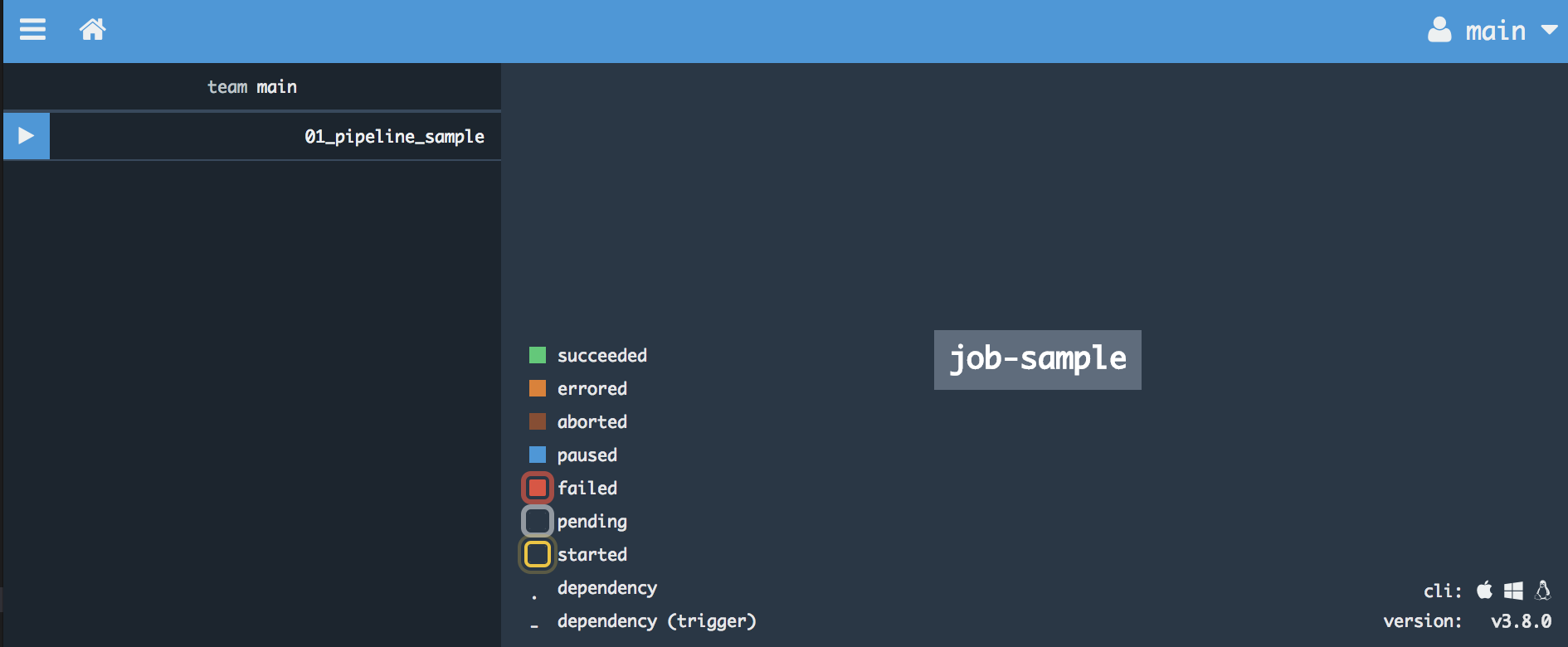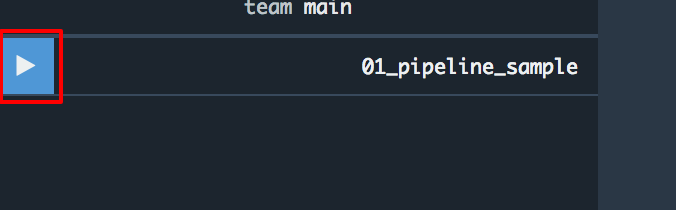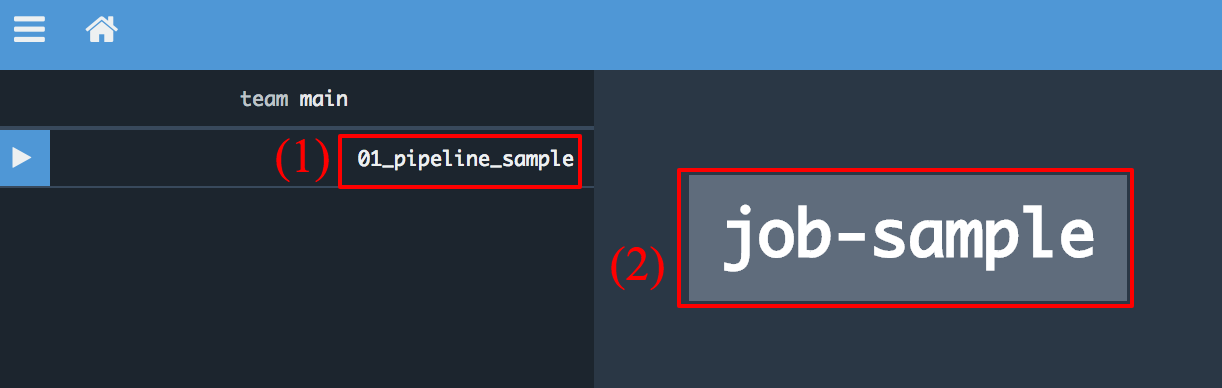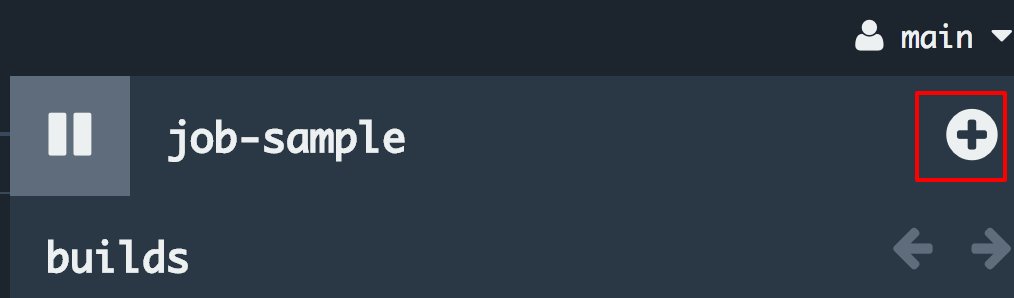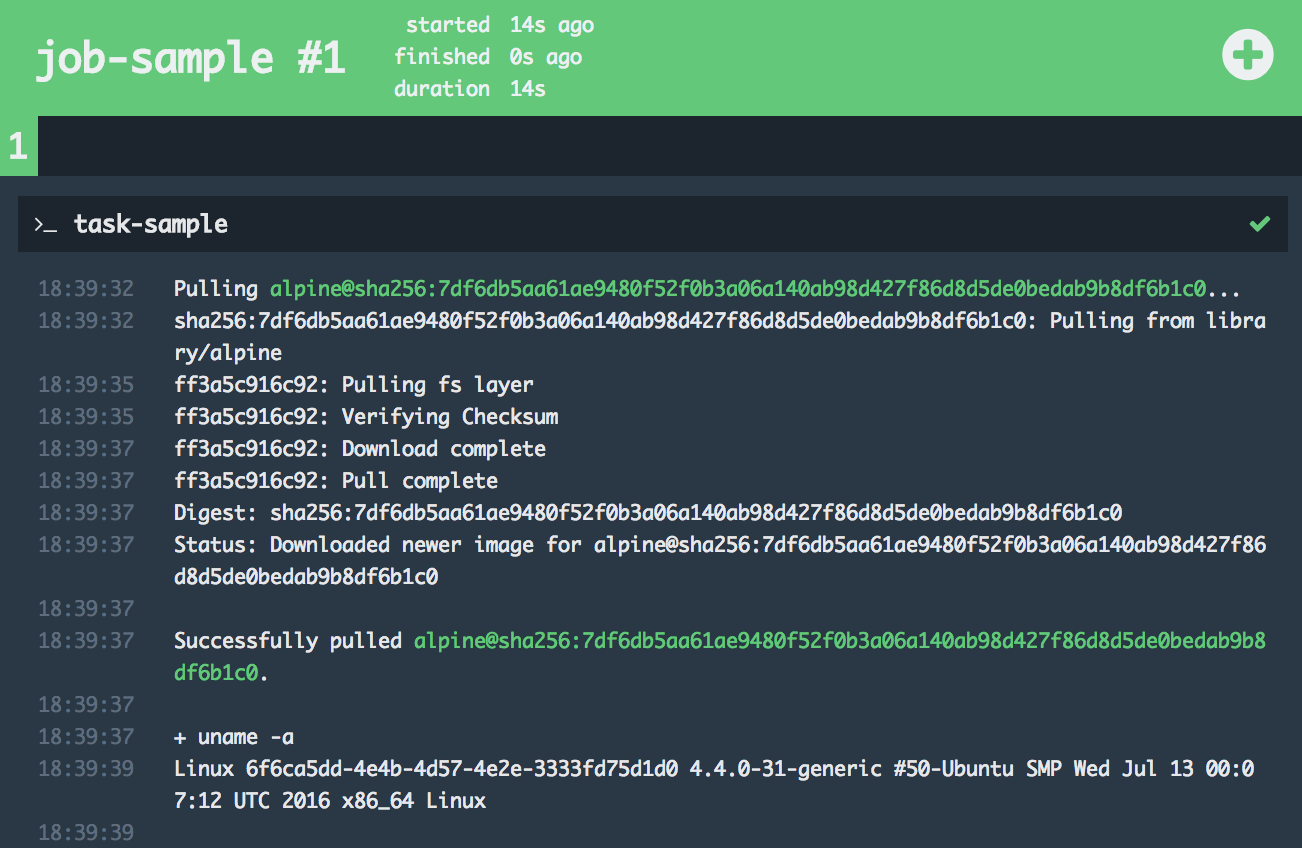目的
Concourseが便利なので利用者もっと増えて欲しいなあと思っています。
けれども、Jenkinsおじさんをやっていた身からするとちょっと理解しづらい部分があるので、
step-by-stepで説明できたらいいなということでシリーズ化して書いていこうと思います。
Concourseってなんやねん
コンテナベースでCI/CDのパイプラインのツールです。
PivotalさんがメンテナンスしているOSSです。
CloudFoundryなどもこれを利用してCI/CDをしているらしいです。
ちょっと前提
最初のセットアップとConcourse CIのCLIツールである
flyのセットアップまで完了していること。
最も単純なパイプラインの作成
単一のジョブを実行するパイプラインを記述します。
パイプラインを記述する
もっとも単純なパイプラインとして以下を記述。
jobs:
- name: job-sample
plan:
- task: task-sample
config:
platform: linux
image_resource:
type: docker-image
source:
repository: alpine
tag: 3.7
run:
path: /bin/sh
args:
- -c
- -x
- |
uname -a
やっていることはシンプルで、
-
alpine:3.7のDockerイメージをpullする - 上記イメージの内部で
/bin/sh -c -x 'uname -a'しているだけの内容になります。
パイプラインの設定
記述したパイプラインをConcourse CIに設定します。
$ fly -t home sp -p 01_pipeline_sample -c 01/01_pipeline_sample.yaml
apply configuration? [yN]: y
pipeline created!
you can view your pipeline here: http://concourse.web.ryoma0923.work/teams/main/pipelines/01_pipeline_sample
the pipeline is currently paused. to unpause, either:
- run the unpause-pipeline command
- click play next to the pipeline in the web ui
CA2115:concourse_sample 01013548$ fly -t home dp -p 01_pipeline
!!! this will remove all data for pipeline `01_pipeline`
パイプライン(厳密にはパイプライン内のジョブ)の実行
Concourse CIの画面にアクセスすると、
01_pipeline_sampleパイプライン
が作成されています。
パイプラインは作成したのみだとPauseされているため、実行できません。
これを解除するためにConcourse CIの画面から実行できるようにPauseを解除
(Unpause)します。
Unpauseしたいパイプラインの再生ボタン?をクリックすればPauseが解除されます。
- 実行したいパイプライン(
01_pipeline_sample)をクリックします - 実行したいジョブ(
job-sample)をクリックします
画面右上の+ボタンををクリックするとジョブが実行されます。
指定したDockerのコンテナイメージ(alpine:3.7)がpullされ、
指定したコマンド(uname -a)が実行されていることがわかると思います。
参考
今回のコードは全て、
Fufuhu/concourse_sample
の01ディレクトリ配下にアップロードしてあります。
次回以降も同じリポジトリにアップロードする予定です。