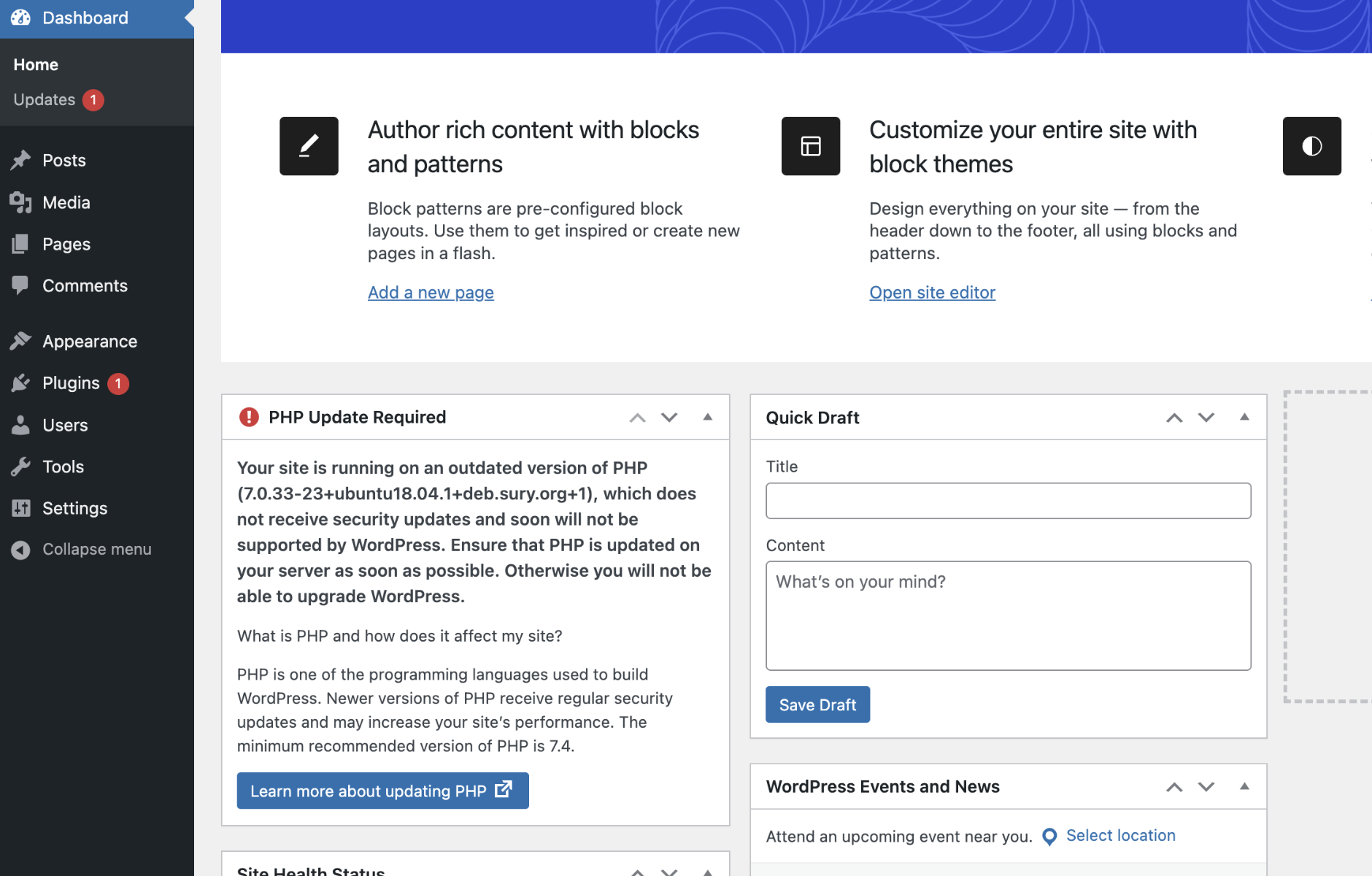前提
- AWSのEC2インスタンスで稼働しているお手製HTMLホームページを、Wordpressに移行した後に発生したエラーについて記載します。
- Wordpressインストールするまでの流れを解説した前回の記事はこちら:WordpressをEC2インスタンスにインストールする方法(Apacheのバーチャルホスト設定方法・Wordpress用DB作成方法も解説)
PHP Update Requiredの警告
- PHP7.0であることに対して警告が表示されていることを確認
- WordpressがインストールされているEC2インスタンスへ接続。
- 以下を実施して、PHP7.4にupgrade
sudo apt update
sudo apt dist-upgrade
sudo apt install php7.4
sudo apt install php-pear php7.4-curl php7.4-dev php7.4-gd php7.4-mbstring php7.4-zip php7.4-mysql php7.4-xml php7.4-fpm
-
cd /etc/apache2/mods-enabled/で確認すると理由は不明だがphp7.0が有効になっていたので、以下を実施してPHP7.4を選択&PHP7.0を無効化してAPACHE再起動。
ls -l php*
sudo a2enmod
sudo a2dismod php7.0
sudo service apache2 restart
- Wordpress管理画面→先ほどまで表示されていた警告が消えたことを確認。