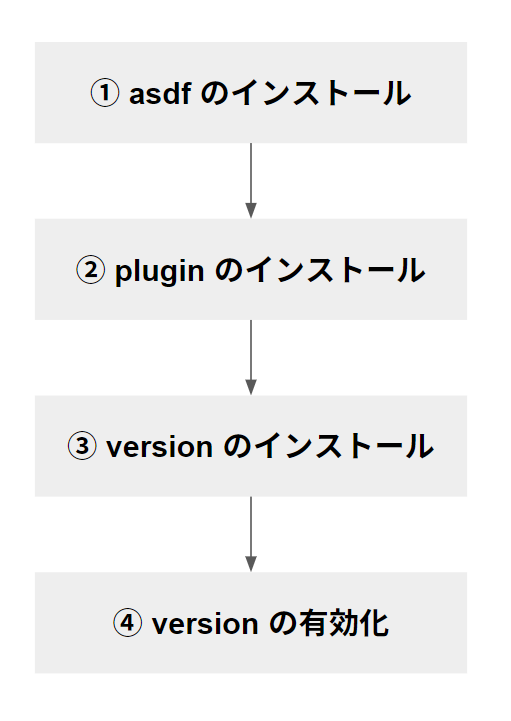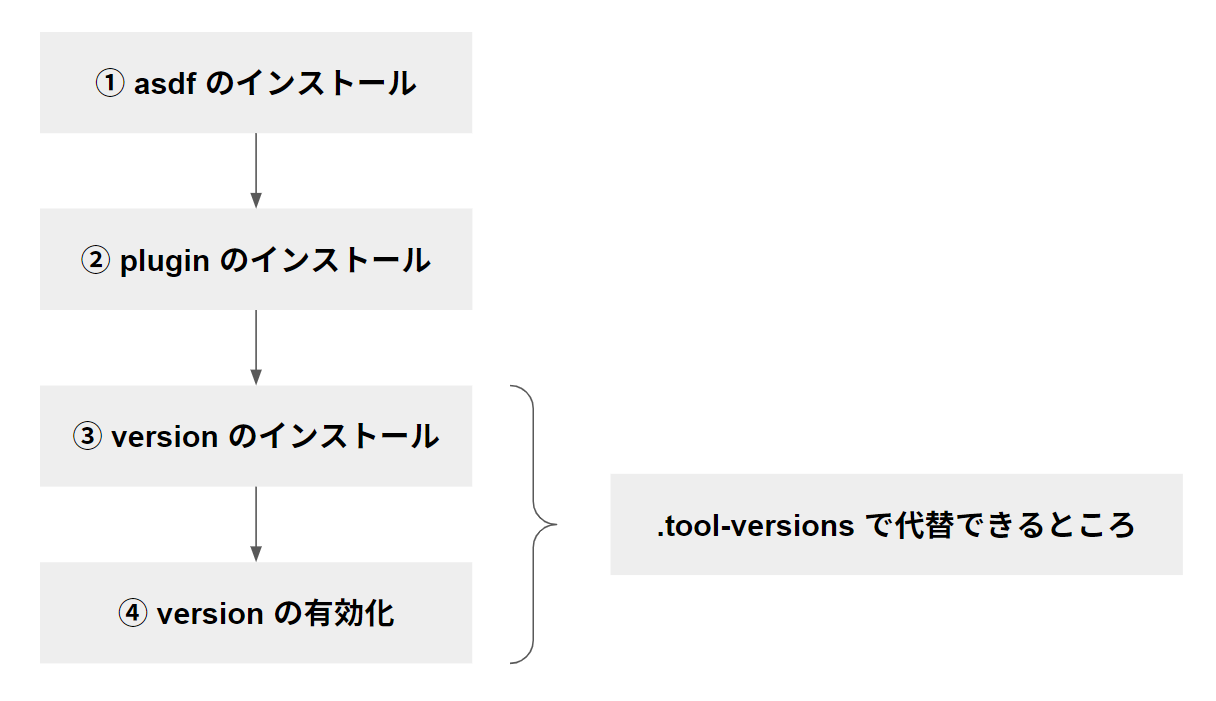本記事は フューチャー Advent Calendar 2023 17日目の記事です。
昨日は、@ShimizuJimmy さんの「LLMと略語の同定」でした。今年は大規模言語モデル(LLM)が「ビジネスや日常生活で多用されるようになった年」であり、OpenAI の ChatGPT、GitHub の Copilot、Google の Bard などは、多くの開発エンジニアが「アシストツール」として多用していると思います。また、記事内での「日々利用する中で生じる小さな疑問を見逃さずに検証し続けることが重要」との記述からは、私自身も AI に任せっきりにせず、自分で検証することが重要なんだなと再認識しました。
はじめに
みなさんは、開発環境でのバージョン管理には、どの様に対処されていますか?
自分の担当範囲が「1プロダクト、1開発環境」で済むならば、バージョン管理は意識せずに「パッケージの直ダウンロード」でも問題ないと思います。しかしながら、エンジニアとしてのキャリアを続けていれば、いずれは「複数プロダクト、複数開発環境」にうまく対処することが求められます。他にも、新しくリリースされたバージョンの新機能を使いたい場合に、環境をサクッと変えて検証できるとスマートですよね。実際の方法としては、以下のような方法があると思います。
今回は、「バージョン管理ツール」の asdf にフォーカスを当てて、その設定方法と利用方法を説明していきます。
また、本記事の内容は、以下環境にて実行しています。
$ cat /etc/os-release
PRETTY_NAME="Ubuntu 22.04.2 LTS"
NAME="Ubuntu"
VERSION_ID="22.04"
VERSION="22.04.2 LTS (Jammy Jellyfish)"
TL;DR
- asdf はバージョン管理ツールです。
-
$ asdf helpで作業コマンドの情報は一通り揃います。 - asdf は左手で「小指→薬指→中指→人差し指」の順番です。覚えやすいですね。
asdf 利用の最短ルート
# asdf の取得
$ git clone https://github.com/asdf-vm/asdf.git ~/.asdf --branch v0.13.1
# .bashrc に追記
$ vim ~/.bashrc
$ cat ~/.bashrc
~
. "$HOME/.asdf/asdf.sh"
. "$HOME/.asdf/completions/asdf.bash"
~
# plugin のインストール
## asdf plugin add <name> [<git-url>]
$ asdf plugin add nodejs https://github.com/asdf-vm/asdf-nodejs.git
# version のインストール
## asdf install <name> <version>
$ asdf install nodejs 21.4.0
# version の有効化
## asdf local <name> <version>
$ asdf local nodejs 21.4.0
asdf の全体像
asdf の利用フローを図示すると、以下のようになります。
① asdf のインストール
② plugin のインストール
③ version のインストール
④ version の有効化
それぞれの操作コマンドを見ていきます。
① asdf のインストール
asdf の Getting Started を見ながら作業を進めます。
依存パッケージとして curl と git が指定されていますので、もしローカル環境に未インストールであれば追加します。
$ apt install curl git
続いて、GitHub リポジトリ から asdf の本体をダウンロードします。
$ git clone https://github.com/asdf-vm/asdf.git ~/.asdf --branch v0.13.1
(略)
$ ls ~/.asdf/
CHANGELOG.md README.md asdf.fish asdf.sh completions downloads lib scripts tmp
CONTRIBUTING.md SECURITY.md asdf.nu ballad-of-asdf.md defaults help.txt plugins shims version.txt
LICENSE asdf.elv asdf.ps1 bin docs installs repository test
ダウンロードが完了したら、~/.bashrc に以下を追記します。
(参照: ▼ Bash & Git)
. "$HOME/.asdf/asdf.sh"
. "$HOME/.asdf/completions/asdf.bash"
$ which asdf によりパスが通っていることが確認できたら、asdfのインストールは完了です。
$ which asdf
/home/me/.asdf/bin/asdf
$ asdf help により表示されるコマンド一覧は、ドキュメントの All Commands でも確認可能です。
$ asdf help
version: v0.13.1-0586b37
MANAGE PLUGINS
asdf plugin add <name> [<git-url>] Add a plugin from the plugin repo OR,
add a Git repo as a plugin by
specifying the name and repo url
asdf plugin list [--urls] [--refs] List installed plugins. Optionally show
git urls and git-ref
asdf plugin list all List plugins registered on asdf-plugins
repository with URLs
asdf plugin remove <name> Remove plugin and package versions
asdf plugin update <name> [<git-ref>] Update a plugin to latest commit on
default branch or a particular git-ref
asdf plugin update --all Update all plugins to latest commit on
default branch
MANAGE PACKAGES
asdf current Display current version set or being
used for all packages
asdf current <name> Display current version set or being
used for package
asdf global <name> <version> Set the package global version
asdf global <name> latest[:<version>] Set the package global version to the
latest provided version
asdf help <name> [<version>] Output documentation for plugin and tool
asdf install Install all the package versions listed
in the .tool-versions file
asdf install <name> Install one tool at the version
specified in the .tool-versions file
asdf install <name> <version> Install a specific version of a package
asdf install <name> latest[:<version>] Install the latest stable version of a
package, or with optional version,
install the latest stable version that
begins with the given string
asdf latest <name> [<version>] Show latest stable version of a package
asdf latest --all Show latest stable version of all the
packages and if they are installed
asdf list <name> [version] List installed versions of a package and
optionally filter the versions
asdf list all <name> [<version>] List all versions of a package and
optionally filter the returned versions
asdf local <name> <version> Set the package local version
asdf local <name> latest[:<version>] Set the package local version to the
latest provided version
asdf shell <name> <version> Set the package version to
`ASDF_${LANG}_VERSION` in the current shell
asdf uninstall <name> <version> Remove a specific version of a package
asdf where <name> [<version>] Display install path for an installed
or current version
asdf which <command> Display the path to an executable
UTILS
asdf exec <command> [args...] Executes the command shim for current version
asdf env <command> [util] Runs util (default: `env`) inside the
environment used for command shim execution.
asdf info Print OS, Shell and ASDF debug information.
asdf reshim <name> <version> Recreate shims for version of a package
asdf shim-versions <command> List the plugins and versions that
provide a command
asdf update Update asdf to the latest stable release
asdf update --head Update asdf to the latest on the master branch
RESOURCES
GitHub: https://github.com/asdf-vm/asdf
Docs: https://asdf-vm.com
PLUGIN nodejs
asdf nodejs nodebuild
asdf nodejs resolve
asdf nodejs update nodebuild
"Late but latest"
-- Rajinikanth
以上で、asdf のインストールは完了です。
② plugin のインストール
続いて、plugin のインストール作業を進めます。
plugin の一覧は、$ asdf plugin list all コマンドと、asdf-plugins の Plugin List により確認できます。
First Party Plugins としては Ruby, Node.js, Erlang, Elixir があり、開発コミュニティ(asdf-community)による Plugins では Golang, Terraform など、多数の開発言語やツールが揃えられています。
Plugins の Existing Plugins には、
- リストアップされているプラグインは安定版であり、かつ、積極的にメンテナンスされているべきです
- 特定のプラグインに問題がある場合には、まずはプラグイン先のリポジトリにissueを立ててください
- 非推奨のプラグインが見つかった場合は、代わりのプラグインに更新するPRを作成してください
との記載があり、継続的なメンテナンスの意志が伺えます。
今回は Node と Golang の Plugin をインストールします。
# asdf plugin add <name> [<git-url>]
$ asdf plugin add nodejs https://github.com/asdf-vm/asdf-nodejs.git
$ asdf plugin add golang https://github.com/asdf-community/asdf-golang.git
$ asdf plugin list
golang
nodejs
以上で、asdf による plugin のインストールは完了しました。
③ version のインストール
追加された plugin からは、インストール可能なバージョン情報が確認できます。
# asdf list all <name> [<version>]
$ asdf list all nodejs 21
21.0.0
21.1.0
21.2.0
21.3.0
21.4.0
$ asdf list all golang 1.21
1.21.0
1.21rc1
1.21rc2
1.21rc3
1.21rc4
1.21.1
1.21.2
1.21.3
1.21.4
1.21.5
せっかくなので、作業時点でのそれぞれの最新バージョンをインストールします。
- nodejs
- 21.4.0
- golang
- 1.21.5
# asdf install <name> <version>
$ asdf install nodejs 21.4.0
Trying to update node-build... ok
Downloading node-v21.4.0-linux-x64.tar.gz...
-> https://nodejs.org/dist/v21.4.0/node-v21.4.0-linux-x64.tar.gz
Installing node-v21.4.0-linux-x64...
Installed node-v21.4.0-linux-x64 to /home/me/.asdf/installs/nodejs/21.4.0
$ asdf install golang 1.21.5
Platform 'linux' supported!
% Total % Received % Xferd Average Speed Time Time Time Current
Dload Upload Total Spent Left Speed
100 63.5M 100 63.5M 0 0 1539k 0 0:00:42 0:00:42 --:--:-- 1490k
% Total % Received % Xferd Average Speed Time Time Time Current
Dload Upload Total Spent Left Speed
100 64 100 64 0 0 271 0 --:--:-- --:--:-- --:--:-- 272
verifying checksum
/home/me/.asdf/downloads/golang/1.21.5/archive.tar.gz: OK
checksum verified
インストールしたバージョンは $ asdf list により確認できます。
$ asdf list
golang
*1.21.5
nodejs
*21.4.0
以上で、version のインストールは完了です。
④ version の有効化
最後に、version を有効化して、それぞれのバージョンが適切に設定されていれば、asdf の設定は終了です。
# asdf local <name> <version>
$ asdf local nodejs 21.4.0
$ asdf local golang 1.21.5
$ node -v
v21.4.0
$ go version
go version go1.21.5 linux/amd64
local により version を有効化すると、コマンドを実行したディレクトリに .tool-versions が作成されます。
(global で有効化した場合には、ホームディレクトリ配下 ~/.tool-versions に作成)
$ cat .tool-versions
nodejs 21.4.0
golang 1.21.5
.tool-versions の配布
GitHub などで .tool-versions を配布することで、環境構築の手間を減らせます。
具体的には、以下図での「③ version のインストール」と「④ version の有効化」が $ asdf install のコマンド一発で代用できます。ただし、asdf の実行環境と、該当 plugin の事前インストール作業はスキップできません。
$ pwd
/home/me/sandbox
$ ls -la
total 12
drwxr-xr-x 2 me me 4096 Dec 16 22:32 ./
drwxr-xr-x 7 me me 4096 Dec 16 22:16 ../
-rw-r--r-- 1 me me 28 Dec 16 22:17 .tool-versions
$ cat .tool-versions
nodejs 21.4.0
golang 1.21.5
# 動作検証用に、version を削除
$ asdf uninstall golang 1.21.5
$ asdf uninstall nodejs 21.4.0
$ asdf current
golang 1.21.5 Not installed. Run "asdf install golang 1.21.5"
nodejs 21.4.0 Not installed. Run "asdf install nodejs 21.4.0"
$ asdf install
# golang
Platform 'linux' supported!
% Total % Received % Xferd Average Speed Time Time Time Current
Dload Upload Total Spent Left Speed
100 63.5M 100 63.5M 0 0 963k 0 0:01:07 0:01:07 --:--:-- 978k
% Total % Received % Xferd Average Speed Time Time Time Current
Dload Upload Total Spent Left Speed
100 64 100 64 0 0 277 0 --:--:-- --:--:-- --:--:-- 278
verifying checksum
/home/me/.asdf/downloads/golang/1.21.5/archive.tar.gz: OK
checksum verified
# nodejs
Trying to update node-build... ok
Downloading node-v21.4.0-linux-x64.tar.gz...
-> https://nodejs.org/dist/v21.4.0/node-v21.4.0-linux-x64.tar.gz
Installing node-v21.4.0-linux-x64...
Installed node-v21.4.0-linux-x64 to /home/me/.asdf/installs/nodejs/21.4.0
$ asdf current
golang 1.21.5 /home/me/sandobx/.tool-versions
nodejs 21.4.0 /home/me/sandobx/.tool-versions
以上で、本記事の内容は終了です。
おわりに
本記事では asdf のインストール方法と利用手順について説明しました。
asdf は $ asdf help によるヘルプ表示が充実していますので、初学者や新規参画者のキャッチアップコストが比較的低いなと感じました。バージョン管理は「チームで利用するバージョン情報」だけでなく、メンバーそれぞれが抱える「個人的な事情」も影響するため、特定のツール利用を強制することは難しいのですが、こういった asdf のような選択肢があるだけでも、環境構築コストの削減につながりそうだなと思いました。
フューチャー Advent Calendar 2023 はまだまだ続きますので、今後の記事もお楽しみに!