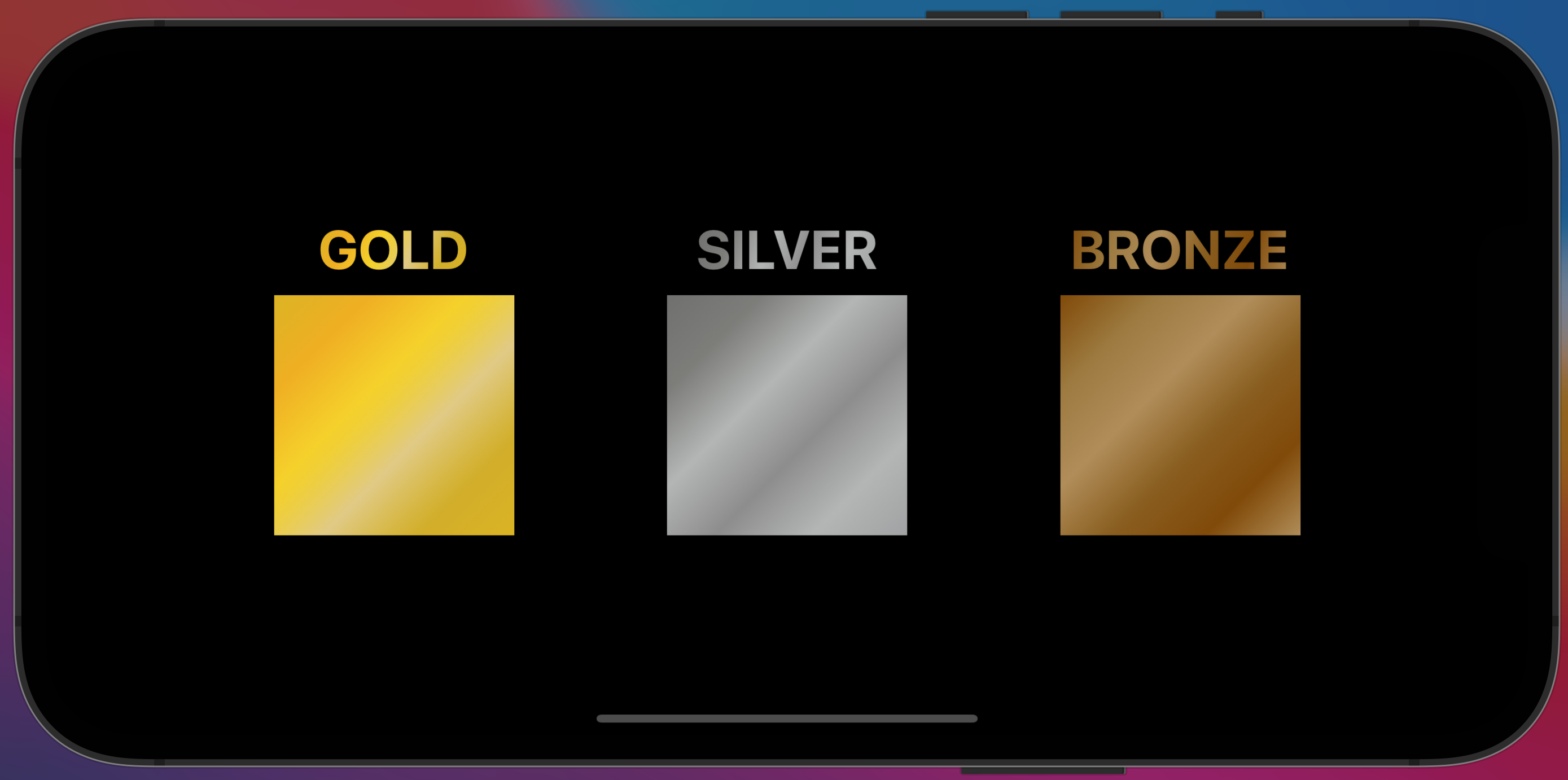はじめに
日本中が東京オリンピック応援ムードで大盛り上がり。
街行く人達の話題も五輪のテーマで持ちきりです。
どの選手がメダルを取るのか、今から超楽しみで夜も眠れません😂
さて, そんな景気の良い日本を後押しすべく iOSアプリ でも 金色, 銀色, 銅色 を使いたい、 だからこそ SwiftUI で Gold, Silver, Bronze を使っていきたいんです。
使い方
色を塗りたい View に対して .shine(ShineColor) を付加します。
- 金色:
.shine(.gold) - 銀色:
.shine(.silver) - 銅色:
.shine(.bronze)
Sample.swift
// 例: 金色のテキスト "GOLD"
Text("GOLD")
.shine(.gold)
// 例: 銀色の四角形 ■
Rectangle()
.shine(.silver)
コピペ用コード
丸々コピペして、プロジェクト内のどこかにおいて下さい。
ShineColor.Swift
import SwiftUI
enum ShineColor {
case gold
case silver
case bronze
var colors: [Color] {
switch self {
case .gold: return [ Color(hex: 0xDBB400),
Color(hex: 0xEFAF00),
Color(hex: 0xF5D100),
Color(hex: 0xE0CA82),
Color(hex: 0xD1AE15),
Color(hex: 0xDBB400),
]
case .silver: return [ Color(hex: 0x70706F),
Color(hex: 0x7D7D7A),
Color(hex: 0xB3B6B5),
Color(hex: 0x8E8D8D),
Color(hex: 0xB3B6B5),
Color(hex: 0xA1A2A3),
]
case .bronze: return [ Color(hex: 0x804A00),
Color(hex: 0x9C7A3C),
Color(hex: 0xB08D57),
Color(hex: 0x895E1A),
Color(hex: 0x804A00),
Color(hex: 0xB08D57),
]}
}
var linearGradient: LinearGradient
{
return LinearGradient(
gradient: Gradient(colors: self.colors),
startPoint: .topLeading,
endPoint: .bottomTrailing
)
}
}
extension View {
func shine(_ color: ShineColor) -> some View {
ZStack {
self.opacity(0)
color.linearGradient.mask(self)
}.fixedSize()
}
}
fileprivate extension Color {
init(hex: UInt, alpha: Double = 1) {
self.init( .sRGB,
red: Double((hex >> 16) & 0xff) / 255,
green: Double((hex >> 08) & 0xff) / 255,
blue: Double((hex >> 00) & 0xff) / 255,
opacity: alpha )
}
}
さいごに
不要不急の外出は控えましょう。