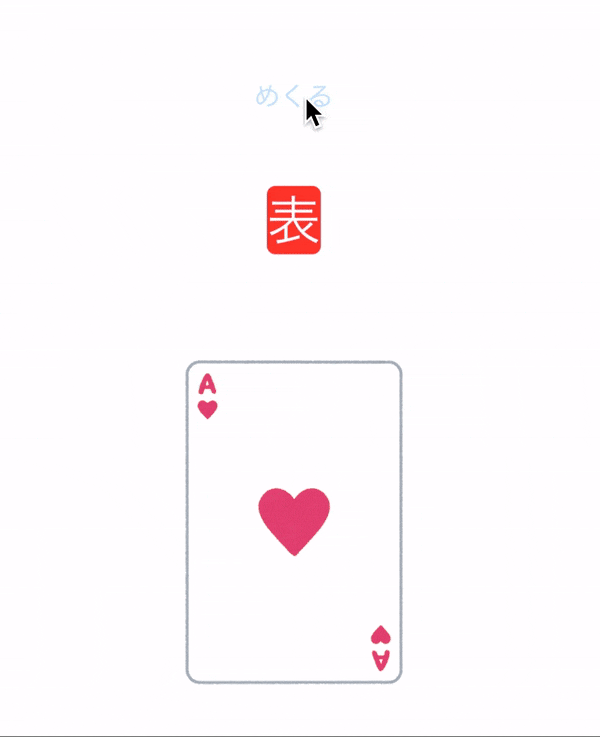はじめに
ちょっと便利なものを作ってみました。カードゲームを作ったり、面白いUIをアプリに組み込みたいときにどうぞ。
使い方
表: true, 裏: false
-
@State var isFront = trueみたいな感じで、 表裏の状態を表す変数 を作っておいてください。
ボタンを押した時とかにこの変数を変更すれば 表裏が切り替わります。
Flip
-
Flip(変数, { 表 }, { 裏 })を使います。 - duration: めくるスピードを調整できます。設定しなくてもOK。
Sample.swift
...
// 裏と表がある View
Flip(isFront: isFront, // 先に作っておいた変数 isFront
front: {
Image("H1") // 表面 ハートのA
},
back: {
Image("Back") // カード裏面
})
...
コピペ用コード
丸々コピペしてプロジェクト内のどこかにおいてください。
Flip.swift
import SwiftUI
struct Flip<Front: View, Back: View>: View {
var isFront: Bool
@State var canShowFrontView: Bool
let duration: Double
let front: () -> Front
let back: () -> Back
init(isFront: Bool,
duration: Double = 1.0,
@ViewBuilder front: @escaping () -> Front,
@ViewBuilder back: @escaping () -> Back) {
self.isFront = isFront
self._canShowFrontView = State(initialValue: isFront)
self.duration = duration
self.front = front
self.back = back
}
var body: some View {
ZStack {
if self.canShowFrontView {
front()
}
else {
back()
.rotation3DEffect(Angle(degrees: 180), axis: (x: 0, y: 1, z: 0))
}
}
.onChange(of: isFront, perform: {
value in
DispatchQueue.main.asyncAfter(deadline: .now() + duration/2.0) {
self.canShowFrontView = value
}
})
.animation(nil)
.rotation3DEffect(isFront ? Angle(degrees: 0): Angle(degrees: 180), axis: (x: CGFloat(0), y: CGFloat(10), z: CGFloat(0)))
.animation(.easeInOut(duration: duration))
}
}
さいごに
「めくる」って何か良い響きですよね