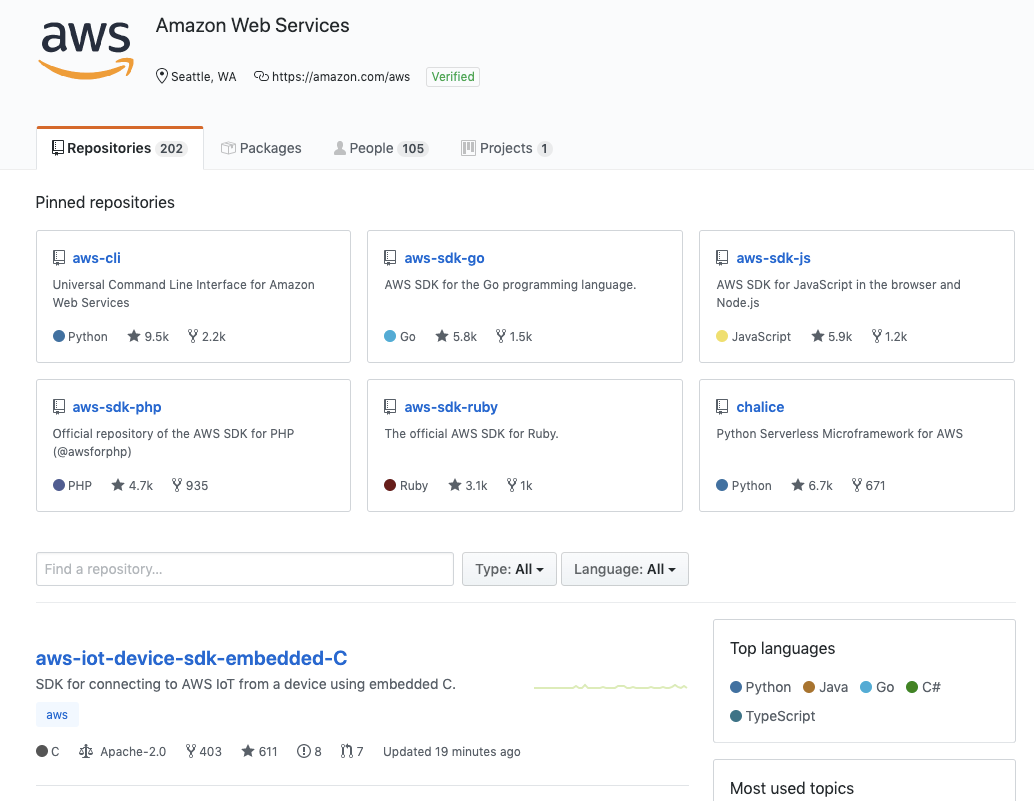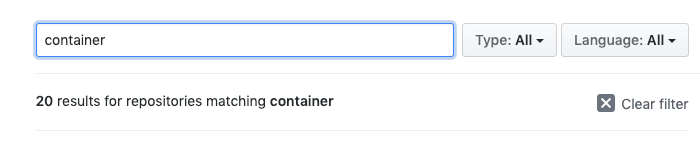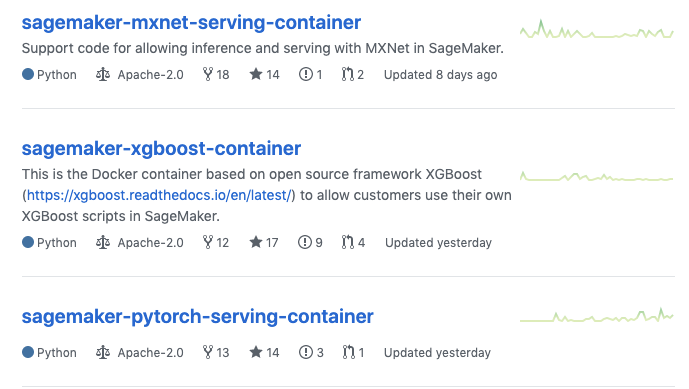はじめに
データサイエンティストがSageMakerを覚えていくのに、大きな障壁になるのがdockerの理解。
SageMakerで使われている built-in container の中身をみてみる。
[2020/05/11 追記]公式に場所書かれていた
https://docs.aws.amazon.com/ja_jp/sagemaker/latest/dg/sagemaker-algo-docker-registry-paths.html
どこにあるの?
AWSのgithubにて、
見つかった。
sagemaker-xgboost-container の中身をみていく
この指示にしたがって進めていく。
ローカルのMacBook Proのdocker上に展開していく。
baseのコンテナをbuild
$ git clone
$ cd sagemaker-xgboost-container
$ docker build -t xgboost-container-base:1.0-1-cpu-py3 -f docker/1.0-1/base/Dockerfile.cpu .
Successfully built が出力された。
# 確認
$ docker images
# 起動して、コンテナの中に入る。
$ docker run -it xgboost-container-base:1.0-1-cpu-py3 /bin/bash
以下、baseのDockerfileにある記載
ENV PYTHONDONTWRITEBYTECODE=1
ENV PYTHONUNBUFFERED=1
ENV PYTHONIOENCODING='utf-8'
以下、finalのDockerfileにある記載
# Set SageMaker training environment variables
ENV SM_INPUT /opt/ml/input
ENV SM_INPUT_TRAINING_CONFIG_FILE $SM_INPUT/config/hyperparameters.json
ENV SM_INPUT_DATA_CONFIG_FILE $SM_INPUT/config/inputdataconfig.json
ENV SM_CHECKPOINT_CONFIG_FILE $SM_INPUT/config/checkpointconfig.json
# Set SageMaker serving environment variables
ENV SM_MODEL_DIR /opt/ml/model
# 環境確認
$ set | grep -e 'PYTHON\|SM'
PYTHONDONTWRITEBYTECODE=1
PYTHONIOENCODING=utf-8
PYTHONUNBUFFERED=1
baseのDockerfileをもとにしたコンテナが正しく作られている模様。(finalにある、SM_ がヒットしないことから)
ちなみに、/opt配下は空だった。
finalのコンテナをbuild
$ python setup.py bdist_wheel --universal
$ docker build -t preprod-xgboost-container:1.0-1-cpu-py3 -f docker/1.0-1/final/Dockerfile.cpu .
なんか途中でエラーが出た。が大丈夫のようだ。
ERROR: boto3 1.13.5 has requirement botocore<1.17.0,>=1.16.5, but you'll have botocore 1.13.14 which is incompatible.
ERROR: aioboto3 6.4.1 has requirement aiobotocore[boto3]~=0.10.2, but you'll have aiobotocore 0.11.0 which is incompatible.
ERROR: smdebug 0.4.13 has requirement boto3==1.10.14, but you'll have boto3 1.13.5 which is incompatible.
Successfully built
Successfully tagged preprod-xgboost-container:1.0-1-cpu-py3
# 確認
$ docker images
$ docker run -it preprod-xgboost-container:1.0-1-cpu-py3 /bin/bash
$ set | grep -e 'PYTHON\|SM'
PYTHONDONTWRITEBYTECODE=1
PYTHONIOENCODING=utf-8
PYTHONPATH=:/miniconda3/lib/python3.6/site-packages/xgboost/dmlc-core/tracker
PYTHONUNBUFFERED=1
SM_CHECKPOINT_CONFIG_FILE=/opt/ml/input/config/checkpointconfig.json
SM_INPUT=/opt/ml/input
SM_INPUT_DATA_CONFIG_FILE=/opt/ml/input/config/inputdataconfig.json
SM_INPUT_TRAINING_CONFIG_FILE=/opt/ml/input/config/hyperparameters.json
SM_MODEL_DIR=/opt/ml/model
/opt配下は空だった。
SageMaker側で制御しているようだ。なので、/opt/mlなどのディレクトリ構成ルールは従うしかなさそう。
finalのDockerfileの中身
FROM xgboost-container-base:1.0-1-cpu-py3
LABEL com.amazonaws.sagemaker.capabilities.accept-bind-to-port=true
# Set SageMaker training environment variables
ENV SM_INPUT /opt/ml/input
ENV SM_INPUT_TRAINING_CONFIG_FILE $SM_INPUT/config/hyperparameters.json
ENV SM_INPUT_DATA_CONFIG_FILE $SM_INPUT/config/inputdataconfig.json
ENV SM_CHECKPOINT_CONFIG_FILE $SM_INPUT/config/checkpointconfig.json
# Set SageMaker serving environment variables
ENV SM_MODEL_DIR /opt/ml/model
ENV SAGEMAKER_TRAINING_MODULE sagemaker_xgboost_container.training:main
ENV SAGEMAKER_SERVING_MODULE sagemaker_xgboost_container.serving:main
# Include DMLC python code in PYTHONPATH to use RabitTracker
ENV PYTHONPATH=$PYTHONPATH:/miniconda3/lib/python3.6/site-packages/xgboost/dmlc-core/tracker
COPY requirements.txt /requirements.txt
RUN pip install -r /requirements.txt && rm /requirements.txt
# DMLC patches; TODO: remove after making contributions back to xgboost for tracker.py
COPY src/sagemaker_xgboost_container/dmlc_patch/tracker.py \
/miniconda3/lib/python3.6/site-packages/xgboost/dmlc-core/tracker/dmlc_tracker/tracker.py
COPY dist/sagemaker_xgboost_container-2.0-py2.py3-none-any.whl /sagemaker_xgboost_container-2.0-py2.py3-none-any.whl
RUN pip install --no-cache /sagemaker_xgboost_container-2.0-py2.py3-none-any.whl && \
rm /sagemaker_xgboost_container-2.0-py2.py3-none-any.whl
参考
Amazon SageMakerで独自の学習/推論用コンテナイメージを作ってみる
https://dev.classmethod.jp/articles/sagemaker-container-image-custom/
trainの置き場所は自分で決められるらしい。(要調査)
Dockerコマンド よく使うやつ
https://qiita.com/Esfahan/items/52141a2ad741933d7d4c