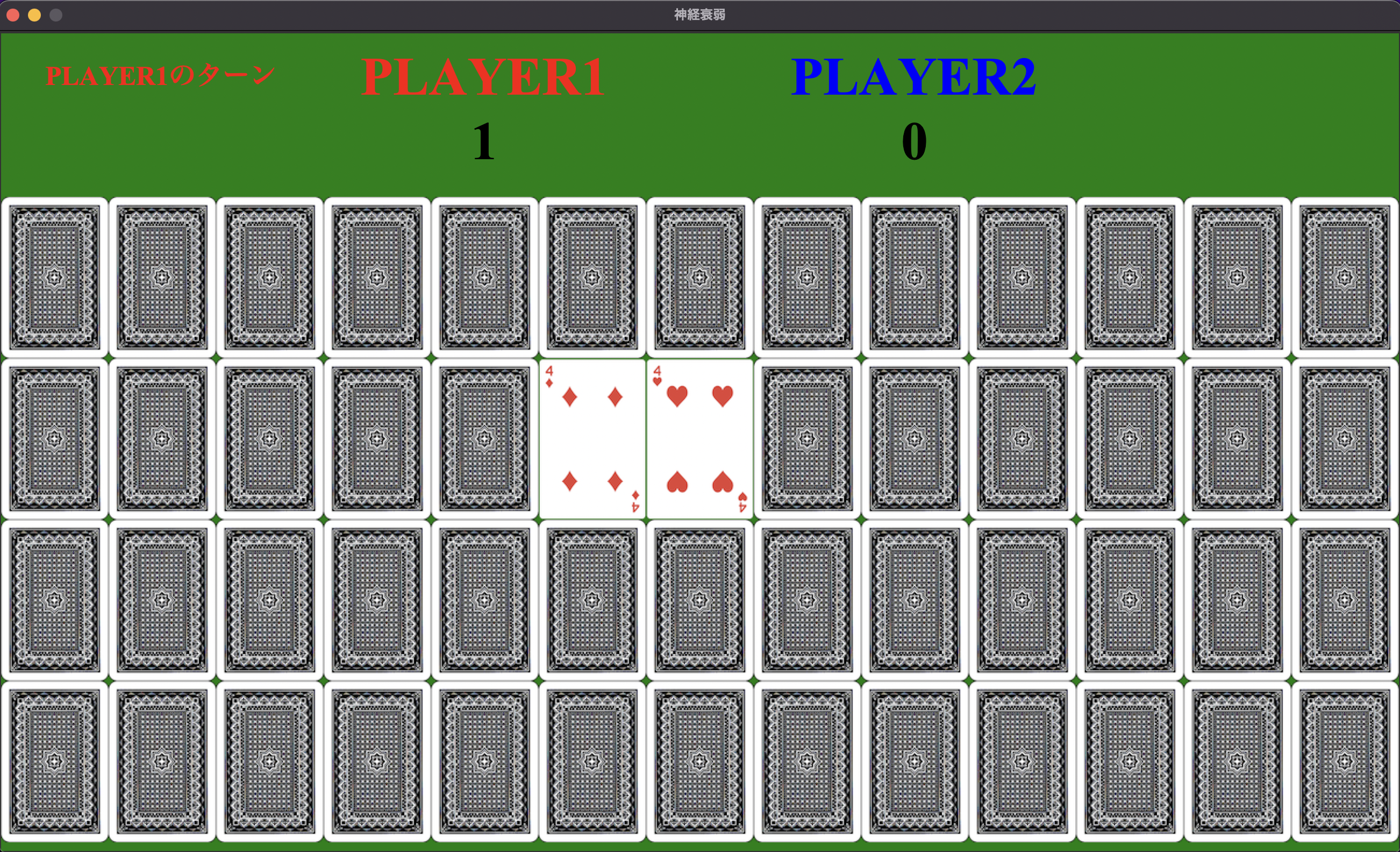tkinterで神経衰弱作ってみた
初投稿
python歴約4ヶ月なのでコード汚い
記事の書き方とかコードとか何かアドバイスあればお願いします。
ファイル分けろって意見は大丈夫です。これから頑張ります
クラス変数
import tkinter as tk
import time
from trump import Trump
class Game:
index = 0
count = 0
turn = 0
num = 0
scores = [0, 0]
before_x = 20
before_y = 20
check_x = list()
check_y = list()
cursor_x = 0
cursor_y = 0
mouse_x = 0
mouse_y = 0
mouse_c = False
trump_back = list()
trump_list = list()
for i in range(4):
trump_back.append([0,0,0,0,0,0,0,0,0,0,0,0,0])
関数たち
def btn_click(self):
self.cvs.delete('TITLE')
self.btn.destroy()
self.index = 1
def mouse_move(self, e):
self.mouse_x = e.x
self.mouse_y = e.y
def mouse_press(self, e):
self.mouse_c = True
def mouse_release(self, e):
self.mouse_c = False
def __init__(self):
self.trump = Trump()
self.root = tk.Tk()
self.root.title('神経衰弱')
self.root.resizable(False, False)
self.cvs = tk.Canvas(self.root, width=1300, height=760, bg='green')
self.root.bind('<Motion>', self.mouse.mouse_move)
self.root.bind('<ButtonPress>', self.mouse.mouse_press)
self.root.bind('<ButtonRelease>', self.mouse.mouse_release)
self.cvs.pack()
self.btn = tk.Button(self.root, text='GAME START',font=('Times New Roman',25), padx=10, pady=20, bd=0, width=20,command=lambda : self.btn_click())
self.btn.place(relx=0.383,rely=0.6)
self.img_trump = {'back':tk.PhotoImage(file='trump_img/z01.png'),
'spade':
[tk.PhotoImage(file='trump_img/spadeA.png'),
tk.PhotoImage(file='trump_img/spade2.png'),
tk.PhotoImage(file='trump_img/spade3.png'),
tk.PhotoImage(file='trump_img/spade4.png'),
tk.PhotoImage(file='trump_img/spade5.png'),
tk.PhotoImage(file='trump_img/spade6.png'),
tk.PhotoImage(file='trump_img/spade7.png'),
tk.PhotoImage(file='trump_img/spade8.png'),
tk.PhotoImage(file='trump_img/spade9.png'),
tk.PhotoImage(file='trump_img/spade10.png'),
tk.PhotoImage(file='trump_img/spadeJ.png'),
tk.PhotoImage(file='trump_img/spadeQ.png'),
tk.PhotoImage(file='trump_img/spadeK.png')],
'club':
[#カット],
'dia':
[#カット],
'heart':
[#カット],
}
self.trump.shuffle()
for y in range(4):
trump = list()
for x in range(13):
trump.append(self.trump.deal_card())
self.trump_list.append(trump)
def draw_card(self):
self.cvs.delete('TRUMP')
for y in range(4):
for x in range(13):
if self.trump_back[y][x] == 0:
self.cvs.create_image(x*100+53, y*150+230, image=self.img_trump['back'], tag='TRUMP')
elif self.trump_back[y][x] == 1:
num = Trump.digit[self.trump_list[y][x][-1]]
if 'spade' in self.trump_list[y][x]:
self.cvs.create_image(x*100+53, y*150+230, image=self.img_trump['spade'][num-1], tag='TRUMP')
elif 'club' in self.trump_list[y][x]:
self.cvs.create_image(x*100+53, y*150+230, image=self.img_trump['club'][num-1], tag='TRUMP')
elif 'dia' in self.trump_list[y][x]:
self.cvs.create_image(x*100+53, y*150+230, image=self.img_trump['dia'][num-1], tag='TRUMP')
elif 'heart' in self.trump_list[y][x]:
self.cvs.create_image(x*100+53, y*150+230, image=self.img_trump['heart'][num-1], tag='TRUMP')
# なんか画像表示されない
# self.cvs.create_image(x*100+53, y*150+230, image=tk.PhotoImage(file='trump_img/z01.png'), tag='TRUMP')
def draw_scores(self):
self.cvs.delete('PLAYER')
self.draw_txt('PLAYER1', 450, 40, 50, 'red', 'PLAYER')
self.draw_txt('PLAYER2', 850, 40, 50, 'blue', 'PLAYER')
self.draw_txt(self.scores[0], 450, 100, 50, 'black', 'PLAYER')
self.draw_txt(self.scores[1], 850, 100, 50, 'black', 'PLAYER')
def turn_change(self):
time.sleep(1)
self.draw_card()
self.cvs.delete('TURN')
if self.turn == 0:
self.turn = 1
self.draw_txt('PLAYER2のターン', 150, 40, 25, 'blue', 'TURN')
else:
self.turn = 0
self.draw_txt('PLAYER1のターン', 150, 40, 25, 'red', 'TURN')
def check(self, before_x, before_y):
Flag = True
if before_x == self.cursor_x and before_y == self.cursor_y:
Flag = False
else:
for i in range(len(self.check_x)):
if self.check_x[i] == self.cursor_x and self.check_y[i] == self.cursor_y:
Flag = False
return Flag
return Flag
def check_card(self):
check = list()
check_x = list()
check_y = list()
for y in range(4):
for x in range(13):
if self.trump_back[y][x] == 1:
check.append(self.trump_list[y][x][-1])
check_x.append(x)
check_y.append(y)
if check[0] == check[1]:
self.trump_back[check_y[0]][check_x[0]], self.trump_back[check_y[1]][check_x[1]] = 2, 2
for i in check_x:
self.check_x.append(i)
for i in check_y:
self.check_y.append(i)
self.count += 2
self.scores[self.turn] += 1
self.draw_scores()
else:
self.trump_back[check_y[0]][check_x[0]], self.trump_back[check_y[1]][check_x[1]] = 0, 0
self.turn_change()
def draw_txt(self, txt, x, y, siz, col, tg):
fnt = ('Times New Roman', siz, 'bold')
self.cvs.create_text(x+2, y+2, text=txt, fill=col, font=fnt, tag=tg)
def draw_cardのところで下のコードみたいに書きたかったがなぜか画像が読み込まれない
self.cvs.create_image(x100+53, y150+230, image=tk.PhotoImage(file='trump_img/z01.png'), tag='TRUMP')
有識者の方原因を教えてください
タイトル画面
def game_main(self):
#タイトル画面
if self.index == 0:
self.draw_txt('神経衰弱', 650, 250, 100, 'black', 'TITLE')
ゲーム画面
#game_mainの続き
#カードとスコアの表示
elif self.index == 1:
self.draw_card()
self.draw_scores()
self.draw_txt('PLAYER1のターン', 150, 40, 25, 'red', 'TURN')
self.index = 2
#引くカードを選ぶ
elif self.index == 2:
if self.num == 2:
self.num = 0
if 3 < self.mouse_x < 3+100*13 and 157 < 157+150*4:
self.cursor_x = int((self.mouse_x-3)/100)
self.cursor_y = int((self.mouse_y-157)/150)
check = self.check(self.before_x, self.before_y)
if check:
if self.mouse_c == True:
self.before_x = self.cursor_x
self.before_y = self.cursor_y
self.trump_back[self.cursor_y][self.cursor_x] = 1
self.draw_card()
self.num += 1
if self.num == 2:
self.index = 3
self.num = 0
self.before_x = 20
self.before_y = 20
#カードのチェック
elif self.index == 3:
self.check_card()
if self.count == 52:
self.index = 4
else:
self.index = 2
#勝敗の表示
elif self.index == 4:
if self.scores[0] > self.scores[1]:
self.draw_txt('PLAYER1の勝利', 650, 400, 100, 'red', 'WIN')
elif self.scores[0] < self.scores[1]:
self.draw_txt('PLAYER2の勝利', 650, 400, 100, 'blue', 'WIN')
else:
self.draw_txt('DRAW', 650, 400, 100, 'yellow', 'WIN')
self.root.after(100, self.game_main)
game = Game()
game.game_main()
game.root.mainloop()

デザインとかは適当です。
とりあえず本でやったからpygameのところに入る前に復習程度に作ってみました。
上記の本は「pythonでつくるゲーム開発入門」です。
リンクも下に貼っておきます。
仕様等も自分で考えたのでいい勉強になったと思います。
 |
価格:2,948円 |