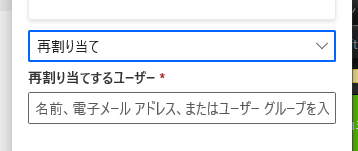Power Automate の承認アクション
Power Automate は、業務ワークフローをノーコードで構築できるように、Microsoft 365 の標準プランであっても利用できる、承認アクションというものがあります。
使用するとこんな感じで相手に承認が飛びます。
承認・拒否・再割り当てと選ぶことができるのですが、この再割り当てを実行すると、再割り当てする相手を指定することができます。
しかし、この再割り当てをしても、フローはそのまま待機状態となってしまい、誰に今割り当てられているのか、割り当てた本人もしくは割り当てられた相手にしかわからず、申請者本人は知る由もなく、承認が滞っている際のフォローアップができない問題が出てきます。
再割り当てされた情報はどこに入るのか?
承認情報のデータは、全てCommon Data Service に格納されています。
その中で、承認ステータスの情報を持っているのは、こちらのエンティティです。

実際に見てみましょう
データから判断すると
- Owning User Index が現在承認先のユーザー(systemuser)の識別子
- Approval Id Index がその承認情報(approval)データの識別子
のようです。
承認情報には、このようにタイトルが含まれています。
こちらをうまく使うことで、再割り当ての情報を引き出すことができそうです。
フローを作ってみる
ということで、Approval Request のエンティティが更新されたことを検知して実行されるフローを作成しました。
※Common Data Service のコネクタは有償プランとなります。
実行結果はこのようになります。
きちんとデータは取れていますね!
実際の調査の模様はこちらのYouTubeから
調査の過程を踏まえて、どのようにすれば問題解決につながるか
その辺も交えてお楽しみいただけると幸いです。