オークファンAdvent Calendar 12日です。
弊社に19新卒で入社して半年強が経ちました。
業務でPHPを使っており、プライベートでモバイルアプリ開発しています。
自作のアプリは審査の時でリジェクトされた問題点を書きます。
環境
Xcode 11.2
Swift 4.2
IOS 13.2
問題点
Info.plistで Privacy- Media Library Usage Descriptionを設定すればアクセス許可画面は出ますけど
その画面が一回しか出ないのでもしユーザーが許可なしを選択したら、アプリ内でボタン押しても反応がなくなってしまった。

解決策
UIAlertControllerで選択画面を作り、設定画面まで飛ばせる。
| authorizationStatus | 説明 |
|---|---|
| .notDetermined | 未選択 |
| .denied | 不許可 |
| .authorized | 許可 |
音楽選択ボタンを押す時
@IBAction func pickMusic(_ sender: Any) {
let status = MPMediaLibrary.authorizationStatus()
//MPMediaLibraryにアクセスできない、選択画面を表示
if status == .denied {
self.displayPermissionViewController()
} else {
let picker = MPMediaPickerController(mediaTypes: MPMediaType.music)
picker.delegate = self
self.present(picker, animated: true, completion: nil)
}
}
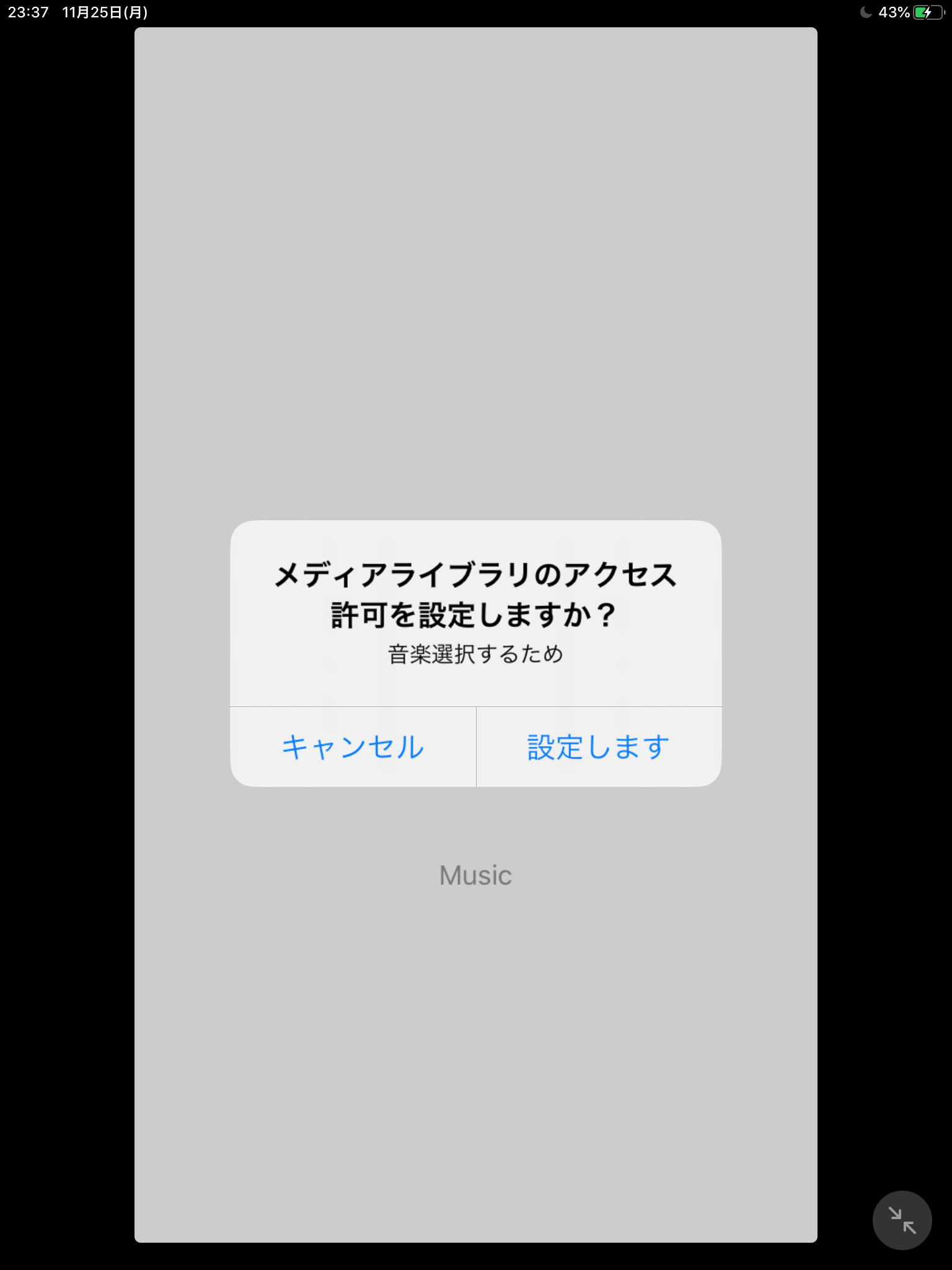 ### 選択画面で設定しますを押す時
```
func displayPermissionViewController() {
let alert = UIAlertController(title: "メディアライブラリのアクセス許可を設定しますか?", message: "音楽選択するため", preferredStyle: UIAlertController.Style.alert)
### 選択画面で設定しますを押す時
```
func displayPermissionViewController() {
let alert = UIAlertController(title: "メディアライブラリのアクセス許可を設定しますか?", message: "音楽選択するため", preferredStyle: UIAlertController.Style.alert)
alert.popoverPresentationController?.sourceView = self.view
let cancelAction = UIAlertAction(title: "キャンセル", style: .default, handler: nil)
alert.addAction(cancelAction)
let okAction = UIAlertAction(title: "設定します", style: .default) { _ in
// セッティング画面に行く
if let url = URL(string: UIApplication.openSettingsURLString) {
UIApplication.shared.open(url, options: [:], completionHandler: nil)
}
}
alert.addAction(okAction)
present(alert, animated: true, completion: nil)
}
<img width="768" alt="IMG_0010.PNG" src="https://qiita-image-store.s3.ap-northeast-1.amazonaws.com/0/538468/e2d63543-904b-5517-603c-7de6332e6424.png">
### 全体コード
import UIKit
import MediaPlayer
class ViewController: UIViewController, MPMediaPickerControllerDelegate{
override func viewDidLoad() {
super.viewDidLoad()
}
@IBAction func pickMusic(_ sender: Any) {
let status = MPMediaLibrary.authorizationStatus()
//MPMediaLibraryにアクセスできない、選択画面を表示
if status == .denied {
self.displayPermissionViewController()
} else {
let picker = MPMediaPickerController(mediaTypes: MPMediaType.music)
picker.delegate = self
self.present(picker, animated: true, completion: nil)
}
}
func displayPermissionViewController() {
let alert = UIAlertController(title: "メディアライブラリのアクセス許可を設定しますか?", message: "音楽選択するため", preferredStyle: UIAlertController.Style.alert)
alert.popoverPresentationController?.sourceView = self.view
let cancelAction = UIAlertAction(title: "キャンセル", style: .default, handler: nil)
alert.addAction(cancelAction)
let okAction = UIAlertAction(title: "設定します", style: .default) { _ in
// セッティング画面に行く
if let url = URL(string: UIApplication.openSettingsURLString) {
UIApplication.shared.open(url, options: [:], completionHandler: nil)
}
}
alert.addAction(okAction)
present(alert, animated: true, completion: nil)
}
func mediaPickerDidCancel(_ mediaPicker: MPMediaPickerController) {
dismiss(animated: true, completion: nil)
}
func mediaPicker(_ mediaPicker: MPMediaPickerController, didPickMediaItems mediaItemCollection: MPMediaItemCollection) {
let musicPlayer = MPMusicPlayerController.applicationMusicPlayer
musicPlayer.setQueue(with: mediaItemCollection)
musicPlayer.play()
dismiss(animated: true, completion: nil)
}
}