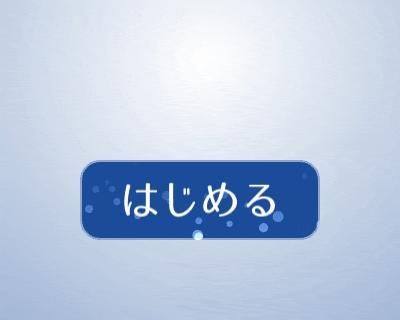泡が上昇するアニメーションを RenderTexture で生成し、そのテクスチャを UI やゲームの要素に使うと、面白い表現ができます。
この記事では、泡の生成、アニメーションの更新、Texture の取得までを 4 行で書けるようにする BubbleTexture クラスを実装します。(対象バージョン: OpenSiv3D v0.4.2 以上)
BubbleTexture クラスのソースコード
コピーすれば、すぐに使えます。
class BubbleTexture
{
private:
// 泡を描画する内部テクスチャ
MSRenderTexture m_texture;
// 泡を表現する Circle の配列
Array<Circle> m_bubbles;
// 泡の発生レートの最大値(個/秒)
static constexpr double MaxSpawnRate = 300.0;
// 泡のスピードの最小値(ピクセル/秒)
static constexpr double MinSpeed = 10.0;
// 泡の発生レート(個/秒)
double m_spawnRate = 10.0;
// 泡のスピード(ピクセル/秒)
double m_speed = 40.0;
// 泡の最小サイズ
double m_minSize = 0.0;
// 泡の最大サイズ
double m_maxSize = 0.0;
// 泡発生更新用のカウンタ
double m_timeAccum = 0.0;
public:
BubbleTexture() = default;
// コンストラクタ
BubbleTexture(const Size& size, double spawnRate, double speed, double minSize, double maxSize)
: m_texture(size)
, m_spawnRate(Clamp(spawnRate, 0.0, MaxSpawnRate))
, m_speed(Max(speed, MinSpeed))
, m_minSize(minSize)
, m_maxSize(maxSize)
{
// prewarm
const double prewarmTime = (size.y + m_maxSize * 2) / speed;
const double prewarmStepTime = 1.0 / 60.0;
for (int32 i = 0; i < (prewarmTime / prewarmStepTime); ++i)
{
update(prewarmStepTime);
}
}
// 泡の更新
void update(double deltaTime)
{
// 泡の移動
{
const double speedBase = ((m_minSize + m_maxSize) * 0.5);
for (auto& bubble : m_bubbles)
{
bubble.y -= deltaTime * m_speed * (bubble.r / speedBase);
}
m_bubbles.remove_if([maxSize = m_maxSize](const Circle& c) { return c.y < -maxSize; });
}
// 泡の発生
{
m_timeAccum += deltaTime;
const double spawnTime = 1.0 / m_spawnRate;
while (m_timeAccum > spawnTime)
{
const RectF spawnArea(-m_maxSize, m_texture.height() + m_maxSize, m_texture.width() + (m_maxSize * 2), m_maxSize);
m_bubbles.emplace_back(RandomVec2(spawnArea), Random(m_minSize, m_maxSize));
m_timeAccum -= spawnTime;
}
}
}
// 泡を内部テクスチャに描画
void render(const ColorF& backgroundColor)
{
m_texture.clear(backgroundColor);
{
ScopedRenderTarget2D rt(m_texture);
ScopedRenderStates2D blend(BlendState::Additive);
for (const auto& bubble : m_bubbles)
{
const double a = EaseInQuad(0.15 + bubble.y / m_texture.height() * 0.45);
bubble.draw(ColorF(1.0, a));
}
}
Graphics2D::Flush();
m_texture.resolve();
}
// 内部テクスチャを取得
const Texture& getTexture() const
{
return m_texture;
}
};
使用例 1
# include <Siv3D.hpp> // OpenSiv3D v0.4.2
/* ここに BubbleTexture クラス */
void Main()
{
Scene::SetBackground(ColorF(0.4));
const Font font(40, U"example/font/LogoTypeGothic/LogoTypeGothic.otf");
constexpr Size size(240, 80);
constexpr RoundRect button(280, 400, size, 20);
BubbleTexture bubbleTexture(size, 10, 40, 2, 6);
while (System::Update())
{
// 泡の更新
{
bubbleTexture.update(Scene::DeltaTime());
bubbleTexture.render(ColorF(0.1, 0.3, 0.6));
}
// 描画
{
// 背景
Circle(Scene::Center(), 800).draw(ColorF(1.0), ColorF(0.1, 0.3, 0.6));
// ボタン
button(bubbleTexture.getTexture())
.draw()
.drawFrame(2, 0, ColorF(1.0, 0.5));
// ボタンの文字
font(U"はじめる").drawAt(button.center());
// カーソル
if (button.mouseOver())
{
Cursor::RequestStyle(CursorStyle::Hand);
}
}
}
}
使用例 2
# include <Siv3D.hpp> // OpenSiv3D v0.4.2
/* ここに BubbleTexture クラス */
void Main()
{
Scene::SetBackground(ColorF(0.4));
const Texture texture(Emoji(U"🐧"));
constexpr Size size(180, 240);
constexpr RoundRect rect(310, 200, size, 90);
BubbleTexture bubbleTexture(Size(size.x * 2, size.y), 50, 90, 1, 4);
while (System::Update())
{
// 泡の更新
{
bubbleTexture.update(Scene::DeltaTime());
bubbleTexture.render(ColorF(0.0));
}
// 描画
{
Circle(Scene::Center(), 800).draw(ColorF(0.3, 0.0, 0.3), ColorF(0.0));
Ellipse(rect.rect.bottomCenter(), rect.w / 4, rect.w / 12)
.draw(ColorF(0.6));
rect.draw(ColorF(0.1, 0.8, 0.2, 0.6));
{
ScopedRenderStates2D blend(BlendState::Additive);
rect(bubbleTexture.getTexture()(0, 0, size)).draw();
}
texture.drawAt(rect.center().movedBy(0, Periodic::Sine0_1(5s) * 10));
rect.draw(ColorF(0.1, 0.8, 0.2, 0.3));
{
ScopedRenderStates2D blend(BlendState::Additive);
rect(bubbleTexture.getTexture()(size.x, 0, size)).draw();
}
rect.drawFrame(0.5, 0, ColorF(0.0, 0.5));
Ellipse(rect.rect.topCenter().movedBy(0, 8), rect.w / 4, rect.w / 12)
.draw(ColorF(0.6));
}
}
}