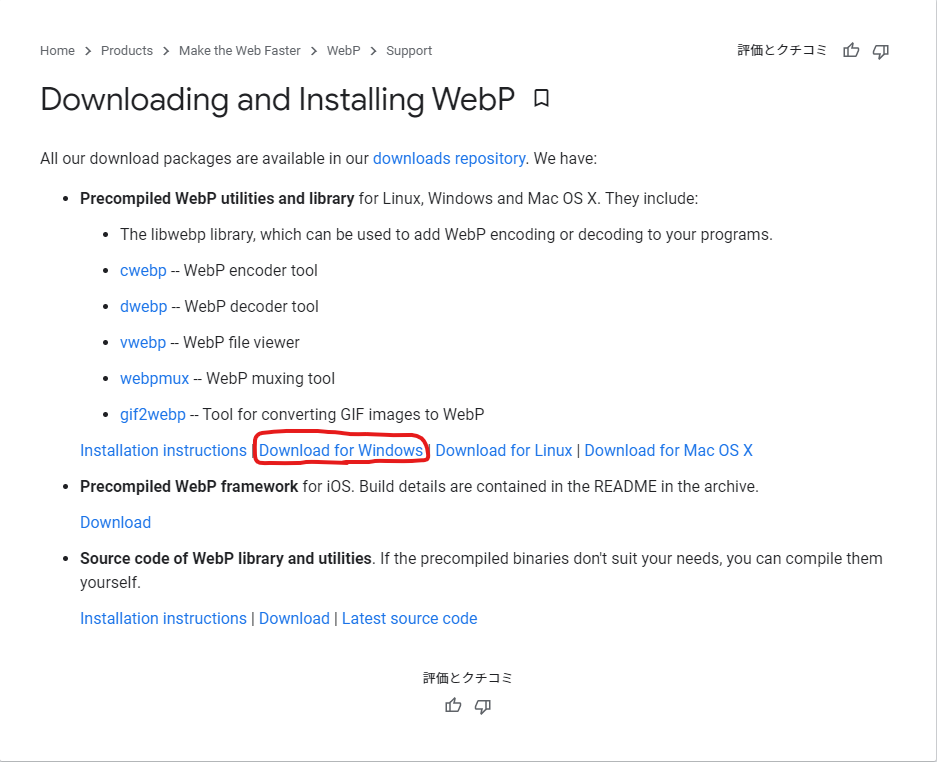環境
- Windows 10 64bit
前提
本記事のやり方はPowershellの最低限使用できることを前提にしています。
事前準備
1. 公式サイトからツールをDLする
2. 解凍し、フォルダへ格納する
以下のディレクトリに解凍したフォルダを格納する。
C:\Program Files (x86)
3. 環境変数を通す
Windowボタンから「環境変数」と検索すると「環境変数を編集」とでてくるのでクリックすると以下の画面が立ち上がる。
Pathをダブルクリックし、新規で以下の値を追加する。
C:\Program Files (x86)\libwebp-1.2.0-windows-x64\bin
4. Powershellで以下を実行してみる
$ cwebp -h
$ dwebp -h
$ gif2webp -h
helpコマンドがでてきたら成功
少し長かったがここまでで準備完了
画像をwebpに変換する
JPGやPNGをwebpに変換するには以下のコマンドを利用する
cwebp {元となる画像} -o {出力したい画像}
例:
cwebp fileneme.png -o filename.webp
参考リンク