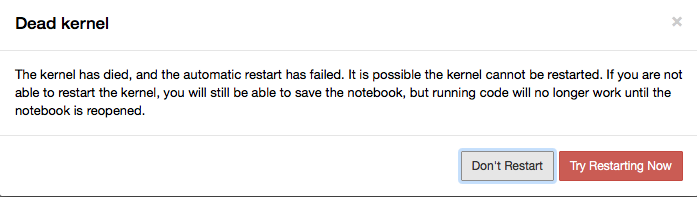注意
この、記事で起きたいかなる問題も、筆者は責任を負いません。
自己責任でお願いします。
目次
- jupyterlabインストール
- jupyter用rubyインストール
- jupyterlabインストール
pip install jupyterlab
jupyter serverextension enable --py jupyterlab --sys-prefix
sudo jupyter lab --allow-root
これで、問題なく実行までできました。
rootなしだと、エラーが出たのですが、rootにするとエラーが解消されました。
jupyter用rubyインストール
sudo gem install iruby
iruby register
sudo jupyter notebook --allow-root
ってやると、立ち上がり、rubyが選択できます。
これで、rubyが使えるようになります。
なりません。
😭
ネットで、検索してみたところ、zeromq,czmqが原因のようです。
brew uninstall --ignore-dependencies zeromq
brew uninstall czmq
brew install zeromq --HEAD
brew install czmq --HEAD
sudo gem install cztop
sudo gem install specific_install
sudo gem specific_install https://github.com/SciRuby/iruby.git
iruby register --force
これで、解決したはずです。
sudo jupyter notebook --allow-root
labでもできます。
sudo jupyter lab --allow-root
できました。
最後まで、ありがとうございました!