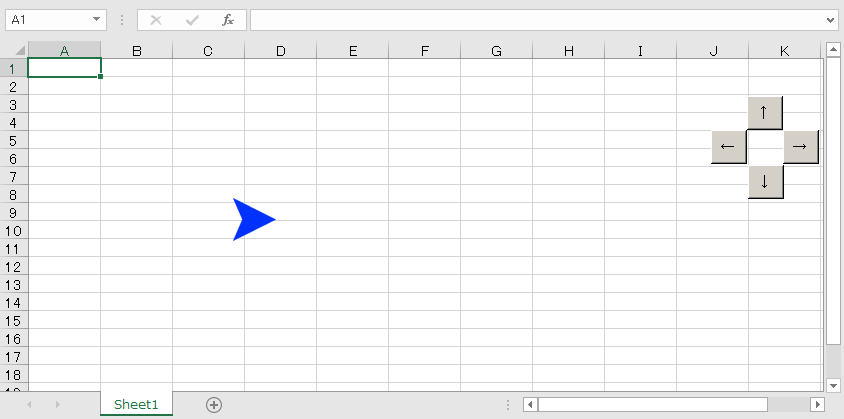Excel VBAで画像を移動させる
Sub 右移動()
Sheet1.Shapes("Picture 2").Left = Sheet1.Shapes("Picture 2").Left + 10
Sheet1.Shapes("Picture 2").Rotation = 90
End Sub
Sub 左移動()
Sheet1.Shapes("Picture 2").Left = Sheet1.Shapes("Picture 2").Left - 10
Sheet1.Shapes("Picture 2").Rotation = -90
End Sub
Sub 上移動()
Sheet1.Shapes("Picture 2").Top = Sheet1.Shapes("Picture 2").Top - 10
Sheet1.Shapes("Picture 2").Rotation = 0
End Sub
Sub 下移動()
Sheet1.Shapes("Picture 2").Top = Sheet1.Shapes("Picture 2").Top + 10
Sheet1.Shapes("Picture 2").Rotation = 180
End Sub