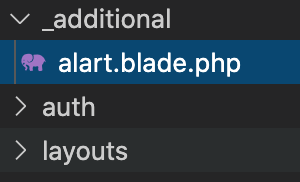ルーティング
destroyを使用します。
| DELETE | recommends/{recommend} | recommends.destroy | App\Http\Controllers\RecommendController@destroy | web |
コントローラー
Modelのデリートメソッドを使用します。
editなどとは違い、デリート用のページを用意する必要はないためindexへリダイレクトさせます。
public function destroy(Recommend $recommend)
{
$recommend->delete();
return redirect()->route('recommends.index');
}
indexからdestroyへ削除したいデータを送る
destroyは、POSTやPUTと同様にformタグで送る必要があることに注意してください。
今回は、削除時に確認メッセージを表示させるようにしました。
<table>
<thead>
<tr>
<th>タイトル</th>
<th>画像:現在は空</th>
<th>URL</th>
<th>操作</th>
</tr>
</thead>
@foreach($recommends as $recommend)
<tr>
<td>{{$recommend->title}}</td>
<td>{{$recommend->image_file_name}}</td>
<td>{{$recommend->url}}</td>
<td><a href="{{route('recommends.show', $recommend->id)}}">詳細</a></td>
<td><a href="{{route('recommends.edit', ['recommend' => $recommend])}}">編集</a></td>
<td>
<form method='POST'action="{{route('recommends.destroy', ['recommend' => $recommend])}}">
@csrf
@method('DELETE')
<button onclick="return confirm('本当に削除しますか?')" action="submit">削除</button>
</td>
@endforeach
</table>
フラッシュメッセージの追加
いくつかの方法があるようですが、今回は一番簡単そうなチェーンメソッドでwithを追加
public function destroy(Recommend $recommend)
{
$recommend->delete();
return redirect()->route('recommends.index')->with('status', '削除しました');
}
次に、フラッシュを表示させるviewを作成していきます。
投稿・編集・削除時に表示させたいので、専用のviewファイルを作成し、表示させたいviewファイルにincludeさせます。
今回は、_additonalディレクトリ内にalart.blade.phpというviewファイルを作成しました。
viewファイルの内容については、if文でstatusの有無を判断し、アラートを表示させるようにします。
statusの有無を判断する方法は、sessionメソッドを使用しました。
@if(session()->has('status'))
<div>{{session('status')}}</div>
@endif
上記をviewにincludeさせます
<div class="card-body">
<table>
@include('_additional.alart')
<thead>
<tr>
<th>タイトル</th>
<th>画像:現在は空</th>
<th>URL</th>
<th>操作</th>
</tr>
</thead>
@foreach($recommends as $recommend)
<tr>
<td>{{$recommend->title}}</td>
<td>{{$recommend->image_file_name}}</td>
<td>{{$recommend->url}}</td>
<td><a href="{{route('recommends.show', $recommend->id)}}">詳細</a></td>
<td><a href="{{route('recommends.edit', ['recommend' => $recommend])}}">編集</a></td>
<td>
<form method='POST' action="{{route('recommends.destroy', ['recommend' => $recommend])}}">
@csrf
@method('DELETE')
<button onclick="return confirm('本当に削除しますか?')" action="submit">削除</button>
</td>
</form>
</tr>
@endforeach
</table>
</div>
新規投稿と編集にもフラッシュメッセージを表示させる
updateとcreateに同じ処理をします。
public function update(Request $request, Recommend $recommend)
{
$recommend->update($request->all());
return redirect()->route('recommends.show', compact('recommend'))->with('status', '編集しました');
}
public function store(Request $request)
{
Recommend::create($request->all());
return redirect()->route('recommends.index')->with('status', '投稿しました');
}
<div class="card">
<div class="card-header">{{ __('Login') }}</div>
@include('_additional.alart')
<div class="card-body">
<table>
<tr>
<th>タイトル</th>
<td>{{$recommend->title}}</td>
</tr>
<tr>
<th>画像</th>
<td>{{$recommend->image_file_name}}</td>
</tr>
<tr>
<th>URL</th>
<td>{{$recommend->url}}</td>
</tr>
<tr>
<th>概要</th>
<td>{{$recommend->description}}</td>
</tr>
<tr>
<th>感想</th>
<td>{{$recommend->Impressions}}</td>
</tr>
</table>
</div>
</div>
バリデーション
現在のフォームでは、nulableで空欄を許可しているもの以外を空欄で登録しようとするとエラー画面に飛ばされてしまいます。
それを防ぐため、バリデーションを設定して入力項目に制限を加えます。
public function up()
{
Schema::create('recommends', function (Blueprint $table) {
$table->bigIncrements('id');
$table->string('title');
$table->string('image_file_name', 100)->nullable();
$table->string('image_title',100)->nullable();
$table->string('url');
$table->string('description')->nullable();
$table->string('Impressions')->nullable();
$table->timestamps();
});
}
バリデーション の設定手順
フォームリクエスト作成
$ php artisan make:request RecommendPostRequest
リクエストに適用するバリデーション ルールを設定
class recommendPostRequest extends FormRequest
{
/**
* Determine if the user is authorized to make this request.
*
* @return bool
*/
public function authorize()
{
return true;
}
/**
* Get the validation rules that apply to the request.
*
* @return array
*/
public function rules()
{
return [
'title' => 'required|max:20',
'url' => 'required',
'description' => 'max:200',
'Impressions' => 'max:200',
];
}
}
バリデーションルールをコントローラーメソッドのタイプヒントに指定
use App\Http\Requests\RecommendPostRequest;
public function store(RecommendPostRequest $request)
{
Recommend::create($request->all());
return redirect()->route('recommends.index')->with('status', '投稿しました');
}
public function update(RecommendPostRequest $request, Recommend $recommend)
{
$recommend->update($request->all());
return redirect()->route('recommends.show', compact('recommend'))->with('status', '編集しました');
}
エラーメッセージの表示
バリデーション反した場合、自動的にエラーメッセージを生成してくれます。
それを設定するため、以下のように記述しました。
<tr>
<th><input type="text" name='title' value="{{$recommend->title ?? ''}}"></th>
@error('title')
<span class="invalid-feedback" role="alert">
<strong>{{ $message }}</strong>
</span>
@enderror
<th><input type="URL" name='url' value="{{$recommend->url ?? ''}}"></th>
@error('url')
<span class="invalid-feedback" role="alert">
<strong>{{ $message }}</strong>
</span>
@enderror
<th><textarea name="description" id="" cols="30" rows="10">{{$recomend->description ?? ''}}</textarea></th>
<th><textarea name="Impressions" id="" cols="30" rows="10">{{$recomend->Impressions ?? ''}}</textarea></th>
</tr>