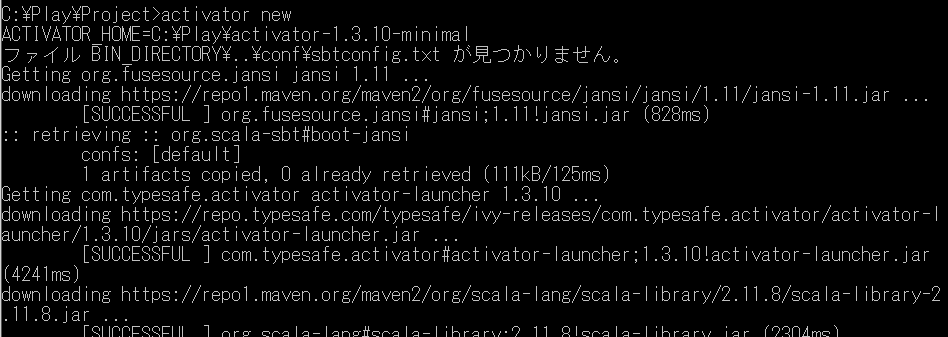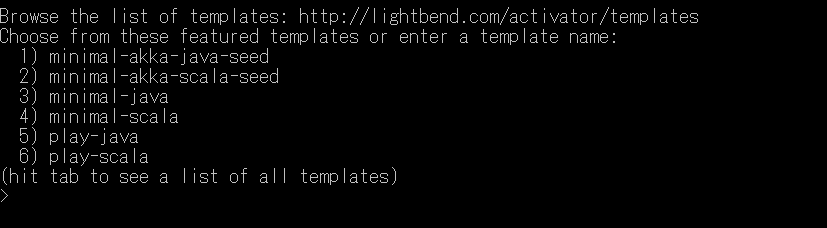環境
- Windows10
- jdk1.8.0_101
現象
Play Framework導入時に
activator newしようとしたら以下のエラーが出た.
C:\Play\Project>activator new
ACTIVATOR_HOME=C:\Play\activator-1.3.10-minimal
ファイル BIN_DIRECTORY\..\conf\sbtconfig.txt が見つかりません。
'findstr' は、内部コマンドまたは外部コマンド、
操作可能なプログラムまたはバッチ ファイルとして認識されていません。
コマンドの構文が誤っています。
findstrというコマンドが見つからないらしい.
PATHにC:/Windows/System32とかを設定してもダメだった.
解決策
C:/Windows/System32にあるfindstr.exeを
使っているJDKのbinフォルダにコピーする.
無事各種関連ファイルがDLされました.