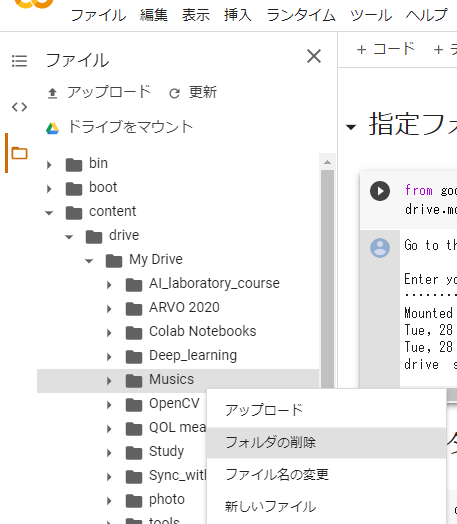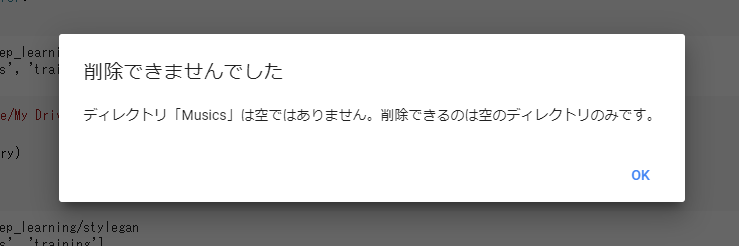はじめに
Google colabでスクリプトを作る際には、Google Driveと連携させるのが便利です。
スクリプトにより生成されたファイルはGoogle Driveに保存されていきます。
連携において不便に感じるのは、ColabからDrive内のフォルダを削除しようとするとエラーが出ることです。
中身が空のフォルダは消せますが、中のファイルを1個1個消すのも面倒です。
Google Drive内のフォルダを削除するスクリプト
フォルダごと削除したいとき
shutil.rmtreeを使うと、指定したフォルダごと削除できます。
削除されたフォルダはGoogle Driveのごみ箱に入ります。
import shutil
directory = 'ここにパスをコピペ'
try:
shutil.rmtree(directory)
except FileNotFoundError:
pass
フォルダを残して中身だけ削除したいとき
中身ごと一度消してしまって、フォルダを作り直すと楽です。
import shutil
directory = 'ここにパスをコピペ'
try:
shutil.rmtree(directory)
except FileNotFoundError:
pass
# 同名のフォルダを作成する
os.mkdir(directory)
下位のフォルダは残して、中のファイルのみ削除したいとき
glob.globを用いる方法もあります。
import os
directory = 'ここにパスをコピペ'
files = os.listdir(directory)
print(directory)
print(files)
for i in files:
try:
os.remove(directory+'/'+i)
except IsADirectoryError:
pass
おわりに
Colabのスクリプトの後ろにコピペしておくと、ちょくちょく掃除ができるので便利です。
では、快適なColab Lifeを!!