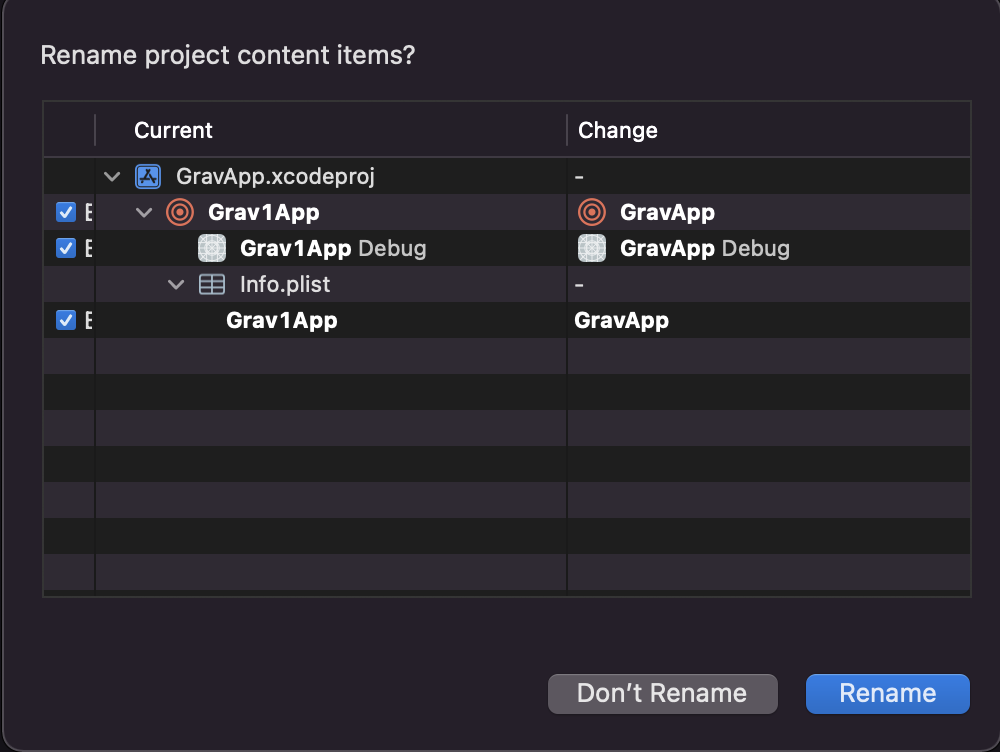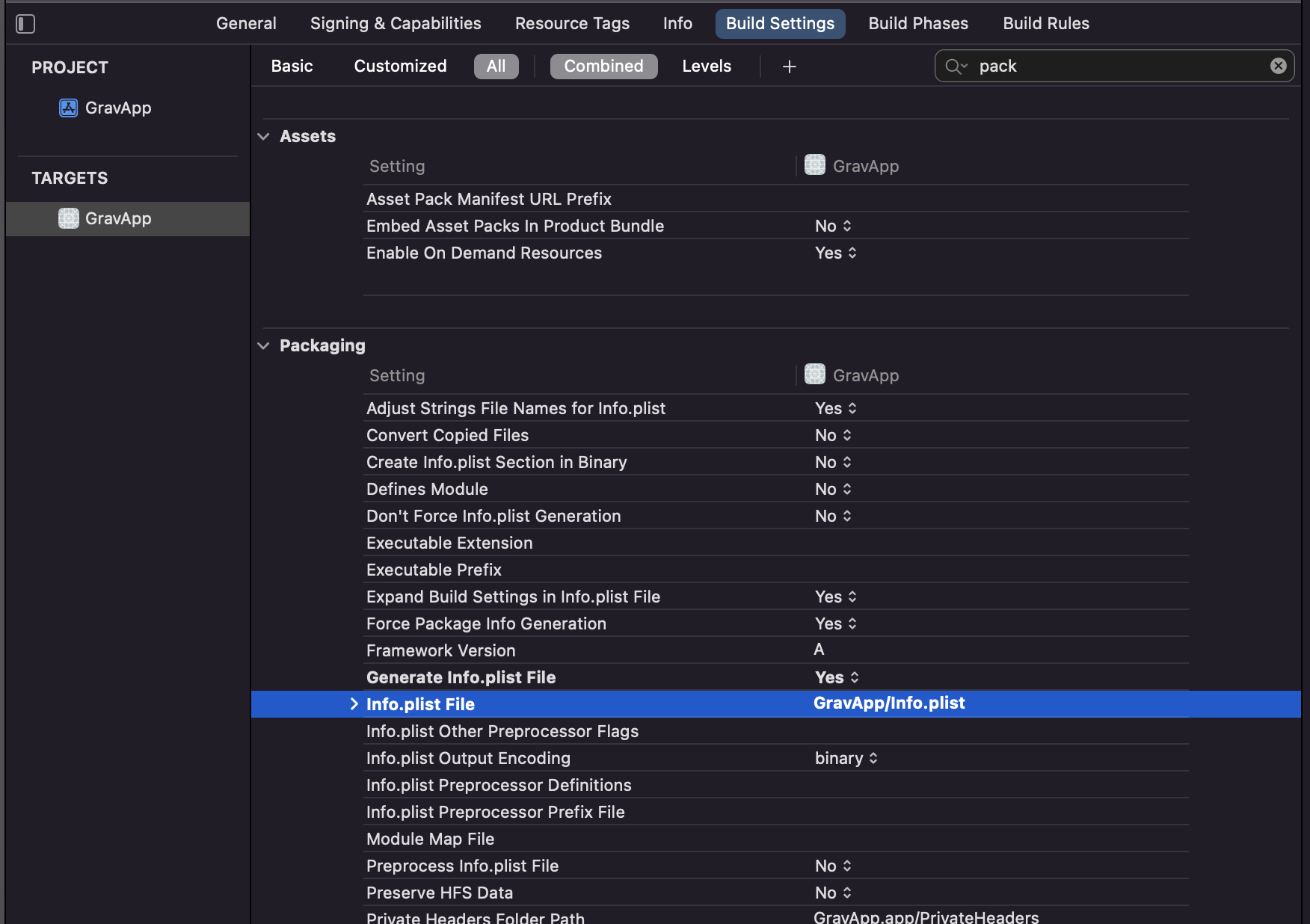何の記事?
Xcodeのプロジェクト名を変更する方法です。
プロジェクト名を変更
プロジェクト名の変更は、Targetのフォルダをクリックしてリネームすることによりできます。
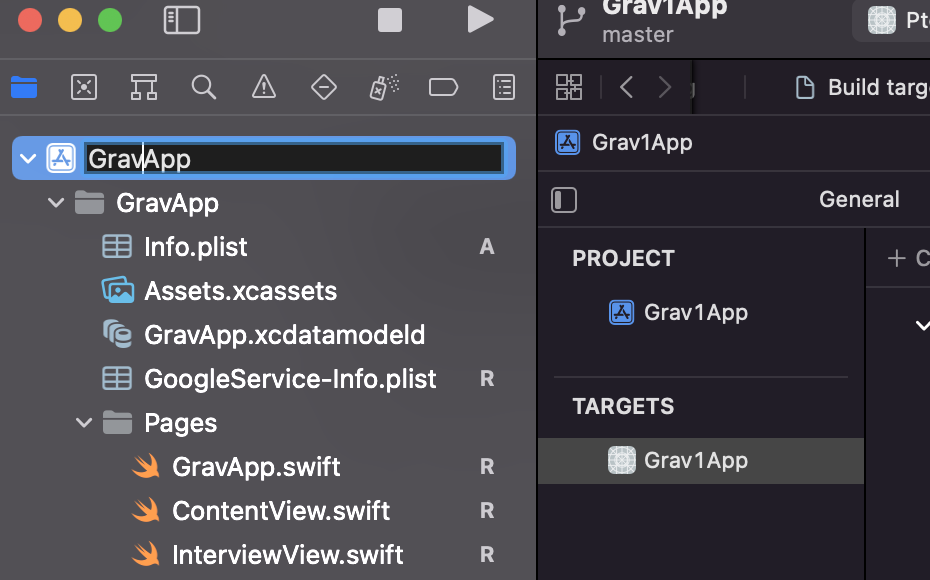
さらにエントリポイント(@main)のスクリプトの名前を書き換えます。
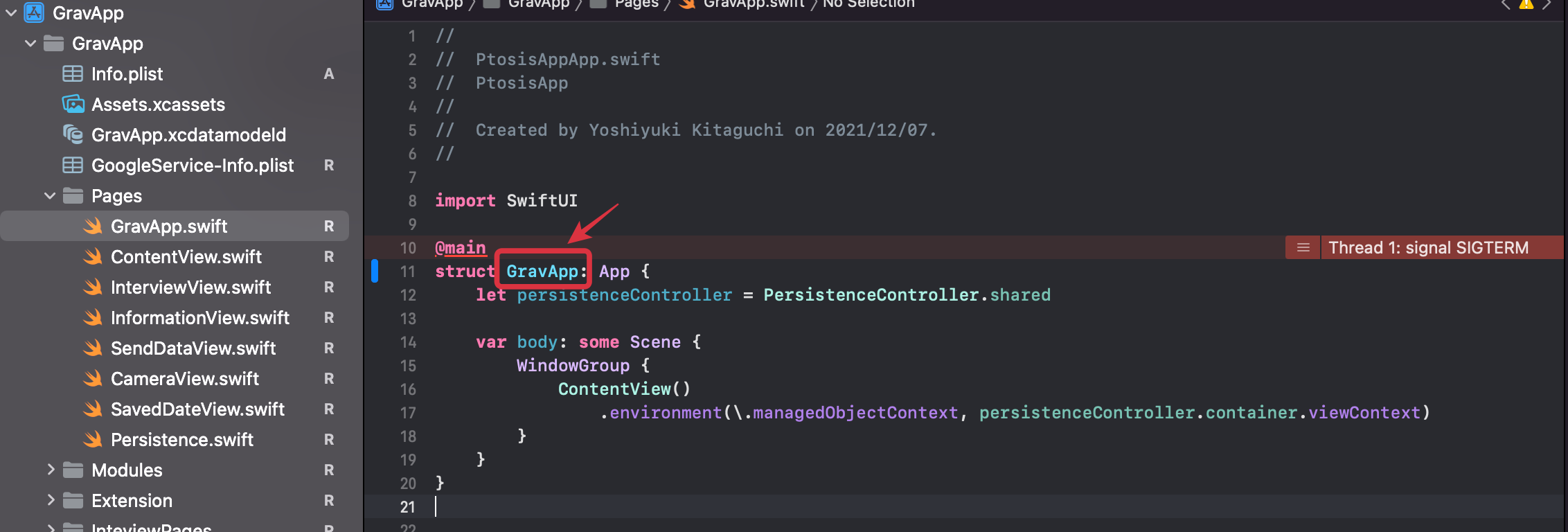
CoreDataを用いている場合には、.xcdatamodeldファイルもリネームしてしまいましょう。
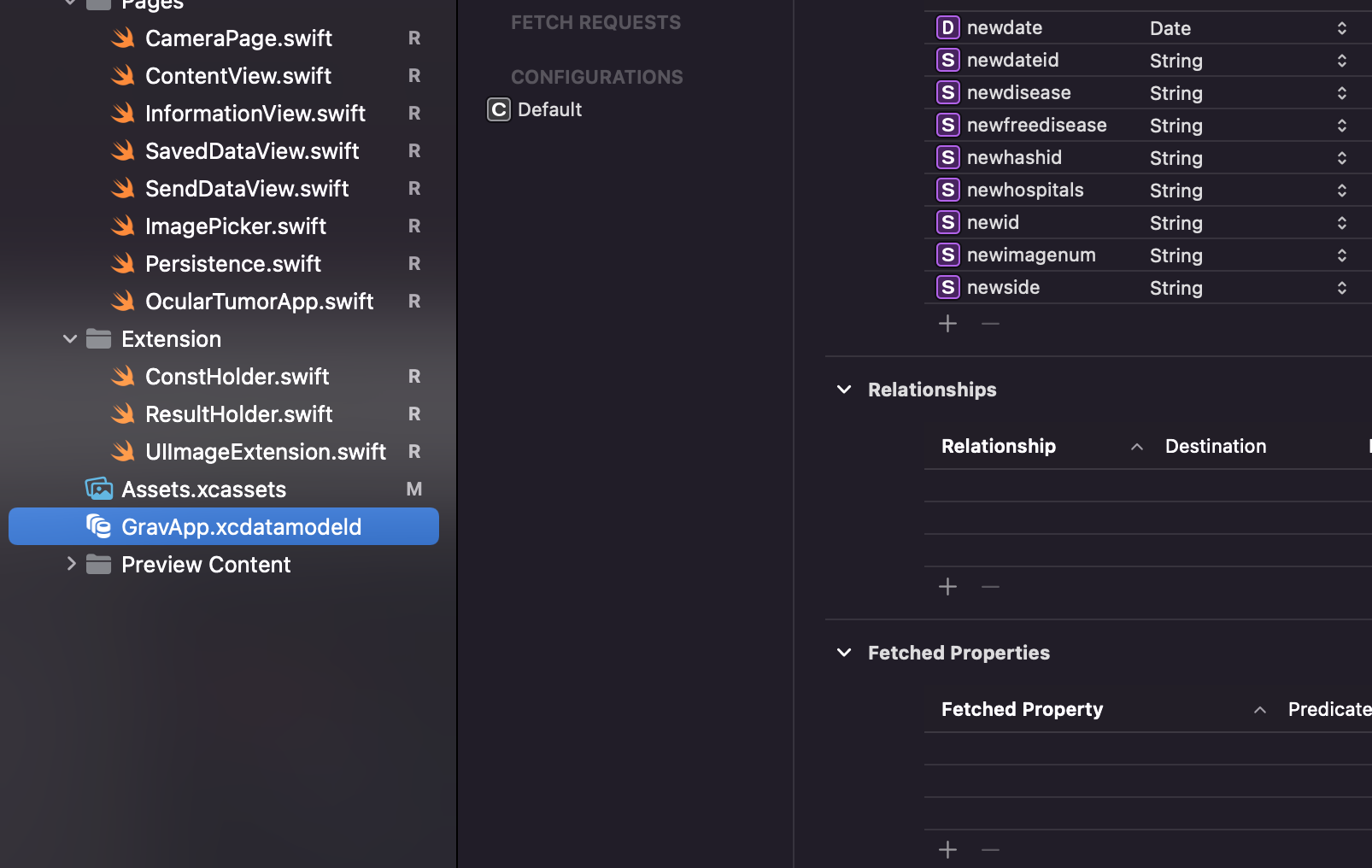
一応これで変更完了なのですが、エラーでアプリが立ち上がらなくなるときがあります。その際によく出るエラーとその対策を示します。
エラー1:Build input file cannot be found: xxx Info.plist
Info.plistの参照先が間違っていますよというメッセージです。
Target>Build Settings>Packaging>Info.plist File
の部分を新しいファイル名に書き換えれば、エラーは消えます。
エラー2: One of the paths in DEVELOPMENT_ASSET_PATHS does not exist:
Target>Build Settings>Deploymentの、"●●●/Preview Content"を、新しい名前に書き換える必要があります。
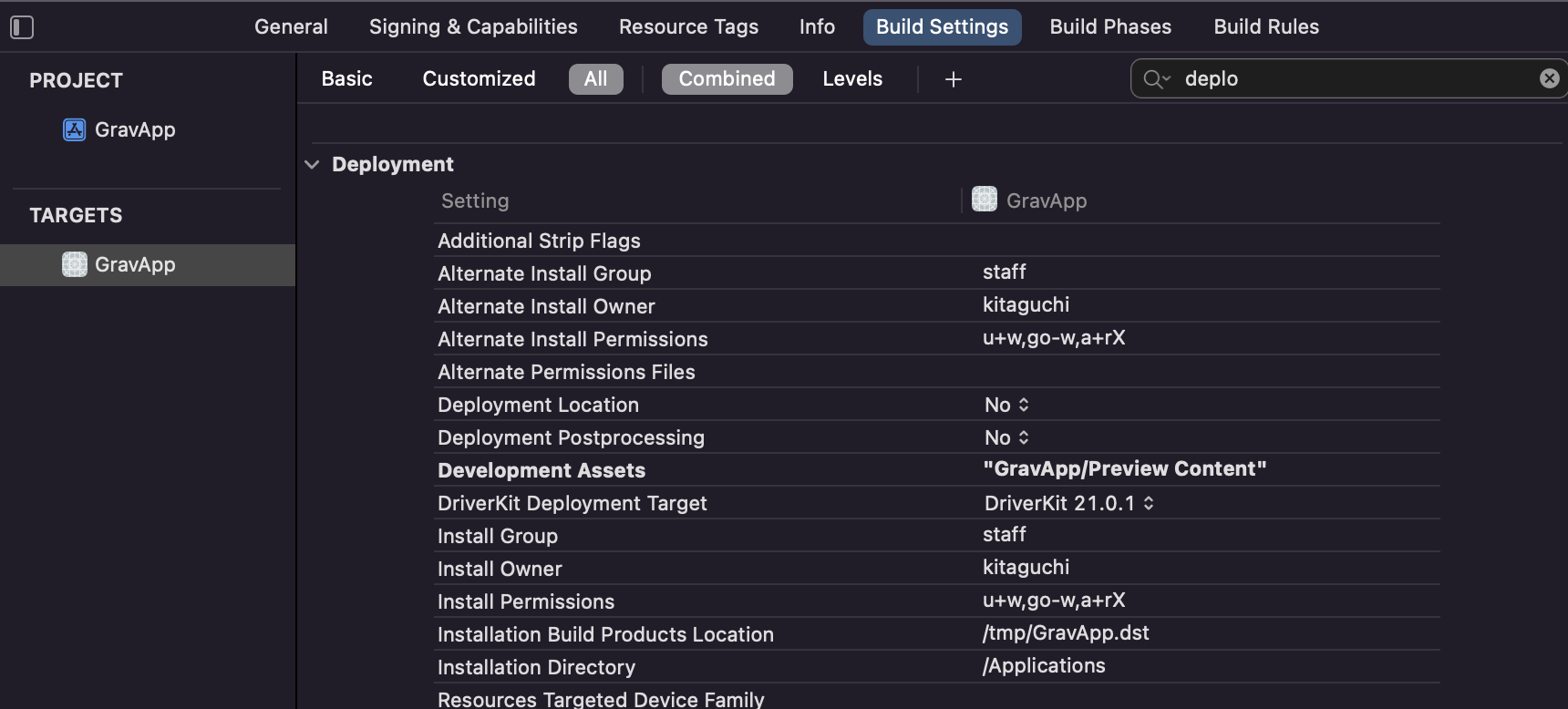
エラー3: Thread 1: Fatal error: UnsafeRawBufferPointer with negative count
CoreDataを用いているスクリプトの場合、.xcdatamodeldファイルん名前とPersistentControllerのContainerのファイルの名前が一致していないとこのエラーが出ます。Containerのファイル名を書き換えてあげましょう。大文字と小文字を間違えないように。
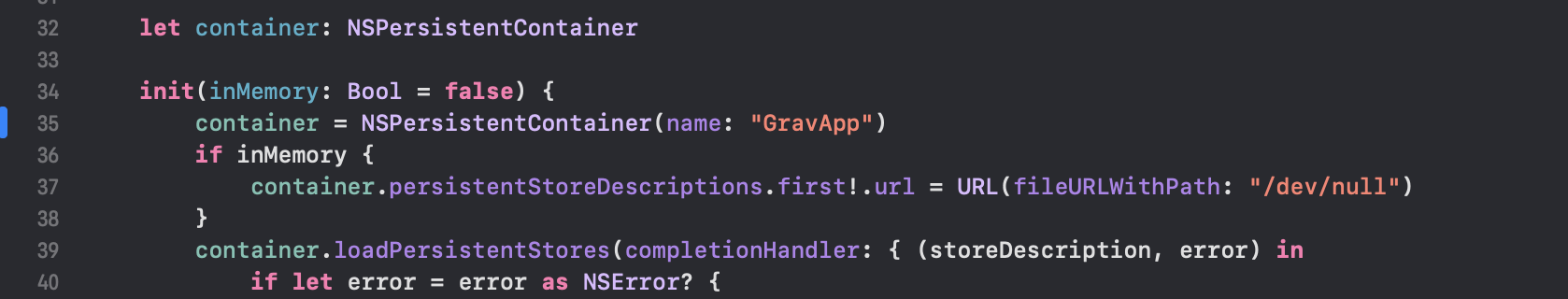
おまけ: Bundle Identifierの変更
アプリの配布の際に変更が必要になることがあります。Target>Signing & Capabilities>Bundle Identifierから変更できます。
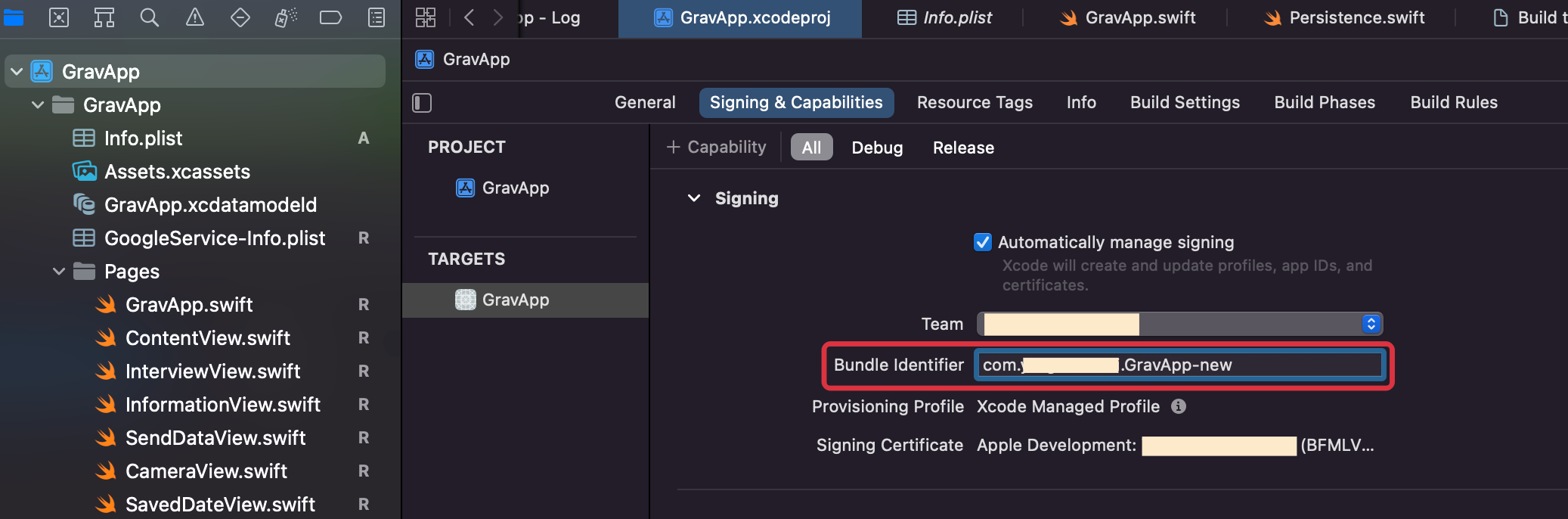
まとめ
Xcodeでプロジェクト名を変更する際にハマりやすかったところをまとめました。参考になれば幸いです。