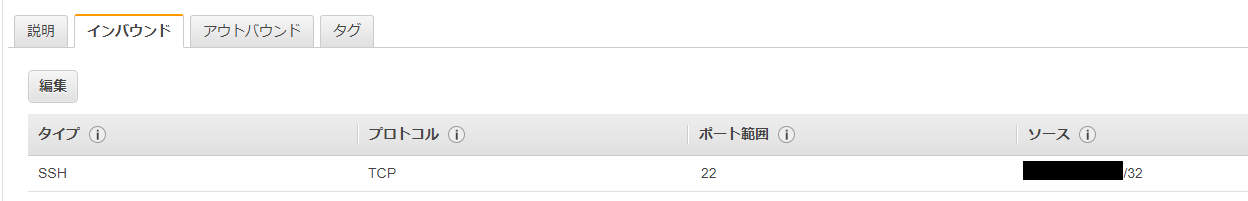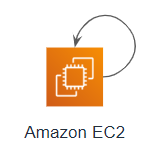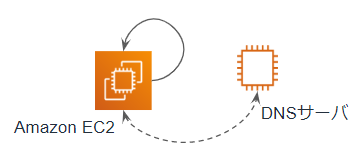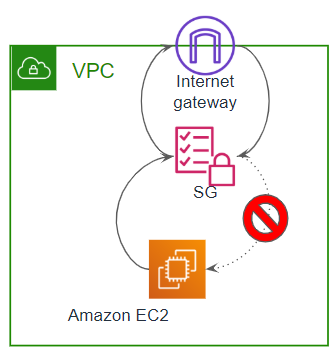はじめに
同一サーバへアクセスする際に、
どのIP/DNSを指定するとどんな動きをするのか、
意外と知らない人がいるなーと思ったので、書いてみました。
多分、ネットワーク経路のイメージができていないと躓く所になるのかなと。
前提条件
- 以下のようなセキュリティグループ(以降、SGと表記)のみをアタッチしていること。
※ソースは『ec2にアクセスするクライアントのIP』のみを指定。
※つまり同一サーバへのアクセス許可はSGでは行わない
- /etc/hosts には以下の通り記してあること。
※Amazon Linux 2 AMIのデフォルトのまま
127.0.0.1 localhost localhost.localdomain localhost4 localhost4.localdomain4
::1 localhost6 localhost6.localdomain6
アクセスしてみよう!
localhost(127.0.0.1)へアクセス
[ec2-user@ip-172-31-0-10 ~]$ traceroute localhost
traceroute to localhost (127.0.0.1), 30 hops max, 60 byte packets
1 localhost (127.0.0.1) 0.022 ms 0.004 ms 0.004 ms
[ec2-user@ip-172-31-0-10 ~]$
SGに許可が無くてもアクセスできます。
/etc/hosts にある通り、『ip: 127.0.0.1』に変換してアクセスしています。
イメージ的には![]() こんな感じ。
こんな感じ。
プライベートDNSへアクセス
[ec2-user@ip-172-31-0-10 ~]$ traceroute ip-172-31-0-10.ap-northeast-1.compute.internal
traceroute to ip-172-31-0-10.ap-northeast-1.compute.internal (172.31.0.10), 30 hops max, 60 byte packets
1 ip-172-31-0-10.ap-northeast-1.compute.internal (172.31.0.10) 0.019 ms 0.004 ms 0.004 ms
[ec2-user@ip-172-31-0-10 ~]$
SGに許可が無くてもアクセスできます。
AWS で予約されたDNSサーバで『プライベートDNS』![]() 『プライベートIP』に変換されています。
『プライベートIP』に変換されています。
次にifconfigでOS上で設定されているネットワークインターフェースの設定を見てみると![]()
[ec2-user@ip-172-31-0-10 ~]$ ifconfig
eth0: flags=4163<UP,BROADCAST,RUNNING,MULTICAST> mtu 9001
inet 172.31.0.10 netmask 255.255.255.0 broadcast 172.31.0.255
inet6 fxxx::8xxx:bxxx:fxxx:nnnn prefixlen 64 scopeid 0x20<link>
ether 0a:ca:ba:a8:27:94 txqueuelen 1000 (Ethernet)
RX packets 800 bytes 91217 (89.0 KiB)
RX errors 0 dropped 0 overruns 0 frame 0
TX packets 875 bytes 89894 (87.7 KiB)
TX errors 0 dropped 0 overruns 0 carrier 0 collisions 0
lo: flags=73<UP,LOOPBACK,RUNNING> mtu 65536
inet 127.0.0.1 netmask 255.0.0.0
inet6 ::1 prefixlen 128 scopeid 0x10<host>
loop txqueuelen 1000 (Local Loopback)
RX packets 64 bytes 4736 (4.6 KiB)
RX errors 0 dropped 0 overruns 0 frame 0
TX packets 64 bytes 4736 (4.6 KiB)
TX errors 0 dropped 0 overruns 0 carrier 0 collisions 0
[ec2-user@ip-172-31-0-10 ~]$
上記の通り、OS内で宛先アドレスが自分だとわかるので、EC2インスタンスから外に出ずにアクセスできます。
そのため、SGを通さないので、アクセスできるのです。
これが別のインスタンスなら必ずSGを通りますので、許可していなければアクセスできないでしょう。
イメージ的には![]() こんな感じ。
こんな感じ。
パブリック DNS (IPv4)へアクセス
[ec2-user@ip-172-31-0-10 ~]$ traceroute ec2-xx-xxx-xxx-xxx.ap-northeast-1.compute.amazonaws.com
traceroute to ec2-xx-xxx-xxx-xxx.ap-northeast-1.compute.amazonaws.com (172.31.0.10), 30 hops max, 60 byte packets
1 ip-172-31-0-10.ap-northeast-1.compute.internal (172.31.0.10) 0.018 ms 0.005 ms 0.004 ms
[ec2-user@ip-172-31-0-10 ~]$
SGに許可が無くてもアクセスできます。
AWS で予約されたDNSサーバで『パブリック DNS (IPv4)』![]() 『プライベートIP』に変換されています。
『プライベートIP』に変換されています。
そのため、『プライベートDNSへアクセス』の時と同様のアクセスルートになります。
IPv4 パブリック IPへアクセス
[ec2-user@ip-172-31-0-10 ~]$ traceroute xx.xxx.xxx.xxx
traceroute to xx.xxx.xxx.xxx (xx.xxx.xxx.xxx), 30 hops max, 60 byte packets
1 ec2-175-41-192-214.ap-northeast-1.compute.amazonaws.com (175.41.192.214) 18.174 ms ec2-175-41-192-216.ap-northeast-1.compute.amazonaws.com (175.41.192.216) 2.868 ms ec2-175-41-192-220.ap-northeast-1.compute.amazonaws.com (175.41.192.220) 11.470 ms
2 * * *
3 * * *
~~~~~ 中略 ~~~~~
29 * * *
30 * * *
[ec2-user@ip-172-31-0-10 ~]$
SGに許可が無いとアクセスできません。
IPv4 パブリック IPはifconfigで見つからない、かつプライベートIPでもないので、インターネットゲートウェイを通して外に探しに行きます。
しかし、SGでアクセス許可をしていないので、たどり着くことはありません。
イメージ的には![]() こんな感じ。
こんな感じ。
まとめ
自分![]() 自分へアクセスする場合、
自分へアクセスする場合、
| IP/DNS | SG許可の要・不要 | 備考 |
|---|---|---|
| 127.0.0.1 | 不要 | ifconfig による |
| localhost | 不要 | /etc/hosts による |
| プライベートIP | 不要 | ifconfig による |
| プライベートDNS | 不要 | プライベートIPと同義 |
| IPv4 パブリック IP | 要 | |
| パブリック DNS (IPv4) | 不要 | プライベートIPと同義 |
参考URL
- ネットワークの状態確認(ping, ifconfig, netstatなど)
- AWSのサブネット内で使用できるプライベートIPアドレス
-
IPv4 用の VPC とサブネットのサイズ設定
 DNS サーバーの IP アドレスは、常に VPC ネットワークのベースに 2 を付加したものですが、各サブネット範囲のベースに 2 を付加したアドレスも予約されています。
DNS サーバーの IP アドレスは、常に VPC ネットワークのベースに 2 を付加したものですが、各サブネット範囲のベースに 2 を付加したアドレスも予約されています。 -
セキュリティグループとネットワーク ACL の比較
 セキュリティグループ: インスタンスレベルで動作します。
セキュリティグループ: インスタンスレベルで動作します。 -
パブリック IPv4 アドレスと外部 DNS ホスト名
 外部 DNS ホスト名を、VPC の外部からインスタンスのパブリック IP アドレスに解決し、VPC の内部からインスタンスのプライベート IPv4 アドレスに解決します。
外部 DNS ホスト名を、VPC の外部からインスタンスのパブリック IP アドレスに解決し、VPC の内部からインスタンスのプライベート IPv4 アドレスに解決します。