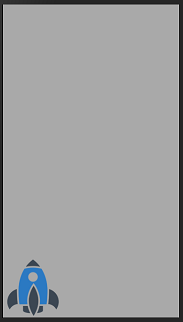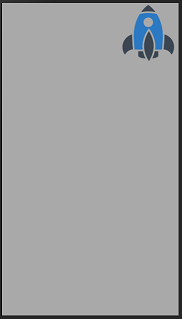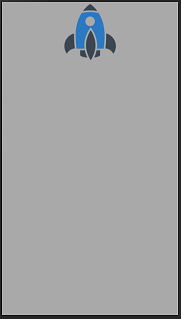概要
画像の表示位置をコントロールするCSSの実装について、雑に記載します。
(今後の自分の備忘録も兼ねて。)
HTML/CSS
<div class="contents">
<img class="image" width="128" height="128" src="image.png" />
</div>
.contents {
width: 100%;
height: 100vh;
background-color: darkgray;
}
.image {
/* ここに画像の表示位置をコントロールするCSSを書く */
}
CSSが何も当たっていない時の表示はこんな感じで、画像が左上に表示されます。
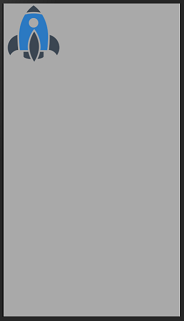
左中央
.image {
top: 0;
bottom: 0;
margin: auto 0;
position: absolute;
}
左下
.image {
bottom: 0;
position: absolute;
}
下中央
.image {
bottom: 0;
left: 0;
right: 0;
margin: 0 auto;
position: absolute;
}
右下
.image {
bottom: 0;
right: 0;
position: absolute;
}
右中央
.image {
top: 0;
bottom: 0;
right: 0;
margin: auto 0;
position: absolute;
}
右上
.image {
right: 0;
position: absolute;
}
上中央
.image {
left: 0;
right: 0;
margin: 0 auto;
position: absolute;
}
画面中央
.image {
top: 0;
bottom: 0;
left: 0;
right: 0;
margin: auto;
position: absolute;
}