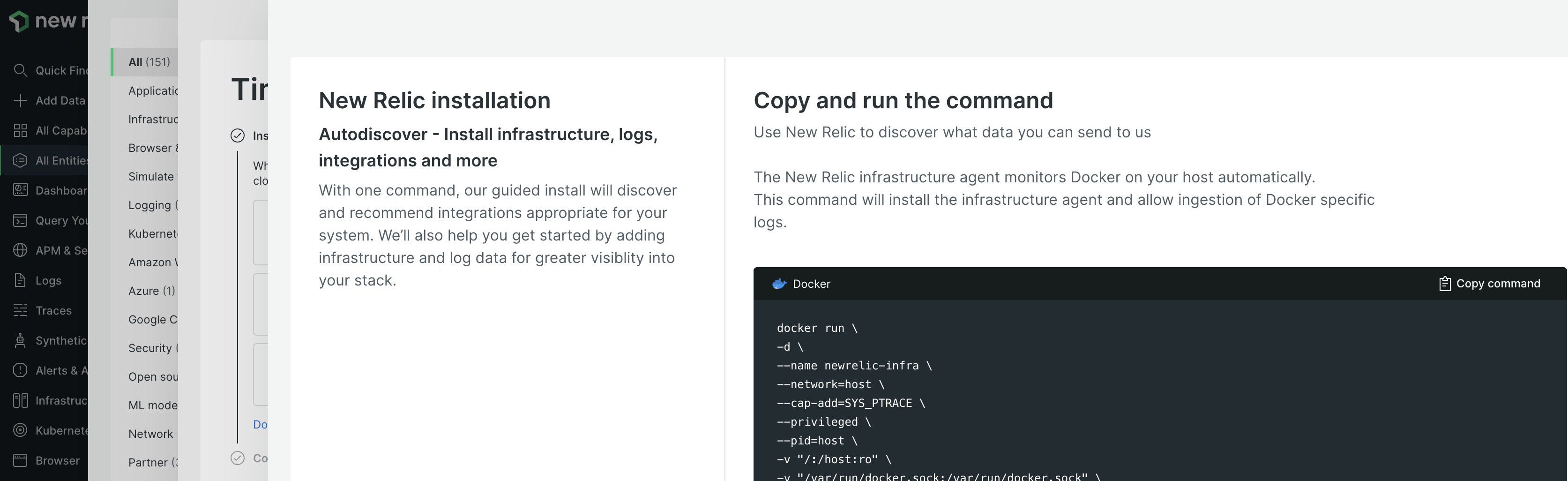作成:2023年7月30日
お試しで New Relic を触ってみました。
ライセンスキーの確認
このリンク先にあるリンク「アカウントのライセンスキー」でライセンスキーを確認します。

エージェントのインストール
import するためにインストールします。
MacBook Terminal
go get github.com/newrelic/go-agent/v3/newrelic
main.go を作成
シンプルなサンプルプログラムを作りました。
import して、Goエージェントを初期化します。上記で確認したライセンスキーを入力します。
main.go
package main
import (
"fmt"
"net/http"
"github.com/newrelic/go-agent/v3/newrelic"
)
func main() {
app, err := newrelic.NewApplication(
newrelic.ConfigAppName("好きなアプリ名を入力してください"),
newrelic.ConfigLicense("ライセンスキーを入力してください"),
)
if nil != err {
fmt.Println("failed to setup new relic")
} else {
fmt.Println("start new relic")
}
http.HandleFunc(newrelic.WrapHandleFunc(app, "/", func(w http.ResponseWriter, r *http.Request) {
fmt.Fprintf(w, "Hello World!!!")
}))
http.ListenAndServe(":3000", nil)
}
main.go を実行して Web transactions time 等を確認
MacBook Terminal 1
% go run main.go
start new relic
main.go を実行してから、数分待ってから curl を実行します。
MacBook Terminal 2
% curl http://127.0.0.1:3000
Hello World!!!% % curl http://127.0.0.1:3000
Hello World!!!% ryo@Ryo-MacBook-Pro ~ % curl http://127.0.0.1:3000
Hello World!!!%
参考
・Go向けNew Relicのインストール
・New Relic Go agentに入門
メモ: Goライブラリを使うときは、New Relic infrastructure agent を Docker上で実行しなくてもよかったです
情報が、
Goプログラム → New Relic infrastructure agent → New Relic server
の順番で流れていきます、と思ってましたが、Goプログラムから直接サーバーに飛んでました。
ライセンスキーを入力してローカルのDockerコンテナ上で New Relic infrastructure agent を起動します。
MacBook Terminal
docker run \
-d \
--name newrelic-infra \
--network=host \
--cap-add=SYS_PTRACE \
--privileged \
--pid=host \
-v "/:/host:ro" \
-v "/var/run/docker.sock:/var/run/docker.sock" \
-e NRIA_LICENSE_KEY=ライセンスキーを入力してください \
newrelic/infrastructure:latest
以上