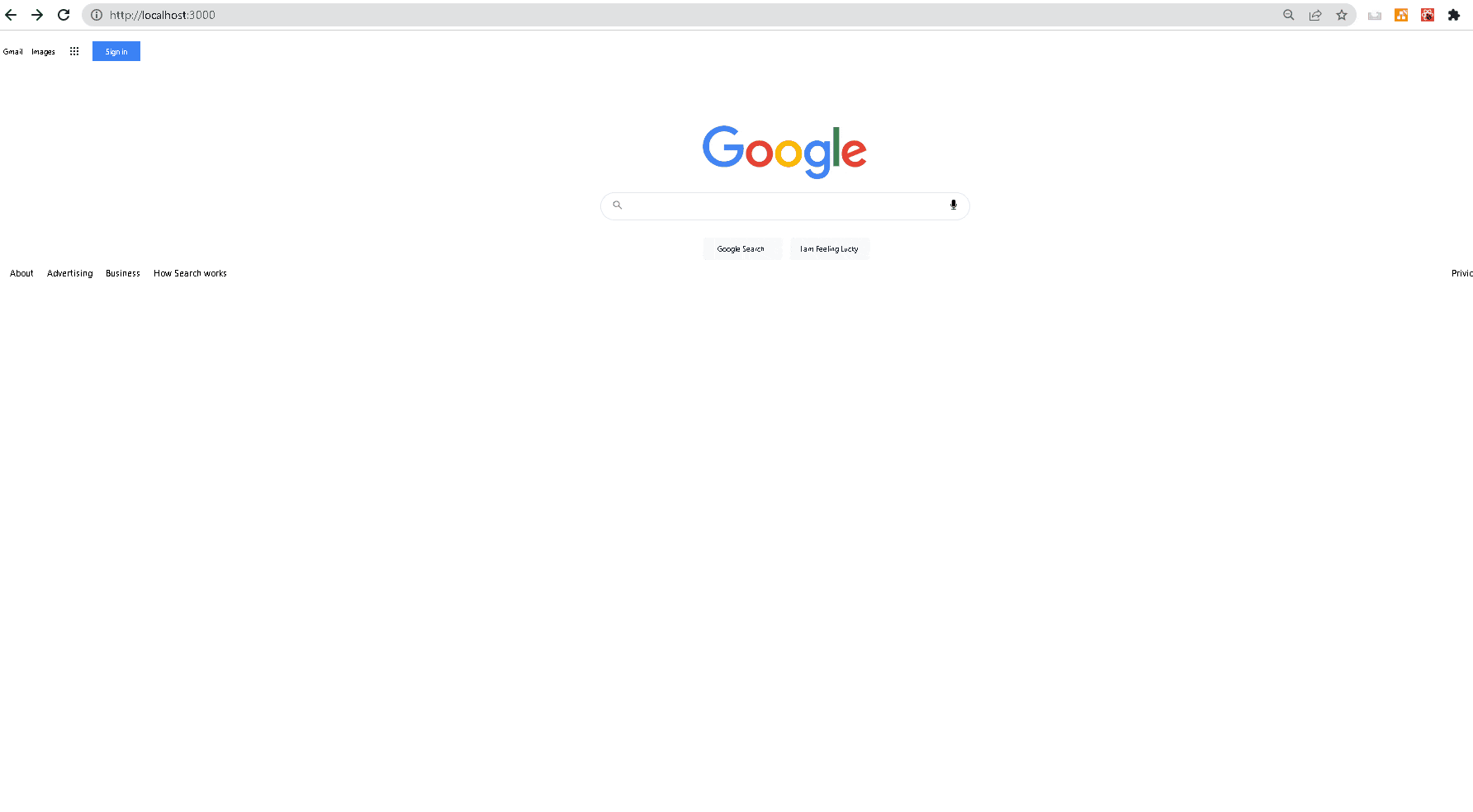概要
目次
今回はGoogleのProgrammable SearchEngineを使って検索結果のデータを取得ブラウザ上に表示します。
開発環境
OS:Windows10
IDE:VSCode
"@next/font": "13.1.5",
"autoprefixer": "10.4.14",
"eslint": "8.39.0",
"eslint-config-next": "13.3.1",
"next": "13.3.1",
"postcss": "8.4.23",
"react": "18.2.0",
"react-dom": "18.2.0",
"react-icons": "^4.8.0",
"tailwindcss": "3.3.2"
実装のポイント
Programmable Search Engineを作成する
以下作成結果。黄色線部で使われている部分はAPIのパラメーターで使います。
APIキーの取得
Programmable Search EngineのドキュメントからAPIキーを取得します。
環境変数の設定
.env.localにAPI_KEYとCONTEXT_KEYを設定する

APIを叩いて検索結果のタイトルをブラウザに表示する
コード部分
app/search/web/page
page.jsx
export default async function WebSearchPage({searchParams}) {
const response = await fetch(
`https://www.googleapis.com/customsearch/v1?key=${process.env.API_KEY}&cx=${process.env.CONTEXT_KEY}&q=${searchParams.searchTerm}`
);
const data = await response.json();
console.log(data);
const results = data.items;
return (
<>{results && results.map((result) => <h1>{result.title}</h1>)}</>
)
}
参考
API パラメーター
API レスポンス
その他
Udemy
githubコミット分