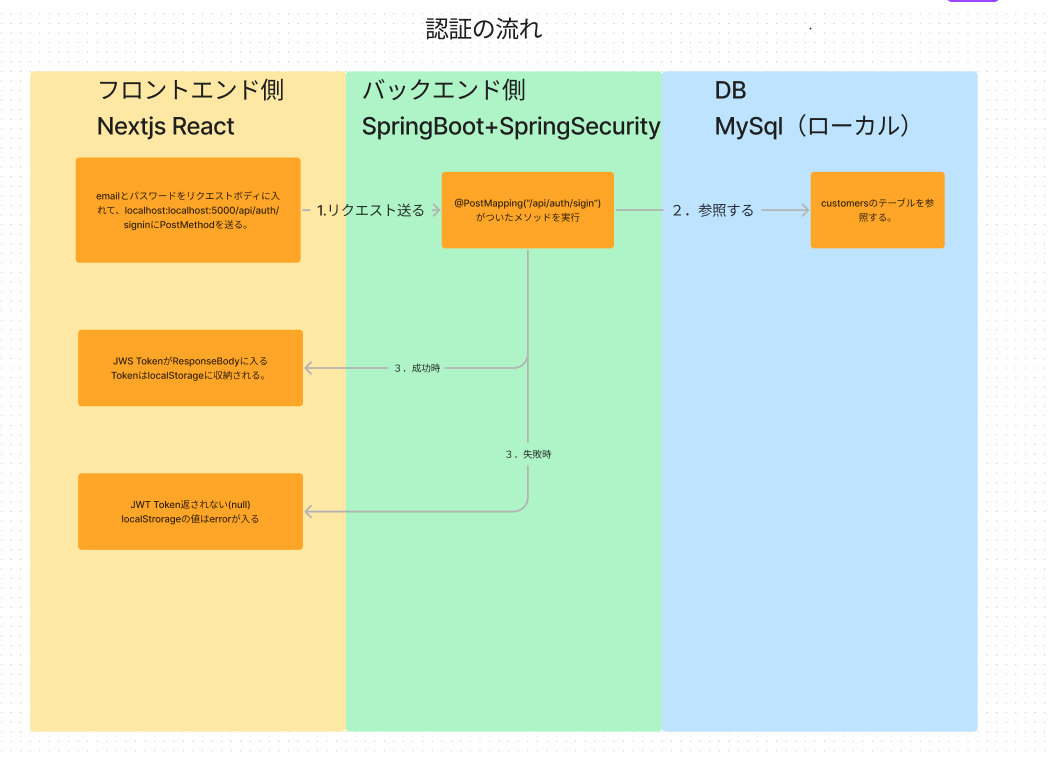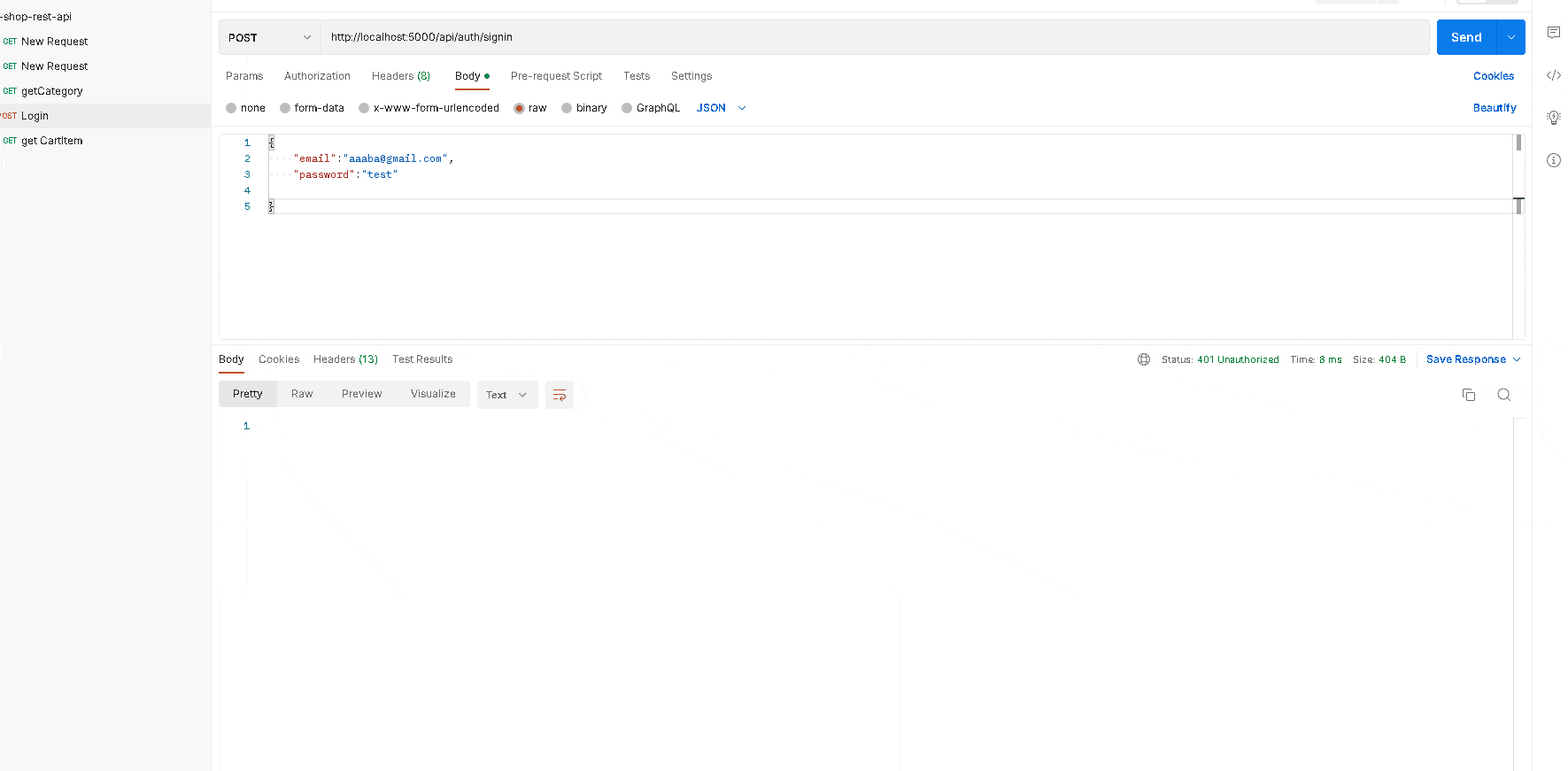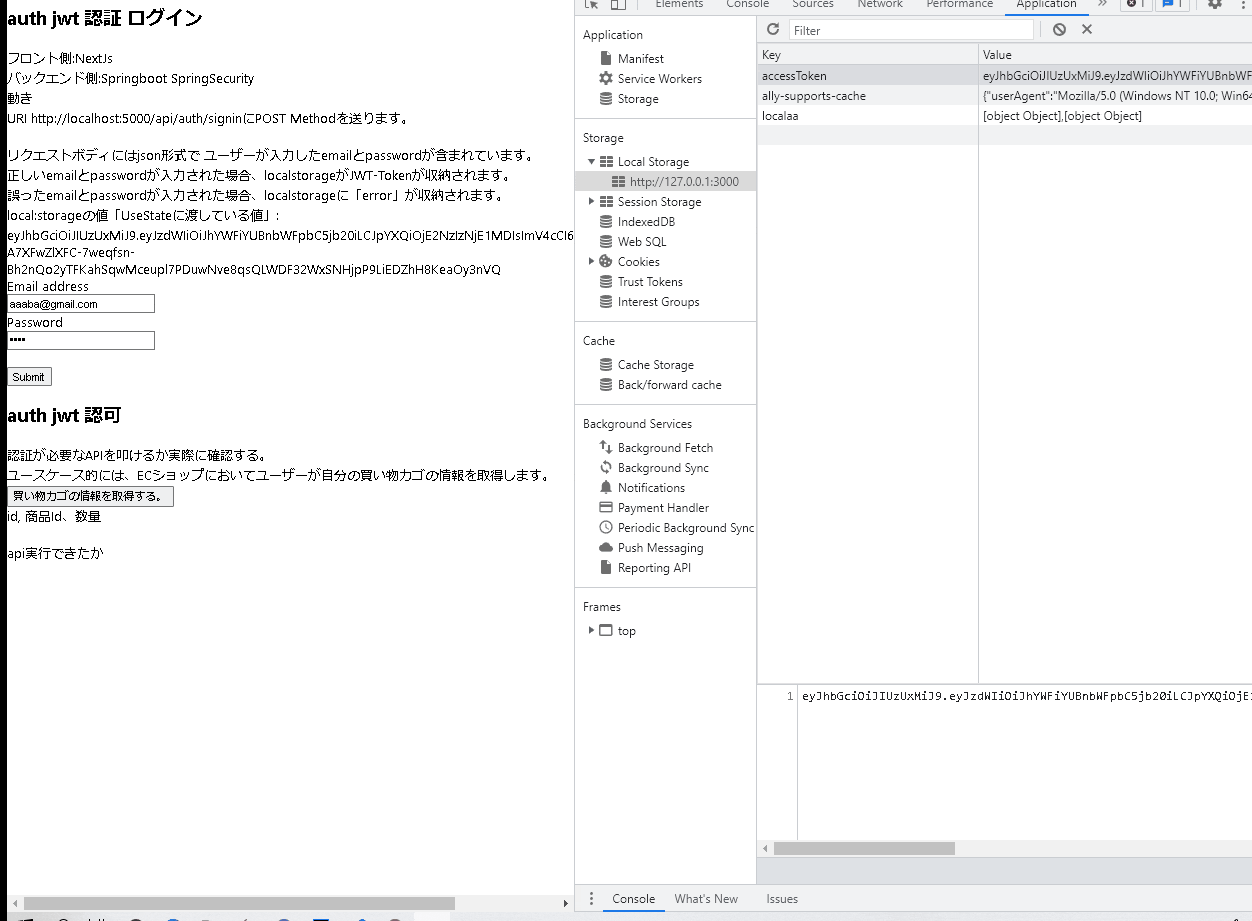概要
webアプリケーションの認可認証を実装します。
フロントエンドの側の実装がメインになります
バックエンドのSpringBootは仕上がっている体で進めます。postmanでのE2Eテストしかしません
以下フレームワークを使って実装します。
バックエンド:SpringBoot restapi
フロントエンド:next.js react typescript axios
認可認証:SpringSecurity
開発環境
開発環境
OS:windows10
バックエンド側:
IDE:IntelliJ Community
spring-boot-starter-parent 2.75
java : 11
フロントエンド:
IDE:VScode
├── @types/node@18.11.15
├── @types/react-dom@18.0.9
├── @types/react@18.0.26
├── axios@1.2.1
├── eslint-config-next@13.0.6
├── eslint@8.29.0
├── next-auth@4.18.7
├── next@13.0.6
├── react-bootstrap@2.7.0
├── react-dom@18.2.0
├── react@18.2.0
├── styled-components@5.3.6
├── styled-jsx@5.1.1
└── typescript@4.9.4
図とか
認証の動き
認可の動き
バックエンドの動きははかなり端折ってます。実際はややこしいです。
Controllerレイヤーに入る前にアクセストークンのバリデーション処理が入るよって理解で十分だと思います。
フロントエンドファイル構成(仮)
実装
バックエンド側
実装は済んでいるものとして進めます。
Postmanでの認証
ログインしてから、レスポンスで返されるaccesstokenを使って認可が必要なapiを叩いている様子です。
フロントエンドの側の実装
ソースコード
/**
* @remarks ユースケース上、ログイン機能の実装するために使います。顧客の詳細情報(電話番号、住所など)はCustomerDetail側の管轄になります。
*
* @author RYA234
* @link {signin.ts}
*/
export type Customer = {
append(arg0: string, inputEmail: string): unknown
/** Eメールアドレスです。ログインするときに必要な情報です 入力した情報とMySql側で照合します。*/
email:string
/** パスワードです。 ログインするときに必要な情報です。SpringSecurity側でエンコードされます。*/
password:string
}
import axios from 'axios';
import { URLSearchParams } from 'url';
import { Customer } from '../types/customer';
export const signIn = ({email,password}: Customer) =>{
return axios.post(`http://127.0.0.1:5000/api/auth/signin`,
{ email: email, password: password },
{ headers: {
'Request-Method' : 'POST',
'Content-Type': 'application/json',
'Access-Control-Allow-Origin': '*',
'Access-Control-Allow-Headers': '*',
'Access-Control-Allow-Credentials': 'true'
} } //COR回避
);
};
export const logout =()=>{
return axios.post(`http://127.0.0.1:5000/api/auth/logout`);
}
//認可が必要なapi 本来だったら別カテゴリーに移す
export const getCartItems =(jwtAccessKey : string)=>{
return axios.get(`http://127.0.0.1:5000/api/cart/all`,
{ headers : {
'Authorization': `Bearer ${jwtAccessKey}`
}}
);
}
import { MouseEventHandler, useRef, useState } from "react";
import * as customerService from "../../service/customerService";
import { Customer } from "../../types/customer";
import { JwtResponse } from "../../types/jwtResponse.t";
import { Button, CarouselItem, Form } from 'react-bootstrap';
import { Category } from "../../types/category";
/**
* @remarks 検証用ページ <br/
* 以下の2点の実装方法を確認するためのページです。<br/>
* 1. nextjsをフロントとしてSpringSecurityの認証するための実装方法確認<br/>
* 2. 認証成功後、認可が必要なapiを使えるか実装方法確認y<br/>
* @returns
*
*
*/
export default function Authcheck(){
// 開発効率上げるため この時点で登録情報は入力済みとする
// 登録情報はMysqlに保存され passwordはバックエンド側でbcrypt方式で暗号化され保存される。
const [inputEmail,setInputEmail] = useState<string>('aaaba@gmail.com');
const [inputPassword,setInputPassword] = useState<string>('test');
const [jwtAccessToken, setJwtAccessToken] = useState<string | null>();
const [cartItemMessage,setCartItemMessage] = useState<string>();
const [presentCartItems, setPresentCartItems] = useState<cartItemType[]>([]);
// 本当は型定義ファイルに移すべきだが、今回はここに書く
type cartItemType = {
id:number,
customerId:number,
productId:number,
quantity:number,
}
// 認証ログイン処理
const submitHandler=(event : React.FocusEvent<HTMLFormElement>) => {
event.preventDefault();
const requestBody : Customer ={
email: inputEmail,
password: inputPassword,
append: function (arg0: string, inputEmail: string): unknown {
throw new Error("Function not implemented.");
}
} ;
customerService
.signIn(requestBody)
.then((response) => {
localStorage.setItem('accessToken', response.data.accessToken)
setJwtAccessToken(response.data.accessToken);})
.catch((error) => {
localStorage.setItem('accessToken', ' error');
setJwtAccessToken(localStorage.getItem('accessToken'));})
;
}
// 認可 顧客の買い物かごの情報を取得する。
const getCategoriesHandler = (onClick? : React.MouseEvent<HTMLButtonElement> | undefined) => {
customerService
.getCartItems(jwtAccessToken as string)
.then((cartItems) => {
cartItems.data.map((cartItem : cartItemType) => {
setPresentCartItems(presentCartItems => [...presentCartItems,{
id:cartItem.id,
customerId:cartItem.customerId,
productId:cartItem.productId,
quantity:cartItem.quantity
}]);
setCartItemMessage('成功');
}
)
})
.catch((error: any) => {
setPresentCartItems([]); // 初期化
setCartItemMessage('失敗');
})
}
return(
<>
<h2>auth jwt 認証 ログイン</h2>
フロント側:NextJs<br />
バックエンド側:Springboot SpringSecurity<br />
動き
<br />
URI http://localhost:5000/api/auth/signinにPOST Methodを送ります。<br />
<br />
リクエストボディにはjson形式で ユーザーが入力したemailとpasswordが含まれています。<br />
正しいemailとpasswordが入力された場合、localstorageがJWT-Tokenが収納されます。<br />
誤ったemailとpasswordが入力された場合、localstorageに「error」が収納されます。<br />
local:storageの値「UseStateに渡している値」:<br />
{jwtAccessToken}
<Form onSubmit = {submitHandler} >
<Form.Group className="mb-3" controlId="formBasicEmail">
<Form.Label>Email address</Form.Label><br />
<Form.Control
type="email"
placeholder="Enter email"
value = {inputEmail as string}
onChange={(event) => setInputEmail(event.target.value)}
/><br />
</Form.Group>
<Form.Group className="mb-3" controlId="formBasicPassword">
<Form.Label>Password</Form.Label><br />
<Form.Control
type="password"
placeholder="Password"
value ={inputPassword as string}
onChange={(event) => setInputPassword(event.target.value)}
/><br /><br />
</Form.Group>
<Button variant="primary" type="submit">
Submit
</Button>
</Form>
<div>
<h2>auth jwt 認可</h2>
認証が必要なAPIを叩けるか実際に確認する。<br />
ユースケース的には、ECショップにおいてユーザーが自分の買い物カゴの情報を取得します。<br />
<Button onClick={getCategoriesHandler}>買い物カゴの情報を取得する。</Button>
<br />
id, 商品Id、数量
{presentCartItems.map((cartItem:cartItemType) => {
return(
// eslint-disable-next-line react/jsx-key
<div>
{cartItem.id} {cartItem.productId} {cartItem.quantity}
</div>
)
}
)}
<br/><br/>
api実行できたか<br/>
{cartItemMessage}
</div>
</>
)
}
認証(ログイン)ができるか検証する
localstorageにaccessTokenが入っているので 期待した動きができてますね

認証後 認可が必要なapiが実行できるか検証する。
認証せず、認可が必要なapiが実行できないことを検証する。
以下 gifアニメは accessTokenを消して、認可が必要なAPIを叩いている様子です。
.catch((error: any) => {
setPresentCartItems([]); // 初期化
setCartItemMessage('失敗');
})
らへんの処理をしているので期待した動きをしています。
あとはログアウト処理できれば機能的に十分そう