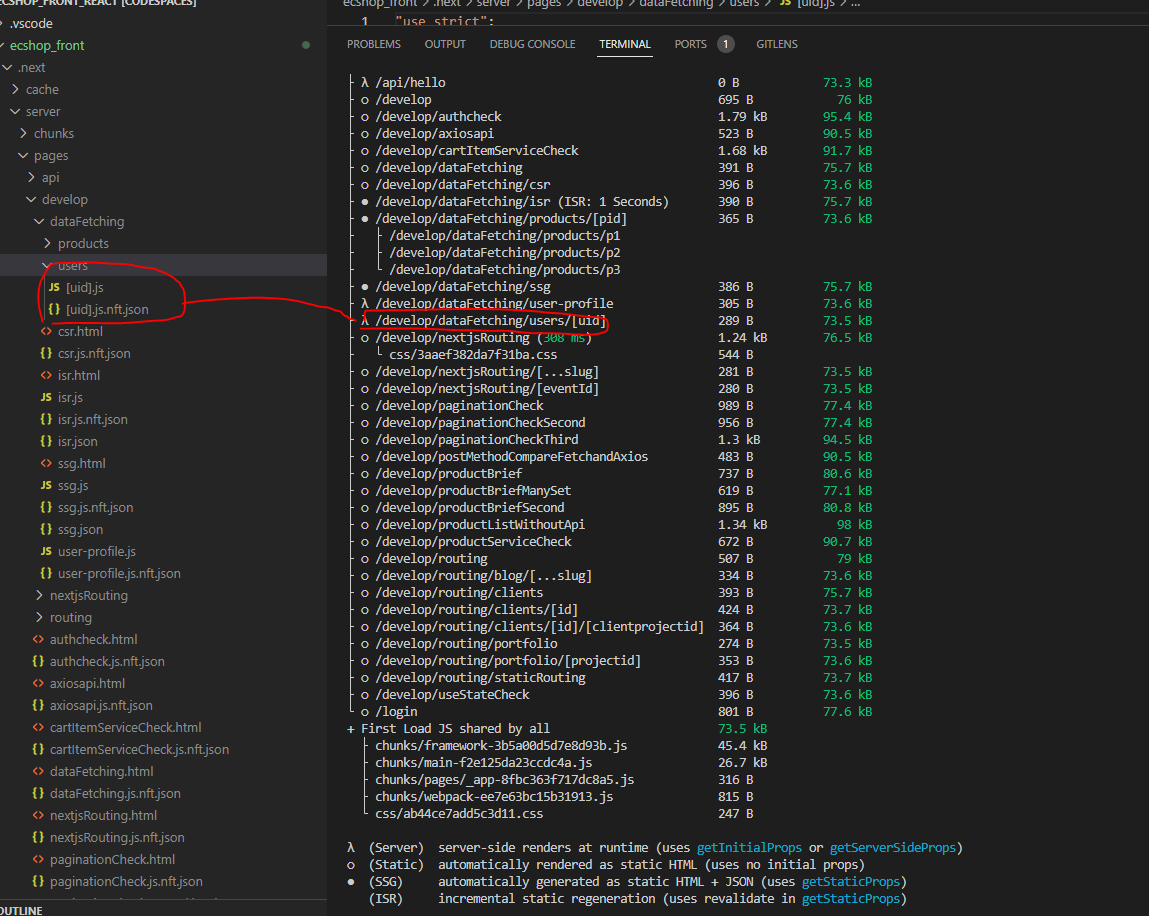概要
next.js のSSGとSSRのdynamicPageの実装方法を確認します。
開発環境
OS:windows10
IDE:VScode
├── @types/node@18.11.15
├── @types/react-dom@18.0.9
├── @types/react@18.0.26
├── axios@1.2.1
├── eslint-config-next@13.0.6
├── eslint@8.29.0
├── next-auth@4.18.7
├── next@13.0.6
├── react-bootstrap@2.7.0
├── react-dom@18.2.0
├── react@18.2.0
├── styled-components@5.3.6
├── styled-jsx@5.1.1
└── typescript@4.9.4
実装
SSG -Static Site Generation
実装方法のポイントは以下の2点です。
1.ファイル名を[]で囲む
2.コード上ではgetStaticPaths()を追加する
ソースコード
import path from 'path';
import fs from 'fs/promises';
import { Fragment } from 'react';
function ProductDetailPage(props : any) {
const { loadedProduct } = props;
if (!loadedProduct) {
return <p>Loading...</p>;
}
return (
<Fragment>
<h1>{loadedProduct.title}</h1>
<p>{loadedProduct.description}</p>
</Fragment>
);
}
async function getData() {
const filePath = path.join(process.cwd(), 'data', 'dummy-backend.json');
const jsonData = await fs.readFile(filePath);
const data = JSON.parse(jsonData as any);
return data;
}
export async function getStaticProps(context :any) {
const { params } = context;
console.log(' SSG getStaticProps()')
const productId = params.pid;
const data = await getData();
const product = data.products.find((product: { id: any; }) => product.id === productId);
if (!product) {
return { notFound: true };
}
return {
props: {
loadedProduct: product,
},
};
}
export async function getStaticPaths() {
console.log(' SSG getStaticPaths()')
const data = await getData();
const ids = data.products.map((product:any) => product.id);
const pathsWithParams = ids.map((id : any) => ({ params: { pid: id } }));
return {
paths: pathsWithParams,
fallback: true,
};
}
export default ProductDetailPage;
動きの確認
ビルドコマンドを実行する
npm run build
下はビルド結果の画像です。ビルド時にデータを取得してdynamicPageが作成されていることを確認できます。
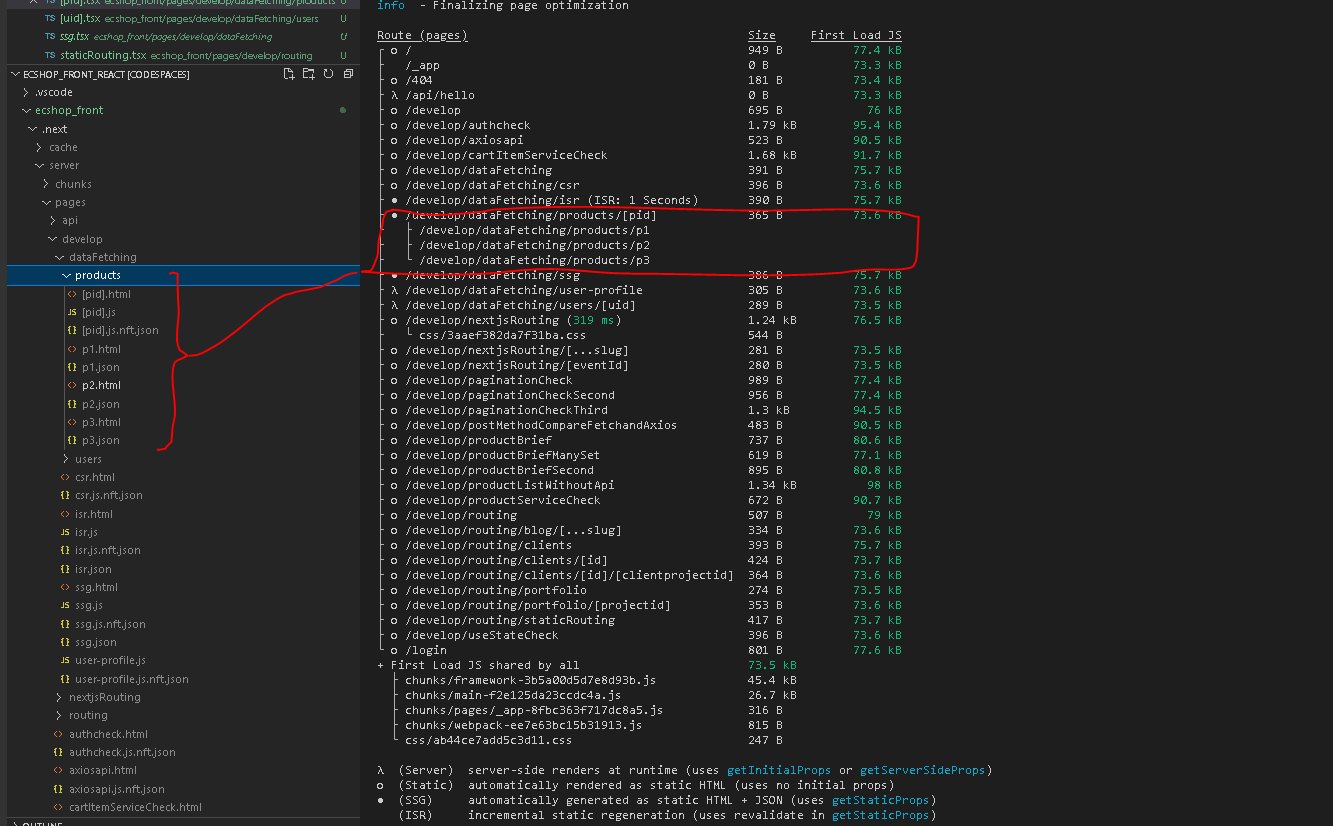
サーバーを開いて動きを確認
npm start
以下gifアニメはproductのid(p1,p2,p3)を入力してページを確認している様子です。データ以外の値を入力すると404エラーになります。
生成されたページを開く→getStaticProps getStaticPathとも実行されない
生成されてないページを開こうとする→getStaticPropは実行され getStaticPathは実行されない
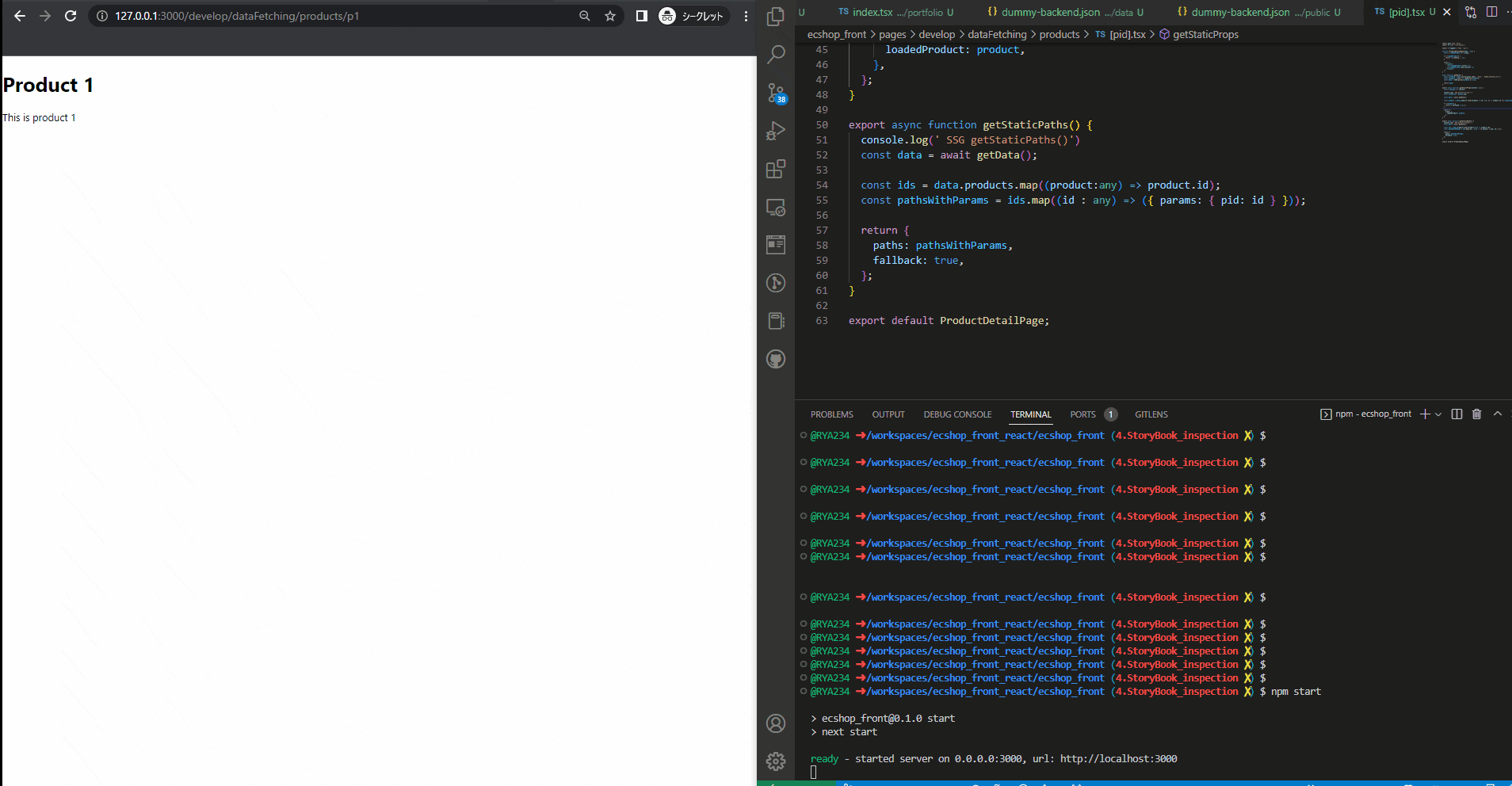
SSR-Sever Side Rendering
実装するためのポイント
ファイル名を[]で囲む。
ソースコード
import { useAccordionButton } from "react-bootstrap";
function UserIdPage(props:any){
return <h1>{props.id}</h1>
}
export default UserIdPage;
export async function getServerSideProps(context: any) {
console.log("SSR DynamicPage")
const { params, req, res } = context;
const userId :string = params.uid;
return {
props: {
id:'userid-' + userId,
},
};
}
動きを確認
以下コマンドを実行してビルドする。
npm run build
サーバーを開いて動きを確認
npm start
以下gifアニメはSSRのdynamicRoutingの動きを確認しているときの様子です。
適当な文字列を入力しています。
毎回getServerSidePropsが実行されています。
SSGとSSRの使い分け
SSG → 全てのユーザーが共通で使うページ、
SSR → ユーザー個別のページ
例えばB2CのECショップを作る場合
SSG→商品閲覧機能 ログインページ
SSR→ユーザーページ 買い物履歴
参考
Section 5 Page Pre-Rendering & Data Fetching
99-101 109-110