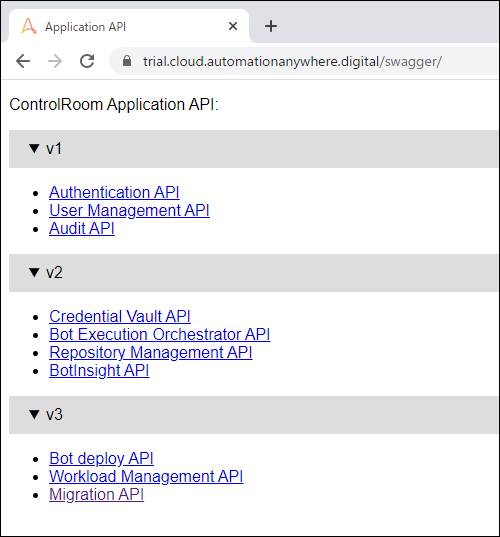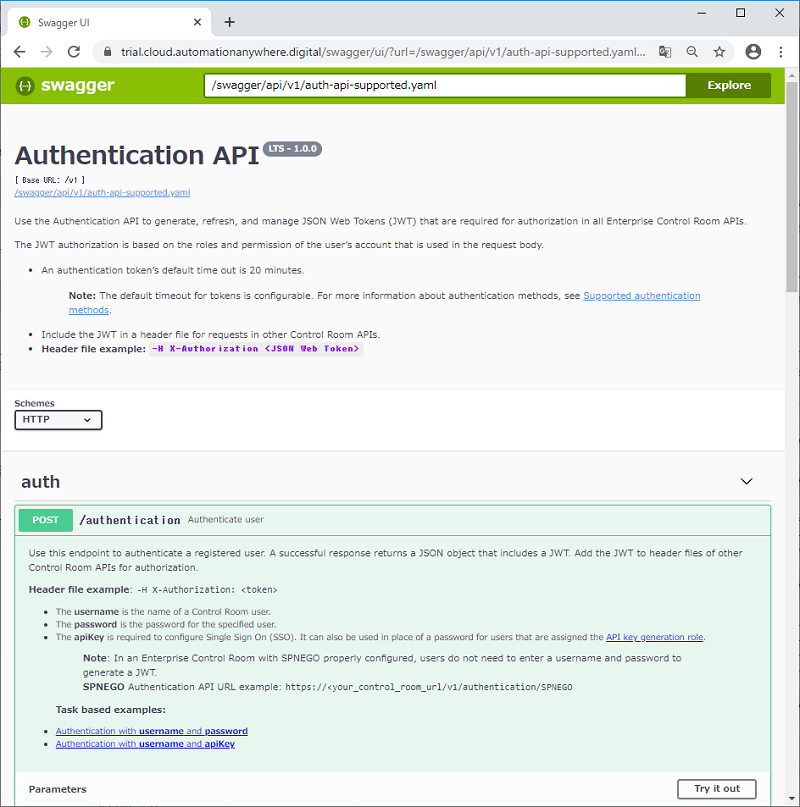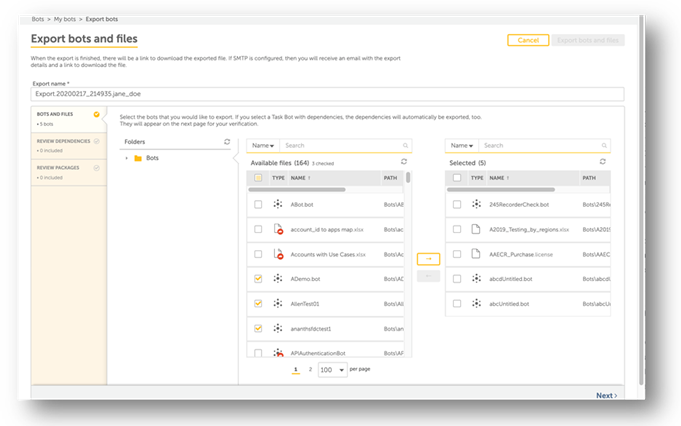Automation Anywhere A2019 では、Control Room APIというREST APIを使って、他のアプリケーションからRPAを操作できるようになっています。仕様書については、まだ英語しかありません。製品ドキュメントでは以下の場所に公開されています。
- Enterprise Control Room API - 製品ドキュメント
実際の実装は、Control Room上でSwagger UIで見ることができます。フリートライアルとCommunity Editionでは、以下のURLでAPIの実装を閲覧できます。
- フリートライアル: https://trial.cloud.automationanywhere.digital/swagger/
- Community Edition: https://community.cloud.automationanywhere.digital/swagger/
2020年5月8日時点では、製品ドキュメントに記載されている11種類のAPIのうち、Bot Lifecycle Management APIだけが未実装のようである。これはBotのインポート/エクスポートをAPIを介してできるようにするもので、ブログ記事『Enterprise A2019 Update: Clone Bots, Bot Import/Export, and More』によると、Community EditionでもAPIを通してBotのインポート/エクスポートが可能になるとのことで、一刻も早い実装を待ちたいところです。
公式ブログ『Enterprise A2019 Update: Clone Bots, Bot Import/Export, and More』より引用
Bot Import/Export — CI/CD foundation
With the Bot Import/Export feature, Enterprise users are now able to execute export/import functionality via API. This is key for continuous integration/continuous deployment (CI/CD) pipeline integration. Users are also able to import bots into Test/Prod environments without bot editor licenses in these environments.Note: This also allows Community Edition users the ability to export bots so they can be imported into their Enterprise environments (see Figure 2).
Figure 2. The Bot Import/Export feature in Enterprise A2019 ensures continuous integration/continuous deployment by letting users export and import bot functionality.
2020年7月12日追記: A2019.13 (.14) 以降、BLM API が実装され、Community Edition/フリートライアルでもAPIの口が開きましたが、試してみたところ、権限がなくエクスポートできませんでした。Community EditionはUIではインポートが可能になりましたが、APIでもインポートのみが可能です。Community Edition/フリートライアルのユーザーにはそれ以上の権限が与えられていないので、API経由でも引き続きエポスポートはできません。詳細は『Automation Anywhere A2019でAPI経由のBotインポート/エクスポートを行う』にまとめました。